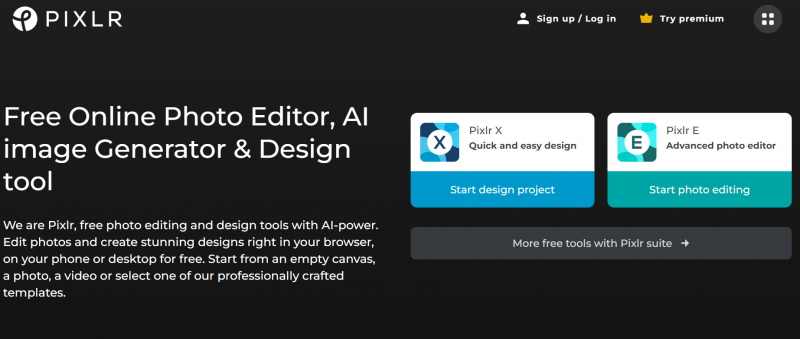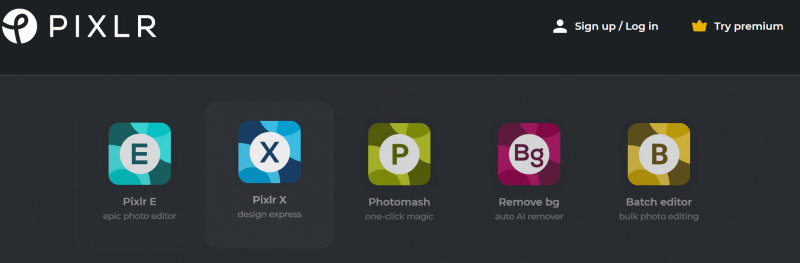Pixlr
Pixlr is a popular online photo editing application that provides users with a range of tools and features for editing and enhancing images. It was developed by Autodesk, the same company behind other well-known software like AutoCAD and Maya.
Pixlr offers both a web-based version and a mobile app, making it accessible on various platforms. The web version can be accessed directly through the Pixlr website, while the mobile app is available for download on iOS and Android devices.
With Pixlr, users can perform a wide array of editing tasks, including cropping, resizing, adjusting colors and tones, applying filters and effects, adding text and overlays, removing blemishes, and much more. It provides a user-friendly interface with a comprehensive set of tools that cater to both beginners and more advanced users.
Pixlr comes in two different versions: Pixlr X and Pixlr E. Pixlr X is the simpler, streamlined version with basic editing tools and a more user-friendly interface, making it suitable for quick edits and touch-ups. Pixlr E, on the other hand, offers a more advanced set of tools, layer support, and greater control over the editing process, making it suitable for more complex photo editing tasks.
Website: https://pixlr.com/suite/