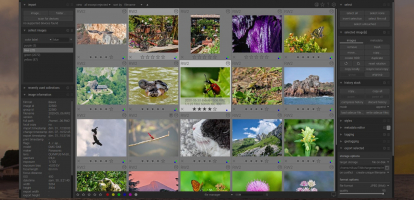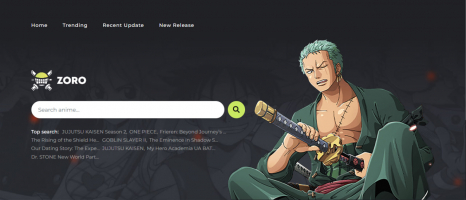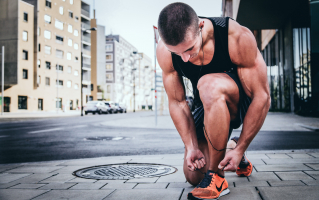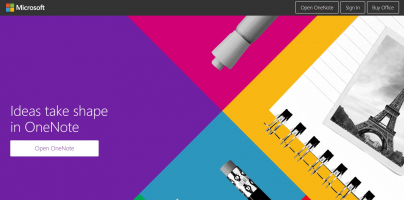Top 11 Best Editing Websites for Photographers
When it comes to editing websites for photographers, there are several excellent options available. These platforms provide photographers with powerful editing ... read more...tools, intuitive interfaces, and the ability to enhance their images with precision and creativity. Here are some of the best editing websites for photographers.
-
Pixlr is a popular online photo editing application that provides users with a range of tools and features for editing and enhancing images. It was developed by Autodesk, the same company behind other well-known software like AutoCAD and Maya.
Pixlr offers both a web-based version and a mobile app, making it accessible on various platforms. The web version can be accessed directly through the Pixlr website, while the mobile app is available for download on iOS and Android devices.
With Pixlr, users can perform a wide array of editing tasks, including cropping, resizing, adjusting colors and tones, applying filters and effects, adding text and overlays, removing blemishes, and much more. It provides a user-friendly interface with a comprehensive set of tools that cater to both beginners and more advanced users.
Pixlr comes in two different versions: Pixlr X and Pixlr E. Pixlr X is the simpler, streamlined version with basic editing tools and a more user-friendly interface, making it suitable for quick edits and touch-ups. Pixlr E, on the other hand, offers a more advanced set of tools, layer support, and greater control over the editing process, making it suitable for more complex photo editing tasks.
Website: https://pixlr.com/suite/
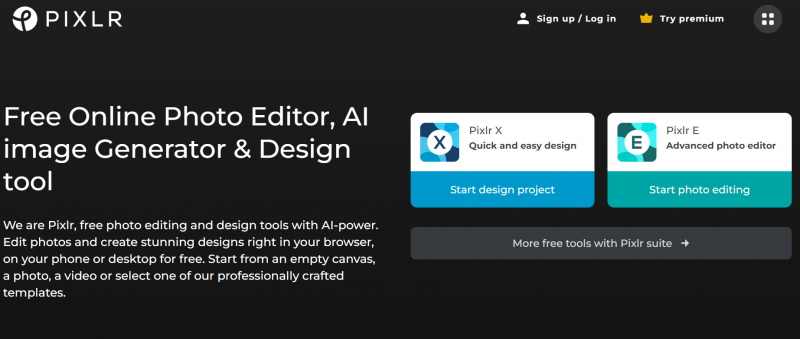
Screenshot via https://pixlr.com/suite/ 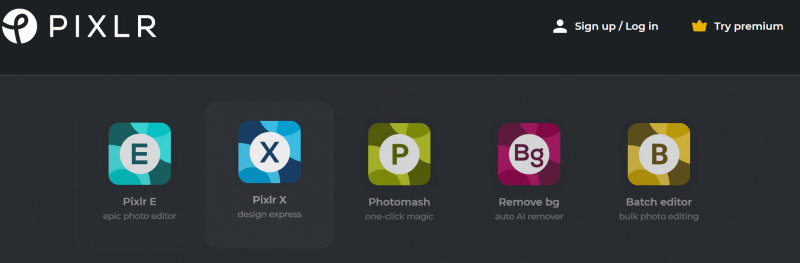
Screenshot via https://pixlr.com/suite/ -
Canva is a popular online graphic design tool that allows users to create a variety of visual content, including social media graphics, presentations, posters, flyers, and more. It offers a user-friendly interface and a wide range of customizable templates and design elements, making it accessible to users with different design experience levels.
With Canva, users can choose from a vast library of professionally designed templates or start from scratch to create their own designs. The platform provides a drag-and-drop interface, allowing users to easily add and customize elements such as text, images, shapes, icons, and backgrounds. Canva also offers a collection of fonts, colors, and pre-designed layouts to enhance the visual appeal of the designs.
Canva offers a free version with a range of basic features and templates, as well as a premium subscription called Canva Pro. Canva Pro provides access to additional features, including a larger library of templates and design elements, the ability to upload custom fonts and resize designs, team collaboration tools, and more. It also offers a variety of stock photos, illustrations, and videos that can be used in designs for an additional fee.
Website: https://www.canva.com/templates/s/office/
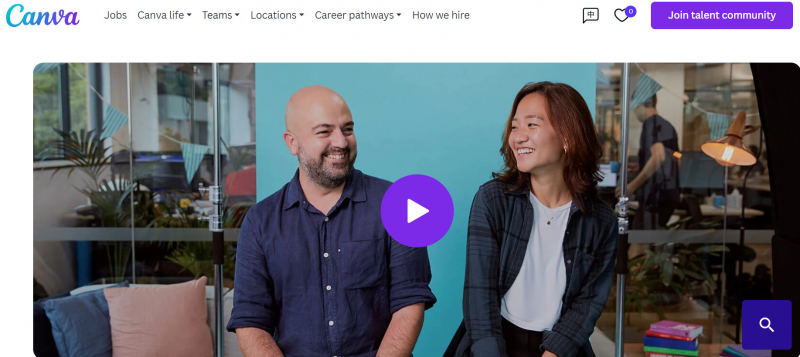
Screenshot via canva.com/templates/s/office/ 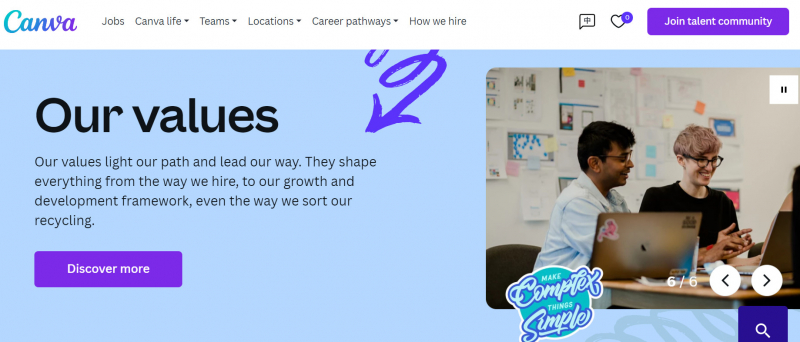
Screenshot via canva.com/templates/s/office/ -
Fotor is a popular online photo editing and graphic design platform that offers a range of tools and features to enhance and create visual content. It provides a user-friendly interface and is accessible through its website as well as mobile apps for iOS and Android.
With Fotor, users can edit their photos using a variety of tools, such as cropping, resizing, adjusting colors, applying filters, removing blemishes, and adding text or stickers. It also offers a range of preset effects and filters that can be applied with a single click to achieve different moods and styles.
In addition to photo editing, Fotor includes graphic design capabilities. It provides a collection of customizable templates for various design projects, including social media posts, posters, banners, invitations, and more. Users can add text, images, shapes, icons, and backgrounds to the templates, allowing them to create visually appealing designs without starting from scratch.
Fotor offers both a free version and a premium subscription called Fotor Pro. The Pro version unlocks additional features and tools, such as advanced editing options, more design templates, access to premium fonts and graphics, and the ability to work with higher resolution images.
Website: https://www.fotor.com/
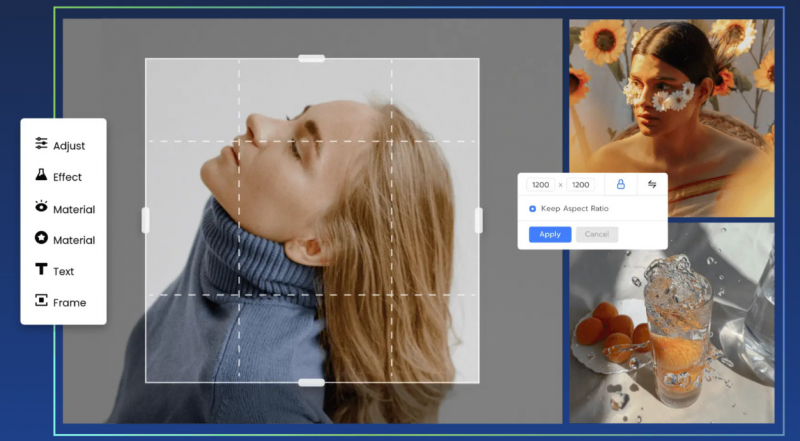
Screenshot via https://www.fotor.com/ 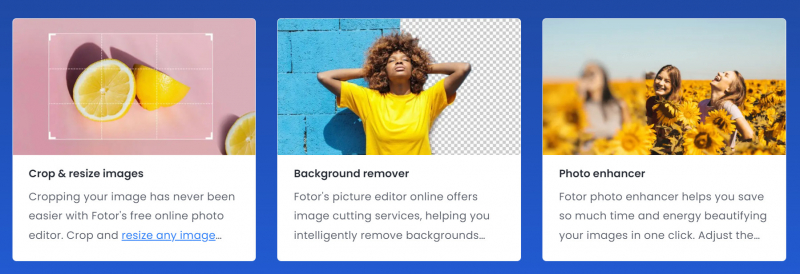
Screenshot via https://www.fotor.com/ -
PicsArt is a popular mobile photo editing and creative app that allows users to edit photos, create collages, and add artistic effects and filters to their images. It offers a wide range of tools and features to enhance and manipulate photos, as well as a creative community where users can share their creations.
With PicsArt, users can apply various editing tools to their photos, such as cropping, rotating, adjusting colors and tones, and removing unwanted objects or blemishes. It also provides a wide selection of filters, effects, and overlays that can be applied to photos to achieve different artistic styles and moods.
In addition to photo editing, PicsArt offers features for creating collages, where users can combine multiple photos into a single image with customizable layouts and backgrounds. It also provides drawing and painting tools, allowing users to unleash their creativity and add hand-drawn elements or digital art to their photos.
PicsArt has a social aspect, as it has a vibrant community of users who share their edited photos and creations. Users can follow others, browse through a feed of inspiring content, and participate in challenges and contests.
PicsArt is available as a free app for both iOS and Android devices, offering a range of basic editing tools and features. It also offers a premium subscription called PicsArt Gold, which provides access to additional premium content, ad-free experience, and exclusive features.
Website: https://picsart.com/
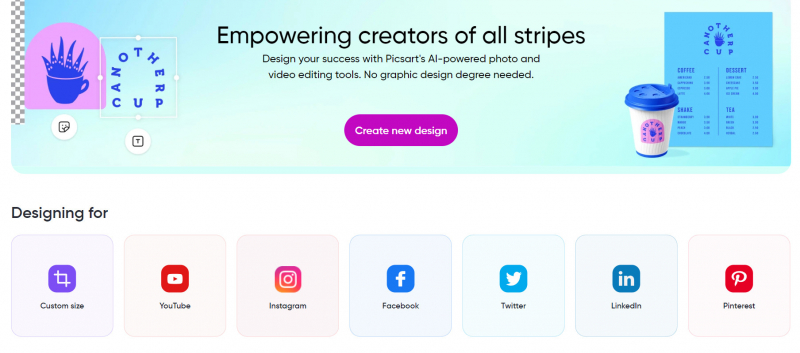
Screenshot via https://picsart.com/ 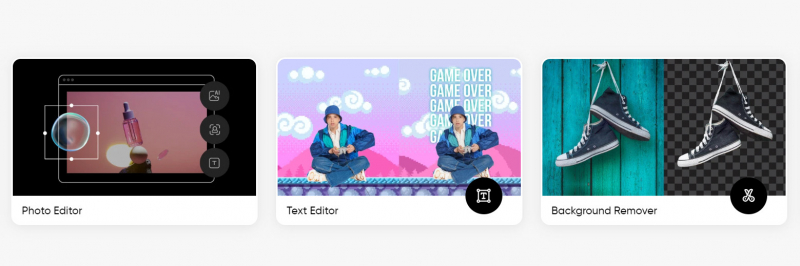
Screenshot via https://picsart.com/ -
BeFunky is an online photo editing and graphic design tool that offers a variety of features and tools for enhancing images and creating visual content. It provides a user-friendly interface and is accessible through its website.
With BeFunky, users can edit their photos using a range of tools, such as cropping, resizing, adjusting colors and exposure, applying filters and effects, removing blemishes, and adding text or graphics. It offers a collection of preset filters and effects that can be easily applied to achieve different styles and moods.
In addition to photo editing, BeFunky includes graphic design capabilities. It provides customizable templates and layouts for various design projects, including social media posts, banners, invitations, and more. Users can add text, images, shapes, icons, and backgrounds to the templates, allowing them to create visually appealing designs.
BeFunky also offers a collage maker, allowing users to combine multiple photos into a single image with customizable layouts and backgrounds. It provides a wide range of collage templates and options to arrange and customize the photos.
BeFunky offers a free version with a basic set of tools and features, as well as a premium subscription called BeFunky Plus. BeFunky Plus unlocks additional features and content, including a wider selection of filters and effects, higher-resolution image output, and the ability to work with layers.
Website: https://www.befunky.com/
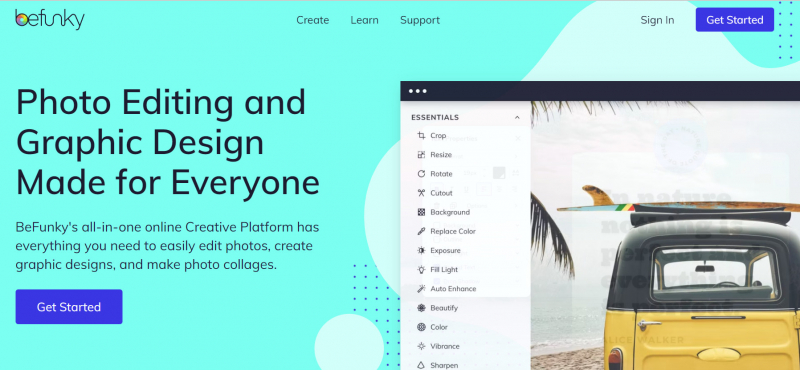
Screenshot via https://www.befunky.com/ 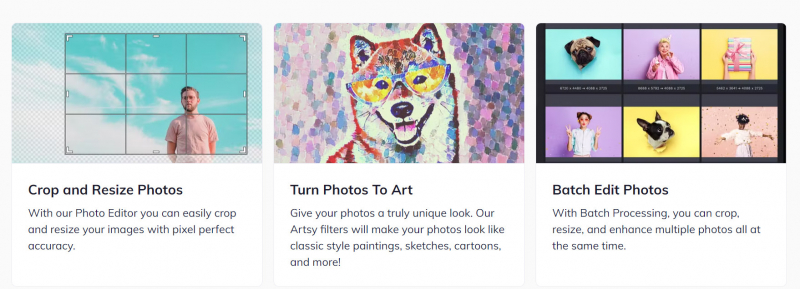
Screenshot via https://www.befunky.com/ -
Photopea is an advanced online photo editing software that provides a wide range of tools and features similar to professional desktop applications like Adobe Photoshop. It offers a comprehensive set of editing tools, including layers, masks, filters, brushes, and selection tools, allowing users to perform complex editing tasks.
One of the notable features of Photopea is its ability to work with various file formats, including PSD (Photoshop), XD (Adobe XD), Sketch, and many more. This makes it compatible with files created in other software, enabling seamless editing and collaboration.
Photopea's interface closely resembles Adobe Photoshop, making it familiar and accessible to users already acquainted with the industry-standard software. It provides a multi-window layout with customizable panels, allowing users to arrange and access tools according to their preferences.
With Photopea, users can perform tasks such as retouching photos, adjusting colors and tones, removing backgrounds, creating digital artwork, designing graphics, and much more. It supports advanced features like layer styles, blending modes, and non-destructive editing, which gives users greater control and flexibility over their editing process.
Photopea is entirely web-based, which means it runs within a web browser without requiring any software installation. This makes it accessible on various platforms, including Windows, macOS, and Linux, as well as on tablets and mobile devices.
Despite being a powerful tool, Photopea offers a free version with most of its features available to all users. However, it also offers a premium subscription called Photopea Premium, which provides additional benefits like an ad-free experience, access to new features before they are released to the free version, and priority customer support.
Website: https://www.photopea.com/

Screenshot via https://www.photopea.com/ Skills Factory channel on youtube -
MockoFUN is an online graphic design tool that allows users to create and customize various design elements, such as logos, banners, posters, social media graphics, and more. It offers a user-friendly interface and a range of design resources to bring creative ideas to life.
With MockoFUN, users can access a large library of pre-designed templates that can be customized to suit their needs. They can add and edit text, shapes, icons, and images, as well as apply various effects and styles to achieve the desired look and feel. MockoFUN provides a wide range of fonts, graphics, and other design elements that can be easily incorporated into designs.
One of the standout features of MockoFUN is its text editing capabilities. Users have extensive control over the appearance of text, allowing them to apply creative effects such as gradients, shadows, outlines, and 3D effects. Additionally, MockoFUN supports curved text and text on path, enabling users to create unique and visually appealing typography.
MockoFUN also offers tools for image editing, including cropping, resizing, and applying filters and effects to enhance photos or graphics. Users can combine multiple elements and layers, making it possible to create complex designs with depth and visual impact.
MockoFUN provides both a free version with basic features and a premium subscription option called MockoFUN Premium. The premium subscription unlocks additional resources, templates, and advanced features, allowing users to access a more extensive range of design options.
Website: https://www.mockofun.com/
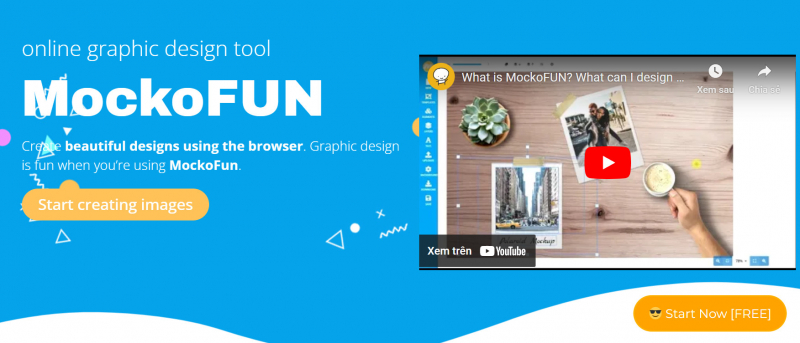
Screenshot via https://www.mockofun.com/ 
Screenshot via https://www.mockofun.com/ -
Stencil is an online graphic design tool that focuses on creating visual content for social media, blogs, and other online platforms. It provides users with an easy and efficient way to create eye-catching images with text overlays, logos, and various design elements.
With Stencil, users can choose from a library of professionally designed templates or start with a blank canvas. It offers a drag-and-drop interface, allowing users to add and customize text, images, shapes, icons, and backgrounds. Stencil also provides a collection of fonts, stock photos, icons, and graphics to enhance the visual appeal of designs.
One of the key features of Stencil is its emphasis on social media graphics. It provides templates and optimized dimensions for various social media platforms like Instagram, Facebook, Twitter, LinkedIn, and Pinterest. This helps users create content that is perfectly sized and formatted for each platform, ensuring a visually consistent and appealing presence.
Stencil offers a range of editing tools, including options to crop, resize, adjust colors and filters, and add effects to images. It also supports the creation of branded content, allowing users to upload and use their own logos, fonts, and color palettes.
The platform is available through its website and offers both free and paid subscription options. The free version provides limited access to features and design elements, while the paid subscription, called Stencil Pro, unlocks additional features such as higher download limits, more templates and graphics, and priority support.
Website: https://getstencil.com/
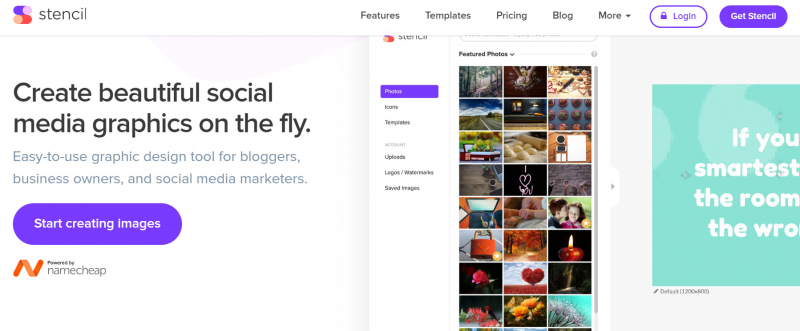
Screenshot via https://getstencil.com/ 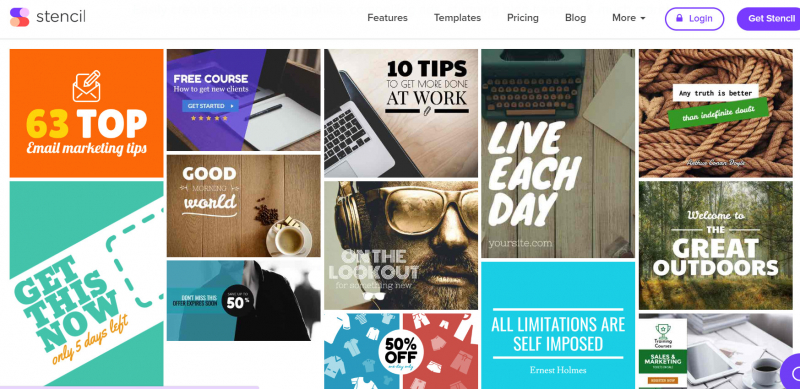
Screenshot via https://getstencil.com/ -
The "Online Image Editor" is one of the best editing websites for photographers because it allows users to edit and manipulate images directly in their web browser. It provides a range of basic editing features and tools to modify and enhance images.
With the Online Image Editor, users can perform tasks such as cropping, resizing, rotating, and flipping images. It also offers options for adjusting colors, brightness, contrast, and saturation to enhance the overall appearance of the image.
The tool typically provides basic retouching features, including the ability to remove red-eye, blemishes, and unwanted objects from photos. Some online image editors also offer filters and effects to apply creative enhancements to images.
The Online Image Editor generally supports various file formats, allowing users to upload and edit images in popular formats such as JPEG, PNG, GIF, and BMP.
Since there are multiple online image editing tools available, it's essential to ensure you're using a reputable and secure platform. When using any online tool, it's recommended to be cautious with the images you upload and to review the platform's privacy and data protection policies.
Website: https://www.online-image-editor.com/

Screenshot via https://www.online-image-editor.com/ 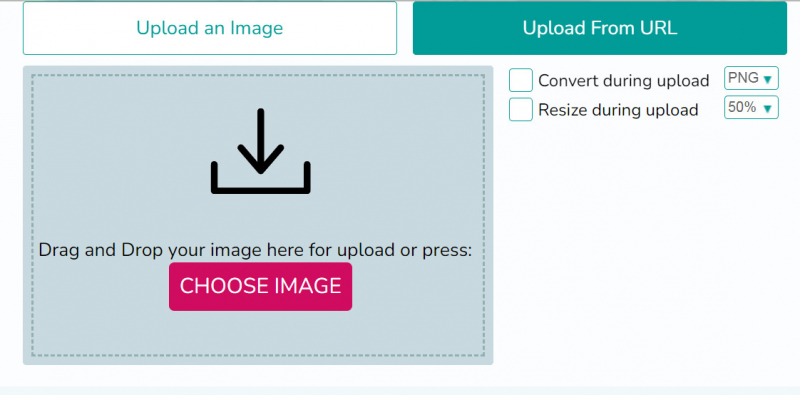
Screenshot via https://www.online-image-editor.com/ -
Picture Editor is a general term used to describe software or online tools that allow users to edit and modify images. There are numerous picture editors available, ranging from simple online tools with basic editing capabilities to professional-grade software with advanced features.
Picture editors typically provide a variety of editing functions and tools that enable users to enhance, retouch, and manipulate images. Some common features found in picture editors include cropping, resizing, adjusting colors and tones, applying filters and effects, removing blemishes or red-eye, and adding text or graphics to images.
The specific features and capabilities of a picture editor can vary depending on the tool or software you are using. Some picture editors may focus on providing a user-friendly interface and basic editing functions, while others may offer more advanced options like layers, masking, and non-destructive editing.
When looking for a picture editor, it's important to consider your specific editing needs, skill level, and the desired level of control and complexity. There are many options available, including both free and paid tools, so you can choose the one that best suits your requirements.
Website: https://www.pictureeditor.com/

Screenshot via https://www.pictureeditor.com/ 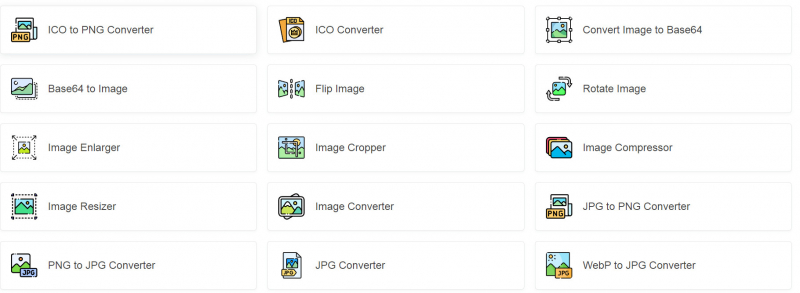
Screenshot via https://www.pictureeditor.com/ -
Flickr is an online photo management and sharing platform. It was one of the first popular photo-sharing websites and has since become a community-driven platform for photographers and enthusiasts to showcase and discover images.
With Flickr, users can upload, organize, and share their photos and videos. It provides users with a generous amount of storage space to host their media files. Users can organize their photos into albums, add tags and descriptions to make them searchable, and set privacy settings to control who can view their content.
Flickr offers various features to enhance the sharing and discovery of photos. Users can join groups based on specific interests or themes and participate in discussions and photo challenges. It allows users to follow other photographers, comment on their photos, and engage in a community-driven experience.
The platform also incorporates social networking elements, enabling users to connect with friends, family, or other photographers and share their images across different social media platforms. Users can also embed their photos on external websites or blogs.
Flickr provides a visually appealing interface and offers powerful search options to discover photos based on tags, groups, or explore curated collections. It allows users to license their photos under Creative Commons, making them available for others to use with proper attribution.
While Flickr offers a free version with limited features, it also offers a premium subscription called Flickr Pro. Flickr Pro provides additional benefits, including ad-free browsing, advanced statistics, unlimited storage, and access to discounts on photography-related products and services.
Website: https://www.flickr.com/
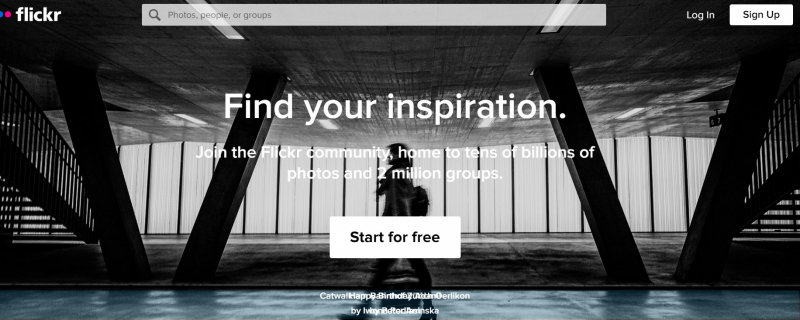
Screenshot via https://identity.flickr.com/sign-up Dylan Andersen channel on youtube