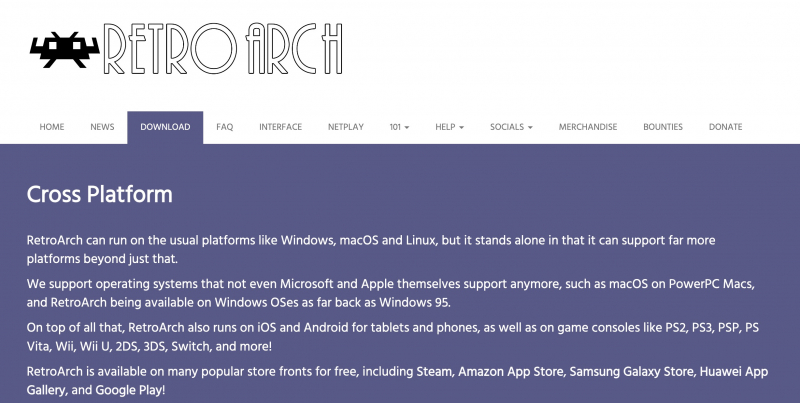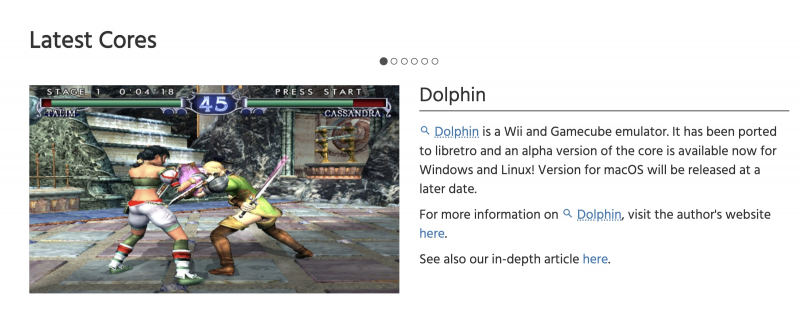RetroArch
RetroArch is a popular open-source, cross-platform emulator that serves as a frontend for a variety of free game emulation cores. It allows you to emulate and play games from multiple platforms and classic game consoles on your desktop or many other devices. RetroArch provides a unified interface and a host of advanced features for emulating games, most notably Playstation Emulators for PC.
RetroArch is available on a variety of platforms, including Windows, macOS, Linux, Android, iOS, and even consoles like PlayStation, Xbox, and Nintendo Switch. RetroArch uses a core system, where each core is dedicated to emulating a specific console or system. This modular approach allows you to switch between cores to play games from different platforms.
RetroArch uses the Libretro API to standardize the process of running emulators, making it easier for developers to create and maintain cores for different systems. RetroArch offers a customizable user interface with various themes, menu layouts, and controller configurations. You can adjust the interface and controls to your liking.
It supports shaders for graphical enhancement, allowing you to apply various visual effects to games to improve their look. RetroArch features netplay support, allowing you to play multiplayer games over the internet.
RetroArch has an active and regularly updated community, ensuring compatibility with many games and systems. RetroArch is a great choice if you want a unified and feature-rich emulator to play games from various classic game systems such as Playstation Emulators for windows, and Playstation Emulators for Mac.
Features:
- Supports many old or new games depending on your preferences.
- Flexible game screen expanded sound, and customization as desired.
- Multiple players are allowed to participate.
- Run multiple video games in one interface.
Pros:
- Record feature.
- Easy to use.
- Many games with many genres updated regularly.
Cons:
- Setting up is a challenging task.
Developer(s): Libretro
Website: https://www.retroarch.com/
Instagram: https://www.instagram.com/libretro/