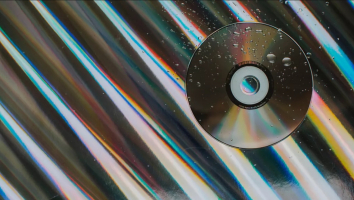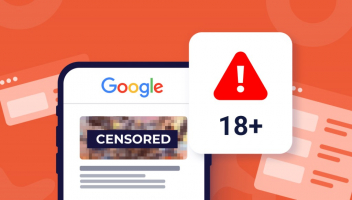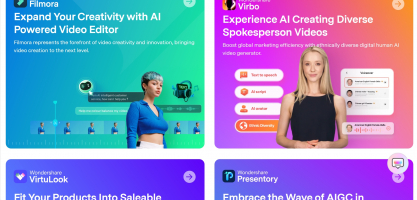Top 8 Best PlayStation Emulators for Desktop PCs
A PlayStation emulator is software designed to emulate or make PlayStation games accessible to your electronic devices. But if you want to play PlayStation ... read more...games smoothly and premiumly then you should play on your computer to get more new games and faster access system. Let's read the article below with Toplist to learn about PlayStation Emulators for Desktop PCs.
-
RetroArch is a popular open-source, cross-platform emulator that serves as a frontend for a variety of free game emulation cores. It allows you to emulate and play games from multiple platforms and classic game consoles on your desktop or many other devices. RetroArch provides a unified interface and a host of advanced features for emulating games, most notably Playstation Emulators for PC.
RetroArch is available on a variety of platforms, including Windows, macOS, Linux, Android, iOS, and even consoles like PlayStation, Xbox, and Nintendo Switch. RetroArch uses a core system, where each core is dedicated to emulating a specific console or system. This modular approach allows you to switch between cores to play games from different platforms.
RetroArch uses the Libretro API to standardize the process of running emulators, making it easier for developers to create and maintain cores for different systems. RetroArch offers a customizable user interface with various themes, menu layouts, and controller configurations. You can adjust the interface and controls to your liking.
It supports shaders for graphical enhancement, allowing you to apply various visual effects to games to improve their look. RetroArch features netplay support, allowing you to play multiplayer games over the internet.
RetroArch has an active and regularly updated community, ensuring compatibility with many games and systems. RetroArch is a great choice if you want a unified and feature-rich emulator to play games from various classic game systems such as Playstation Emulators for windows, and Playstation Emulators for Mac.Features:
- Supports many old or new games depending on your preferences.
- Flexible game screen expanded sound, and customization as desired.
- Multiple players are allowed to participate.
- Run multiple video games in one interface.
Pros:
- Record feature.
- Easy to use.
- Many games with many genres updated regularly.
Cons:
- Setting up is a challenging task.
Developer(s): Libretro
Website: https://www.retroarch.com/
Instagram: https://www.instagram.com/libretro/
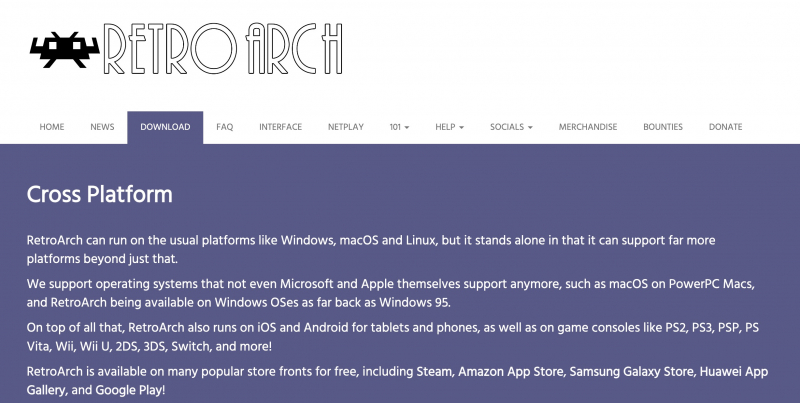
Screenshot via https://www.retroarch.com/ 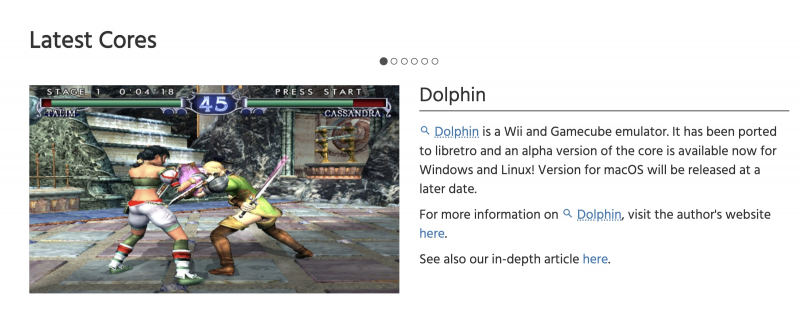
Screenshot via https://www.retroarch.com/ -
PCSX Reloaded is a free, open-source PlayStation Emulator for Windows, macOS, and Linux product lines. It is designed to emulate the Sony PlayStation (PS1) gaming console, allowing you to play PS1 games on your computer. PCSX Reloaded is the sequel to the PCSX emulator and is one of the popular options for running PlayStation Games on modern hardware.
PCSX Reloaded is known for its high compatibility with a wide variety of PlayStation 1 games. Most PS1 games can be played without significant problems. It supports various plug-ins for graphics, sound, and controller configurations, allowing you to fine-tune your gaming experience.
It offers PlayStation memory card emulation, allowing you to save and load game data just like on the original console. PCSX Reloaded supports cheat codes, allowing you to use cheats and codes in your game.
It allows for higher-resolution displays, which can improve the graphic quality of your PS1 games. PCSX Reloaded can handle multi-disc games, making it suitable for RPGs and other games with multiple CDs. In short, PCSX Reloaded is ready to support any game compatible with your PC.
Features:
- PCSX-Reloaded can handle multi-disc games.
- It provides emulation of the PlayStation's memory card.
Pros:
- Easy to use and access.
- Have the right to install manually to freely choose the appropriate game.
- User-friendly emulator.
Cons:
- There are not many new features applied.
Developer(s): PCSX Team, PCSX-df Team, PCSX-Reloaded Team
Website: https://pcsx-reloaded.en.uptodown.com/windows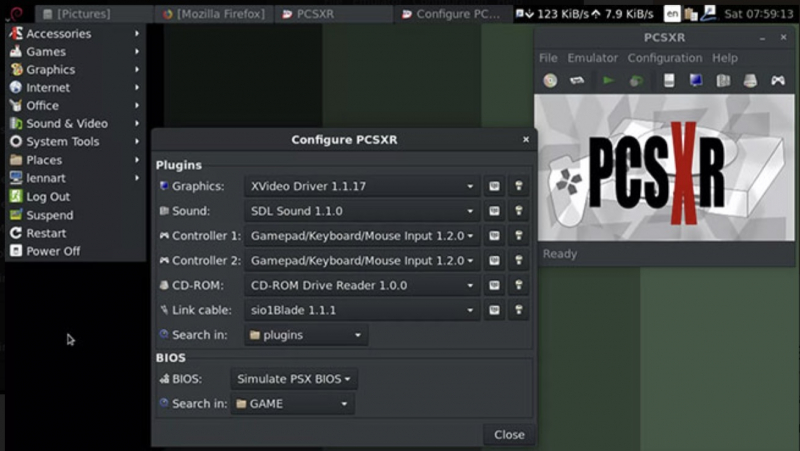
PCSX Reloaded 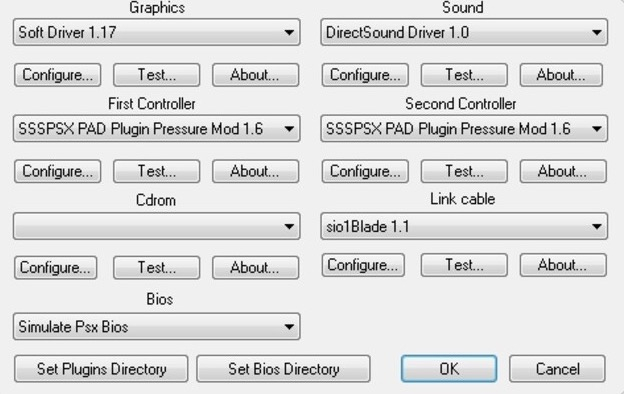
PCSX Reloaded -
BizHawk is a multi-system emulator, most of its runtimes are supported by the TAS engine with many benefits such as development and debugging tools for various classic video game consoles. It includes both PlayStation emulation and the PlayStation emulator core, allowing you to play PlayStation games on your computer.
BizHawk is not limited to PlayStation emulation; it also supports emulation of many other systems, such as NES, SNES, Sega Genesis, etc. It's a versatile emulator for gamers and speedrunners interested in multiple platforms.
BizHawk is widely used in the TAS community for its advanced tools and features, including frame enhancement and the ability to record and playback input for accurate gameplay. BizHawk provides a user-friendly interface with features such as save/load states, debugging tools, and advanced hotkey support. The emulator is actively maintained and improved, meaning it is regularly updated to improve compatibility and performance.
Overall, BizHawk is a powerful and versatile simulator, especially useful for speedsters and TAS enthusiasts who want to experiment with precise control and analysis. If you're looking for a dedicated and user-friendly PlayStation emulator, there are other options available, but BizHawk is a great choice for those interested in a variety of classic gaming systems.Features:
- Support for Multiple Systems.
- User-Friendly Interface.
- Active Development
Pros:
- BizHawk updated to improve compatibility, performance, and features.
- BizHawk's ability to record and replay input sequences allows for detailed analysis and manipulation of gameplay.
Cons:
- Need to download PS1 BIOS to run BizHawk.
Website: https://lactel.com.my/

Bizhawk 
Bizhawk -
XEBRA is also a name at the top of the world's most highly accurate and specialized PlayStation Emulators. XEBRA prides itself on its commitment to accurately emulating original PlayStation hardware. This focus on precision means it's more likely to reproduce the game as it was intended to be played.
XEBRA has a simple and minimalist user interface, and gaming is distraction-free from outside influences. The interface can be used for both Windows and Android. XEBRA also does not require a PlayStation BIOS file to run the game. XEBRA prioritizes accuracy, which can lead to strict system requirements compared to simulators that prioritize speed. As a result, it may not work well on all systems.
XEBRA is a Japanese emulator, and its documentation and user interface are primarily in Japanese. However, the community has English translations and instructions available to support English-speaking users. XEBRA is an emulator for users who value accuracy and the purest possible emulation of PlayStation games. It is especially suitable for PlayStation beginners.Features:
- XEBRA has a simple emulation of basic PlayStation.
- Focus on Accuracy Over Speed.
- Strong Compatibility.
Pros:
- Easy installation
- Simple and easy play
Cons:
- Sometimes errors occur that need to be fixed.
Website: https://s.net.vn/Xr0i
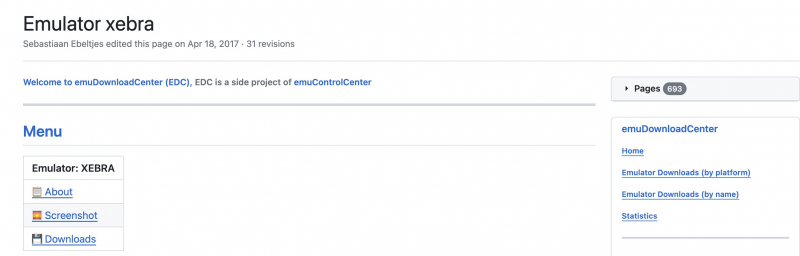
Screenshot via https://s.net.vn/Xr0i 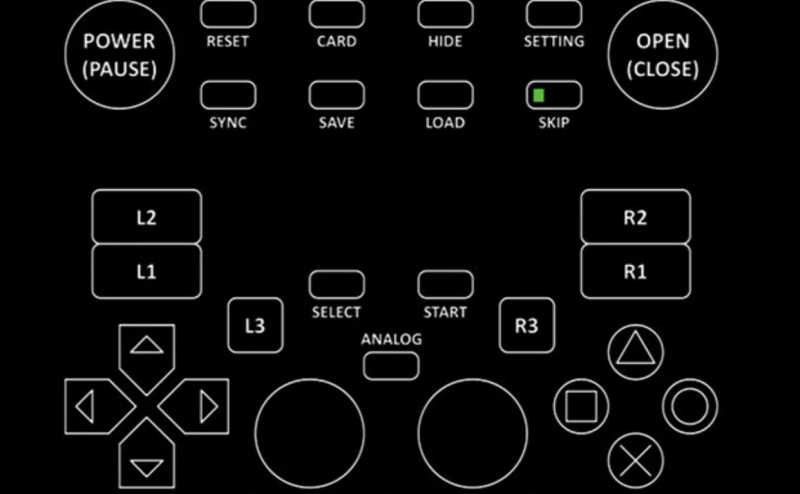
XEBRA -
PCSX2 is designed to replicate the popular PlayStation 2 emulator that allows you to play PS2 games on your Windows, macOS, or Linux computer. PCSX2 has a high level of game compatibility, allowing you to play a wide variety of PS2 games.
PCSX2 is always developed and updated by the designer with many new games, features, performance, and interfaces. You can create and load save states, allowing you to save your long, difficult game progress at any time and return to that state later.
PCSX2 supports cheat codes and allows you to use mods and patches to enhance or modify your gaming experience. PCSX2 takes advantage of multi-threaded emulation, which can improve performance on multi-core processors. You will need a PS2 BIOS to use PCSX2, but it supports many different BIOS versions to ensure compatibility with different games.
Overall, PCSX2 is a versatile and powerful PS2 emulator that offers a great way to revisit and enjoy classic PS2 games on your computer.Features:
- Cheats and Mods
- Can use game controllers to play games on PCSX2.
- Texture filtering and anti-aliasing features.
Pros:
- PCSX2 allows you to transfer save states between different computers.
Cons:
- Only certain games are allowed.
Website: https://pcsx2.net/
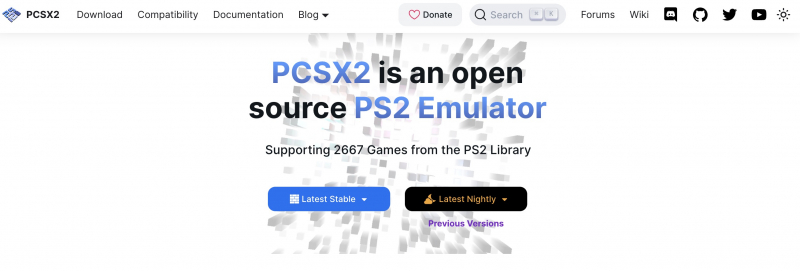
Screenshot via https://pcsx2.net/ 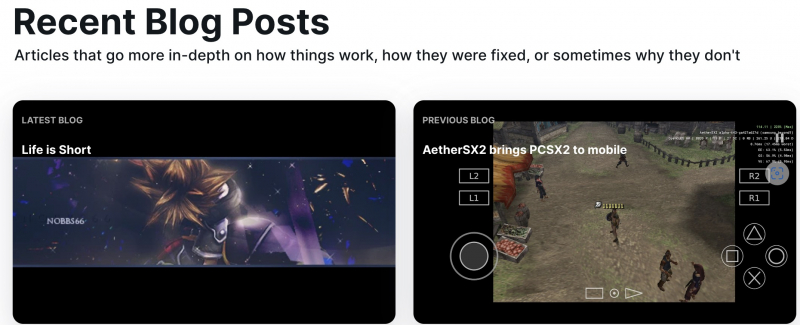
Screenshot via https://pcsx2.net/ -
RPCS3 is an open source PlayStation 3 (PS3) emulator that allows you to play PS3 games on your Windows or Linux computer. You also know that with PS3 emulation, missions are difficult to adapt to many systems, but RPCS3 has made significant strides in terms of game compatibility.
RPCS3 offers the option to increase resolution and apply various graphical enhancements to the game, which improves the visuals compared to the original PS3. RPCS3 supports high-resolution rendering, allowing you to play games at resolutions higher than native 720p, providing a sharper and more detailed visual experience.
RPCS3 is primarily available for Windows and Linux, providing compatibility with the two most widely used operating systems. It is also a program that gives a strong impression to users because it can play more games.Features:
- RPCS3 is Now Available on macOS.
- Provides PlayStation3 games.
- Available for Windows and Linux.
Pros:
- Has the 720p resolution of the original PS3.
- RPCS3 is free to use and open source.
Cons:
- PS3 emulation is demanding in terms of hardware resources.
Website: https://rpcs3.net/
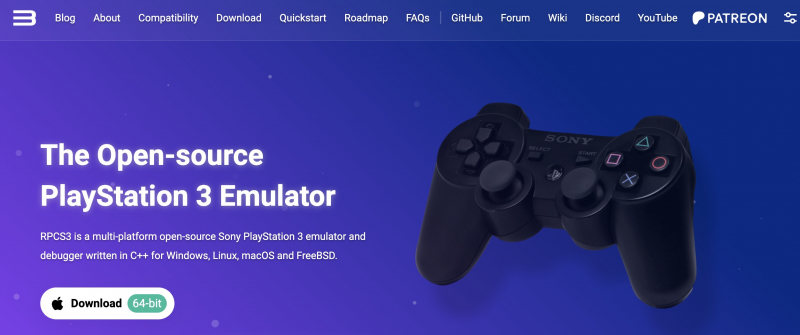
Screenshot via https://rpcs3.net/ 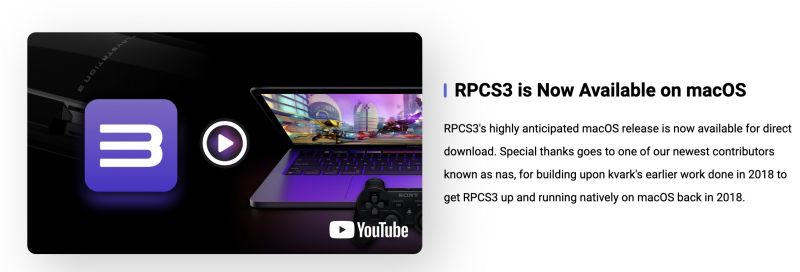
Screenshot via https://rpcs3.net/ -
PPSSPP is a popular open-source emulator that lets you play PlayStation Portable games in an immersive way. It provides a high level of game compatibility, enabling you to enjoy many PSP titles.
PPSSPP has recently introduced a new feature that upgrades textures and enhances resolution while playing. Moreover, like other emulators, PPSSPP offers several graphics enhancements such as texture filtering, anti-aliasing, and anisotropic filtering that can significantly enhance the visual quality of the game.
In addition, PPSSPP supports multiplayer gaming through local network play, which is perfect for enjoying a multiplayer experience with friends. You can also transfer data from a PSP to an SD card.Features:
- Customizable Graphics Enhancements
- High-Resolution Graphics
- Multiplatform Support
Pros:
- The best portable PlayStation emulators.
- There are texture upgrades and high resolution.
- Variety of platforms, including Android, iOS.
Cons:
- Depending on the version types of PPSSPP to provide a realistic experience.
Website:https://www.ppsspp.org/download/
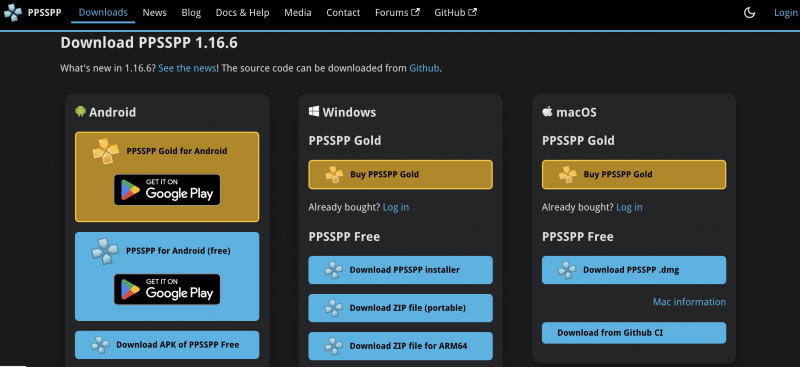
Screenshot via https://www.ppsspp.org/download/ 
PPSSPP -
Vita3k is a PlayStation Vita emulator but is not yet complete. This is the only project that brought to players in the PlayStation Vita format. Vita3k is still in the early stages of development. When joining Vita3k, you will find that compatibility is quite limited. Some games are unplayable and also frequently encounter various crashes and glitches.
PlayStation Vita emulation requires a relatively powerful computer due to the complexity of the system. So you need a modern CPU and GPU to achieve playable performance. Vita3k, like other game console emulators, does not come with games. You will need to provide your own legally obtained PlayStation Vita game files.Features:
- brought to players in the PlayStation Vita format.
Pros:
- Create impressive homebrew games.
Cons:
- Many commercial games are limited due to compatibility.
- For those who are more interested.
Website: https://vita3k.org/
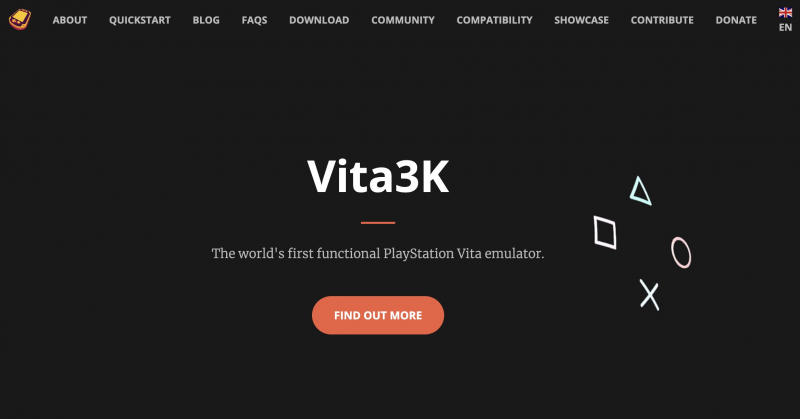
Screenshot via https://vita3k.org/ 
Vita3k