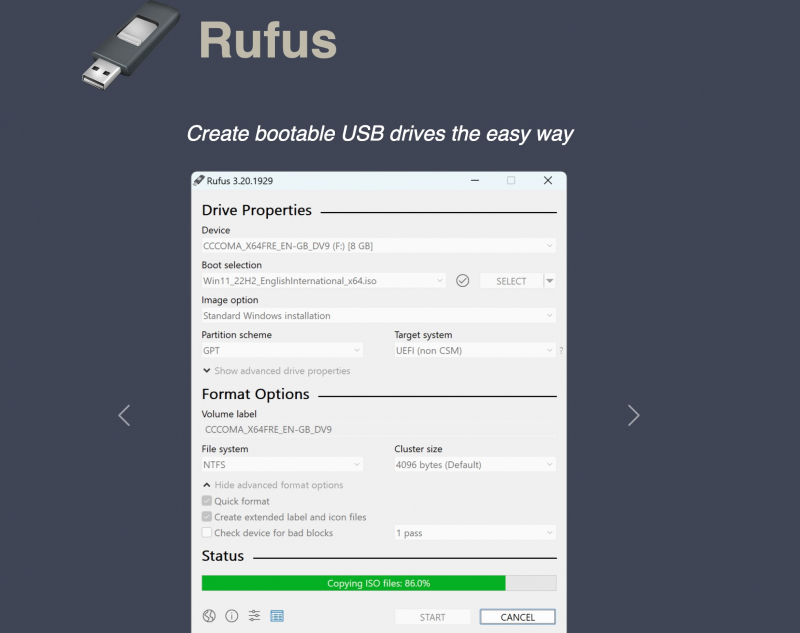Rufus
Rufus is a popular software that allows users to format and create bootable USB flash drives effortlessly. Among its notable features is its ISO maker tool, which is incredibly useful for Windows 10/11 users. With this tool, users can easily create ISO files from various sources, such as bootable ISOs (Windows, Linux, UEFI, etc.), files on their system, or even physical discs.
The ISO maker tool supports different image file types and provides a user-friendly interface for the seamless creation of ISO images. This tool eliminates the need to rely on external CD-burning applications like Windows Disc Image Burner, allowing users to create ISO files directly from their system. Rufus also serves as a free ISO creator, enabling users to generate ISO files effortlessly. With its simplicity and functionality, Rufus is the go-to choice for creating ISO files and image files on Windows 10/11.
Notable Features:
- Create ISO files from various sources.
- Compatible with Windows, Linux, and UEFI.
- Easy navigation and task execution.
- Ensures compatibility with various formats.
- Built-in ISO creation tool.
- No cost and community-driven.
- Quick bootable drive and ISO creation.
- Options for legacy BIOS and UEFI systems.
Pros:
- User-Friendly
- Versatile
- Efficient
- Windows Disc Image Burner Alternative
- Free and Open-Source
Cons:
- Limited Functionality
- Windows-Centric
- Relatively High Learning Curve
Download here: https://rufus.ie/en/