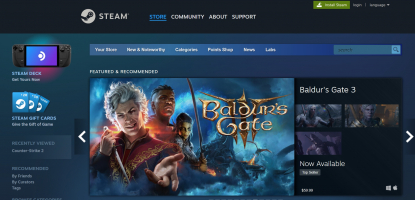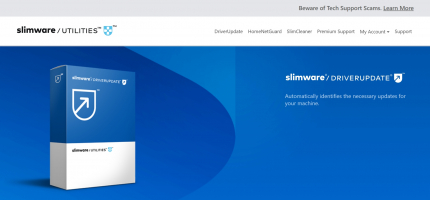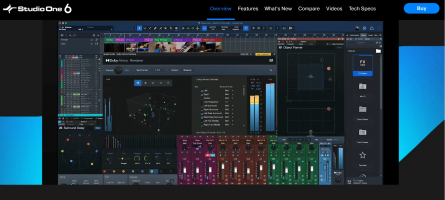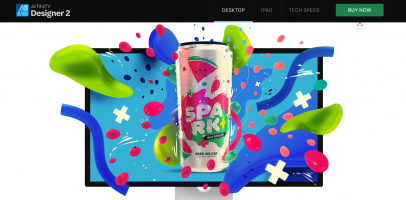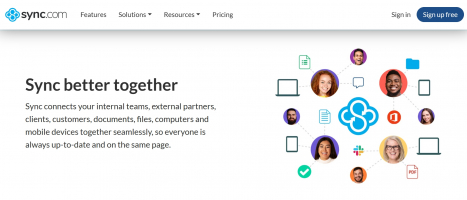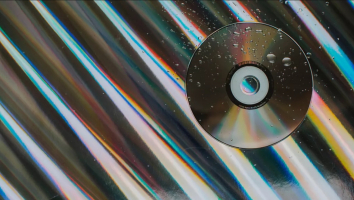Top 10 Best Free ISO Maker Tools for Windows 11/10
ISO Maker tools are essential for creating disk image files, also known as ISO files, which can be used to back up or distribute data in a convenient and ... read more...compact format. These tools come with easy-to-use interfaces and provide a range of features to help you create ISO files effortlessly. Here are some of the best free ISO Maker tools available for Windows 11/10, handpicked by Toplist that you can refer to.
-
UltraISO is a premium software that offers a comprehensive suite of features for working with ISO and image files. With UltraISO, users can easily create ISO files, extract and edit content from ISO images, and burn ISO images to CD/DVD or USB drives.
This powerful tool enables the creation of bootable CDs/DVDs and flash drives, making it an indispensable asset for both personal and professional use. UltraISO supports the conversion of various CD/DVD image formats to ISO, NRG, MDS, and CCD formats, providing flexibility and convenience.
It also allows for the emulation of ISO images as virtual CD/DVD drives, facilitating seamless program execution directly from the virtual drive. Whether you need to create, edit, or manage ISO image files, UltraISO is a versatile and efficient solution.
Notable Features:
- Create ISO files from files and folders on your disk.
- Add, delete, and edit files and folders within existing ISO files.
- Extract files and folders from ISO images.
- Convert NRG, MDS, and CCD image formats to ISO.
- Seamlessly burn ISO images to CD/DVD or create bootable flash drives.
- Create bootable CDs/DVDs and bootable USB flash drives.
Pros:
- User-friendly interface
- Comprehensive ISO management features
- Integration with Windows Disc Image Burner
- Support for multiple image formats
- Bootable media creation
Cons:
- Limited free version
- Primarily for Windows users
- Some advanced features may require technical knowledge
Download here: https://www.ultraiso.com/

Screenshot via www.ultraiso.com/ 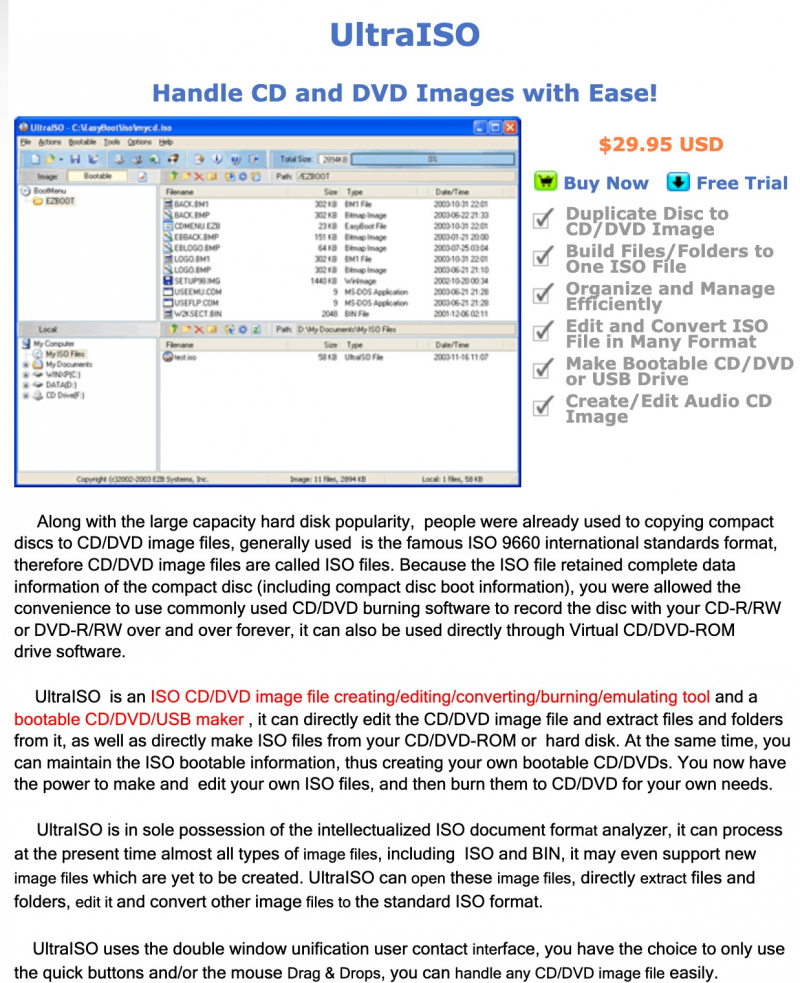
Screenshot via www.ultraiso.com/ -
WinCDEmu, a cutting-edge open-source CD/DVD/BD emulator, revolutionizes the way we interact with optical disc images. With the ability to effortlessly mount ISO, CUE, NRG, MDS/MDF, CCD, and IMG images via a single click in Windows Explorer, WinCDEmu provides unmatched convenience.
Users can generate ISO images through the context menu in Explorer, offering a seamless process to create ISO files from various data sources. As a user-friendly tool, it supports unlimited virtual drives and occupies minimal space with an installer size of less than 2MB. This software caters to a broad spectrum of languages and does not necessitate rebooting post-installation.
WinCDEmu is equipped to handle data, DVD-video, and BD-video images, making it a versatile and valuable resource. In addition, it's licensed under LGPL, signifying its unrestricted usage. Whether creating ISO files or image files, WinCDEmu is the go-to solution, providing a hassle-free and efficient experience for users.
Notable Features:
- Easy ISO creation from files and folders.
- Support for various file formats.
- Integration with Windows Disc Image Burner tool.
- Lightweight and free.
- Secure and reliable.
- User-friendly interface.
Pros:
- Easy to use.
- Supports a wide range of file formats.
- Integration with Windows Disc Image Burner.
- Lightweight and free.
- Secure data storage and transfer.
Cons:
- Limited to Windows operating systems.
- Basic functionality compared to more comprehensive software.
- No support for Mac and Linux.
- Reliance on Windows Disc Image Burner.
- Potential compatibility issues.
Download here: https://wincdemu.sysprogs.org/
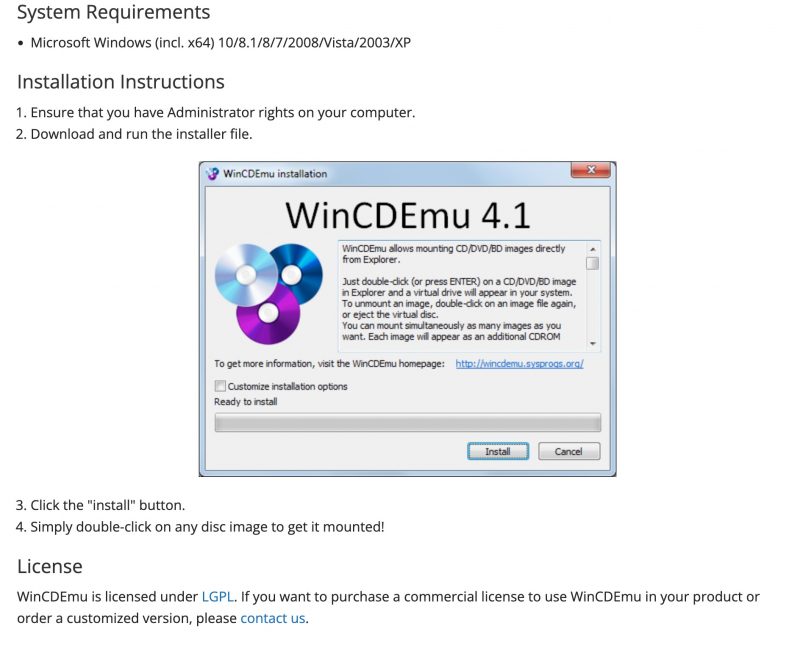
Screenshot via wincdemu.sysprogs.org 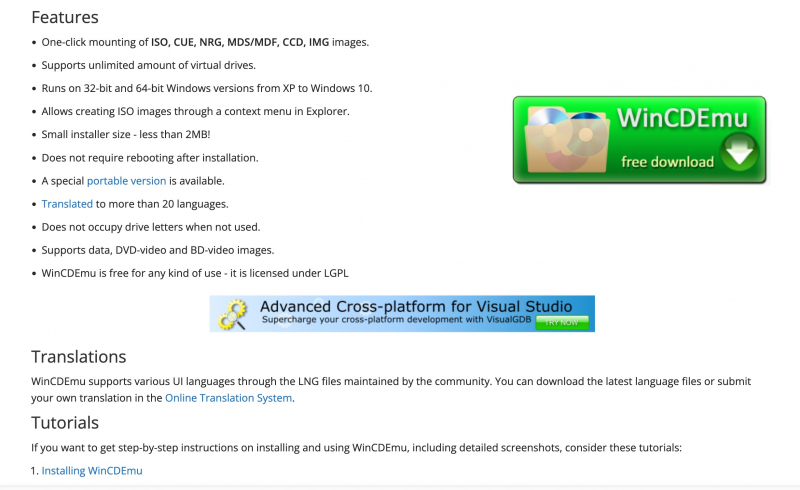
Screenshot via wincdemu.sysprogs.org -
AnyBurn is a lightweight yet professional CD/DVD/Blu-ray burning software, that provides comprehensive solutions for disc imaging and burning. With support for various Windows operating systems, including Windows 11, 10, 8/8.1, and 7, AnyBurn is a must-have tool for creating, converting, and managing disc image files.
It allows users to create ISO files from various sources, including files and folders and offers the capability to rip audio CDs to MP3, FLAC, APE, WMA, and WAV files. As a free ISO creator, AnyBurn enables users to create and convert disc image files between various formats, and it provides tools for testing disc sectors and creating bootable USB drives for Windows and Linux. With its wide range of features, including the ability to create ISO images and image files, AnyBurn stands out as a versatile and user-friendly solution for all disc burning and imaging needs.
Notable Features:- User-friendly interface
- File selection for ISO creation
- Supports ISO and various image file types
- Bootable ISO creation
- High-speed conversion
- Compatible with Windows 10 and Windows 11
- Free and lightweight
Pros:
- Easy-to-use interface
- Supports a wide range of file types
- Ability to create bootable ISO files
- Compatibility with most software and operating systems
- Free and lightweight software
Cons:
- Limited advanced features
- Windows-only compatibility
- Limited customization options
- Limited customer support
Download here: https://www.anyburn.com/
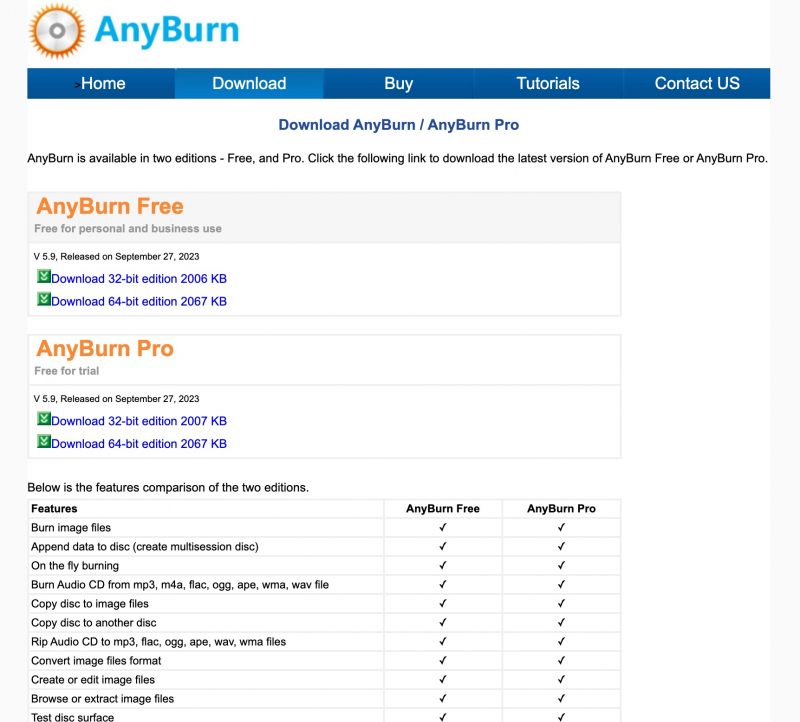
Screenshot via www.anyburn.com/ 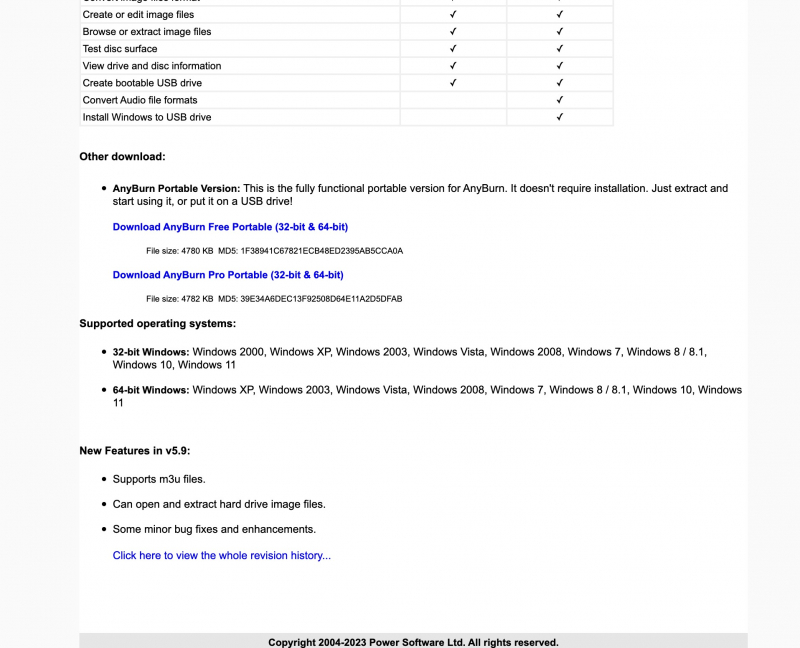
Screenshot via www.anyburn.com/ -
CDBurnerXP is the go-to solution for burning CDs, DVDs, Blu-Ray, and HD DVDs, providing a wealth of features for both personal and professional use. This free software prides itself on its versatility, offering the ability to burn and create ISOs, and a multi-language interface ensuring global accessibility.
The software's key features include burning various disc types, creating audio CDs with customizable track settings, data verification post-burning, and the creation of bootable discs. Its compatibility with a range of Windows operating systems makes it an ideal choice for users across platforms.
With an emphasis on user-friendly functionality, CDBurnerXP stands out among the best free software download sites, offering a seamless experience for those seeking reliable and feature-rich CD/DVD burning software. Whether for personal or business needs, CDBurnerXP is a top choice for downloading free software with unmatched utility and ease of use.
Notable Features:
- Versatile file selection.
- Support for multiple file types.
- Customizable ISO settings.
- High-quality ISO image creation.
- Fast and efficient operation.
Pros:
- User-friendly interface
- Versatile file selection
- Support for multiple file types
- Customizable settings
- Reliable ISO image creation
Cons:
- Limited platform availability
- Lack of advanced features
- Limited support options
Download here: https://cdburnerxp.se/
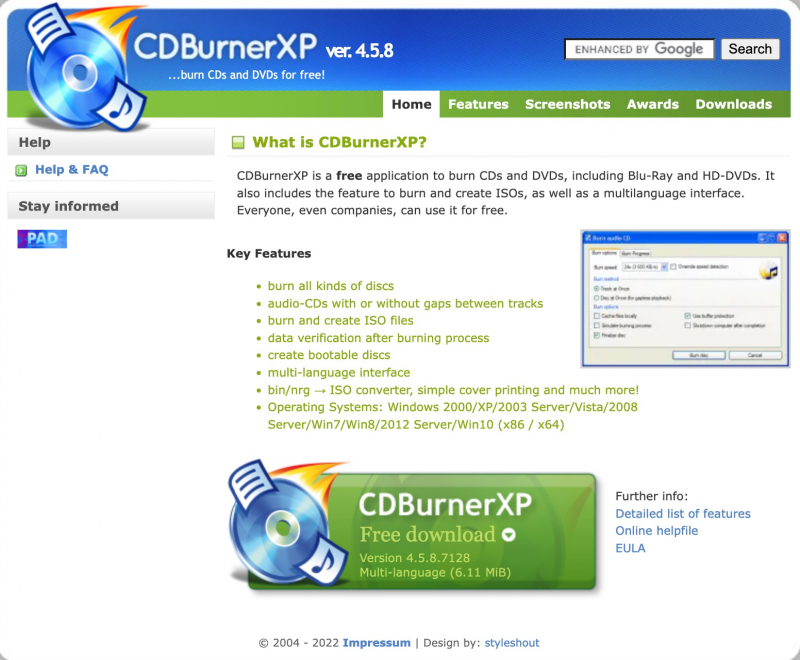
Screenshot via cdburnerxp.se/ 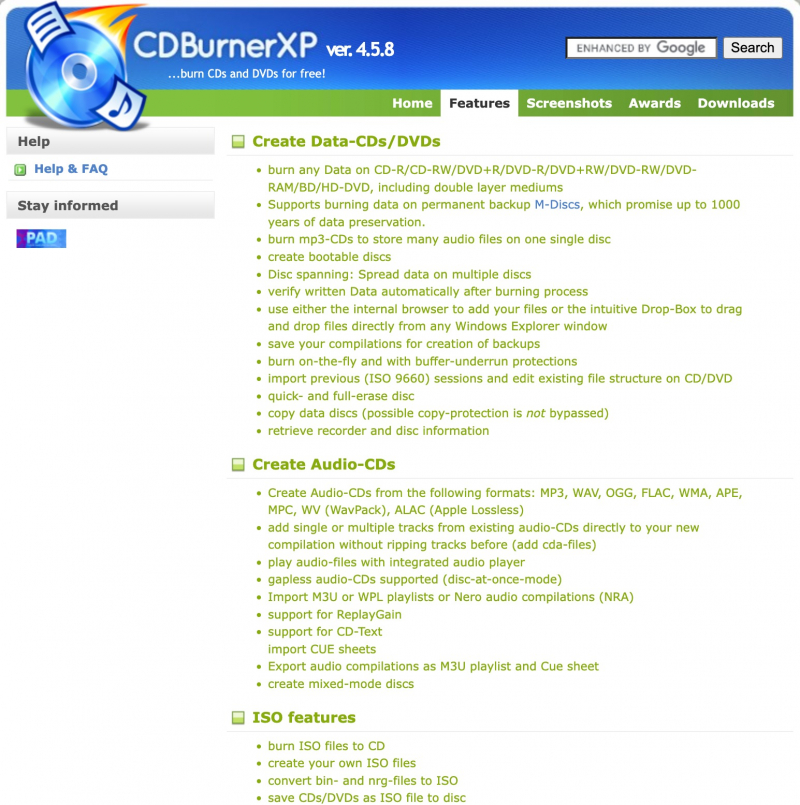
Screenshot via cdburnerxp.se/ - Versatile file selection.
-
AnyToISO is a versatile software tool that allows you to create ISO files effortlessly on Windows 10/11. With its user-friendly interface and extensive features, it is the go-to solution for creating ISO images from various file types. Whether you need to convert CD/DVD images or extract files from archive formats like DMG, RAR, or 7Z, AnyToISO has got you covered.
To create an ISO file, simply select the desired files or folders on your local disk, and AnyToISO will generate an ISO image with support for 9660, Joliet, and UDF file systems. Forget the complexities of using terminal commands or limited tools like Windows Disc Image Burner; AnyToISO makes the process seamless and efficient.
With its command line support and integration with Explorer and Apple Finder, AnyToISO provides a unique utility for creating ISO files. The software supports over 20 file formats, making it an essential tool for anyone working with ISO images.
Get started now and experience the convenience of AnyToISO's ISO maker tool, the ultimate choice for creating ISO files on Windows 10/11. Download it for free and unleash the power of ISO creation.
Notable Features:
- Convert various file formats into ISO images.
- Create ISO images directly from files.
- Intuitive and easy to navigate.
- Maintain the same file system as the source disk.
- Available for both Windows and macOS.
Pros:
- Wide file format support
User-friendly interface
Command line support
Integration with Explorer and Apple Finder
Support for multiple file systems
Efficient ISO creation
Free version available
Cons:
- Limited functionality in the free version
- Windows-only software
Download here: https://crystalidea.com/anytoiso
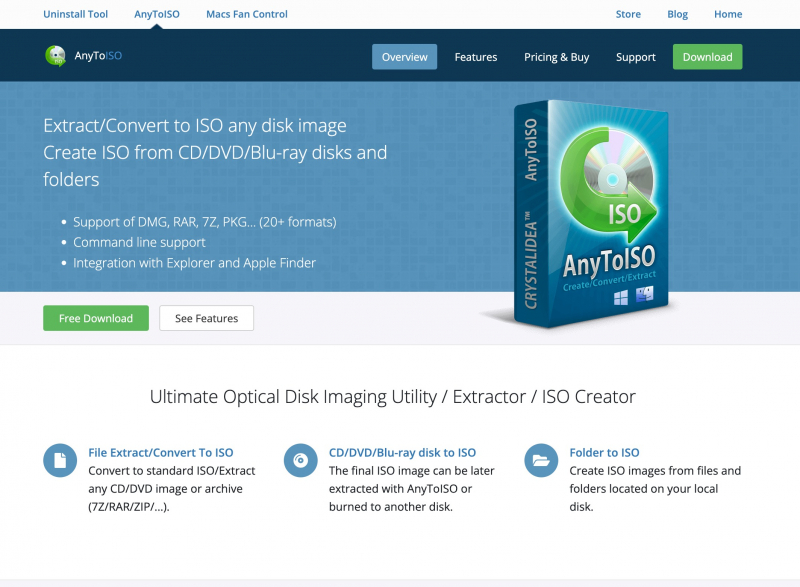
Screenshot via crystalidea.com 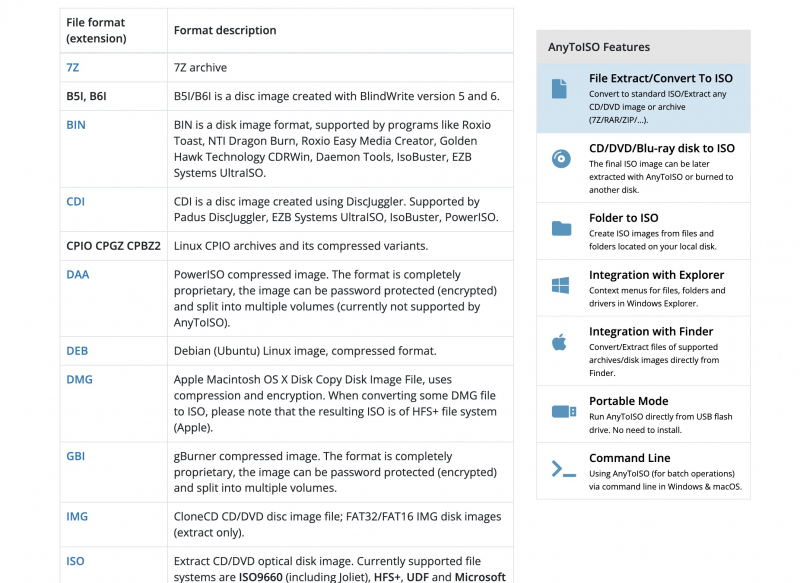
Screenshot via crystalidea.com -
PowerISO is a powerful CD/DVD/BD image processing tool designed for Windows 10/11 users. With its comprehensive features and user-friendly interface, it enables you to create ISO files effortlessly.
Creating an ISO file using PowerISO is a smooth process. Simply launch the software and click on the "Create" button. Select "ISO Image File" as the type, and then choose the files you want to include in the ISO. PowerISO supports various image file types, such as ISO, BIN, NRG, CDI, and DAA, offering flexibility for your needs.
Windows users can take advantage of the built-in Windows Disc Image Burner tool to burn ISO files created with PowerISO to a CD, DVD, or Blu-Ray disc. This integration ensures seamless compatibility with the Windows operating system. PowerISO also provides a free ISO creator, allowing you to create ISO files at no cost. This feature is particularly useful when you want to back up your data or create installation media.
Overall, PowerISO offers a convenient and efficient solution for creating ISO files and working with image file formats on Windows 10/11. With its user-friendly interface and powerful functionality, it is a top choice for users seeking to create, edit, and manage ISO and other image file types.
Notable Features:
- Create ISO files from discs, folders, and files.
- Support for various formats like ISO, BIN, NRG, CDI, and DAA.
- Mount ISO files as virtual drives for easy access.
- Modify and extract files from ISO images.
- Compress ISO files and add password protection.
- Burn ISO files to physical discs.
Pros:
- User-friendly interface
- Wide format support
- Virtual drive functionality
- Disc image editing capabilities
- Compression and password protection features
Cons:
- Paid software (free version with limited features)
- Advanced features may require learning
Download here: https://www.poweriso.com/
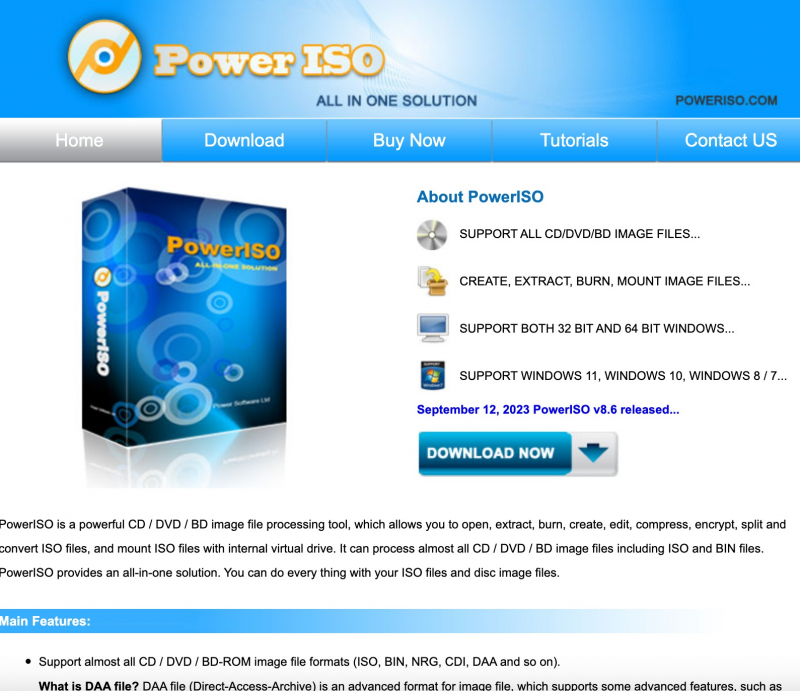
Screenshot via www.poweriso.com 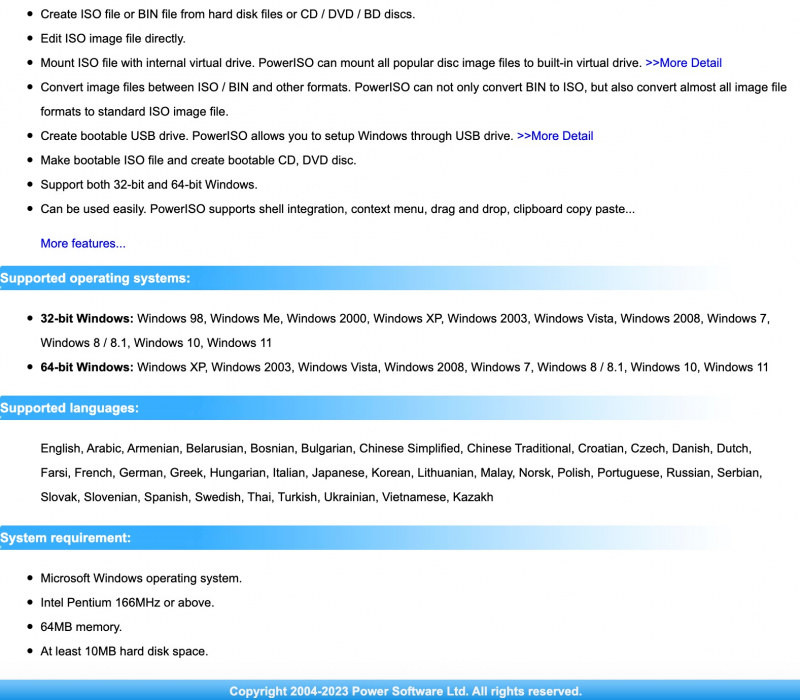
Screenshot via www.poweriso.com -
Rufus is a popular software that allows users to format and create bootable USB flash drives effortlessly. Among its notable features is its ISO maker tool, which is incredibly useful for Windows 10/11 users. With this tool, users can easily create ISO files from various sources, such as bootable ISOs (Windows, Linux, UEFI, etc.), files on their system, or even physical discs.
The ISO maker tool supports different image file types and provides a user-friendly interface for the seamless creation of ISO images. This tool eliminates the need to rely on external CD-burning applications like Windows Disc Image Burner, allowing users to create ISO files directly from their system. Rufus also serves as a free ISO creator, enabling users to generate ISO files effortlessly. With its simplicity and functionality, Rufus is the go-to choice for creating ISO files and image files on Windows 10/11.
Notable Features:
- Create ISO files from various sources.
- Compatible with Windows, Linux, and UEFI.
- Easy navigation and task execution.
- Ensures compatibility with various formats.
- Built-in ISO creation tool.
- No cost and community-driven.
- Quick bootable drive and ISO creation.
- Options for legacy BIOS and UEFI systems.
Pros:
- User-Friendly
- Versatile
- Efficient
- Windows Disc Image Burner Alternative
- Free and Open-Source
Cons:
- Limited Functionality
- Windows-Centric
- Relatively High Learning Curve
Download here: https://rufus.ie/en/
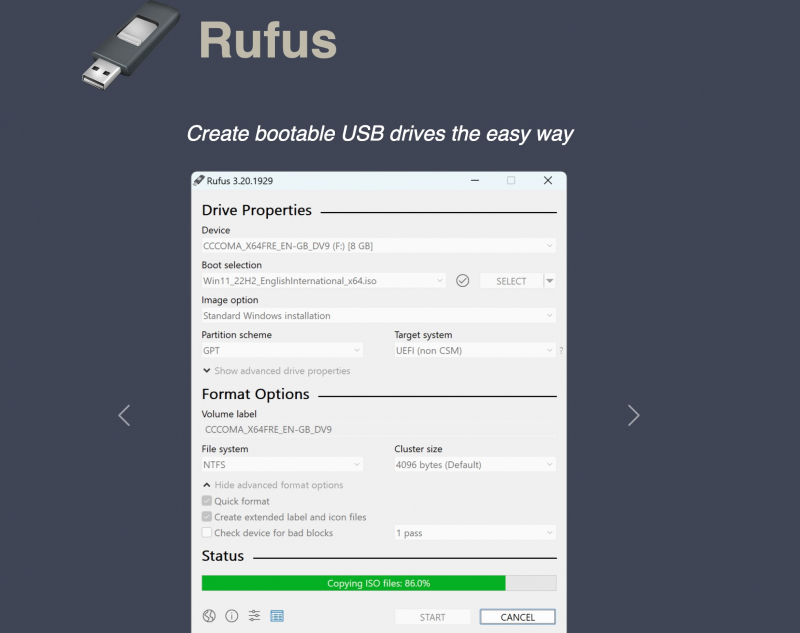
Screenshot via rufus.ie/en/ 
Screenshot via rufus.ie/en/ -
BurnAware is a leading burning software that offers a comprehensive suite of tools for CD, DVD, and Blu-ray creation. One of their standout features is the ISO Maker tool, which is compatible with Windows 10/11. In this article, we will explore how to use BurnAware's ISO Maker to create an ISO file, which is a commonly used image file type.
With BurnAware's ISO Maker, you can effortlessly create ISO files from files and folders on your Windows 10/11 PC. This tool is a convenient alternative to the built-in Windows Disc Image Burner tool, offering more advanced options and flexibility.
In conclusion, BurnAware's ISO Maker is a reliable and user-friendly tool for creating ISO images. It provides efficient functionality to smoothly create ISO files and offers various format options, making it a popular choice among users. Try this free ISO creator from BurnAware and enjoy easy ISO creation on your Windows 10/11 system.
Notable Features:
- User-friendly interface
- Wide compatibility with Windows 10/11
- Versatile ISO creation from files, folders, and discs
- Advanced settings for customization
- Reliable and efficient performance
Pros:
- User-friendly interface
- Wide compatibility with Windows 10/11
- Versatile ISO creation options
- Advanced customization settings
- Reliable performance
Cons:
- Limited features compared to specialized software
- Possible limitations in the free version
Download here: https://www.burnaware.com/
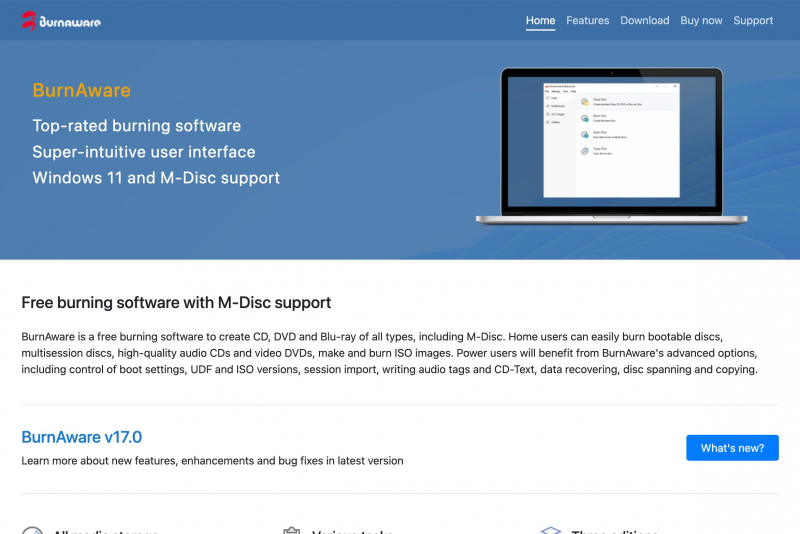
Screenshot via www.burnaware.com 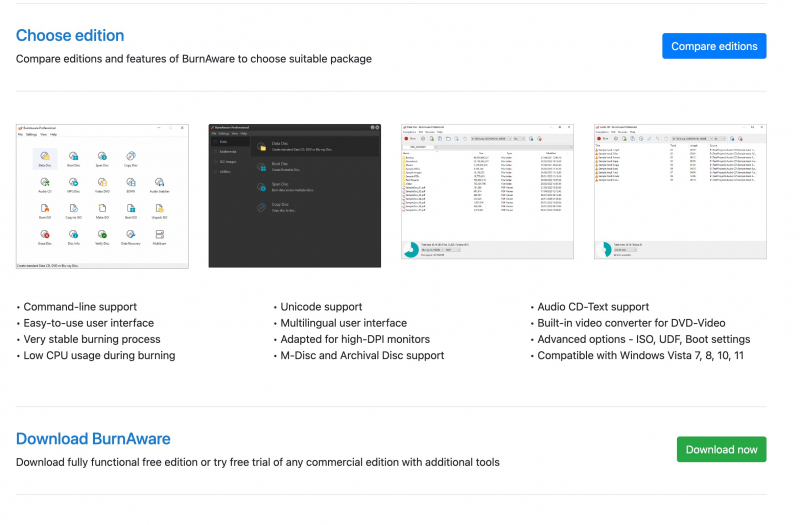
Screenshot via www.burnaware.com -
ISODisk is a versatile software that enables users to create and manage ISO disk image files with ease. With the ability to create virtual CD/DVD drivers for up to 20 drivers, ISODisk empowers users to mount. ISO disk images and access the contained files as if they were burned to a physical disk.
This free tool simplifies the process of creating ISO image files from CD/DVD-ROM, without the need for additional virtual drive software installation. Users can seamlessly map the archive to a virtual drive and browse the contents using Windows Explorer.
ISODisk is a valuable resource for individuals seeking a hassle-free solution for creating ISO files, utilizing the Windows Disc Image Burner tool, and managing ISO image files effortlessly. It's a reliable and easy-to-use free ISO creator, ideal for streamlined ISO file creation and image file management.
Notable Features:
- User-friendly interface.
- Quick and efficient ISO creation.
- Customizable file selection.
- Compatibility with Windows Disc Image Burner.
- Support for multiple image file formats.
- Virtual drive functionality.
- Lightweight and resource-friendly.
Pros:
- Easy to use
- Quick ISO creation
- Customizable file selection
- Integration with Windows Disc Image Burner
- Support for multiple image file formats
- Virtual drive functionality
- Lightweight and resource-friendly
- Free to use
Cons:
- Limited platform availability (only for Windows 10/11)
- Potential compatibility issues with certain image file formats
- Lack of advanced features
- Minimal technical support
Download here: https://www.isodisk.com/
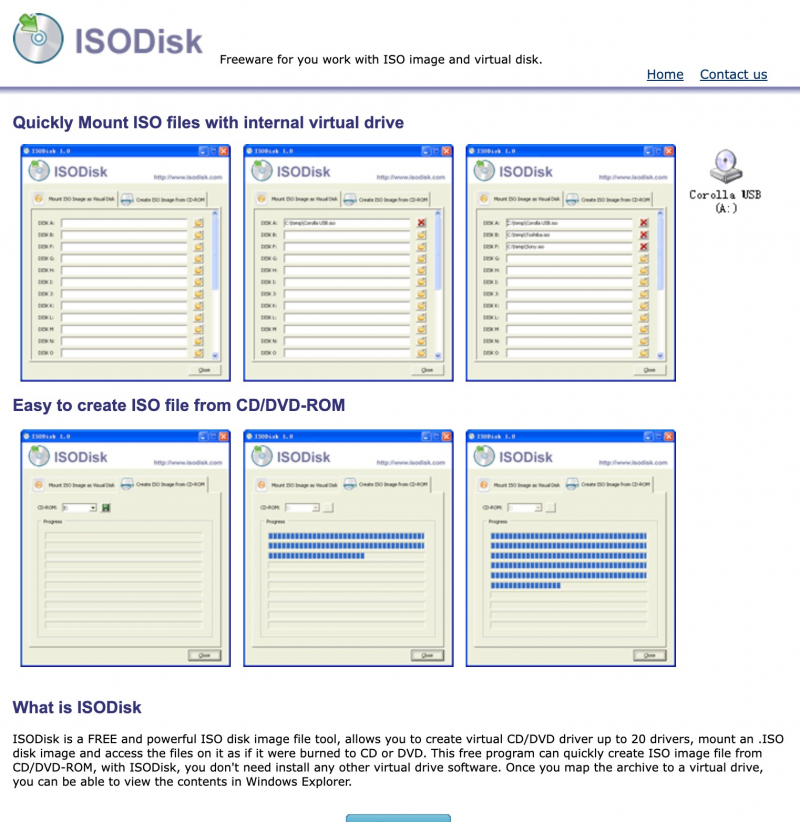
Screenshot via www.isodisk.com 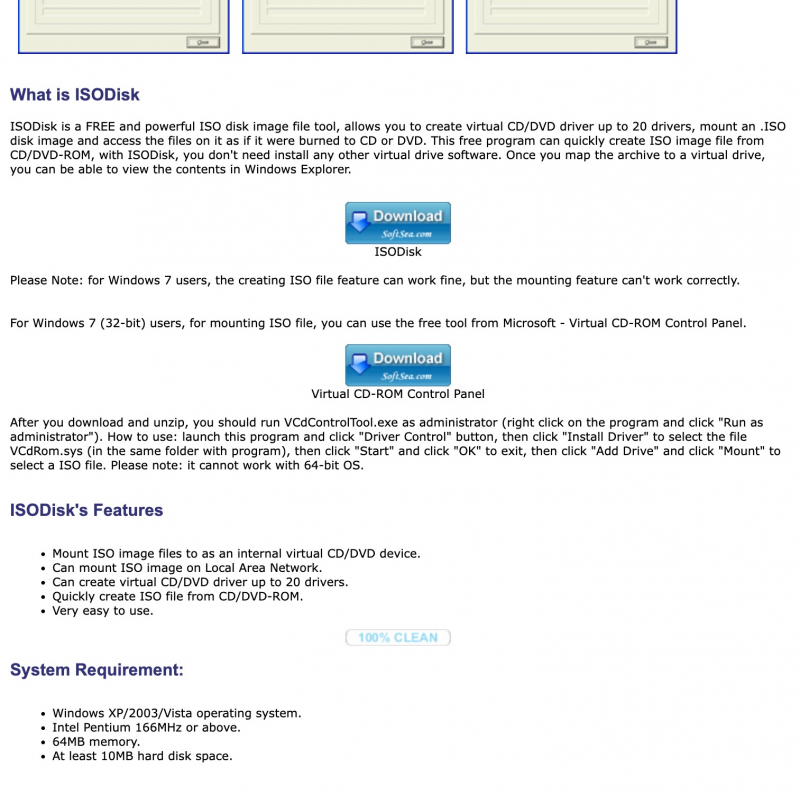
Screenshot via www.isodisk.com -
ImgBurn is a valuable software for creating ISO files and image file types. As a free ISO creator, it enables users to efficiently produce ISO images from files on their computer or network. This versatile tool is especially useful for building DVD Video, HD DVD Video, and Blu-ray Video discs from designated folders.
Additionally, it provides support for a wide range of image file formats including BIN, ISO, and NRG, catering to various user preferences. With seamless compatibility across various Microsoft Windows OS versions, including the disc image burner tool within the system, creating ISO files is both accessible and straightforward.
Its Unicode folder/file name support ensures that international character sets pose no hindrance. ImgBurn's user-friendly approach and a broad array of features make it an invaluable asset for creating ISO and image files.
Notable Features:
- Multiple image file format support
- User-friendly interface
- Windows Disc Image Burner tool for direct ISO creation from files and folders
- Support for DVD Video, HD DVD Video, and Blu-ray Video
- Unicode folder/file name support.
Pros:
- Wide range of supported image file formats
- User-friendly interface
- Direct ISO creation from files and folders
- Support for DVD Video, HD DVD Video, and Blu-ray Video
- Unicode folder/file name support
Cons:
- Limited editing/customization options
- Only compatible with Windows 10/11
- Discontinued software (no technical support or updates)
- May not meet complex ISO creation needs
Download here: https://www.imgburn.com/
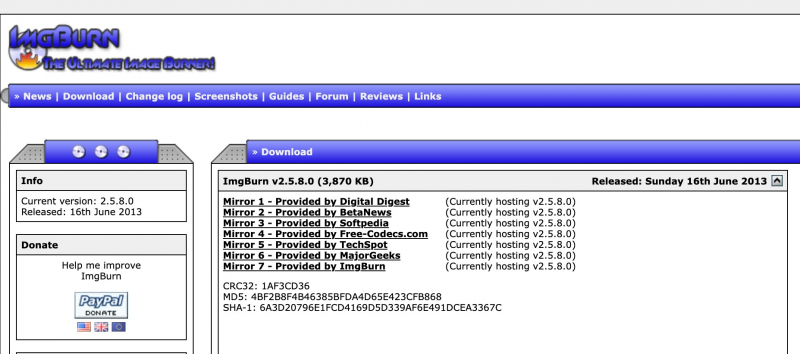
Screenshot via www.imgburn.com 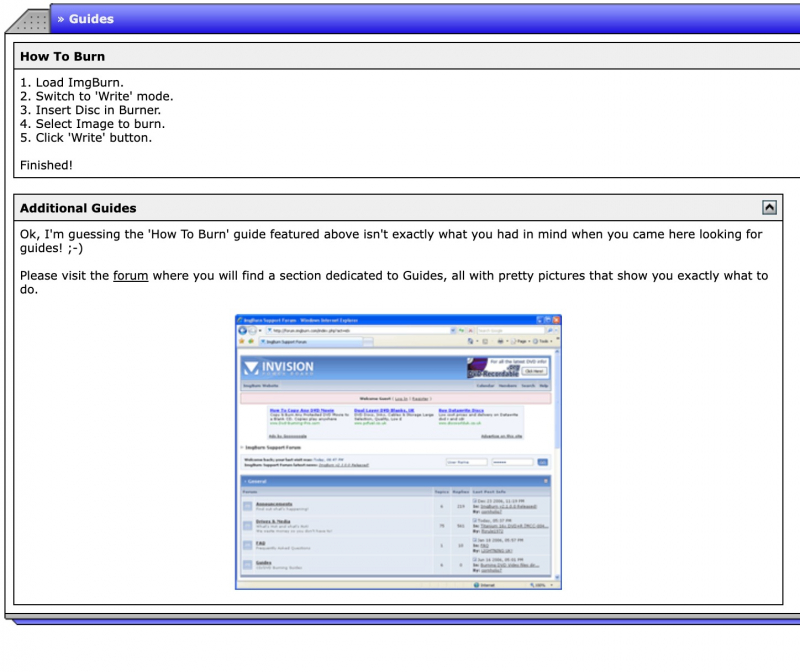
Screenshot via www.imgburn.com