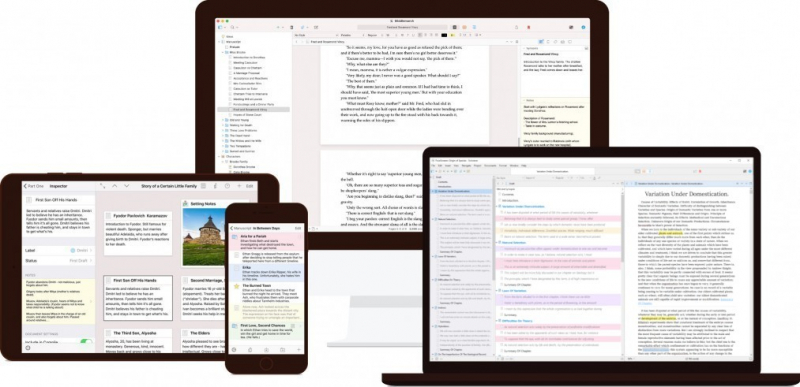Scrivener

Scrivener receives many praises for its simple-to-understand features. For instance, to begin a project, you just need to open your writing program, then go to the file selection option, and finally, choose a new project along with the desired template. Furthermore, Scrivener has a script mode that can be accessed via the Format tab. To open it, select the screenwriting option in the menu. This feature will automatically format your file in accordance with the industry's rules. The name generator beneath the edit tab is also convenient for your creative process.
Another advantage is the Linguistics Focus Tool, which centers on the conversations inside the screenplay structure, ensuring they are organized properly. At the same time, with the screenplay tool, you may access some extra features such as post-it notes, keyboard shortcuts, and the standard word-processing function.
When you combine all these gadgets together, it is undeniable that Scrivener covers almost all you need. They will help you get ready to create the best writing scripts.
Rating: 4.7 stars (from 143 reviews)
Price: $19.99 (iOS), $41.65 (macOS and Windows),
Get started here: https://www.literatureandlatte.com/scrivener/overview