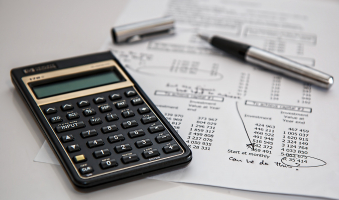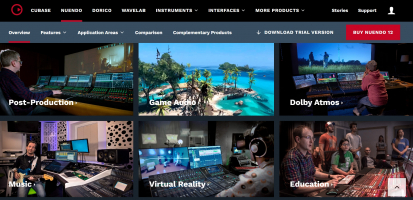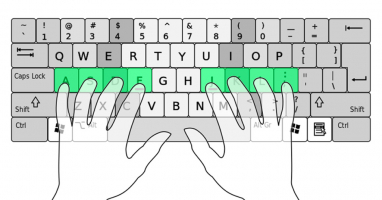Top 10 Best Screenwriting Software
If you are a screenwriter, then investments in a good screenwriting tool should be your first priority. There is no need to comb through thousands of options ... read more...on the Internet, as this list will summarize some of the best options on the market for you.
-
Squibler is the industry's best-selling screenwriting software. It is also one of the most highly acclaimed products. This program boasts a sophisticated but user-friendly text editor, suited for all scriptwriters.
For starters, this renowned software covers more than 30 screenplay templates. Its diverse array of layouts helps beginner-level writers get started more quickly and easily. In addition, there are also headers, beat boards, and other features. All of them are easy to use. All you need to do is utilize the simple drag-and-drop user interface. Even better, more than one author can work together on the same file; this advancement is available thanks to Squibler's collaboration function. With this gadget, there will be no need to send emails to your peers - and then wait for their responses.
All in all, Squibler screenplay software is a general-purpose platform, designed for all sorts of scriptwriters, writers, and both nonfiction and fiction writers. It is an ideal option for screenwriters who are looking for straightforward and dependable software. Thanks to Squibler, we believe you can create high-quality work with ease now.
Rating: 4 stars (from 100 reviews)
Price: $9.99/month
Get started here: https://www.squibler.io/
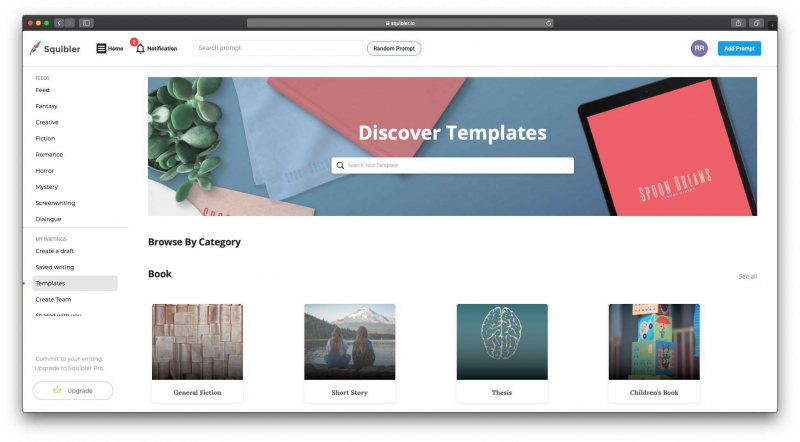
Source: squibler.io 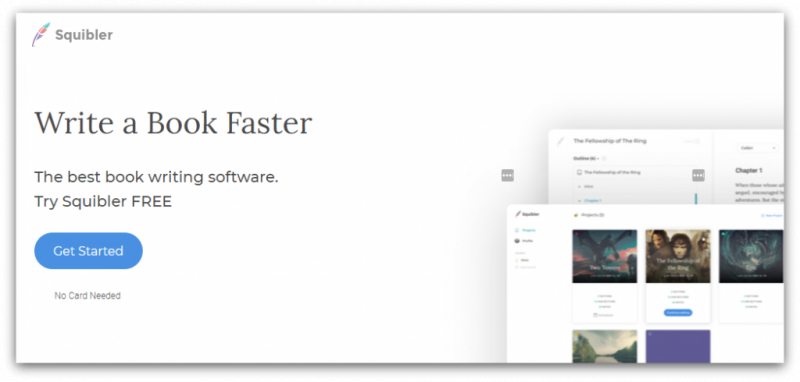
Source: squibler.io -
Scrivener receives many praises for its simple-to-understand features. For instance, to begin a project, you just need to open your writing program, then go to the file selection option, and finally, choose a new project along with the desired template. Furthermore, Scrivener has a script mode that can be accessed via the Format tab. To open it, select the screenwriting option in the menu. This feature will automatically format your file in accordance with the industry's rules. The name generator beneath the edit tab is also convenient for your creative process.
Another advantage is the Linguistics Focus Tool, which centers on the conversations inside the screenplay structure, ensuring they are organized properly. At the same time, with the screenplay tool, you may access some extra features such as post-it notes, keyboard shortcuts, and the standard word-processing function.
When you combine all these gadgets together, it is undeniable that Scrivener covers almost all you need. They will help you get ready to create the best writing scripts.
Rating: 4.7 stars (from 143 reviews)
Price: $19.99 (iOS), $41.65 (macOS and Windows),
Get started here: https://www.literatureandlatte.com/scrivener/overview

Source: Youtube, Scrivener Quick Start 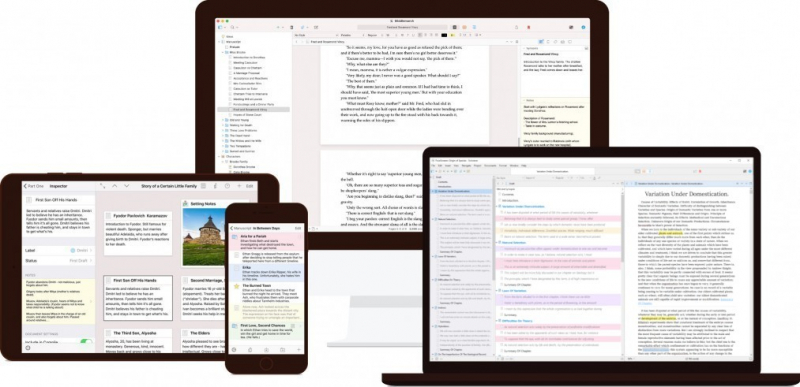
Source: literatureandlatte.com -
One of the reasons we suggest you try out Celtx is because this software is totally free. You do not need to pay a large sum of money just to put some of your thoughts on paper. Yes, you heard it right: Celtx lets you download the program and begin working instantly without any fees.
Still, for people who are looking for more intensive features, Celtx will offer those with a cost. These gadgets come in handy, especially if you really want to do many things other than just writing a script. Those tasks include budget preparation, shortlist creation, and scheduling. In such cases, it is necessary to pay a monthly fee for access to these features. They cost you around ten dollars each month.
Even better, Celtx also incorporates several collaboration modes. They let multiple users operate on the same file concurrently. This feature is ideal for the pre-production stages, because, in these early phases, everyone must be involved to evaluate the screenplay, make changes, offer remarks, and much more.
Rating: 4.1 stars (from 44 reviews)
Price (for Pro version): $7.5/month
Get started here: https://www.celtx.com/index.html

Source: celtx.com 
Source: celtx.com -
WriterDuet is a writing application tailored for screenwriting, book, and other text formats. One of its strongest assets lies in the real-time collaboration features.
It is true that many traditional writing tools do not allow concurrent collaboration. However, there are still some famous apps that do so successfully. Google Docs is an example; it has established a high bar for facilitating collaborative writing and editing. So, what distinguishes WriterDuet from these word processors? Here is the answer: it helps authors format their writings in compliance with cinema and television standards.
While WriterDuet's advantages are undeniable, there are still drawbacks. For once, the monthly fee is very costly. Its levels of payment plans are also rather perplexing. The app only allows you to create 3 scripts for free (with some restrictions included). In these cases, you cannot ask others to work in real-time with you; also, it is impossible to back up your data to personal storage.
Rating: 4.5 stars (from 136 reviews)
Price: $7.99/month (Plus), $11.99 (Pro), $15.99 (Premium)
Get started here: https://www.writerduet.com/
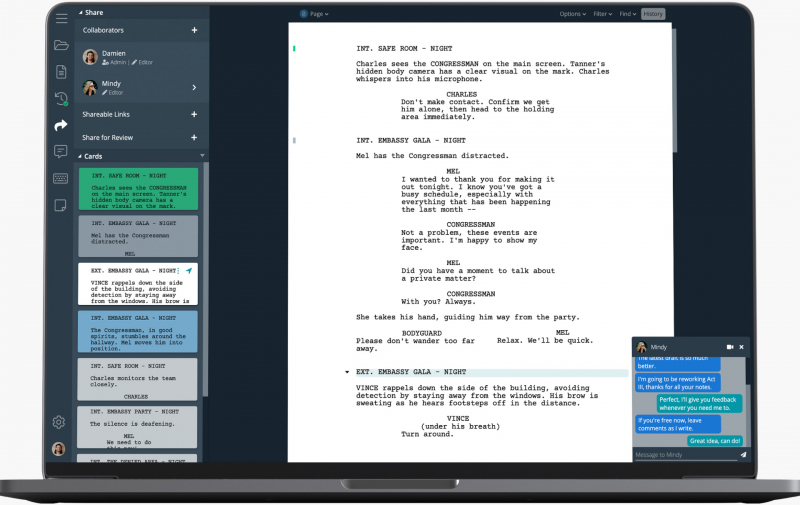
Source: writerduet.com 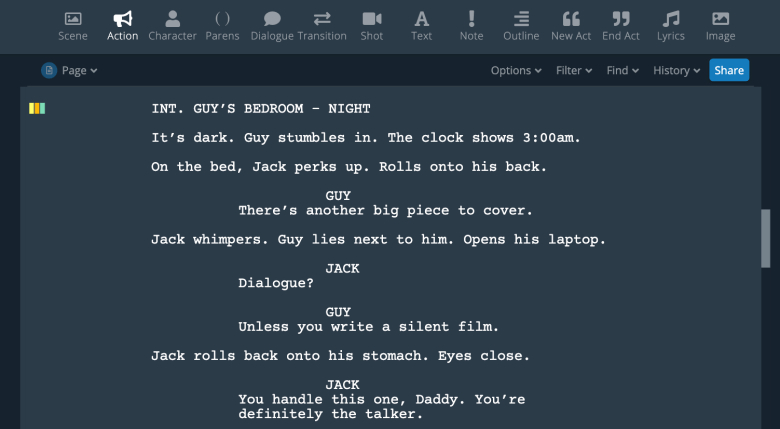
Source: writerduet.com -
Final Draft is embraced by many professional screenwriters. And you should, too, if you are a screenwriter as well. Final Draft won its Critics Choice award from PCMag, and is considered as one of the top writing tools available to date. Though Final Draft is among the most costly writing programs on the market, many customers think it is well worth the money.
The item is available as a one-time purchase - rather than a regular subscription like other similar programs. There are three noteworthy features: 1) Focus Option, 2) Track Progress, and 3) a PDF importation tool.
While you are working on your scripts, the Focus Mode will help you avoid distractions. Track Progress, meanwhile, is mostly employed to enhance the collaboration features in Final Draft. It functions similarly to other brands that provide Track Progress: there are various colors representing changes made by different contributors, for instance. The Final Draft software also incorporates some buttons for adjustment approvals and rejects.
Rating: 4.4 stars (from 37 reviews)
Price: $99.99 (one-time purchase)
Get started here: https://www.finaldraft.com/
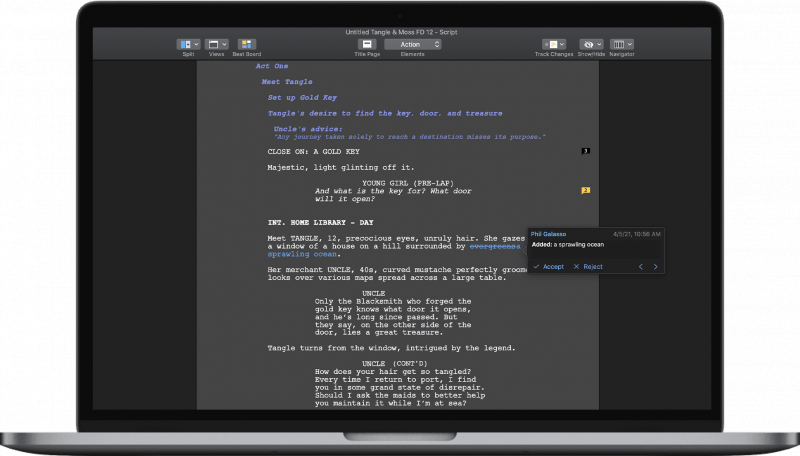
Source: finaldraft.com 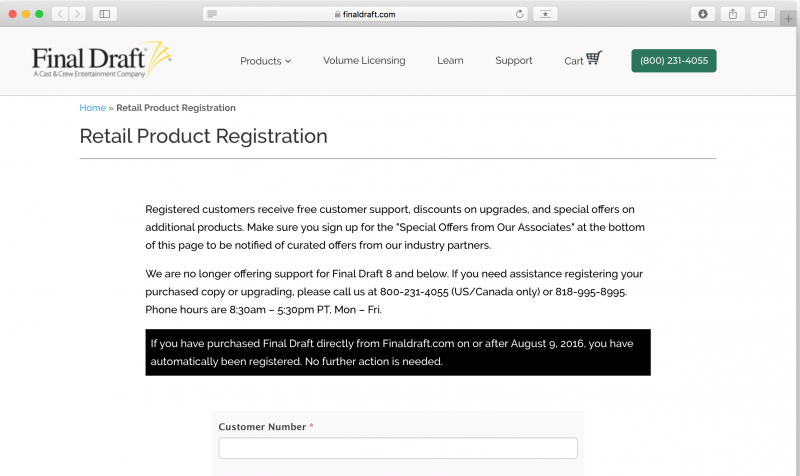
Source: finaldraft.com -
As with other screenwriting applications, Fade In includes capabilities that permit automatic formatting for your script. It ensures your script will be formatted accurately according to industry standards. In addition, the program also helps with your work organization, maintaining consistency in character names, scene settings, and so on.
The reason scriptwriters need formatting and consistency tools is rather simple. When a screenplay enters the stage of development and execution, everyone in the crew must understand how to differentiate a line of speech from an action, or how to interpret each type of camera shot. Every filming staff needs to know how the film will utilize the settings and what they will be. And most importantly, each actor and actress must be able to recognize their lines quickly. For instance, the speaker's name must be highlighted and written in all capitals before each line of the conversation.
Furthermore, when you use Fade In to write your screenplay, this app will identify whether the text corresponds to a protagonist (or to his lines of dialogue). Then it will proceed to organize these bits appropriately.
Ratings: 4 stars (from 30 reviews)
Price: 75$ (one-time purchase)
Get started here: https://www.fadeinpro.com/
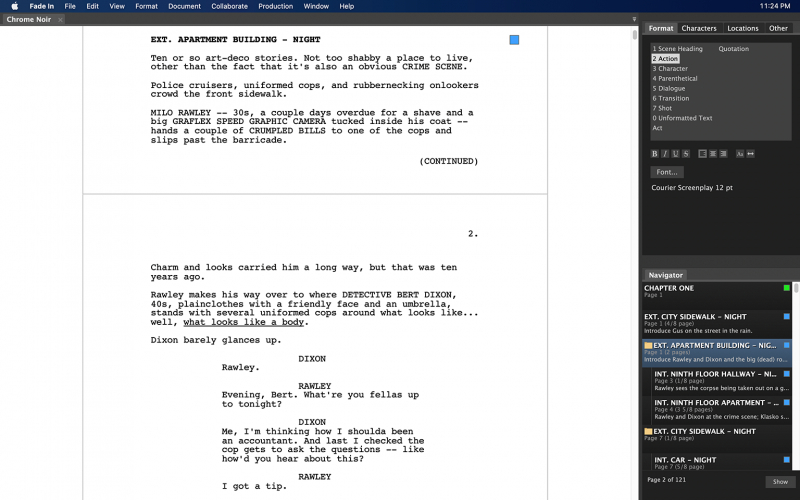
Source: fadeinpro.com 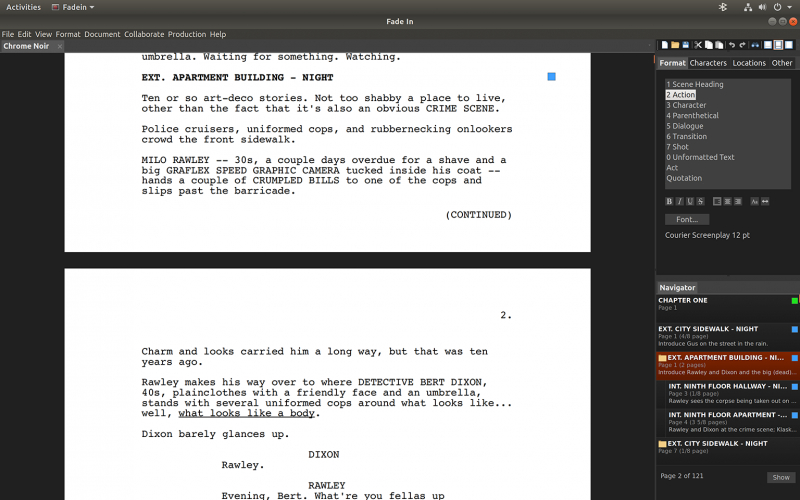
Source: fadeinpro.com -
StudioBinder is one of the most high-quality production management software packages available today. It covers a diverse array of features that will help you get your movies off the ground. The program is fully web-based (no need to download) and organizes every part of your production schedule in a simple, intuitive interface.
StudioBinder is designed for scalability. That means it can accommodate film projects of any size. You can either use it to work on a small film project with seven classmates, or write a script for some large-budget commercial with 350 actors. Everything you need is included in the toolset, ready to help you compose your screenplay, share it, deconstruct it, and build required materials to manage the team for the shoot.
Once your screenplay is produced, StudioBinder helps divide them into smaller groups. There are also tag items to help you keep track of things, such as props, costumes, and characters. Each of these marked categories can also be searched by anyone who has access to the file.
Ratings: 3.8 stars (from 25 reviews)
Price: Free (free plan), $29.month (Indie), $49/month (Professional), $99/month (Studio)
Get started here: https://www.studiobinder.com/
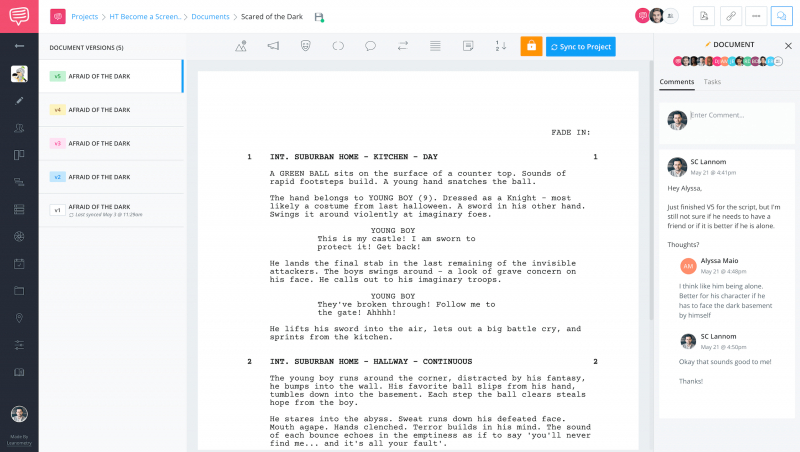
Source: studiobinder.com 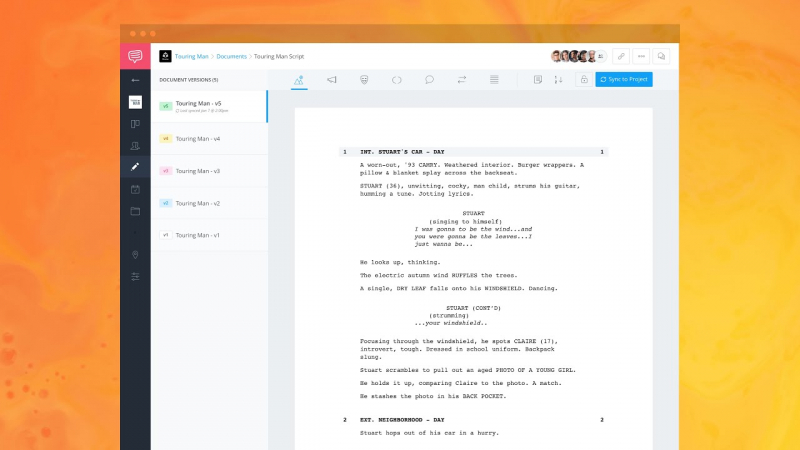
Source: studiobinder.com -
Highland 2 is the creation of John August, a famous novelist and screenwriter. He is the name behind the screenplays of cinematic legends such as Aladdin, Go, Frankenweenie, and Big Fish. So we can say that he knows better than anyone else when it comes to an effective screenwriting tool.
For starters, Highland 2's distraction-free design enables users to concentrate on what matters most: writing. In addition, customers appreciate Highland 2 due to its seamless transition between different types of writing. You can switch from one to another without any troubles, regardless of the writing media. The program also has a preset library of themes for screenplays, books, and outlines, among other things.
All in all, the interface is basic, straightforward, and automated. When you compose a script, all you need to do is mull it over and write what you want on the paper. The algorithm will format it for you automatically - you won't need to click 'tab' many times like with some other software.
Ratings: 4.5 stars (from 22 reviews)
Price (pro): $49.99
Get started here: https://www.highland2.app/
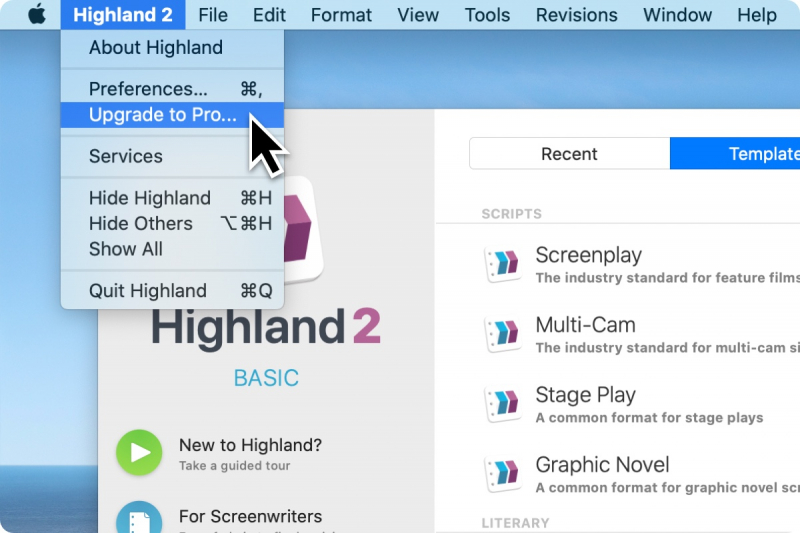
Source: highland2.app 
Source: Screen Craft -
There are many reasons Trelby should be the first choice for screenwriters. First of all, it is an entirely free application that serves as an open-source platform. That means there are no fees, no extra charges for premium services, and so on. This is excellent news, given that most other reputable programs demand payment from you at some points.
Secondly, Trelby's cross-platform is interoperable with other screenwriting applications. For example, you can transport a Final Draft file into the Trelby system. Even better, it also lets you save your work in different file formats. Such features are rarely seen in other programs - even premium ones. The program is compatible with Microsoft Windows and Linux, too.
What is even more amazing is that Trelby never obstructs your workflow - on the contrary, it seamlessly integrates into your working process. Thanks to the rather limited number of buttons, the interface is basic and simple to use. Such designs are beneficial, especially if you wish to maintain your level of concentration while working.
Ratings: 4.2 stars (from 15 reviews)
Price: Free
Get started here: https://www.trelby.org/
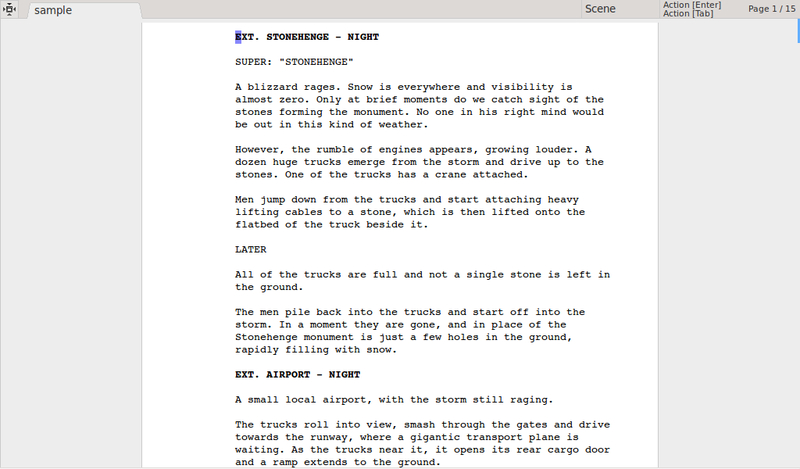
Source: trelby.org 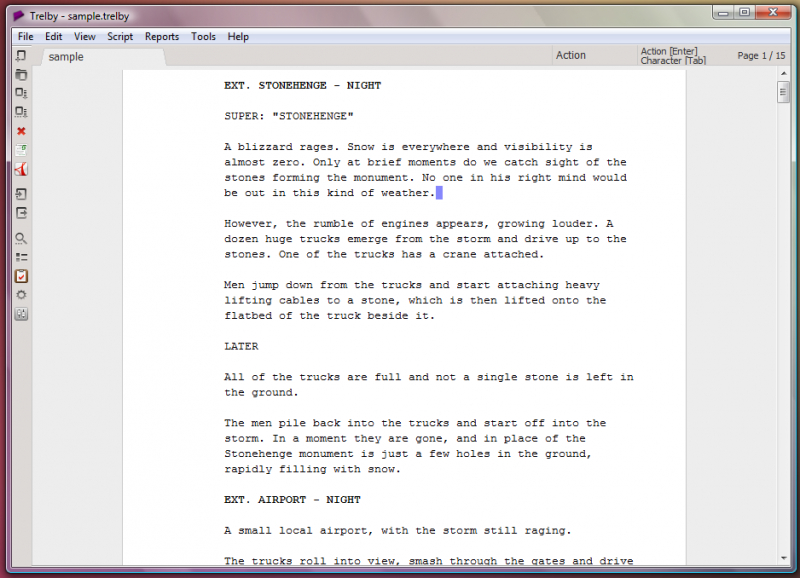
Source: trelby.org -
Movie Magic Screenwriter is regarded by many as one of the greatest screenplay tools available. It has even received formal endorsement from the Writing Team of America East.
The program will prepare and format your script automatically - in accordance with the industry standard. In addition, Movie Magic Screenwriter is also compatible with Screenwriter's Notes, an index card-style setting that helps you arrange movie sequences. Even better, the program has a customizable outline section, called NaviDoc. NaviDoc is a handy tool to keep track of the development of each scenario as you go further into your writing.
That is not the end of the story. Movie Magic Screenwriter is capable of importing screenplays stored as PDFs, Word documents, and rich text files. There is no need for extensive formatting adjustments. However, one drawback is that this program cannot handle Final Draft files, which are widely used by screenwriters.
Ratings: 4.2 stars (from 11 reviews)
Price: $249.95 (Regular), $99.95 (Academic), $89.95 (Upgrade)
Get it here:
- https://www.write-bros.com/movie-magic-screenwriter.html
- https://www.screenplay.com/
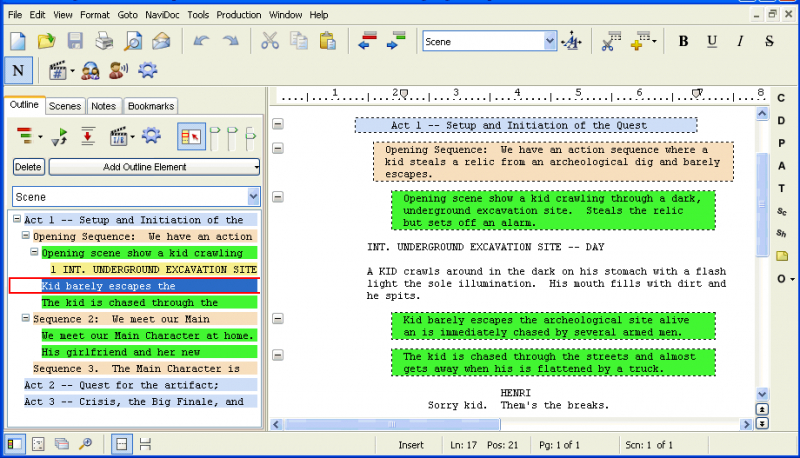
Source: screenplay.com 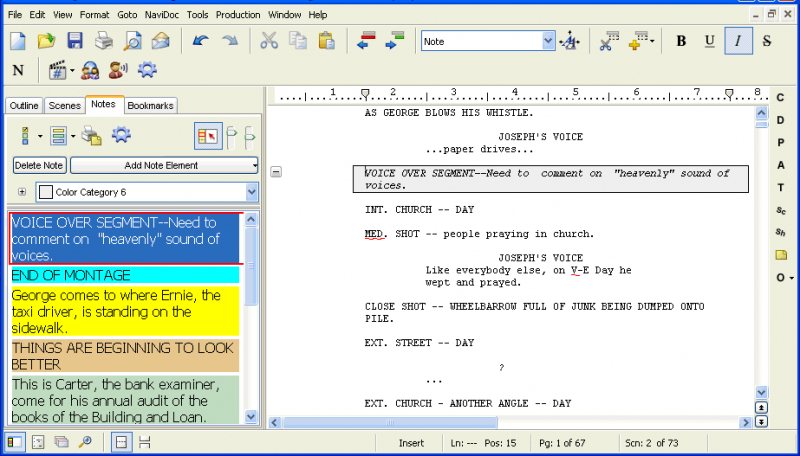
Source: screenplay.com