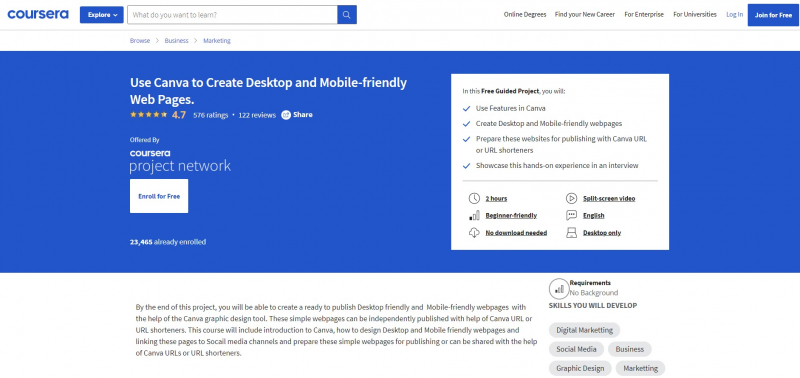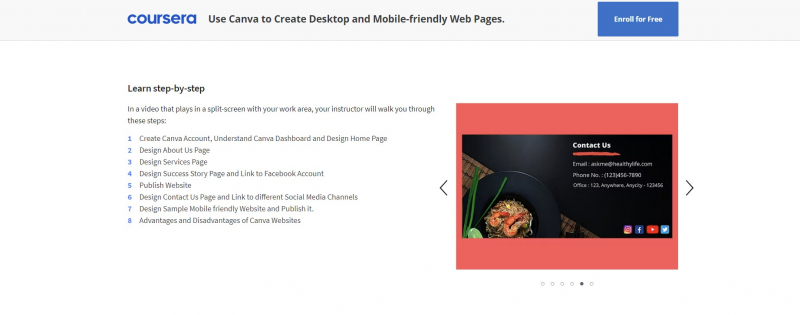Use Canva to Create Desktop and Mobile-friendly Web Pages

This is one of the Best Online Web Page Courses. By the conclusion of the project, you will be able to use the Canva visual design tool to produce ready-to-publish webpages that are both desktop and mobile friendly. With the use of Canva URL or URL shorteners, these straightforward webpages may be independently published. This course will provide an introduction to Canva, demonstrate how to create websites that are compatible with desktop and mobile devices, link those websites to social media platforms, and get students ready to publish or share their basic websites using Canva URLs or URL shorteners.
Learners located in North America will benefit most from this course. The similar experience is presently being offered in other areas. Your teacher will demonstrate these procedures to you in a video that is split-screen with your work area: creating a Canva account Become familiar with Canva's dashboard and how to design the site's home page, services page, success story page, and link to Facebook account. Create a contact page, publish a website, and link to various social media platforms.
This course offers:
- Approx. 2 hours to complete
- Beginner-friendly
- No download needed
- Split-screen video
- Subtitles: English
- Desktop only
Course Rating: 4.7/5
Enroll here: https://www.coursera.org/projects/use-canva-to-create-desktop-and-mobile-friendly-webpages