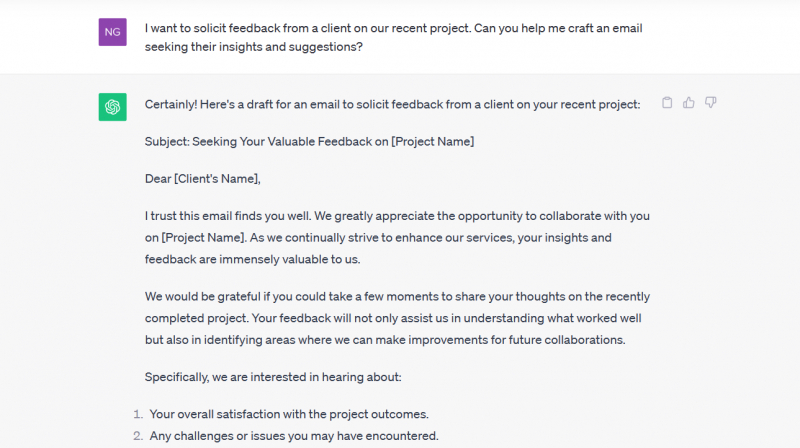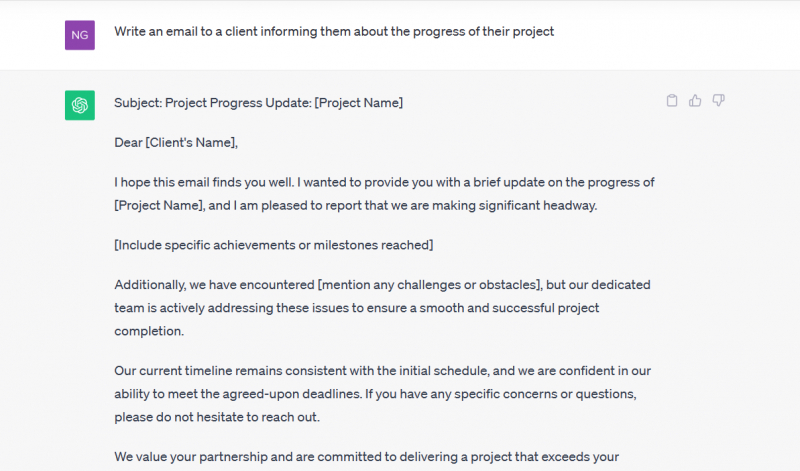Use ChatGPT to Draft Emails
A considerable portion of a remote worker's daily routine involves composing messages for clients, team members, or collaborators. ChatGPT excels at crafting emails that are clear and concise, but it's crucial to validate the accuracy of the information provided.
When instructing ChatGPT to write professional emails, be sure to provide the necessary context. Specify whether the communication is directed towards a client or a team member and outline the details you wish to include. However, it's advisable to avoid presenting overly complex instructions, as this is a common mistake when using ChatGPT prompts.
Concerned about privacy? You can instruct the AI to generate a generic email, as demonstrated in the prompt photo below. Subsequently, you can supplement the email with additional information to personalize it further.
Sample prompts for email composition include requests such as:
- "Compose an email updating a client on the progress of their project."
- "I need to share meeting minutes and action items with my team. Assist me in drafting an email for distribution. [Insert the draft]."
- "I want to solicit feedback from a client on our recent project. Can you help me craft an email seeking their insights and suggestions?"
- "I've decided to decline a job offer from Company X. Support me in composing a professional and gracious email."