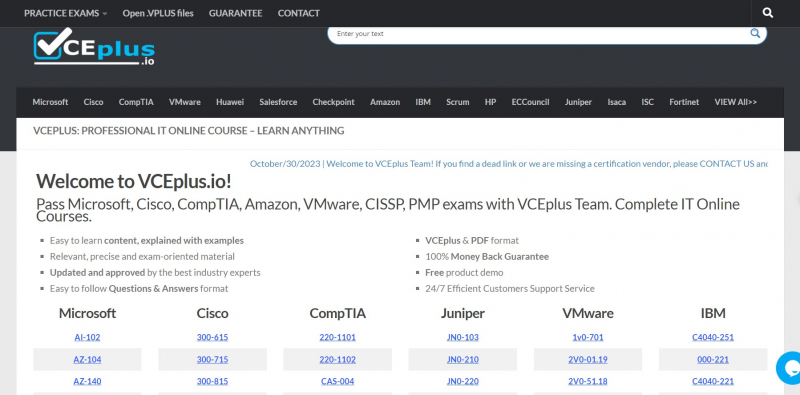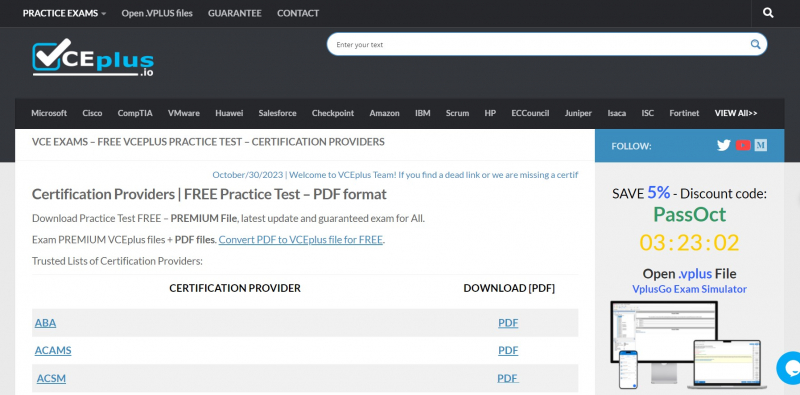VCEPlus
The website VCEPlus provides free VCE to PDF online conversion services. You must first submit your file to the available cloud storage to convert a VCE file.
Send the URL to the VCEPlus administrator once the upload is finished. Within 12 to 24 hours, they will convert your file to PDF format and transmit it. Even though it might not be the fastest tool for conversion, VCEPlus does an excellent job at it.
To convert VCE to PDF using VCEPlus, first check if VCEPlus contains the destination file by typing its name into the search field. If not, you must send the file link to the VCEPlus comment section after uploading the relevant file to a cloud storage account (such as Dropbox, OneDrive, Google Drive, etc.). You will receive the converted VCE file later from Vplus Team Support.
Key Features:
- Document conversion
- Virtual printer integration
- Customization options
Pros:
- Free and no registration needed.
- Extensive database of VCE files for diverse exams.
- Option to upload your VCE file for conversion.
- Supports multiple languages and fonts.
Cons:
- Conversion time varies with VCE file size and complexity.
- You might have to complete the Captcha or survey.
Website: https://vceplus.io//