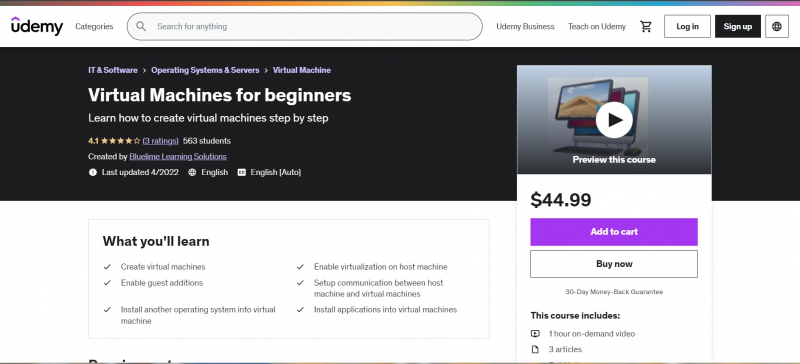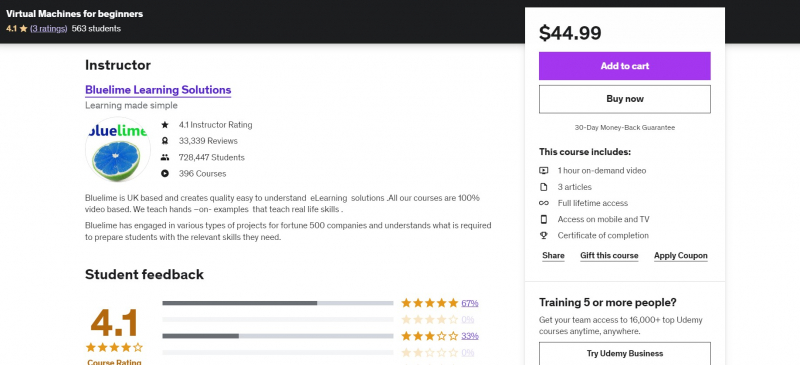Virtual Machines for beginners
This course ranks th in the top best online Virtual Machines courses. A virtual machine, abbreviated as VM, is similar to any other physical computer, such as a laptop, smartphone, or server. It features a CPU, RAM, and disks for storing your files, as well as the ability to connect to the internet if necessary. VMs are generally conceived of as virtual computers or software-defined computers within physical servers, existing solely as code, while the elements that make up your computer (called hardware) are physical and tangible.
Virtualisation is the process of establishing a software-based, or "virtual" computer with allocated quantities of CPU, memory, and storage that are "borrowed" from a physical host computer—such as your personal computer— and/or a remote server—such as a server in a cloud provider's datacenter. A virtual machine is a computer file, commonly referred to as an image, that mimics the behavior of a real computer. It can run as a separate computing environment in a window, often to run a different operating system—or even to serve as the user's whole computer experience, as is usual on many people's work computers. Because the virtual machine is partitioned from the rest of the system, the program running inside it cannot interfere with the host computer's main operating system.
Who this course is for:
- Anyone who wants to learn how to create virtual machines
This course includes:
- 1 hour on-demand video
- 3 articles
- Full lifetime access
- Access on mobile and TV
- Certificate of completion
Instructor: Bluelime Learning Solutions
Prices: $44.99
Rate: 4.1/5
Enroll here: https://www.udemy.com/course/virtual-machines-for-beginners/