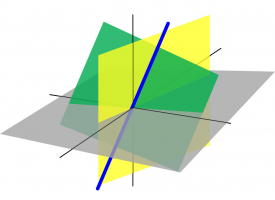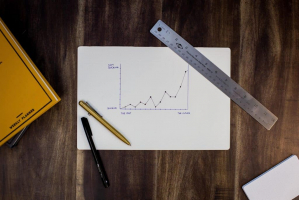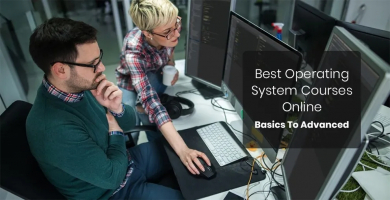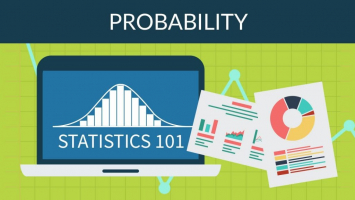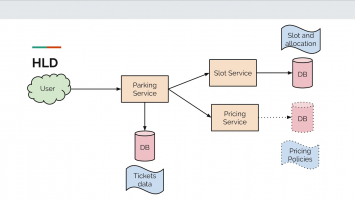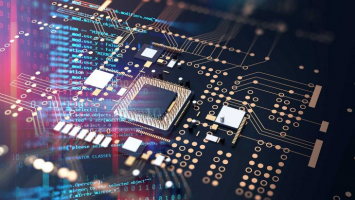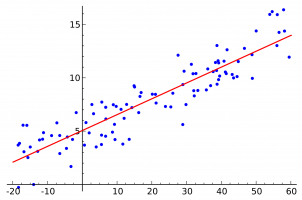Top 8 Best Online Virtual Machine Courses
A virtual machine (VM) is a computer system that has been virtualized or emulated. Virtual machines are computer architectures that give the same functionality ... read more...as a physical computer. Specialized hardware, software, or a combination of both may be used in their implementations. In this article, This article has compiled a list of the best Virtual Machine courses available out there.
-
Microsoft Azure security engineers who develop security controls, maintain security posture, manage identity and access, and secure data, applications, and networks would benefit from this training. Candidates will be able to discover and remediate vulnerabilities using a number of security tools, install threat prevention, and respond to security incident escalations after completing this Microsoft Azure Security course.
This course will teach you how to leverage core Azure security capabilities with virtual machines. Azure Virtual Machines can be used to deploy a variety of computing solutions. Microsoft Windows, Linux, Microsoft SQL Server, Oracle, IBM, SAP, and Azure BizTalk Services are all supported by the service. As a result, any workload and language may be deployed on almost any operating system.You can have the flexibility of virtualization without having to buy and maintain the physical hardware that runs the virtual machine with Azure virtual machine. You may develop and deploy your applications knowing that your data is secure and safeguarded in highly secure datacenters.
Who this course is for:
- Azure Administrators
- Cloud Engineer
- Cloud Security Engineer
- Cloud operator
- Cloud Security Analyst
- Wintel Administrator
This course includes:
- 1 hour on-demand video
- 3 articles
- Full lifetime access
- Access on mobile and TV
- Certificate of completion
Instructor: Varinder K
Prices: $19.99
Rate: 5/5
Enroll here: https://www.udemy.com/course/learn-how-to-secure-azure-virtual-machines-in-1-hour-30-mns/
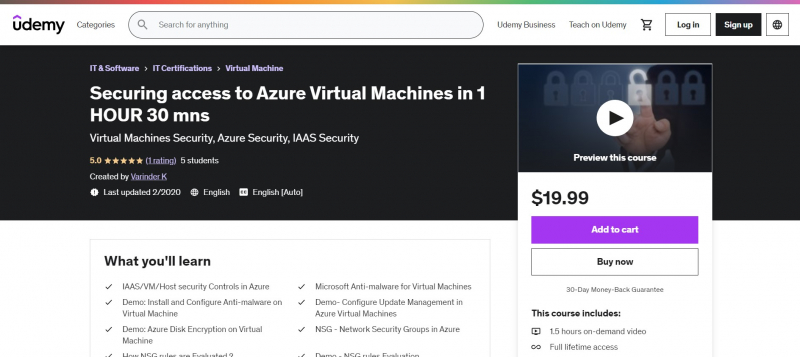
https://www.udemy.com 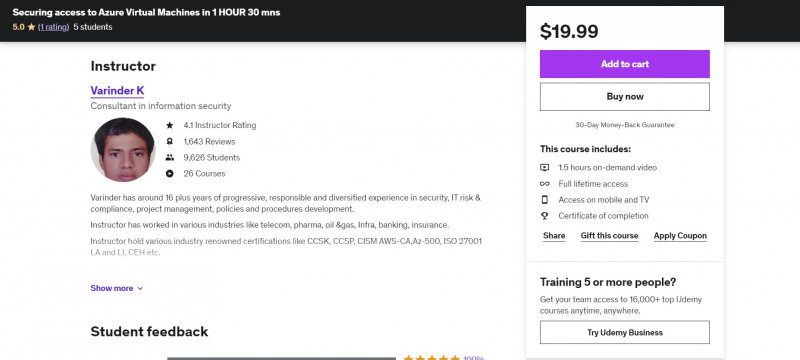
https://www.udemy.com -
This course ranks 1st in the top best online Virtual Machines courses. You will have successfully registered an Azure account, authenticated into the Azure Portal, and constructed and configured a virtual machine by the end of this project. You'll have also used Windows Remote Desktop to connect to the VM and test your deployment.
You'll create the Virtual machine by completing a number of activities, including choosing the right image for your VM and the best alternatives for disk storage and networking settings. The skills taught in this guided project lay the groundwork for understanding and deploying Microsoft Azure Infrastructure-as-a-Service (IaaS) solutions.Who this course is for:
- Beginer who interested in Microsoft Azure knowledge
This course includes:
- 2 hours on-demand video
- 1 downloadable resource
- Full lifetime access
- Access on mobile and TV
- Certificate of completion
Instructor: Brendan McKeown
Prices: Premium
Rate: 4.9/5
Enroll here: https://www.coursera.org/projects/introduction-to-virtual-machines-in-microsoft-azure
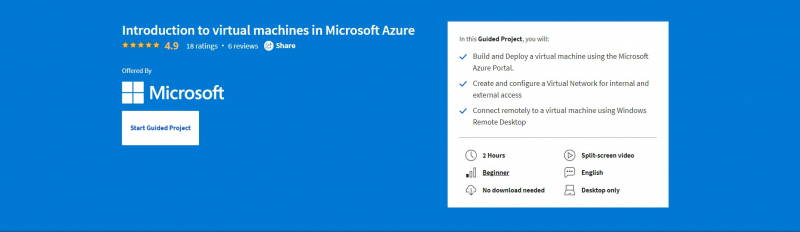
https://www.coursera.org/ 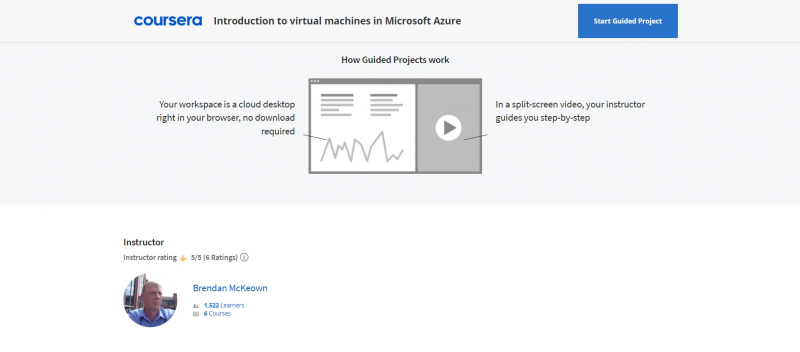
https://www.coursera.org/ -
On Udemy, this is one of the most popular Virtual Machine Courses. You should be able to develop and understand a whole programming language semantics in 4-6 hours — with content that is concise, demonstrated in actual coding sessions as pair-programming, and communicated in an intelligible manner.
We focus on runtime semantics in the Building a Virtual Machine class, and this course develop a stack-based VM for a programming language that is akin to JavaScript or Python. You'll learn how lower-level interpretation works in production VMs today by working closely with the bytecode level. Implementing a programming language will also improve your practical level of knowledge in other programming languages.Who this course is for:
- Any curious engineer
- Programming language implementors
This course includes:
- 4.5 hours on-demand video
- Full lifetime access
- Access on mobile and TV
- Certificate of completion
Instructor: Dmitry Soshnikov
Prices: $64.99
Rate: 4.6/5
Enroll here: https://tinyurl.com/2de6bhye
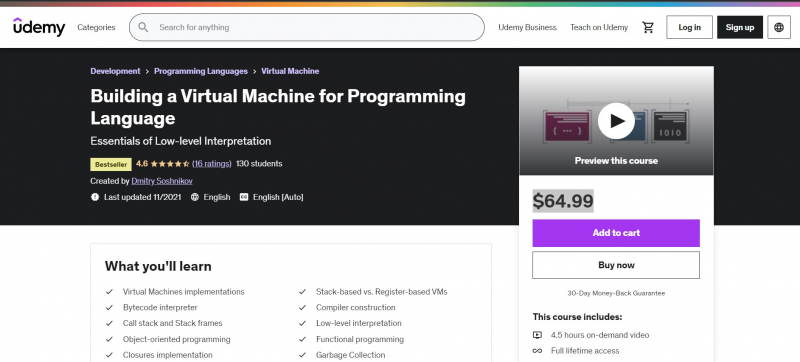
https://www.udemy.com 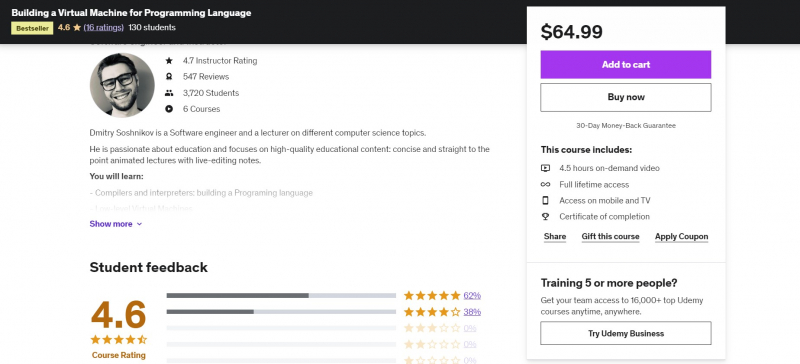
https://www.udemy.com -
In this course, they'll use VirtualBox and Debian Linux to create an OSINT computer from the ground up. While there are a few prebuilt OSINT virtual machines, having one that is specialized to their specific needs and made and configured from the "ground up" by us would not only provide us with a better grasp of their new OS, but will also be more streamlined to your specific wants and tastes. They'll go through what Virtualbox and virtualization are, how to install Virtualbox, how to install Debian Linux, how to update, basic commands, why to install various OSINT tools, and more.
We will not go through the how's and why's of OSINT in this course because it is not an OSINT primer. If you're interested in learning OSINT, this course recommend taking their OSINT: Open-Source Intelligence course. Also, if you've taken their OSINT 1 or OSINT 2 courses, they'll be installing a lot of the same software that they used in those classes to build this system.
Who this course is for:
- Anyone who is interested in setting up a OSINT investigation OS, OSINT investigators, investigators, network security, ethical hackers, etc.
This course includes:
- 3 hours on-demand video
- 1 article
- 7 downloadable resources
- Full lifetime access
- Access on mobile and TV
- Certificate of completion
Instructor: Jeff M
Prices: $19.99
Rate: 4.5/5
Enroll here: https://www.udemy.com/course/building-a-osint-machine-vm-from-scratch/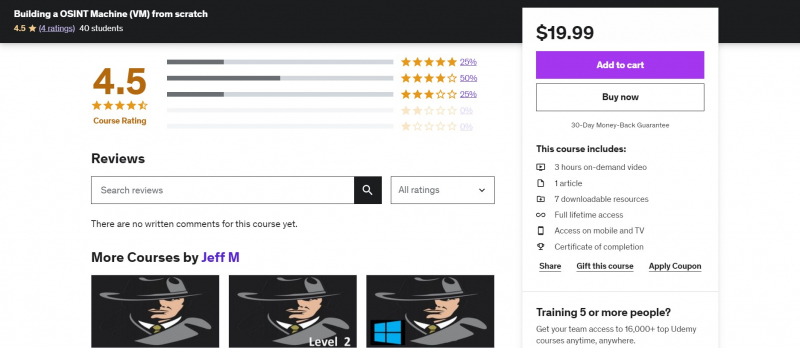
https://www.udemy.com 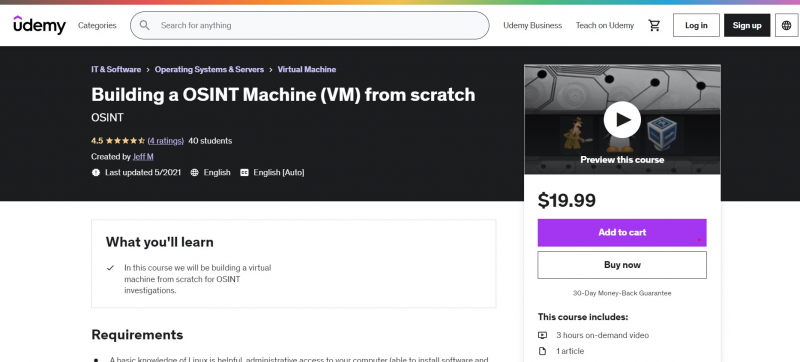
https://www.udemy.com -
This course ranks th in the top best online Virtual Machines courses. A virtual machine, abbreviated as VM, is similar to any other physical computer, such as a laptop, smartphone, or server. It features a CPU, RAM, and disks for storing your files, as well as the ability to connect to the internet if necessary. VMs are generally conceived of as virtual computers or software-defined computers within physical servers, existing solely as code, while the elements that make up your computer (called hardware) are physical and tangible.
Virtualisation is the process of establishing a software-based, or "virtual" computer with allocated quantities of CPU, memory, and storage that are "borrowed" from a physical host computer—such as your personal computer— and/or a remote server—such as a server in a cloud provider's datacenter. A virtual machine is a computer file, commonly referred to as an image, that mimics the behavior of a real computer. It can run as a separate computing environment in a window, often to run a different operating system—or even to serve as the user's whole computer experience, as is usual on many people's work computers. Because the virtual machine is partitioned from the rest of the system, the program running inside it cannot interfere with the host computer's main operating system.
Who this course is for:
- Anyone who wants to learn how to create virtual machines
This course includes:
- 1 hour on-demand video
- 3 articles
- Full lifetime access
- Access on mobile and TV
- Certificate of completion
Instructor: Bluelime Learning Solutions
Prices: $44.99
Rate: 4.1/5
Enroll here: https://www.udemy.com/course/virtual-machines-for-beginners/
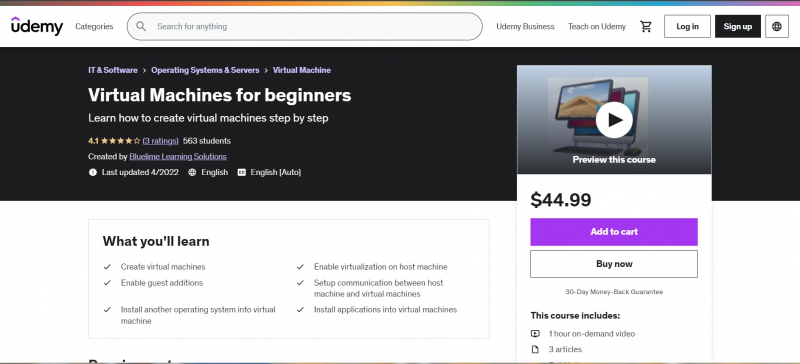
https://www.udemy.com/ 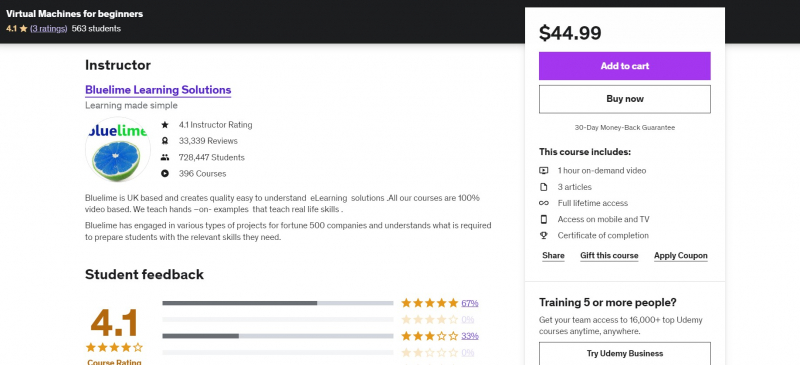
https://www.udemy.com/ - Anyone who wants to learn how to create virtual machines
-
On Udemy, this is one of the most popular Virtual Machine Courses. You'll learn everything you need to know about virtual machines (VMs) in the VM section, including how to utilize them to install an operating system (OS) and play with containerized apps.
The most significant virtualization fundamentals are covered in this section. The types of virtual machines, how to set up your virtual machine program, and how to create virtual machines are all covered in detail in the lectures. Join this section with the other students if you wish to study VMs because it is a useful talent to have, or because VMs can help you have better job chances, or for any other reason! The "segment roadmap" video will give you an overview of the subjects covered in this part; have fun!
Who this course is for:
- Developers, Sysadmins/Ops, IT Managers and any one new to Virtualization
This course includes:
- 30min of on-demand video
Instructor: Pretual School
Prices: Free
Rate: 4.2/5
Enroll here: https://www.udemy.com/course/virtual-machines-for-people-in-a-hurry/
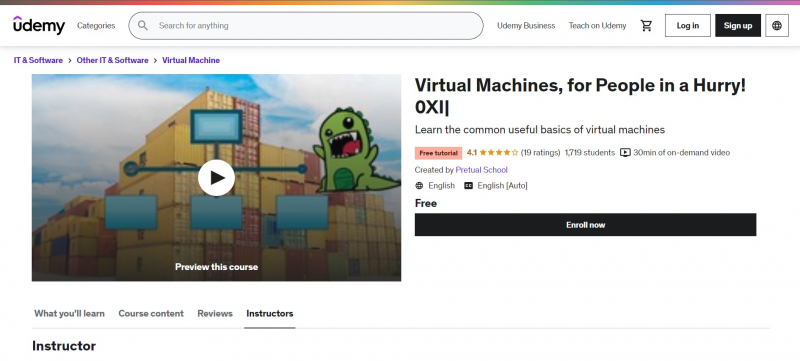
https://www.udemy.com/ -
With over 1800 students enrolled, this is perhaps the top Virtual Machine Courses on Coursera. You will learn how to launch an autoscaling AWS EC2 virtual machine using the AWS console in this one-hour project-based course.
The service you use to construct and run virtual machines (VM), commonly referred to as instances, is called Amazon Elastic Compute Cloud. You may successfully launch an auto-scaling Amazon EC2 virtual machine using the AWS console and the AWS Free Tier by following the instructions in this guided project. The auto-scalable EC2 virtual machine will also be verified before your scaling infrastructure is shut down.
Who this course is for:
- Anyone who wants to learn how to create virtual machines
This course includes:
- 2 hour on-demand video
- Certificate of completion
Instructor: Sandesh Belthangady
Prices: Free
Rate: 4.9/5
Enroll here: https://tinyurl.com/chetv7t9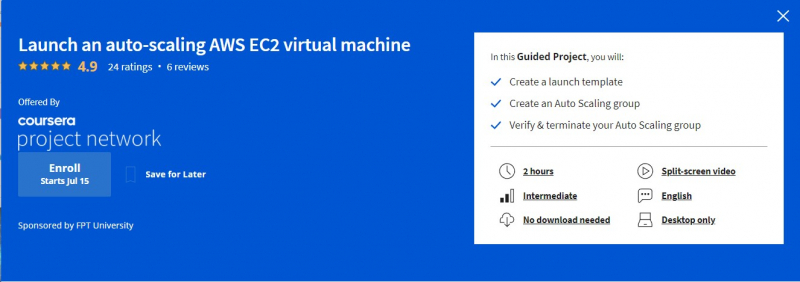
https://www.coursera.org/ 
https://www.coursera.org/ -
You will build a virtual machine on Azure for this guided project in order to deploy a web server, specifically a Nextcloud server. Instead of relying just on the settings, you will create a Virtual Machine, link it to a subnet, and use Network Security Groups to secure it from inbound and outbound rules in a Virtual Network to learn more about how the fundamental architecture of Azure functions. Additionally, you'll learn how to install a straightforward Nextcloud server, login to the machine via SSH without opening an external port to the Internet, and access the Virtual Machine by opening a public IP address and a DNS label using Bastion.
Before taking this Guided Project, if you don't have an Azure subscription yet, please create an Azure Free Trial beforehand at https://portal.azure.com
Who this course is for:
- Anyone who wants to learn how to create virtual machines
This course includes:
- 2 hour on-demand video
- Certificate of completion
Instructor: Mario Ferraro
Prices: Free
Rate: 4.5/5
Enroll here: https://tinyurl.com/4fznc6ht
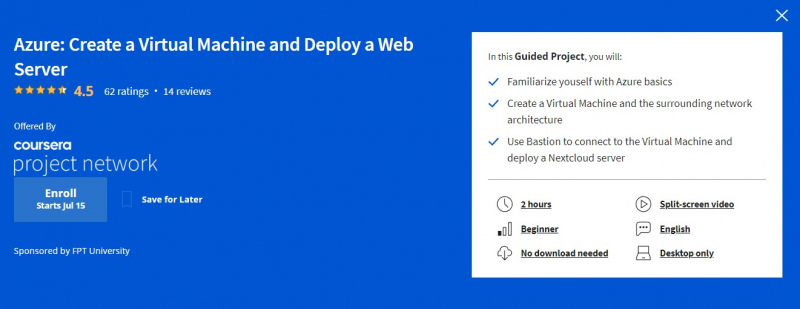
https://www.coursera.org/ 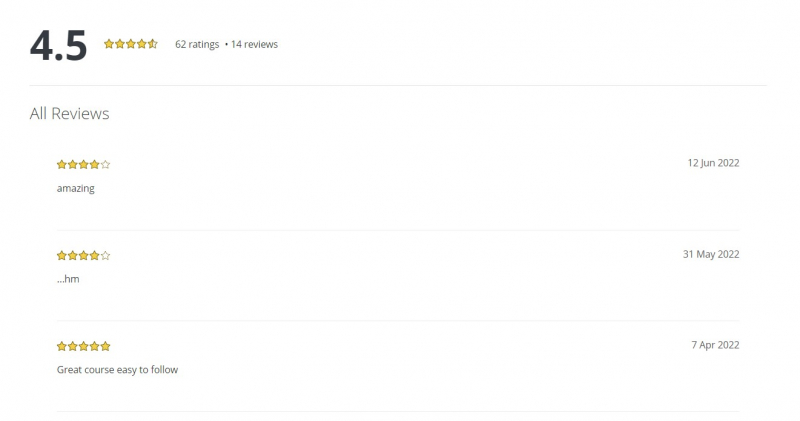
https://www.coursera.org/