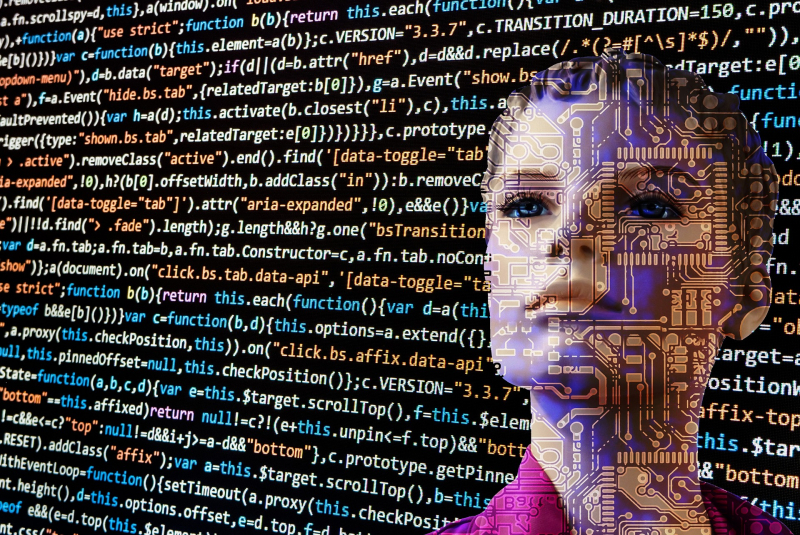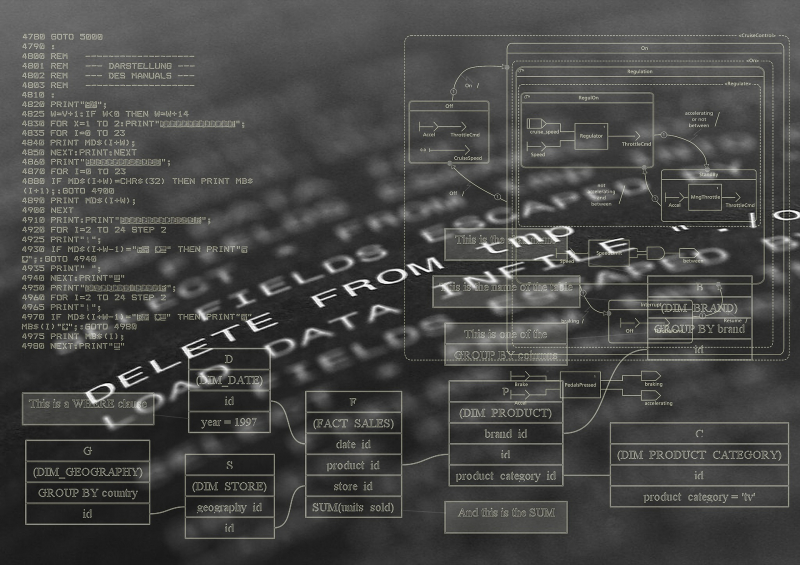VMware Workstation Player

VMware Workstation Player is a type-2 hypervisor, which means that it runs as a software application on top of an existing operating system. This allows users to create multiple virtual machines, each with their own operating system, on a single physical computer.
One of the key benefits of Workstation Player is the ability to perform testing and development on virtual machines without impacting the host operating system. It also allows for the easy transfer of virtual machines between computers, making it a useful tool for IT professionals who need to run and manage multiple virtual machines.
Workstation Player supports a wide range of operating systems, including Windows, Linux, and select versions of MacOS. It also features a number of advanced features, such as the ability to revert to a previous state or snapshot of a virtual machine and close integration with VMware's cloud offering for easy deployment and management of multiple virtual machines. VMware Workstation Player is an incredibly powerful and versatile virtualization tool that offers a wide range of features for developers, IT professionals, and power users.
Pros:
- User-friendly interface that makes it easy to create
- Wide range of features
- Supports a wide range of guest operating systems
- Cost-effective
Cons:
- Designed for use on a single physical host
- May not support all hardware features, such as hardware acceleration for graphics or virtualization support for certain CPUs.
- Does not include advanced management features, such as live migration or high availability
Link: vmware.com/products/workstation-player