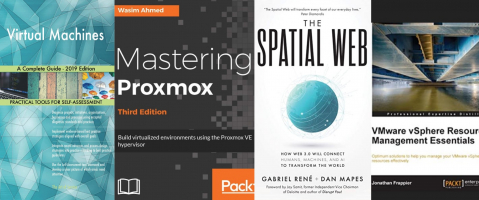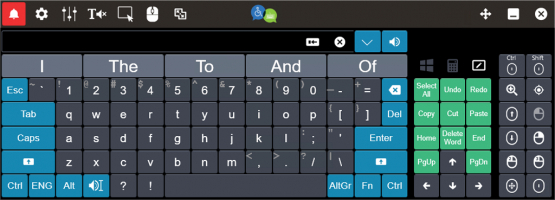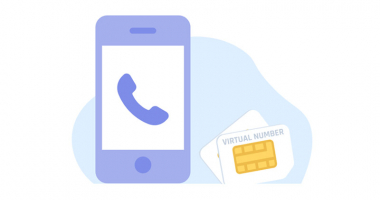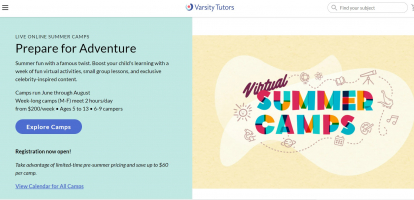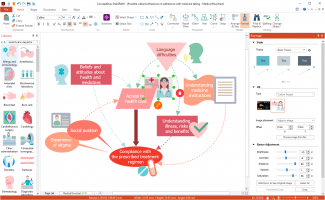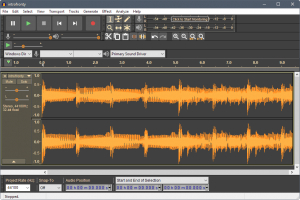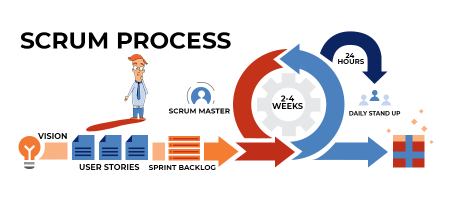Top 7 Best Virtual Machine Software
Virtual machines have become an important part of computing because a key advantage of running a virtual machine is that it allows you to run apps that would ... read more...otherwise not be available due to having very different system requirements. This list has compiled for you 7 best in virtual machine software.
-
VMware Workstation Player is a type-2 hypervisor, which means that it runs as a software application on top of an existing operating system. This allows users to create multiple virtual machines, each with their own operating system, on a single physical computer.
One of the key benefits of Workstation Player is the ability to perform testing and development on virtual machines without impacting the host operating system. It also allows for the easy transfer of virtual machines between computers, making it a useful tool for IT professionals who need to run and manage multiple virtual machines.
Workstation Player supports a wide range of operating systems, including Windows, Linux, and select versions of MacOS. It also features a number of advanced features, such as the ability to revert to a previous state or snapshot of a virtual machine and close integration with VMware's cloud offering for easy deployment and management of multiple virtual machines. VMware Workstation Player is an incredibly powerful and versatile virtualization tool that offers a wide range of features for developers, IT professionals, and power users.
Pros:
- User-friendly interface that makes it easy to create
- Wide range of features
- Supports a wide range of guest operating systems
- Cost-effective
Cons:
- Designed for use on a single physical host
- May not support all hardware features, such as hardware acceleration for graphics or virtualization support for certain CPUs.
- Does not include advanced management features, such as live migration or high availability
Link: vmware.com/products/workstation-player
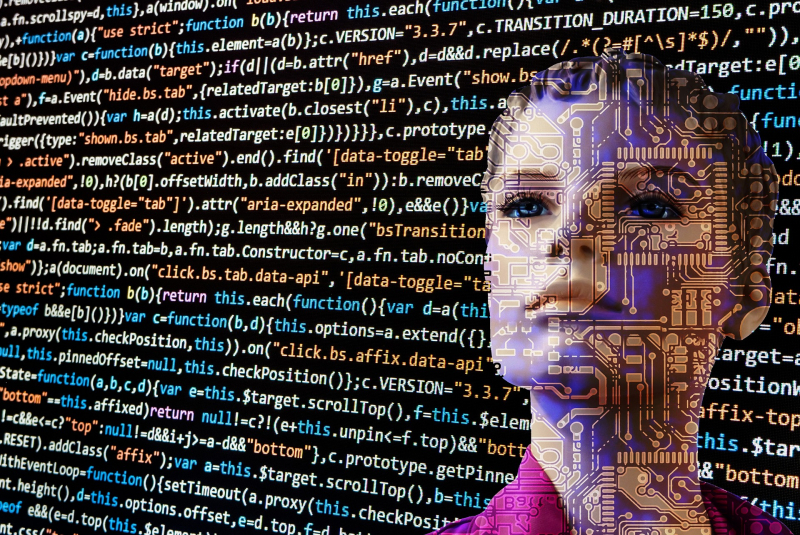
Image by Gerd Altmann from Pixabay 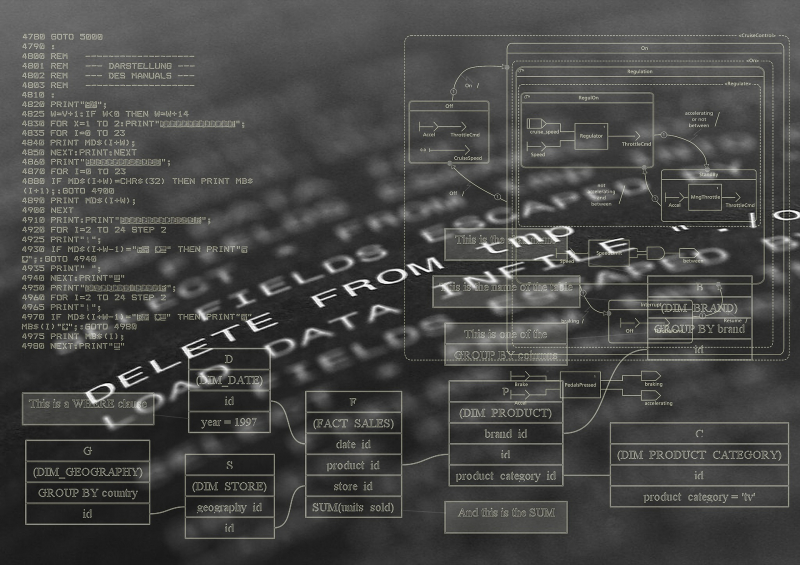
Image by Gerd Altmann from Pixabay -
VirtualBox is one of the best virtual machine software programs that allows users to run multiple guest operating systems on a single host system. It is developed and maintained by Oracle Corporation and is available for Windows, Linux, MacOS, Solaris, and other operating systems.
VirtualBox offers many of the same features as other popular virtualization software, such as the ability to share folders between the host and guest operating systems, take snapshots of virtual machines, and run and manage multiple virtual machines simultaneously. Additionally, VirtualBox offers a range of advanced features, such as 3D acceleration support for select guest operating systems and the ability to create virtual networks and connect virtual machines via the network.
One of the key benefits of VirtualBox is that it is open-source and free to download and use. This makes it a popular choice for individuals and organizations who need to run and manage multiple operating systems on a single host system without incurring expensive licensing fees.
In general, VirtualBox is a powerful and versatile virtualization software that offers a wide range of features for IT professionals, and power users. Its open-source nature and support for multiple operating systems make it a popular choice for individuals and organizations alike.
Pros:
- Good performance for most workloads, especially for non-demanding applications.
- Cost-effective
- VirtualBox allows you to configure virtual machines with different amounts of CPU, memory, and storage, providing flexibility in how you allocate resources to virtual machines.
- Easy to use
Cons:
- Limited hardware support
- VirtualBox is not officially supported by Oracle for commercial use
Link: virtualbox.org/wiki/Downloads

Image by Chen from Pixabay 
Image by Pexels from Pixabay -
Parallels Desktop is one of the best virtual machine software in the market. One of the key benefits of Parallels Desktop is that it offers seamless integration between the guest operating system and the Mac host, allowing users to run native Windows or Linux applications alongside Mac applications without having to switch between different environments. It also supports iOS and iPadOS virtual machines, enabling developers to create and test iOS and iPadOS apps on their Mac.
Other features of Parallels Desktop include the ability to allocate resources to different virtual machines, configure custom hardware settings, and take snapshots of virtual machines for backup and recovery. It also includes advanced security features such as trusted platform module (TPM) support and encrypted virtual machines. Parallels Desktop comes in multiple editions, including Standard, Pro, and Business, each with its own set of features and capabilities. This allows users to select a version that best fits their needs and budget.
Pros:
- Integration with macOS
- Affordable
- User-friendly interface
Con:
- Mac host only
Link: parallels.com/pd/general/

Image by Pexels from Pixabay 
Image by Werner Moser from Pixabay -
QEMU (short for Quick Emulator) is a free and open-source emulator and virtualizer that allows you to run operating systems and applications designed for one architecture (such as x86) on a host system with a different architecture (such as ARM). QEMU can emulate a wide range of hardware, including processors, storage devices, network interfaces, and other peripheral devices.
QEMU can be used in a variety of ways, including as a standalone emulator, a virtual machine monitor, or a machine emulator for hardware testing and development. QEMU works by creating a virtual machine (VM) that emulates the hardware of a computer system. The VM can be configured to have various amounts of RAM, CPU cores, and storage devices. The guest operating system is installed on a virtual hard drive, which is stored as a file on the host system's file system. When the VM is started, QEMU emulates the hardware, and the guest operating system runs as if it were running on physical hardware.
QEMU also includes a range of tools and features that make it useful for virtualization and emulation tasks. For example, it includes the QEMU monitor, a command-line interface that lets you interact with the virtual machine and its hardware. QEMU also supports live migration, which allows you to move a running VM from one host system to another without interrupting its operation.
In addition, QEMU can be used in conjunction with other virtualization technologies, such as KVM (Kernel-based Virtual Machine), which provides hardware acceleration for the virtualized guest operating system. This combination is commonly used in cloud computing environments to provide a virtualized infrastructure for hosting applications and services.
Pros:
- Free and open-source
- QEMU includes a range of advanced features, such as support for live migration and high availability
- QEMU allows you to configure virtual machines with different amounts of CPU, memory, and storage
Cons:
- Command line install
- QEMU may not be officially supported by all software vendors, especially for enterprise-level use
Link: qemu.org/download/

Image by Innova Labs from Pixabay 
Image by Firmbee from Pixabay -
Citrix Hypervisor, formerly known as Citrix XenServer, is a powerful and feature-rich virtualization platform that allows you to create and manage multiple virtual machines on a single physical host. It is based on the open-source Xen hypervisor, which provides high performance and low overhead for virtualization.
Citrix Hypervisor works by creating a layer of abstraction between the hardware of the physical host and the virtual machines running on it. This layer, known as the hypervisor, allows multiple virtual machines to share the physical resources of the host, such as the CPU, memory, and storage, while maintaining strict isolation between them.
The hypervisor also provides advanced features such as live migration, which allows you to move a running virtual machine from one physical host to another without any downtime or disruption. This is particularly useful for load balancing and disaster recovery scenarios. Citrix Hypervisor includes a range of tools and features that make it easy to manage virtual machines and ensure their performance and availability. Citrix Hypervisor supports hardware-accelerated GPU virtualization, allowing virtual machines to access the full power of the GPU for graphics-intensive workloads.
Pros:
- Citrix Hypervisor includes advanced high-availability features
- Support for secure boo
- Good performance for most workloads
Cons:
- It requires a paid subscription or license, making it more expensive than some other virtualization platforms.
- Complex to set up and configure
- Citrix Hypervisor has a smaller community compared to some other virtualization platforms
Link: citrix.com/downloads

Image by Tayeb MEZAHDIA from Pixabay 
Image by Mudassar Iqbal from Pixabay -
The Xen Project is an open-source hypervisor that allows you to create and manage multiple virtual machines on a single physical host. It was initially developed by the University of Cambridge and is now maintained by the Xen Project community.
The hypervisor provides a secure and efficient environment for virtual machines to run in, with low overhead and high performance. It also includes advanced features such as live migration, which allows you to move a running virtual machine from one physical host to another without any downtime or disruption. This is particularly useful for load balancing and disaster recovery scenarios. Xen Project includes built-in high availability capabilities, allowing you to automatically restart virtual machines on another host in the event of a host failure.
The service is especially applicable for hyper-scale clouds and can easily be used with AWS, Azure, Rackspace, IBM SoftLayer, and Oracle. A key emphasis is on security by using as small a code base as possible, making it not just secure but especially flexible.
Pros:
- Free and open source
- Advanced virtualization
- Works with hyperscale clouds
Cons:
- Complex to set up and configure
- Xen Project may not support all hardware features
- Xen Project does not include advanced high availability features, such as live migration or automatic workload balancing
Link: xenproject.org/downloads/
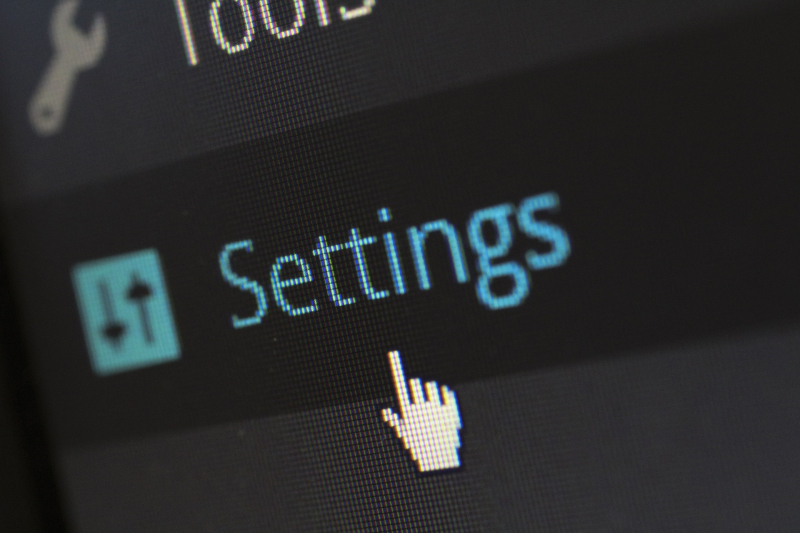
Image by Werner Moser from Pixabay 
Image by Bruno /Germany from Pixabay -
Microsoft Hyper-V is a platform for virtualization that is based on a hypervisor. This platform enables the creation and management of multiple virtual machines on a single physical host. It comes as a feature in Microsoft Windows Server and Windows 10 and can also be obtained separately as Microsoft Hyper-V Server. The hypervisor, which is the layer that lies between the hardware of the physical host and the virtual machines, allows several virtual machines to share the physical resources of the host, such as storage, memory, and the CPU, while also ensuring their isolation from one another. Hyper-V provides various tools and features that facilitate the management of virtual machines and guarantee their performance and availability.
Hyper-V is integrated with Windows Server, allowing you to manage virtual machines along with physical infrastructure from a single console. This integration also enables features such as live migration and high availability. Hyper-V can scale to support a large number of virtual machines on a single host, making it suitable for both small and large environments.
Pros:
- Providing a seamless virtualization experience for Windows-based workloads.
- Including a range of management features
Con: It may require additional licensing fees for some users, depending on their usage and needs.
Link: microsoft.com/en-us/evalcenter/download-hyper-v-server-2019
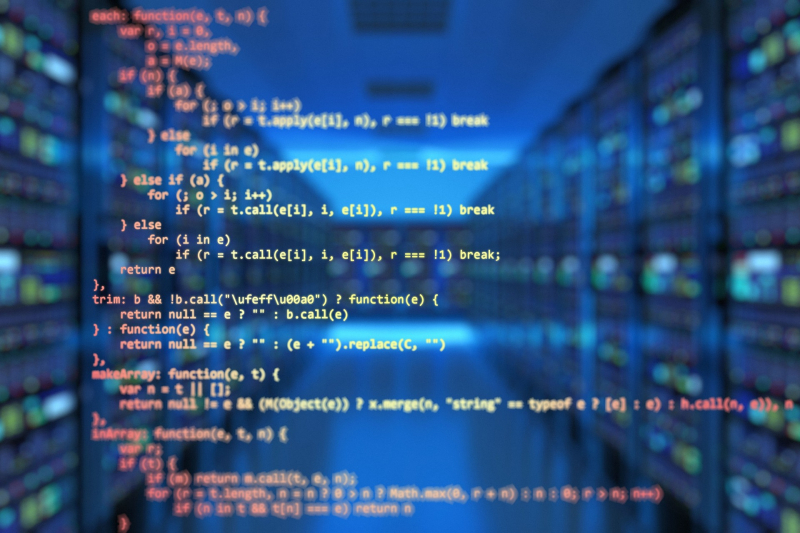
Image by Elchinator from Pixabay 
Image by kalhh from Pixabay