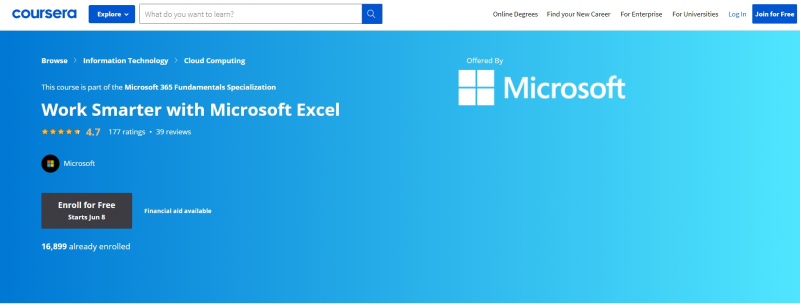Work Smarter with Microsoft Excel Offered By Microsoft
Work Smarter with Microsoft Excel Offered By Microsoft is for learners who have some expertise with Microsoft Windows and want to improve their presentation skills using Microsoft Excel. You need to have a basic understanding of how to use a Windows-based computer to succeed in this course. Experience printing and using a web browser is a plus, but it isn't needed.
In any professional context, knowing how to use Microsoft Office programs is crucial. This course is for you if you wish to broaden your skills in order to apply for a new job, create your own business, or simply learn a new personal skill.
This course will teach you how to utilize Microsoft's sophisticated and user-friendly spreadsheet program, which includes a wide range of capabilities for organizing, analyzing, presenting, and storing data. If you know how to use Excel's fundamental capabilities, you can advance your knowledge. If you are a newbie, you will have the opportunity to learn the fundamentals of Excel.
You'll learn how to create a new spreadsheet, work with fundamental formulas and functions, make your spreadsheets look professional and presentable, and save and print a spreadsheet in this course. You'll be able to create complex formulas, analyze data with functions, analyze data with functions and PivotTables, deal with tables, visualize data with charts, work with graphical objects, and enhance workbooks by the end of this course.
This course will assist you in studying for the MO-200: Microsoft Excel Exam (Excel and Excel 2019). You'll get the chance to show that you can create and edit a workbook with several sheets and use a graphic element to visually depict data. You will also demonstrate that you can use Excel's main features correctly and independently to complete tasks.
This course offers:
- Flexible deadlines: Reset deadlines in accordance to your schedule.
- Certificate : Earn a Certificate upon completion
- 100% online
- Beginner Level
- Approx. 20 hours to complete
- Subtitles: English
- Course 2 of 3 in the Microsoft 365 Fundamentals Specialization
Coursera Rating: 4.7/5.0
Enroll here: https://www.coursera.org/learn/microsoft-excel-work-smarter