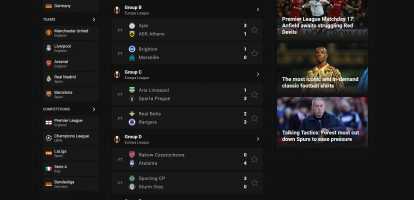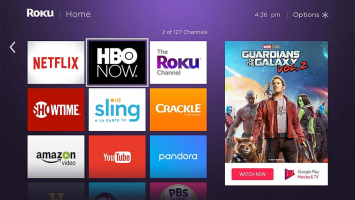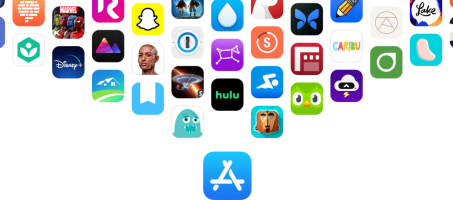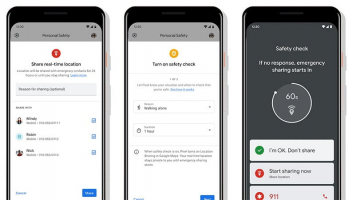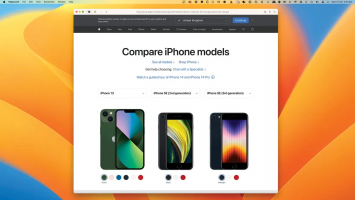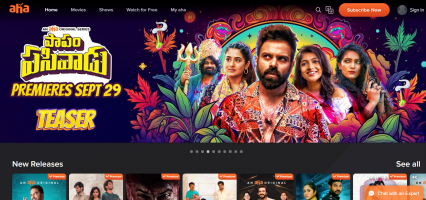Top 10 Best Chatting Apps
Are you looking for the finest chat application to connect, communicate, and talk with friends, family, and colleagues easily and conveniently? Aids in the ... read more...development of connections and skills in work. Here are the top picks for the best chatting apps that you should try once.
-
Facebook Messenger is more than just a messaging app. It allows you to send text, voice, video, and photo messages, as well as stickers, emojis, and GIFs. You can also make voice and video calls, both one-on-one and in groups, with high-quality sound and pictures. You can even play games, watch videos, listen to music, and share your location with your contacts.
You can access your Facebook news feed, stories, and notifications from within the app. You can also chat with your Facebook friends without leaving the app. You can even use Messenger to send and receive money, book appointments, order food, and more.
Facebook Messenger is also very easy to use. It has a simple and intuitive interface that lets you navigate through the app with ease. You can customize your chats with different colors, themes, nicknames, and emojis. You can also mute or archive conversations, block or report users, and manage your privacy settings.
Link download: https://play.google.com/store/search?q=Facebook%20Messenger&c=apps&hl=en_US
Website: https://www.messenger.com/
Image via https://www.messenger.com/ 
Image via https://www.messenger.com/ -
Google Hangouts is much more than texting software. You may also make audio and video conversations, exchange images, videos, stickers, emojis, and GIFs, establish group chats, and join or organize video conferences with up to 150 people. Google Hangouts can also be integrated with other Google services such as Gmail, Google Calendar, Google Photos, Google Drive, and Google Meet.
Google Hangouts is a versatile chat that may be used for both personal and professional purposes. Whether you want to connect with your friends, family, coworkers, or clients, Google Hangouts can help you communicate successfully and efficiently. It can be used to interact with loved ones, organize events, provide updates, cooperate on projects, brainstorm ideas, provide feedback, and host online meetings. Google Hangouts also provides screen sharing, live captioning, noise suppression, and a low-light option to enhance your video conversation experience.
Google Hangouts is a straightforward messaging tool that is simple to set up and use. All you need is a Google account and access to the internet. Sign in using your existing Gmail account or create a new one for free.Link download: https://play.google.com/store/apps/details?id=com.google.android.talk&hl=en_US
Website: https://mail.google.com/chat/u/0/
Image via https://mail.google.com/chat/u/0/ 
Image via https://mail.google.com/chat/u/0/ -
WhatsApp is a free messaging and voice-calling app that uses your phone's internet connection to send and receive messages, calls, photos, videos, documents, and more. You can also create group chats with up to 256 people, broadcast messages to multiple contacts at once, and use end-to-end encryption to ensure your conversations are private and secure.
You don't need to create an account or remember a password to use WhatsApp. All you need is your phone number and access to your contacts. You can also customize your profile with a photo, status, and about information. WhatsApp has a sleek and intuitive interface that lets you easily navigate through your chats, calls, settings, and more. You can also use emojis, stickers, GIFs, and voice notes to express yourself in a fun and creative way.
WhatsApp is one of the best chatting apps you can use for personal or professional purposes. It offers a simple, fast, secure, and fun way to communicate with anyone in the world.
Link download: https://play.google.com/store/search?q=WhatsApp&c=apps&hl=en_US
Website: https://www.whatsapp.com/?lang=en
Image via https://www.whatsapp.com/?lang=en 
Image via https://www.whatsapp.com/?lang=en -
Telegram is a cloud-based messaging app that allows you to send text, voice, video, and media messages to your contacts. You can also create groups of up to 200,000 members, broadcast channels to unlimited audiences, and use bots to automate tasks and enhance your experience. Telegram is known for its end-to-end encryption, which ensures that your messages are only accessible to you and the intended recipient.
Telegram is not only secure but also fast and reliable. It uses a distributed network of servers around the world to deliver your messages with minimal latency and data usage. You can also access your messages from any device, as Telegram syncs your data across all your platforms.
Telegram is one of the best chatting apps because it combines security, speed, versatility, and ease of use in one package. It is a great app for personal and professional communication, as well as for entertainment and education.
Link download: https://play.google.com/store/apps/details?id=org.telegram.messenger&hl=en_US
Website: https://web.telegram.org/a/
Image via https://web.telegram.org/a/ 
Image via https://web.telegram.org/a/ -
Viber has many features that make it stand out from other chatting apps. For example, you can use Viber Out to call any phone number in the world at low rates or use Viber Local Number to get a local phone number in another country. You can also use Viber Communities to create large-scale chats with unlimited members, moderated by admins. Viber also supports end-to-end encryption, which means that your conversations are always private and secure.
Viber is easy to use and works on various platforms, including Android, iOS, Windows, Mac, and Linux. You can sync your chats across all your devices and switch between them seamlessly.
Viber is not only a chatting app, but also a social network where you can discover new content, follow your favorite brands and celebrities, play games, and more. You can also use Viber to send money, book flights, order food, and shop online.
Link download: https://play.google.com/store/search?q=Viber&c=apps&hl=en_US
Website: https://www.viber.com/en/
Image via https://www.viber.com/en/ 
Image via https://www.viber.com/en/ -
Snapchat has many features that make it stand out from other chatting apps. For example, you can use Snap Map to see where your friends are and what they are doing. You can also create your own Bitmoji avatar and use it in your snaps and chats. You can also play games with your friends, watch shows, and earn rewards with Snapcash.
Snapchat is a very user-friendly app that works on both iOS and Android devices. You can easily sign up with your phone number or email address and start snapping right away. You can also sync your contacts and find your friends on Snapchat. You can also customize your privacy settings and choose who can see your snaps and stories.
Snapchat is one of the best chatting apps because it is fun, easy, and social. It lets you chat with your friends in a more personal and playful way. It also lets you discover new content and connect with people who share your interests.
Link download: https://play.google.com/store/search?q=Snapchat&c=apps&hl=en_US
Website: https://www.snapchat.com/
Image via https://www.snapchat.com/ 
Image via https://www.snapchat.com/ -
Skype is one of the most popular and widely used Chatting Apps in the world. It has been around for a long time and has millions of users across different platforms. Skype lets you send text messages, make voice or video calls, share your screen, and even record your conversations. You can also use Skype to make cheap international calls to landlines and mobile phones.
You can chat with anyone who has a Skype account, regardless of where they are in the world. You can also create groups and chat with multiple people at once. Skype is great for both personal and professional use, as it allows you to stay in touch with your loved ones and collaborate with your colleagues. Skype is also secure and reliable, as it uses encryption and verification to protect your data and privacy.
Overall, Skype is a good choice for Best Chatting Apps if you want a versatile and convenient way to communicate online. It has a lot of features and functions that can suit different purposes and situations.
Link download: https://play.google.com/store/search?q=Skype&c=apps&hl=en_US
Website: https://www.skype.com/en/
Image via https://www.skype.com/en/ 
Image via https://www.skype.com/en/ -
WeChat is also a great way to stay connected with your social network. You can post updates, photos, videos, and articles on your Moments feed or follow the official accounts of celebrities, brands, media outlets, and organizations. You can also discover new content and people through the Discover tab, where you can access features like Mini Programs, WeChat Pay, QR Code Scanner, Shake, and Nearby.
WeChat is not only convenient but also secure. WeChat uses end-to-end encryption for all chats and calls, ensuring that your conversations are private and protected. You can also set up security locks, verification methods, and privacy settings to control who can contact you and see your information.
WeChat is one of the best chatting apps because it offers a comprehensive communication experience. It has everything you need to stay in touch with your loved ones, express yourself, and discover new things. It is also fast, reliable, secure, and user-friendly.
Link download: https://play.google.com/store/search?q=WeChat&c=apps&hl=en_US
Website: https://www.wechat.com/en/
Image via https://www.wechat.com/en/ 
Image via https://www.wechat.com/en/ -
Discord is more than just a chat app. It is also a platform where you can create or join communities based on your interests, hobbies, or passions. You can join servers dedicated to gaming, music, art, education, and more. You can also create your own server and invite people to join. You can customize your server with channels, roles, bots, emojis, and more.
Discord is easy to use and accessible on multiple devices. You can download the app for Windows, Mac, Linux, iOS, and Android, or use it on your web browser. You can sync your account across devices and access your chats anytime, anywhere. You can also adjust your settings and preferences to suit your needs.
Discord is one of the best chatting apps because it combines the features of a chat app, a social network, and a gaming platform. It is a versatile and fun way to connect with others online.
Link download: https://play.google.com/store/search?q=Discord&c=apps&hl=en_US
Website: https://discord.com/
Image via https://discord.com/ 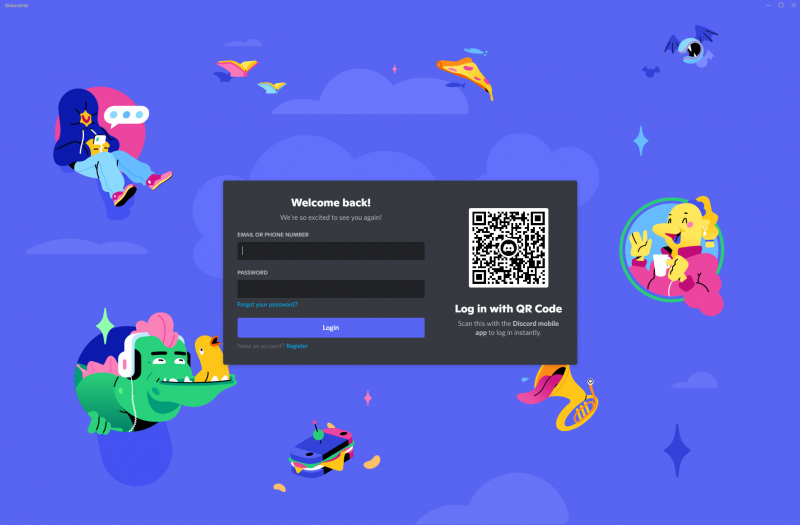
Image via https://discord.com/ -
KaKaoTalk has many features that make it a great choice for chatting. You can send text, voice, video, and photo messages, as well as stickers, emojis, and GIFs. You can also make free voice and video calls, both one-on-one and in groups. You can create chat rooms with up to 5,000 members, and invite people using QR codes or phone numbers. You can also use KaKaoTalk to play games, shop online, send money, book taxis, and more.
KaKaoTalk is also very fast and stable. It uses a minimal amount of data and battery power and works well even on low-end devices and slow networks. It has a high level of security and privacy, encrypting all your messages and calls. It also allows you to lock your chats with a password or fingerprint, and delete messages after a certain time.
KaKaoTalk is very effective and user-friendly as well. It has a simple and intuitive interface that lets you customize your chats with themes, fonts, and backgrounds. It also supports multiple languages, including English, Korean, Japanese, Chinese, Spanish, French, German, and more. It has a smart notification system that lets you mute or snooze chats when you are busy or sleeping. It also integrates with other popular apps and services, such as Facebook, Instagram, YouTube, Spotify, Netflix, and more.
Link download: https://play.google.com/store/search?q=KaKaoTalk&c=apps&hl=en_US
Website: https://www.kakaocorp.com/page/service/service/KakaoTalk?lang=en
Image via https://www.kakaocorp.com/page/service/service/KakaoTalk?lang=en 
Image via https://www.kakaocorp.com/page/service/service/KakaoTalk?lang=en