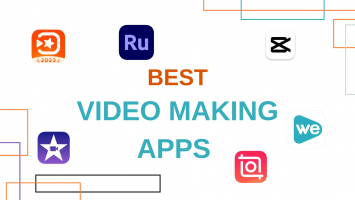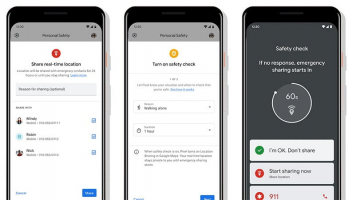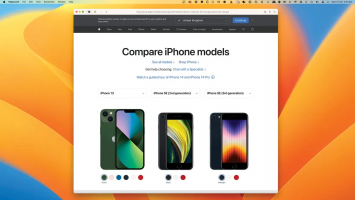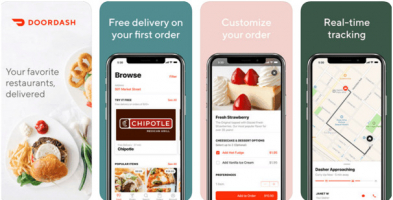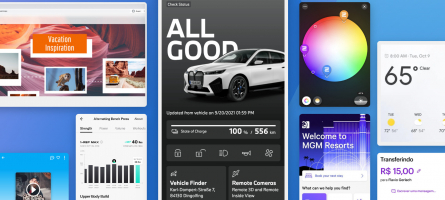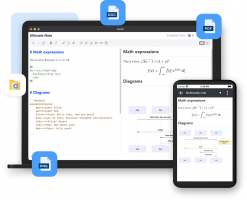Top 10 Best Parental Control Apps
In today's world, kids are exposed to a wide variety of online content, making it difficult for parents to keep track of their online activities and ensure ... read more...their safety. This is where parental control apps come in - they can help parents monitor their children's online activities and restrict access to inappropriate content. With so many parental control apps available, it can be challenging to choose the right one. In this article, we'll review some of the best parental control apps available and help you find the one that's best suited for your family's needs.
-
Qustodio is a parental control app that offers a range of features to help parents monitor their children's online activities and ensure their safety. The app can be installed on a wide range of devices, including iOS, Android, Windows, Mac, and Kindle. With this app, parents can set screen time limits, block inappropriate content, and monitor social media activity. The app also has a panic button that allows children to send an emergency alert to their parents in case of danger.
Qustodio offers a variety of plans, including a free plan that allows the monitoring of one device and a paid plan that allows monitoring of up to 15 devices. The paid plan also includes additional features such as location tracking, call and text monitoring, and advanced Facebook monitoring.
Qustodio's user interface is easy to use, and the app provides detailed reports on children's online activities, allowing parents to identify potential issues and take action to address them.
Overall, it is a powerful parental control app that offers a range of features to help parents keep their children safe online. With its comprehensive monitoring and blocking capabilities, Qustodio can give parents peace of mind knowing that their children are safe while using the internet.Pricing: $54.95 to $137.95 per year
iOS/Android: Both
Number of Devices: 1 to 15 (depending on the plan)
Website: www.qustodio.com

Photo by Tim Mossholder on Unsplash Internet Made Simple -
Norton Family is a popular parental control app developed by Norton LifeLock, a leading cybersecurity company. The app is designed to help parents monitor their children's online activities and ensure their safety on the internet.
Norton Family can be installed on a wide range of devices, including iOS, Android, and Windows. The app allows parents to set screen time limits, block inappropriate content, and monitor their children's online activities. With this app, parents can block access to specific websites and apps, set time limits for internet use, and receive alerts when their children attempt to access blocked content. The app also provides detailed reports on children's online activities, including the websites they visit and the search terms they use.
Norton Family's user interface is simple and easy to use, making it a great option for parents who are not tech-savvy. The app also has a location tracking feature that allows parents to see their children's whereabouts.
Norton Family offers a free plan that allows monitoring of one device and a paid plan that allows the monitoring of up to ten devices. The paid plan also includes additional features such as location tracking, text message monitoring, and video supervision.
Price: $49.99/year
iOS/Android: Both
Number of devices: Up to 50
Website: family.norton.com
Photo by finelightarts on Pixabay Netangel -
Net Nanny is a popular parental control app that helps parents monitor their children's online activities and keep them safe on the internet. The app is designed to provide comprehensive web filtering, time management, and monitoring solutions for parents.
It can be installed on iOS, Android, Windows, and Mac devices, and it offers a variety of features, including content filtering, app blocking, and screen time management. The app provides real-time alerts and reporting to help parents stay up-to-date with their children's online activities.Net Nanny uses advanced technology to analyze web content, filter out inappropriate material, and block access to sites that are potentially dangerous or unsuitable for children. The app also allows parents to set up custom blocks and allow lists, and to monitor social media activity, chat messages, and online search history.
Net Nanny offers a range of pricing plans, including a free trial and a premium plan that allows the monitoring of up to 20 devices. The premium plan includes features such as screen time management, location tracking, and alerts for risky behavior.
Pricing: $49.99 to $129.99 annually
iOS/Android: Both
Number of Devices: 1 to 20 (depending on the plan)
Website: www.netnanny.com

Photo by sofatutor on Unsplash NetNannyVideos -
Bark is a popular parental control app that helps parents monitor their children's online activities and protect them from potential dangers on the internet. The app is designed to provide parents with advanced monitoring solutions that go beyond simple content filtering.
It can be installed on a variety of devices, including iOS, Android, and Chromebooks, and it offers a range of features such as social media monitoring, text message monitoring, and web filtering. The app uses advanced machine learning algorithms to identify potential threats and alert parents to potentially risky online behavior.
With Bark, parents can monitor their children's social media activity, including messages, photos, and videos, as well as their text messages and emails. The app also provides a detailed summary of web browsing activity and allows parents to set screen time limits for different devices.
Bark offers a range of pricing plans, including a free trial and a premium plan that allows monitoring of an unlimited number of devices. The premium plan includes additional features such as email monitoring, location tracking, and priority support.Pricing: $5 to $14 per month
iOS/Android: Both
Number of Devices: Unlimited
Website: support.bark.us
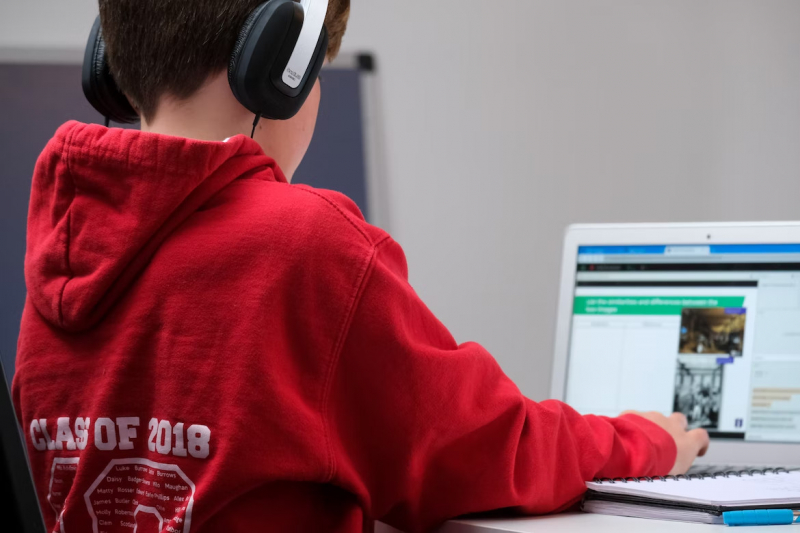
Photo by Compare Fibre on Unsplash Family Tech -
Kaspersky Safe Kids is a parental control app designed to help parents monitor their children's online activities and protect them from potential dangers on the internet. The app is developed by Kaspersky, a well-known cybersecurity company that specializes in antivirus software and other digital security products.
This app can be installed on Windows, Mac, Android, and iOS devices, and it offers a range of features such as web filtering, app blocking, and screen time management. The app provides parents with detailed reports on their children's online activities, allowing them to identify potential issues and take action to address them.
With Kaspersky Safe Kids, parents can block inappropriate websites and apps, set screen time limits, and receive alerts when their children attempt to access blocked content. The app also includes a location tracking feature that allows parents to see their children's whereabouts.
Kaspersky Safe Kids offers a free plan that allows monitoring of one device and a premium plan that allows monitoring of up to 20 devices. The premium plan includes additional features such as social media monitoring, YouTube search history tracking, and real-time alerts for suspicious activity.Price: $0 to $14.99/year
iOS/Android: Both
Number of devices: UnlimitedWebsite: www.kaspersky.com

Photo by Robo Wunderkind on Unsplash Kaspersky -
FamilyTime is a popular parental control app designed to help parents monitor and manage their children's screen time and online activities. The app is available for iOS and Android devices and offers a range of features to help parents keep their children safe online.
With FamilyTime, parents can block apps and websites that are inappropriate or distracting, set screen time limits, and track their children's location in real time. The app also includes a panic button feature that allows children to send an SOS message to their parents in case of an emergency.
This app also allows parents to monitor their children's text messages, call logs, and contacts, as well as their social media activity on platforms like Facebook and Instagram. The app also provides detailed reports and alerts to help parents stay up-to-date with their children's online activities.
FamilyTime offers a range of pricing plans, including a free trial and a premium plan that allows monitoring of up to 30 devices. The premium plan includes additional features such as geofencing, web filtering, and app usage reports.Pricing: $13.99 per month
iOS/Android: Both
Number of Devices: Up to 15
Website: familytime.io

Photo by Jelleke Vanooteghem on Unsplash FamilyTime Parental Controls -
Canopy is a parental control app that offers a range of features to help parents monitor and manage their children's online activities. The app is available for iOS and Android devices and is designed to provide a comprehensive solution for parents who want to keep their children safe online.
It offers a range of features, including web filtering, app blocking, and screen time management. With the app, parents can block access to inappropriate websites and apps, set time limits for different apps and devices, and receive real-time alerts when their children attempt to access blocked content.
Canopy also includes a location tracking feature that allows parents to see their children's whereabouts in real-time. The app also offers a panic button feature that allows children to quickly send an SOS message to their parents in case of an emergency.
Canopy offers a range of pricing plans, including a free trial and a premium plan that allows monitoring of up to 10 devices. The premium plan includes additional features such as social media monitoring, YouTube search history tracking, and priority support.Pricing: $7.99 to 15.99 per month
iOS/Android: Both
Number of Devices: 3 to 10 (depending on the plan)
Website: canopy.us

Photo by Emily Wade on Unsplash Canopy Parental App -
unGlue is a parental control app that helps parents manage their children's screen time and online activities. The app is available for iOS and Android devices and is designed to promote healthy habits and reduce dependence on digital devices.
This app allows parents to set daily or weekly screen time limits for different devices and apps. Parents can also set different schedules for each child and device, allowing them to customize the app to meet their family's needs. The app also includes a rewards system that encourages children to earn additional screen time through completing chores or other activities.
With unGlue, parents can also monitor their children's online activities and set content filters to block access to inappropriate websites and apps. The app also includes a time bank feature that allows children to save unused screen time for future use.
unGlue offers a range of pricing plans, including a free trial and a premium plan that allows monitoring of up to 10 devices. The premium plan includes additional features such as priority customer support, social media monitoring, and location tracking.Price: Free to $6.99/month
iOS/Android: iOS
Number of devices: Unlimited
Photo by Patricia Prudente on Unsplash Local 3 News -
Google Family Link is a free parental control app that helps parents manage their children's online activities and screen time. The app is available for Android and iOS devices and offers a range of features to help parents keep their children safe online.
With Family Link, parents can create Google accounts for their children and manage their usage of Android devices. Parents can set screen time limits, block specific apps or websites, and even lock the device when it's time for their children to take a break. The app also provides detailed reports on screen time and app usage.
It also includes location tracking and geofencing features, which allow parents to set up alerts when their children enter or leave designated areas. The app also includes a remote locking feature, which allows parents to lock their child's device remotely in case of theft or loss.
Family Link also offers a range of features to help children learn good digital habits, such as setting goals for healthy screen time usage and encouraging them to take breaks. The app also offers a range of educational apps and content to help children learn and grow.Pricing: Free
iOS/Android: Both
Number of Devices: Unlimted
Website: families.google

Photo by Igor Starkov on Unsplash Tweak Library -
Life360 is a family safety app that offers location tracking and communication features to help families stay connected and safe. The app is available for iOS and Android devices and offers a range of features to help families stay connected and informed.
With Life360, families can create private groups and share real-time location information with each other. The app also includes a range of features to help families stay informed, such as automatic alerts when family members arrive or leave designated locations and a driving safety feature that alerts family members when someone is driving and helps them track their route and speed.
It also includes a panic button feature that allows users to quickly send an emergency alert to family members. The app also includes a driver protection feature that alerts family members in case of a crash and provides emergency response services.
In addition to its location tracking and safety features, Life360 also offers a range of communication tools to help families stay connected. The app includes a messaging feature, a calendar feature for sharing events and appointments, and a battery status feature that helps family members keep track of each other's device battery life.
Pricing: Free to $24.99 per month
iOS/Android: Both
Number of Devices: Unlimited

Photo by Tim Gouw on Unsplash Phandroid