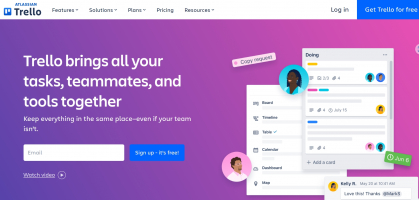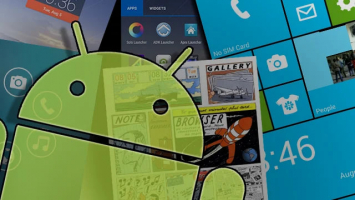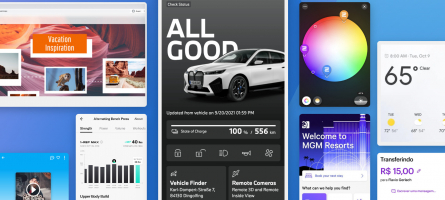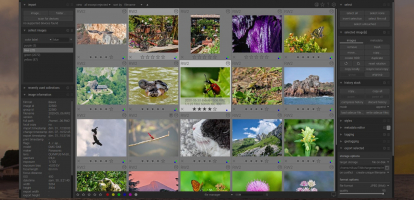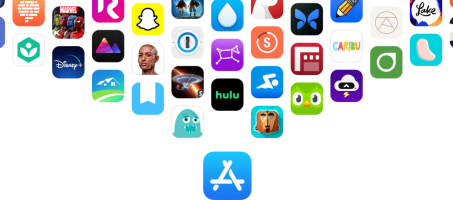Top 12 Best Free Mac Apps
The finest no-cost Mac applications accessible for your Apple computer extend beyond mere convenient tools or basic games. There exist remarkably robust ... read more...software packages that can be obtained without charge, possessing a quality that matches or even exceeds their professional counterparts. Toplist has compiled a list of the Best Free Mac Apps. Check it out!
-
Apache OpenOffice is a powerful and versatile office suite that offers a range of applications to meet your productivity needs. One of its standout features is Writer, the word processing application. Writer provides a comprehensive set of tools for creating professional documents. It supports various document formats, including Microsoft Word's .doc and .docx files, allowing seamless collaboration with users of different office suites.
In Writer, you can easily format text, apply styles, and insert images, tables, and charts to enhance your documents. It also offers advanced features such as mail merge, which allows you to personalize and automate the creation of letters, envelopes, and labels. Additionally, Writer includes a powerful spell-check and grammar-check tool to ensure error-free writing.
Another essential component of Apache OpenOffice is Calc, the spreadsheet application. Calc provides a wide range of functions and formulas to perform complex calculations and data analysis. It supports large spreadsheets with multiple sheets and offers features like sorting, filtering, and pivot tables for efficient data organization. Moreover, Calc supports importing and exporting data in various formats, making it compatible with other spreadsheet software.
Specifications:
- Needs: Mac OS X 10.7 or later
- Use: Writing, spreadsheets, presentations
Pros:
- Broad system compatibility
- Great for sharing files
- Interfaces well with non-Macs
Cons:
- A bit awkward to use
- Unpolished interface
Founded: 2002
Facebook: https://www.facebook.com/ApacheOO/
Website: https://www.openoffice.org/
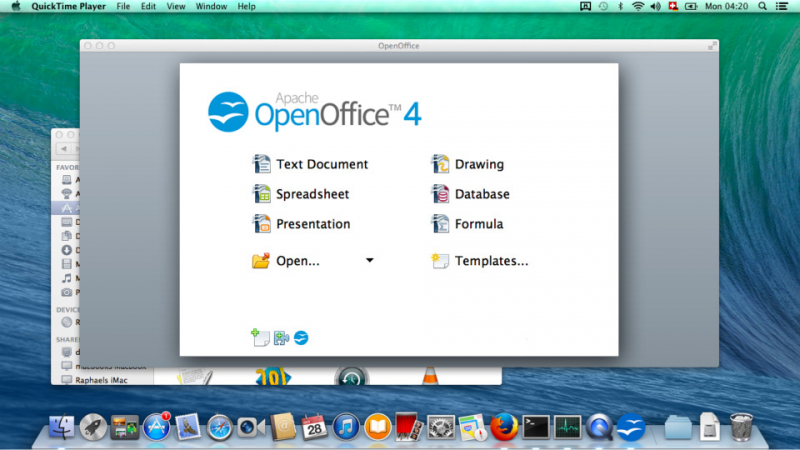
Photo via facebook.com 
Photo via facebook.com -
GIMP (GNU Image Manipulation Program) is a powerful and popular open-source image editing software. It offers a wide range of tools and features that rival those of commercial image editing programs like Adobe Photoshop.
One of the key strengths of GIMP is its versatility. It supports various image file formats, including JPEG, PNG, GIF, TIFF, and PSD. This allows you to open and edit images created in different applications, making it easy to work with a variety of image sources.
GIMP provides a comprehensive set of tools for editing and retouching images. You can adjust colors, brightness, and contrast, apply filters and effects, and remove imperfections such as scratches or blemishes. It also supports layers, masks, and blending modes, allowing for advanced image composition and manipulation.
GIMP's selection tools are robust and flexible, enabling you to isolate and edit specific areas of an image with precision. You can make complex selections using tools like the lasso, magnetic selection, and the intelligent "Foreground Select" tool, which automatically detects and selects the foreground subject in an image.
In addition to its editing capabilities, GIMP offers advanced features like batch processing, scripting, and plugin support. These features allow you to automate repetitive tasks, extend the functionality of the software, and customize your editing workflow to suit your needs.
Specifications:
- Needs: macOS
- Use: Photo editing, digital art
Pros:
- Powerful Photoshop-like editor
- Open-source software
Cons:
- Tricky to learn
- No dev support
Founded: 1996
Facebook: https://www.facebook.com/gimpofficial/
Website: https://www.gimp.org/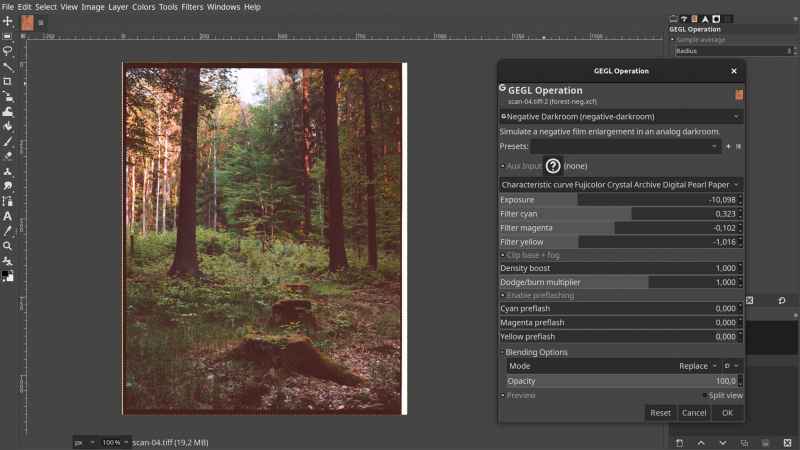
Photo via facebook.com 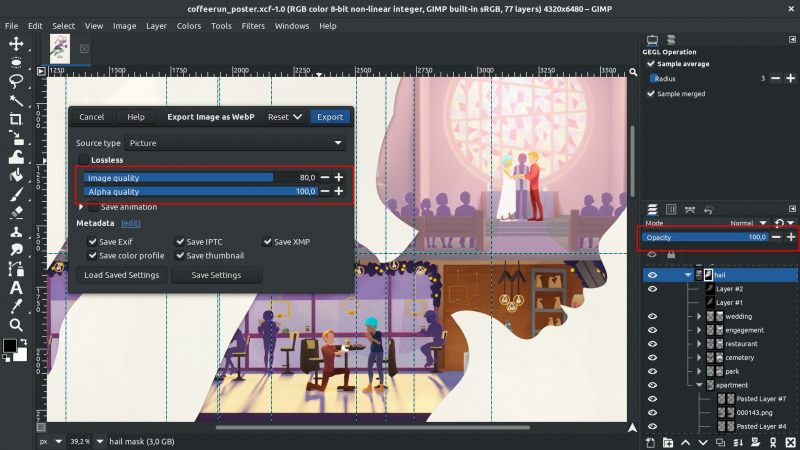
Photo via facebook.com -
Cyberduck is a popular open-source file transfer client for macOS. It allows you to connect to various remote servers and transfer files using a range of protocols, including FTP, SFTP, WebDAV, Amazon S3, and more. Whether you need to upload files to a web server, access files on a remote server, or manage cloud storage, Cyberduck provides a user-friendly interface and a wide range of features to facilitate secure and efficient file transfers.
One of the key features of Cyberduck is its support for various protocols. This flexibility enables you to connect to different types of servers and services, making it a versatile tool for managing your files across different platforms. It supports secure file transfers using protocols like SFTP and FTPS, ensuring that your data is protected during transit.
Cyberduck offers a simple and intuitive interface that makes it easy to navigate and manage your remote connections. You can bookmark frequently accessed servers, organize your connections in a hierarchical manner, and quickly access your favorite or recent connections. The drag-and-drop functionality allows you to easily transfer files between your local machine and the remote server.
Specifications:
- Needs: macOS 10.12 or later
- Use: File transfers, cloud storage browsing
Pros:
- Broad cloud-service compatibility
- Easy to move files between systems
- Straightforward interface
Cons:
- Visually uninspiring
- Costs money on Mac store
Founded: 2005
Facebook: https://www.facebook.com/cyberducklondon/
Website: https://cyberduck.io/

Photo via facebook.com 
Photo via facebook.com -
HandBrake is a popular open-source video transcoder that allows you to convert video files into different formats. It offers a wide range of features and customization options, making it a versatile tool for video conversion and compression.
One of the key strengths of HandBrake is its ability to handle various input and output formats. It supports a wide range of video codecs, including H.264, H.265 (HEVC), MPEG-4, and VP9, allowing you to convert videos to formats that are compatible with different devices and platforms. You can convert videos for playback on smartphones, tablets, gaming consoles, and media players.
HandBrake provides a user-friendly interface that makes it easy to customize your video conversion settings. You can adjust parameters such as video bitrate, resolution, frame rate, and audio settings to achieve the desired output quality and file size. It also offers presets for popular devices, making it convenient to convert videos for specific platforms without having to manually tweak the settings.
In addition to video conversion, HandBrake offers advanced video editing features. You can crop, resize, and rotate videos, add subtitles, apply video filters, and adjust picture settings. These editing options allow you to enhance your videos or make specific modifications before the conversion process.Specifications:
- Needs: macOS 10.13 or later
- Use: Video format converter
Pros:
- Handles most video formats
- Lots of customisability
- And useful timesaving presets
Cons:
- Takes some learning
Founded: 2003
Website: https://handbrake.fr/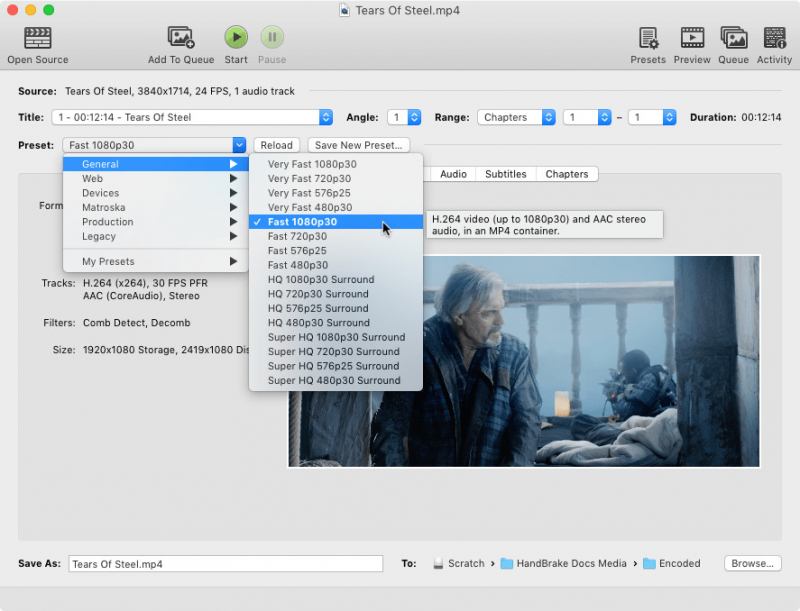
Photo via handbrake.fr 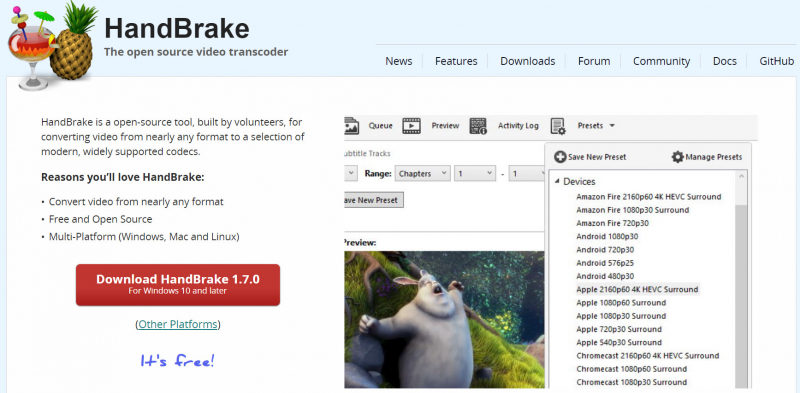
Photo via handbrake.fr -
VLC (VideoLAN Client) is a popular and versatile media player that supports a wide range of audio and video formats. It is an open-source software available for various platforms, including macOS, Windows, and Linux.
One of the key strengths of VLC is its ability to play almost any multimedia file you throw at it. It supports a vast array of audio and video codecs, allowing you to play files that may not be compatible with other media players. Whether it's MPEG, AVI, MP4, MKV, FLAC, or MP3, VLC can handle it.
VLC offers a user-friendly interface that makes it easy to navigate and control your media playback. It provides essential playback controls, including play, pause, stop, and volume adjustment. You can also easily navigate through the media using the timeline or jump to specific chapters or tracks.
In addition to basic playback functionality, VLC offers a range of advanced features. It supports subtitle integration, allowing you to load and synchronize subtitles with your videos. You can customize subtitle settings, such as font, size, and encoding, to ensure optimal viewing experience.
Specifications:
- Needs: videolan.org
- Use: Video player
Pros:
- Will play basically any video
- Very easy to use
Cons:
- Rather utilitarian interface
Founded: 2001
Facebook: https://www.facebook.com/vlc.media.player/
Website: https://www.videolan.org/
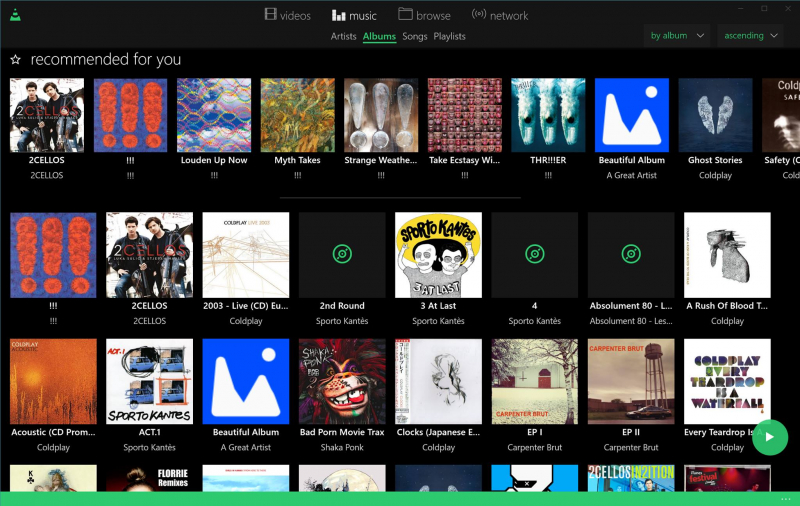
Photo via Facebook.com 
Photo via Facebook.com -
Blackmagic Disk Speed Test is a specialized software tool designed to measure the performance of storage devices, particularly hard drives and solid-state drives (SSDs). It is developed by Blackmagic Design, a company known for its professional video production and editing equipment.
The primary purpose of Blackmagic Disk Speed Test is to assess the read and write speeds of a storage device. It is commonly used by professionals working with high-resolution video files to determine if their storage solution can handle the demanding data throughput required for tasks like video editing, playback, and recording.
The software performs a series of read and write tests on the selected storage device and provides real-time measurements of data transfer speeds in megabytes per second (MB/s) or gigabytes per second (GB/s). These measurements can help users evaluate the performance capabilities of their storage devices and identify any potential bottlenecks that may impact their workflow.
Blackmagic Disk Speed Test allows users to select the size of the test file to simulate different scenarios. By default, it uses a file size of 5 GB, but users can adjust this to match their specific needs. The test results include information such as the average read and write speeds, as well as the minimum and maximum speeds achieved during the test.
Specifications:
- Needs: macOS 10.13 or later
- Use: Speed testing
Pros:
- Fast disk-speed testin
- Can also test connected disks
- Doesn't leave junk files behind
Cons:
- No real negatives!
Website: https://apps.apple.com/us/app/blackmagic-disk-speed-test/id425264550

Photo via apps.apple.com 
Photo via apps.apple.com -
OnyX is a powerful maintenance and optimization tool for macOS. It is a free software developed by Titanium Software and is designed to help users keep their Mac systems running smoothly by performing various system maintenance tasks.
One of the key features of OnyX is its ability to perform system cleanup. It can clear system caches, logs, temporary files, and other unnecessary clutter that accumulates over time. This can help free up disk space and potentially improve system performance.
OnyX also provides options for verifying the startup disk and repairing disk permissions. Verifying the startup disk checks the integrity of the file system and detects any potential issues, while repairing disk permissions ensures that the permissions on system files and folders are set correctly.
In addition to maintenance tasks, OnyX offers customization options for the macOS interface. Users can tweak various system settings and parameters, such as the appearance of the Dock, Finder, Safari, and other system elements. It allows users to personalize their Mac experience according to their preferences.
Specifications:
- Needs: macOS 13 or later
- Use: System maintenance
Pros:
- Loads of functions
- Optimised for macOS
- Well-designed interface
Cons:
- Some features require expertise
Website: https://titanium-software.fr/en/onyx.html
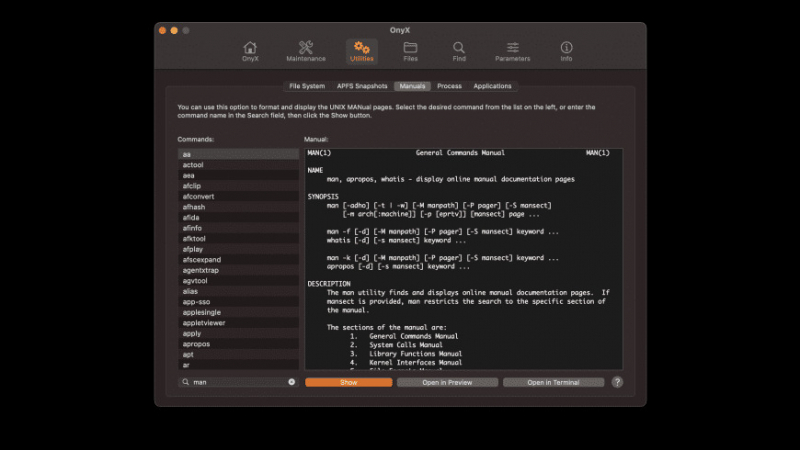
Photo via apps.apple.com 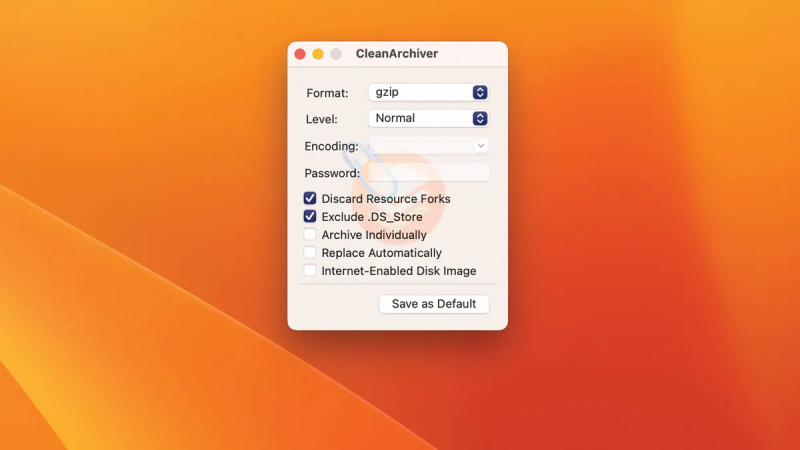
Photo via apps.apple.com -
Calibre is one of the best Mac app for organising your ebooks . It is designed to help users organize, convert, and read e-books across various devices and e-book formats. Calibre is available as a free and open-source application for Windows, macOS, and Linux.
One of the key features of Calibre is its e-book library management functionality. It allows you to organize your e-book collection by creating custom libraries, adding tags, and sorting books by various criteria such as author, title, series, or publication date. You can also add cover art, edit metadata, and customize the display preferences for your e-books.
Calibre supports a wide range of e-book formats, including EPUB, MOBI, PDF, AZW, and many more. It includes a built-in e-book converter that enables you to convert e-books between different formats, making it easier to read your e-books on various devices or e-reader platforms.
In addition to library management and conversion, Calibre offers features for reading e-books within the application itself. It provides a customizable reading interface with options to adjust font size, font style, and background color. You can also highlight text, add bookmarks, and access a built-in dictionary while reading.
Specifications:
- Needs: macOS 10.15 or later
- Use: ebook management
Pros:
- Works with most ebook formats
- Allows metadata editing
- Lets you read on Mac
Cons:
- Ungainly interface
- Frequent update nagging
Website: https://calibre-ebook.com/
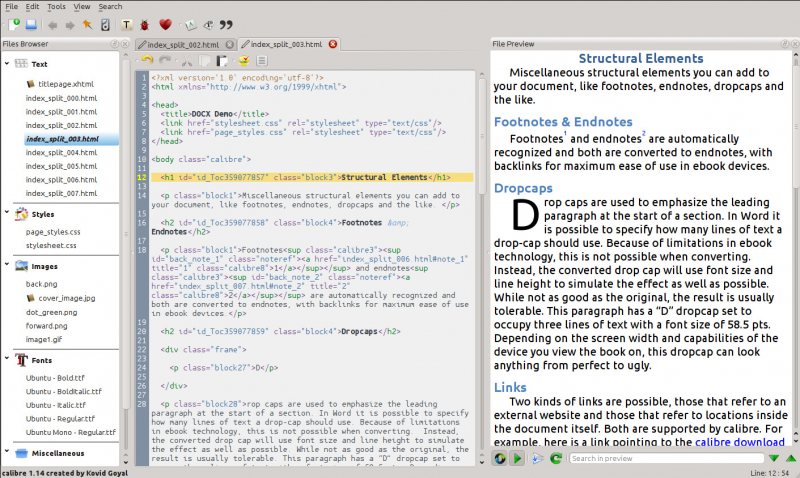
Photo via calibre-ebook.com 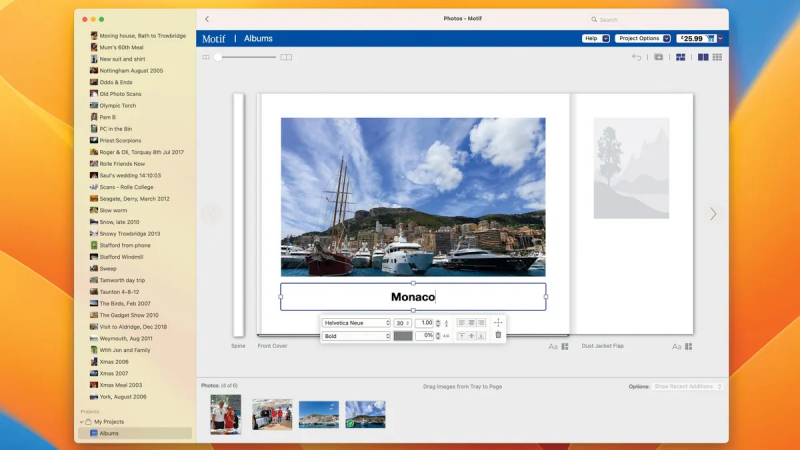
Photo via creativebloq.com -
Transmission is a popular open-source BitTorrent client that allows users to download and share files using the BitTorrent protocol. It is available for various operating systems, including macOS, Windows, and Linux.
As a BitTorrent client, Transmission enables users to download files through peer-to-peer sharing. It utilizes the decentralized nature of the BitTorrent protocol, which breaks files into smaller pieces and distributes them across multiple users (peers) who are downloading or sharing the same file. This allows for faster and more efficient downloads compared to traditional file downloading methods.
Transmission offers a user-friendly interface that simplifies the process of managing and monitoring downloads. Users can add torrent files or magnet links to initiate downloads, track the progress of their downloads, and manage the priority and order of files within a torrent. It also provides options for pausing, resuming, and stopping downloads as needed.
Additionally, Transmission supports features such as selective downloading, where users can choose specific files within a torrent to download rather than the entire content. It also includes bandwidth control settings, allowing users to limit upload and download speeds to manage network resources effectively.
Specifications:
- Needs: macOS 10.13 or later
- Use: BitTorrent downloader
Pros:
- Very easy to use
- Optimised for Mac UI
- Low memory footprint
Cons:
- No built-in search engine
Website: https://transmissionbt.com/
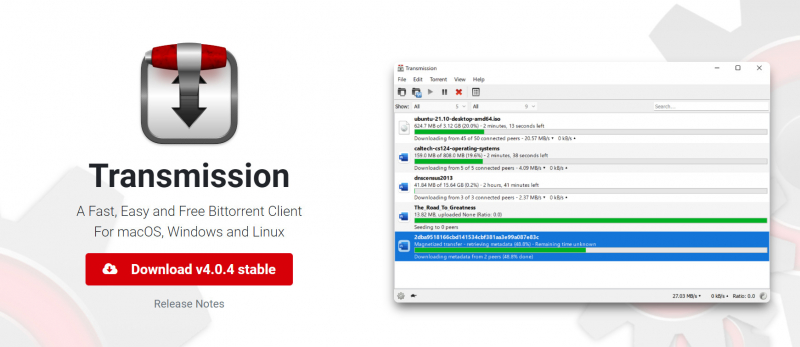
Photo via transmissionbt.com 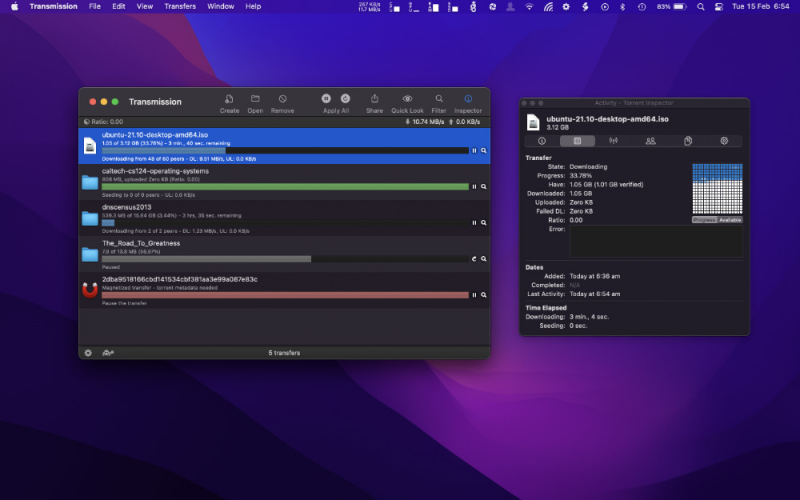
Photo via transmissionbt.com -
Amphetamine is a macOS utility application that helps users keep their computer awake and prevent it from entering sleep mode, screen saver mode, or display sleep. It is available for free on the Mac App Store and offers various features to customize and control the sleep behavior of your Mac.
The primary purpose of Amphetamine is to provide a way to override the default sleep settings of macOS, particularly useful in situations where you want to keep your Mac awake for a specific period of time. It can be helpful during presentations, file downloads, video playback, or any other scenario where you need to ensure that your Mac remains active and doesn't go to sleep.
Amphetamine allows you to manually activate the "Amphetamine mode" with a single click, which keeps your Mac awake indefinitely until you deactivate it. You can also set specific durations for the Amphetamine mode to automatically turn off after a certain period of time. This flexibility gives you control over how long you want to keep your Mac awake.
Specifications:
- Needs: OS X 10.11 or later
- Use: Stay-awake app
Pros:
- Does its one thing well
- Allows user-set parameters
- Simple to use
Cons:
- No complaints here
Website: https://apps.apple.com/us/app/amphetamine/id937984704
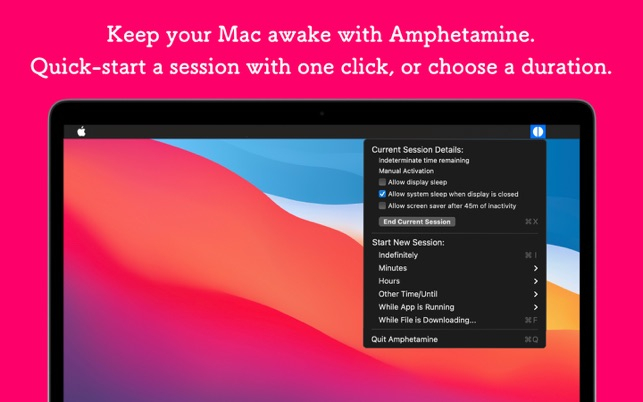
Photo via apps.apple.com 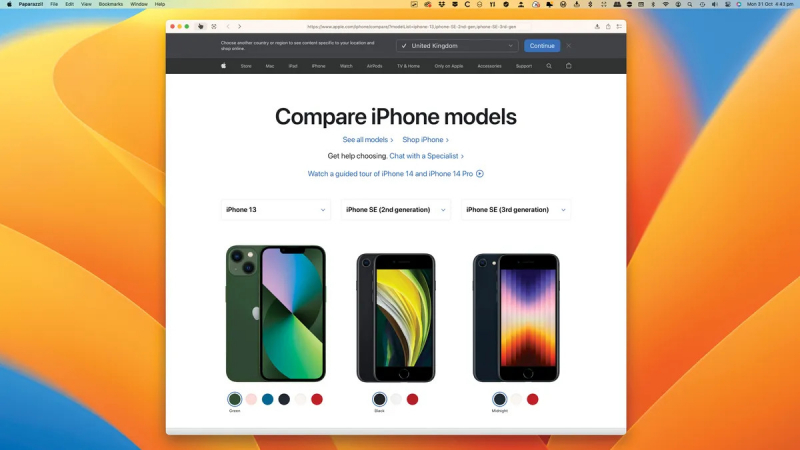
Photo via apps.apple.com -
Paparazzi! is a macOS application that allows users to capture screenshots of entire web pages, including the parts that are not visible in the browser window without scrolling. It is a handy tool for web designers, developers, and anyone who needs to capture full-length screenshots of web pages for various purposes.
With Paparazzi!, you can enter the URL of a web page and the application will load the page in a built-in web browser. It then captures a screenshot of the entire page, including the parts that require scrolling. This can be particularly useful for documenting the design, layout, or content of a webpage as it appears in its entirety.
The application offers several options for customizing the screenshot capture process. You can choose the output format for the screenshots, such as PNG, JPEG, or PDF. It also allows you to specify the size of the captured image, including the dimensions and scale. Additionally, you can delay the capture to allow time for dynamic elements on the webpage to load or animate.
Paparazzi! provides additional features to enhance the captured screenshots. It includes options to highlight specific areas of the screenshot, add custom annotations, and blur sensitive information. This can be useful for emphasizing certain elements or obscuring private data before sharing or using the screenshots.Specifications:
- Needs: OS X 10.9 or later
- Use: Website screenshotter
Pros:
- Handy for designers
- Multiple file format options
- Can specify screenshot size
Cons:
- No in-app crop tool
Website: https://derailer.org/paparazzi
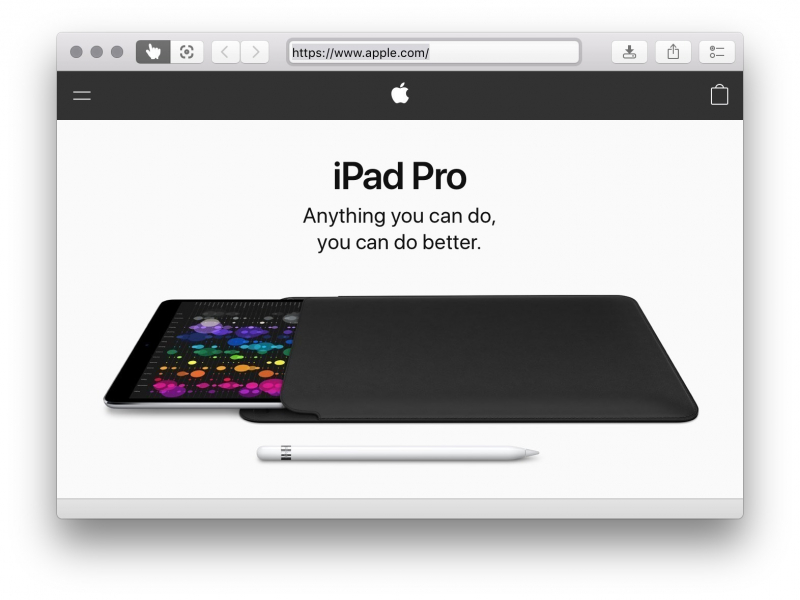
Photo via derailer.org/paparazzi/ 
Photo via derailer.org/paparazzi/ -
OpenEmu is a popular open-source gaming console emulator for macOS. It serves as a comprehensive frontend that integrates various video game console emulators into a single, unified interface. OpenEmu allows users to play games from a wide range of classic gaming consoles, including Nintendo, Sega, Sony, Atari, and more.
The main goal of OpenEmu is to provide a user-friendly and visually appealing gaming experience for retro gaming enthusiasts. It simplifies the process of setting up and using multiple emulators by offering a unified interface that organizes your game library and provides a consistent user experience across different consoles.
With OpenEmu, you can import your ROM (game) files and the software will automatically recognize the appropriate emulator needed to play each game. It includes a library browser where you can view and organize your game collection, add cover art and metadata, and create custom collections for easier navigation.
OpenEmu features a clean and intuitive user interface that resembles a modern media player or game console. It supports various input methods, including game controllers, keyboards, and even allows you to use your MacBook's trackpad as a virtual gamepad. The software also includes customizable control mapping options, allowing you to configure your preferred control scheme for each console.Specification:
- Needs: macOS 10.14 or later
- Use: Emulating video games
Pros:
- Emulate huge range of consoles
- Good ROM organising system
- Allows custom button-mapping
Cons:
- Your Mac may struggle with some emulations
Website: https://openemu.org/
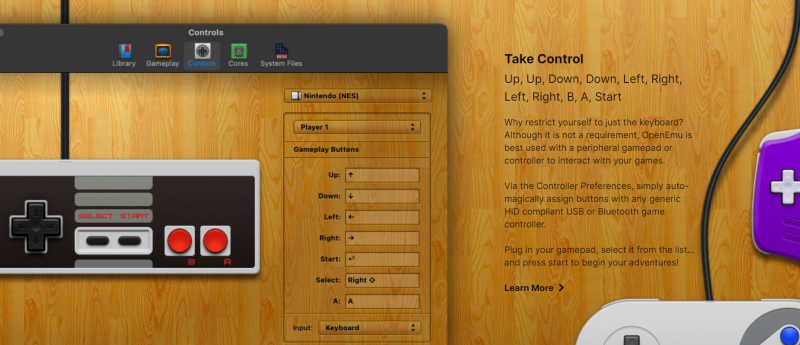
Photo via openemu.org 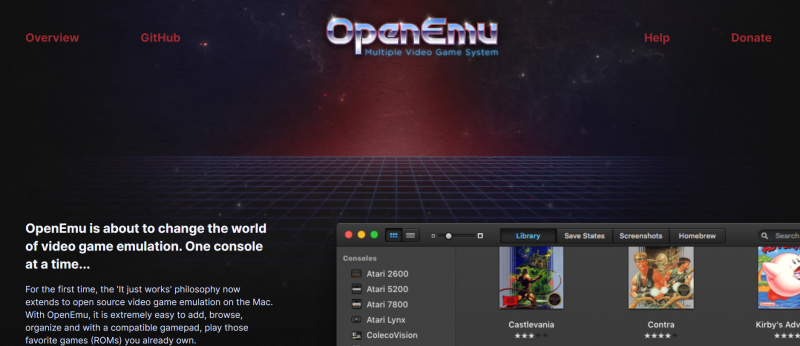
Photo via openemu.org