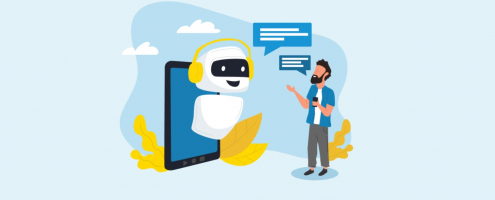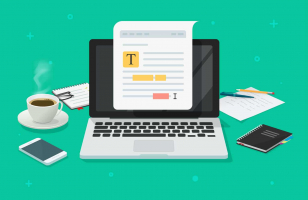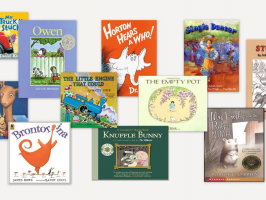Top 10 Best Coding Tools For Children
We live in a digital age where gadgets, from computers and smartphones to tablets, have become an integral part of our lives. These days, even kids pick up ... read more...their iPads and come up with apps like how to get a fish into the water. As kids develop their skills over time, there's no reason not to learn the basics of their favorite skills. Yes. We say there's no reason why we can't teach kids to code from an early age. Here are the Best Coding Tools For Children.
-
Scratch Junior believes that “programming is the new literacy.” This affordable app allows 5-7-year-olds to create their own games, interactive stories, and problem-solving. As part of the graphics and part of the code, a young programmer can use the Scratch Junior program to combine blocks of code with screen elements and make their avatars dance, move and run. Kids can insert their own pictures, add sounds, and even customize their characters using the paint editor.
Based on the MIT Scratch programming language, Scratch Junior is aimed at young programmers. All functions are developmentally suitable for young children and support emotional, social, and interpersonal development.
Best of all, Scratch is available as a free app for iOS and Android tablets. The app supports English and Spanish learners and is full of colorful widgets that will appeal to young people.
- Type of Resource: iOS and Android tablet app
- Recommended Age Range: 5 to 7
- Necessary Coding Experience: None
- Skills Learned: Interacting with a graphical interface, programming, general problem-solving
Website: https://www.scratchjr.org/learn/interface

Scratch Junior 
Scratch Junior - Type of Resource: iOS and Android tablet app
-
Codeable Crafts provides easy-to-use tools that allow creative kids to create simple animations, drawings, and programs. The game introduces young learners to the most basic principles of programming through simple and straightforward code blocks.
Kids can develop verbal and visual storytelling skills by creating story arcs based on common topics and questions asked in the app. You can share your drawings and stories anonymously as you code as much as you like. Supported on iOS and Android, Codeable Crafts is perfect for kids who want to dive deeper into color, animation and programming. Each pre-programmed coding block includes a brief explanation to help children learn the basics of programming.
- Type of Resource: iOS and Android mobile app
- Recommended Age Range: 3 to 8
- Necessary Coding Experience: None
- Skills Learned: Storytelling, animation, illustration, coding
Website: https://www.commonsense.org/education/app/codeable-crafts

Codeable Crafts, from https://www.commonsense.org/education 
Codeable Crafts, from https://www.commonsense.org/education/app/codeable-crafts - Type of Resource: iOS and Android mobile app
-
Want something brighter on and off the screen? Robot Turtles is the most played board game in Kickstarter history. To date, more than 50 million customers worldwide have been able to introduce programming to children.
An intuitive board game designed for players aged 4 and up, quietly introduces basic principles of programming, such as coding and functions, while developing children's critical thinking skills. Robot Turtle allows kids to write programs with vivid playing cards and can scale to higher difficulty levels as kids gain more knowledge of the basics of programming.
- Type of Resource: Board game
- Recommended Age Range: 4 and up
- Necessary Coding Experience: None
- Skills Learned: Problem-solving, basic programming concepts
Website: http://www.robotturtles.com/
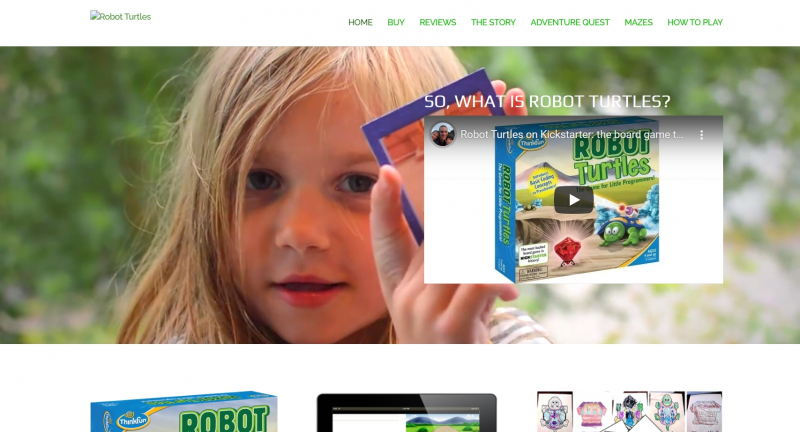
Robot Turtles (Board Game), from http://www.robotturtles.com/ 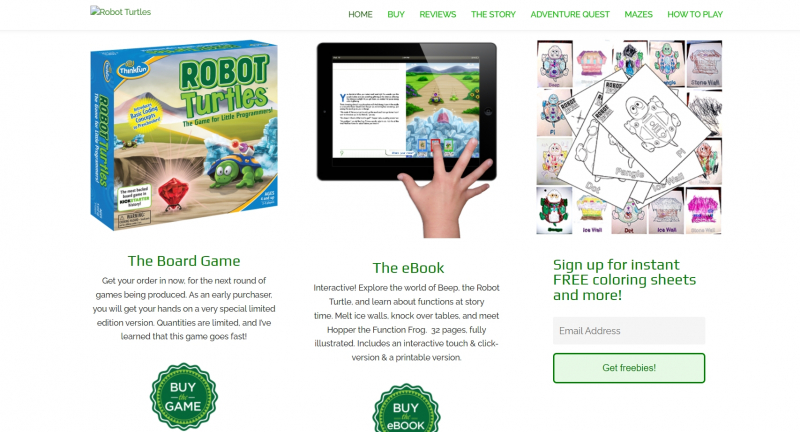
Robot Turtles (Board Game), from http://www.robotturtles.com/ - Type of Resource: Board game
-
Designed to teach kids the basics of programming and robotics in the K2 classroom, Kids' First Coding and Robotics Kit requires no software, apps or smart devices.
Kids' First Coding and Robotics Kit features a fun full-color 64-page manual that gives young players fun building lessons and programming exercises. Includes 6 storylines, including a variety of model building lessons for curious kids. Users create widgets from plug-and-play coding blocks that review instructions before completing the walkthrough. With 38 different flashcards included, kids can run increasingly complex programs with their homemade robots.
Each of the 30 programming classes meets educational standards developed by the International Society for Technology and Education (ISTE), Code.org, and the CS Teachers Association.
Want more math versions? This set includes special math modes that provide instructions for logic gates, numeric comparisons, algorithms, and manual navigation.- Type of Resource: Boardgame
- Recommended Age Range: 5 to 7
- Necessary Coding Experience: None
- Skills Learned: Robotics, coding, mathematics, adventure-based storytelling
Website: https://store.thamesandkosmos.com/products/coding-and-robotics
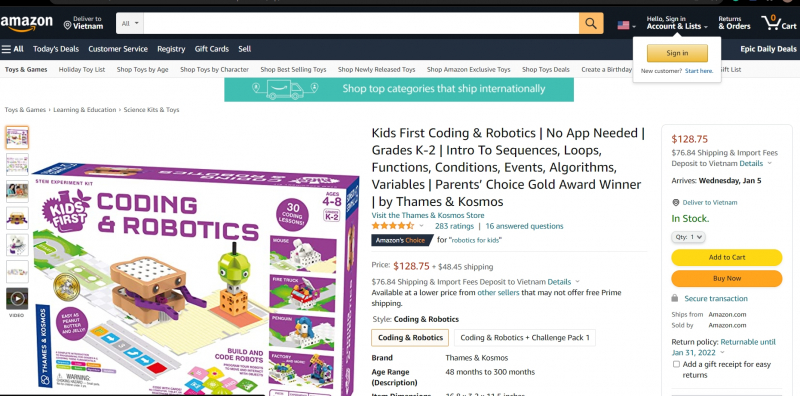
Kids’ First Coding and Robotics Kit, https://www.amazon.com/Thames-Kosmos-Robotics-Science-Experiment/dp/B07B7SWPZJ 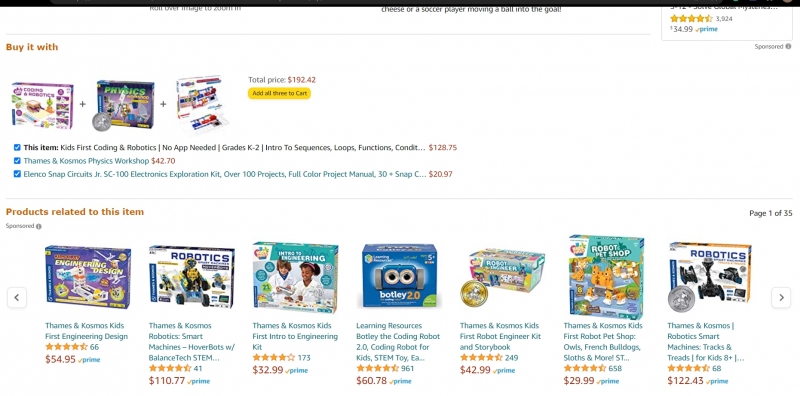
Kids’ First Coding and Robotics Kit, https://www.amazon.com/Thames-Kosmos-Robotics-Science-Experiment/dp/B07B7SWPZJ - Type of Resource: Boardgame
-
Developed by the MIT Media Lab, Scratch is a child-friendly programming language and online community that allows children to program, share stories, and animate their creations. Using Scratch, kids can "connect" blocks of code to create engaging visual stories. This program is designed to maximize children's creative thinking and encourage teamwork.
As you may have guessed, Scratch is an improved version of Scratch Junior designed for users between the ages of 8 and 16. For offline use, kids can download the Scratch app for iOS and Android smart devices.
- Type of Resource: Website, iOS, and Android app
- Recommended Age Range: 8 to 16
- Necessary Coding Experience: None
- Skills Learned: Programming, animation, systematic reasoning, collaboration
Website: https://scratch.mit.edu/
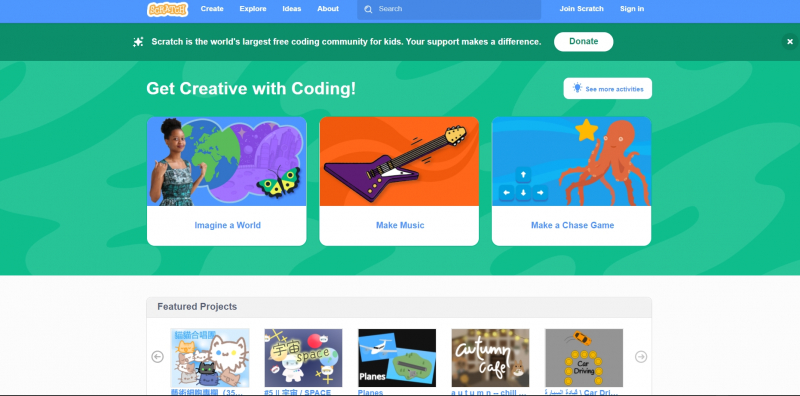
Scratch, https://scratch.mit.edu/ 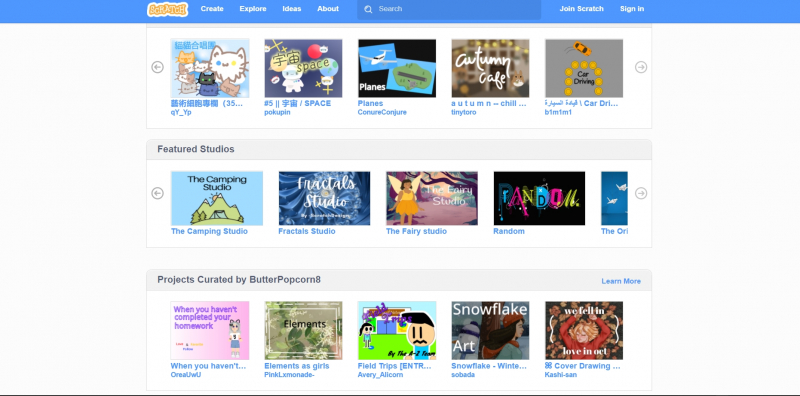
Scratch, https://scratch.mit.edu/ - Type of Resource: Website, iOS, and Android app
-
SpriteBox is a sandbox adventure game that engages kids in coding. Children are exposed to full-scale computer programming by solving puzzles with the help of icons and text commands. Kids learn the basic building blocks of coding through parameterization, loops, procedures, Java syntax, and sequential instructions.
Although SpriteBox is intended for kids, SpriteBox is ideal for any beginner programmer who needs an easy introduction to programming. The app is used by thousands of teachers worldwide and has an active user base of 20 million.
- Type of Resource: iOS and Android app
- Recommended Age Range: 8 and up
- Necessary Coding Experience: None
- Skills Learned: Coding fundamentals, problem-solving, basic Java/Swift syntax
Website: https://spritebox.com/

SpriteBox Coding, https://spritebox.com/ 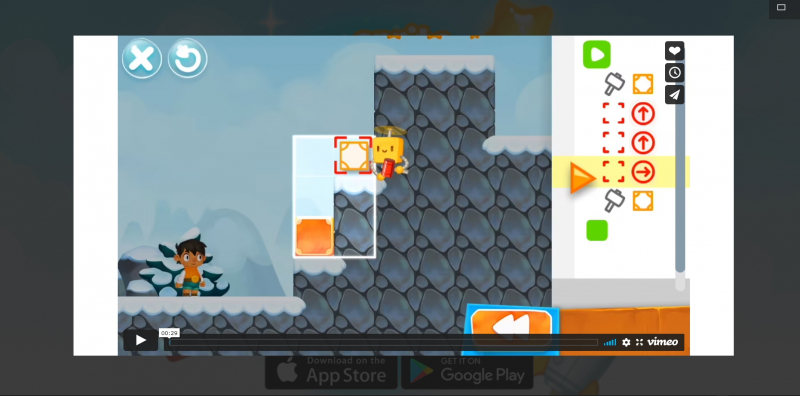
SpriteBox Coding, https://spritebox.com/ - Type of Resource: iOS and Android app
-
Hopscotch is a powerful software platform that allows 10-16-year-olds to create games, animate drawings and create anything. Creative kids can share their creations with friends and family by sending their code to the community.
The creators of Hopscotch believe that good code is not only an art but also a science. Children are encouraged to express new ideas and experiments. You can also explore other people's creations to get ideas for new projects. No problems with the Hopscotch. There is no way to create syntax errors, so kids can play with coding without fear of making serious mistakes.
- Type of Resource: iOS and Android app
- Recommended Age Range: 10 to 16
- Necessary Coding Experience: None
- Skills Learned: Coding, project management, collaboration
Website: https://www.gethopscotch.com/
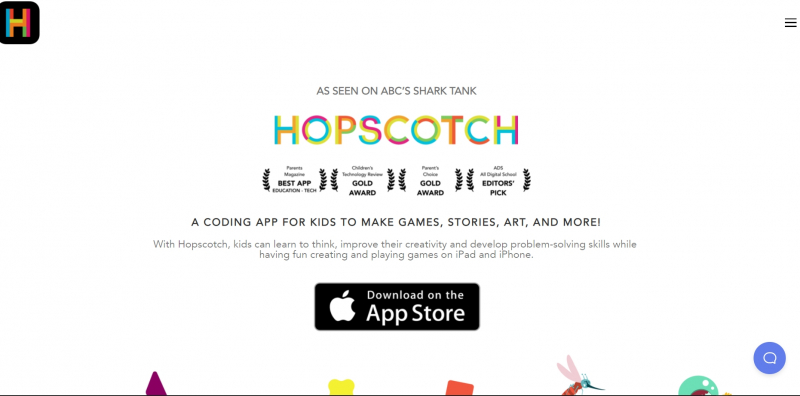
Hopscotch, https://www.gethopscotch.com/ 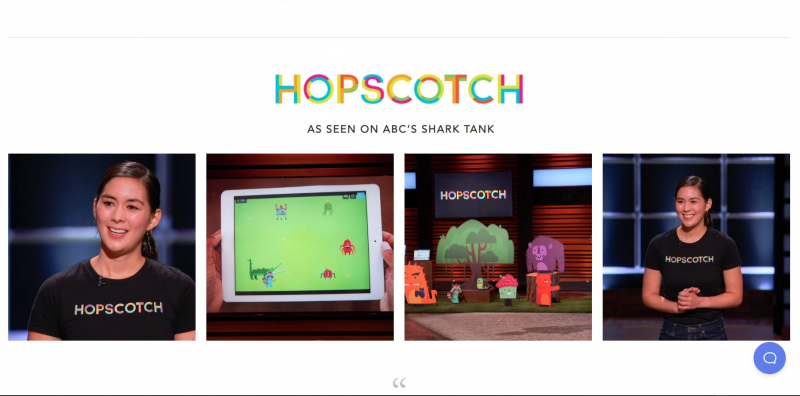
Hopscotch, https://www.gethopscotch.com/ - Type of Resource: iOS and Android app
-
Coding Jam encourages kids to put together preset coding blocks to create music beats. As a basic introduction to the basics of programming, board games pair with any iPad or Fire Tablet to bring your child's music tracks to life.
Coding Jam also acts as a music coach, encouraging children to develop rhythm, harmony and melody through personalized music patterns. Safely share your creations online with family and friends who have the right to vote for the best music of the day. The set contains 23 magnetized coding blocks with sequences such as walk, jump, catch, loop, sequential, block multiplier, and sleep. Requires Osmo Base and Smart Device Tablet to play.
- Type of Resource: Board game
- Recommended Age Range: 6 to 12
- Necessary Coding Experience: None
- Skills Learned: Coding, music, problem-solving, pattern recognition
Website: https://www.playosmo.com/en/shopping/kits/coding/

Osmo Coding Jam, https://www.playosmo.com/en/shopping/kits/coding/ 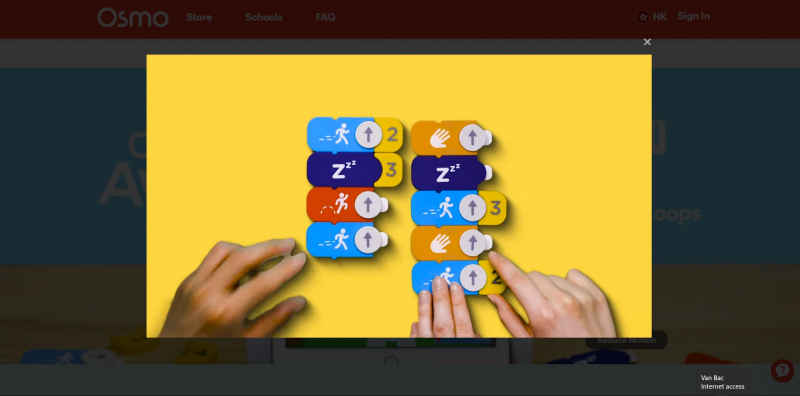
Osmo Coding Jam,https://www.playosmo.com/en/shopping/kits/coding/ - Type of Resource: Board game
-
Minecraft isn't just a video game, it's a learning experience! This creativity app includes tons of Hour of Code tutorials for kids to customize their gameplay.
Users can create interactive story-based game sessions, boat trips, adventure games and interior design houses. Each project comes with a complete video-based lesson plan, computer science curriculum, and certified teacher training course. No internet connection? Your child can download the offline version of Minecraft Adventurer and start coding anytime, anywhere!
- Type of Resource: Web browser game
- Recommended Age Range: 7 and up
- Necessary Coding Experience: None
- Skills Learned: Programming, best coding practices
Website: https://code.org/minecraft
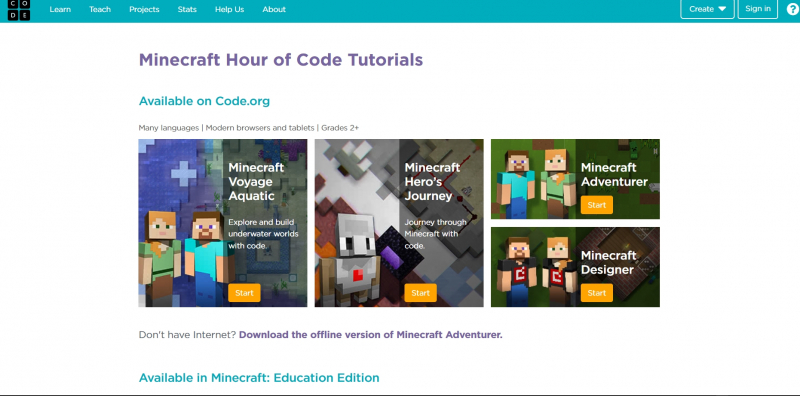
Minecraft, https://code.org/minecraft 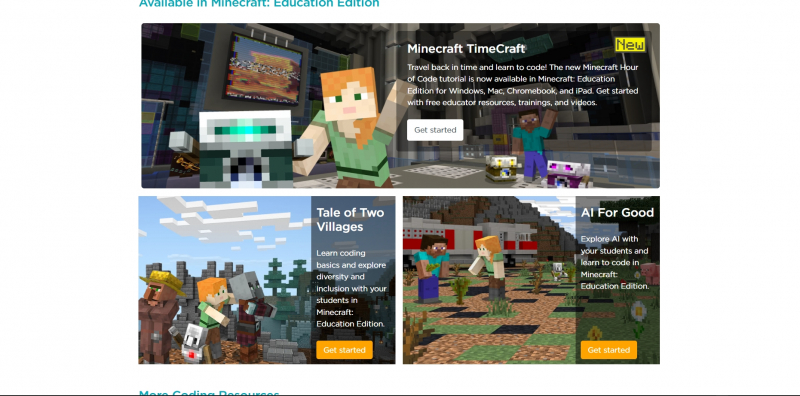
Minecraft, https://code.org/minecraft - Type of Resource: Web browser game
-
CodeCombat is one of the most fun ways to learn computer science. Recommended for both students and beginners, this adventure game allows teens to master the "lost magic of programming" to save the world.
In this game, kids travel the world, creating complete Python and JavaScript programs, and applying their awakening, creativity, and critical thinking to challenges. Unlike other platforms, CodeCombat is unique in that it makes it easy for kids to create standalone games and websites when they're done.
Parents and educators can also personalize learning by selecting built-in tests that measure children's retention of key concepts. Con- Type of Resource: Web browser game
- Recommended Age Range: 10 and up
- Necessary Coding Experience: None
- Skills Learned: JavaScript, Python, coding fundamentals, critical thinking
Website: https://codecombat.com/

CodeCombat,https://codecombat.com/ 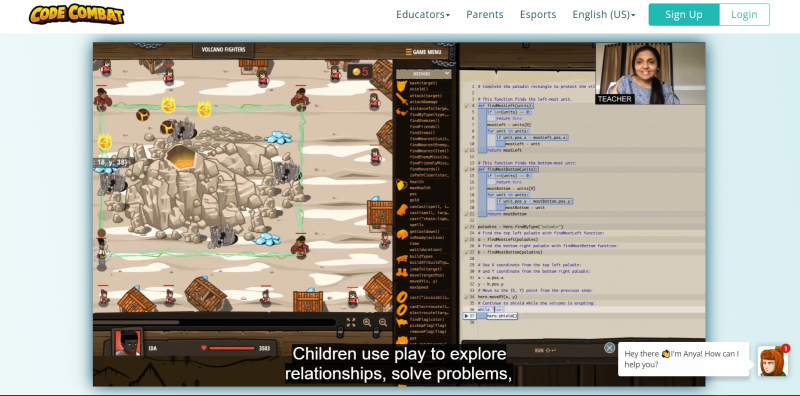
CodeCombat, https://codecombat.com/ - Type of Resource: Web browser game