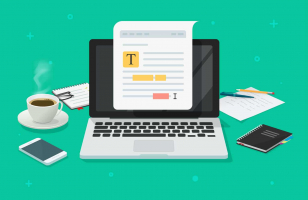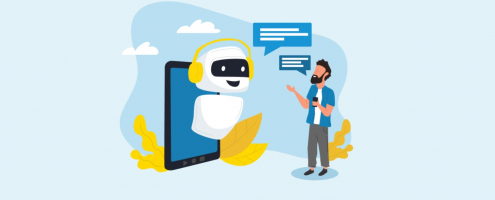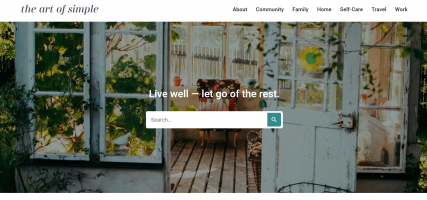Top 10 Best Tools for Building a Startup
It's not easy to grow a business. Small businesses frequently seek to maintain costs low in order to survive. However, investing money in the right tools to ... read more...develop your business and increase productivity may frequently save you more money than the cost of the tools themselves. Let's find out the Top 10 Best Tools for Building a Startup below to have more options!
-
Slack is popular among high-tech firms, but it can be used in any business. The platform seeks to revolutionize teamwork by allowing them to communicate and participate in various projects.
Slack is an ideal communication tool that's easy to use, similar to instant messenger. It's a great approach for teams to communicate both individually and as a group. Drag-and-drop uploading makes sharing documents and screenshots simple, and copying and pasting URLs gives you one-click access to whoever you're chatting with. Instead of simply sharing links over email, sharing Google Docs and Sheets through Slack is a far more clean and orderly way to share projects. Another standout feature is that when you conduct projects involving external teams, communication with all of them will happen in real-time. Organizations can band together to collaborate and make choices with consumers, vendors, and partners more swiftly.
Cost: Free or $6.67 / user / month
Top Use: Internal communication
Website: https://slack.com/

Slack 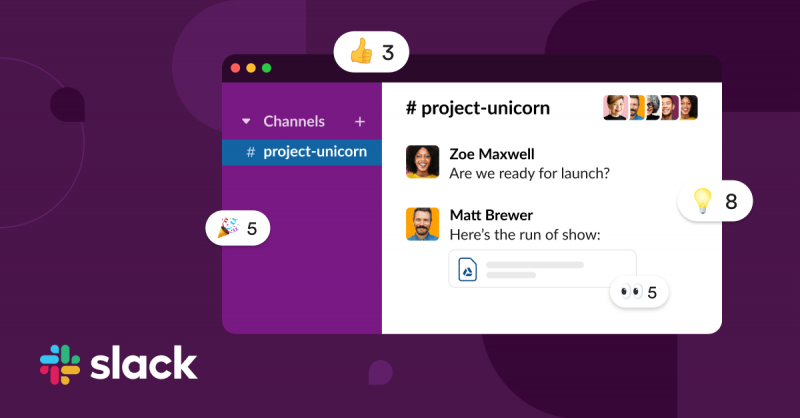
Slack -
Zoho CRM is one of the greatest customer relationship management software alternatives available on the market. It claims to have helped over 250,000 companies of all kinds in 180 countries convert more leads, engage with customers, and increase revenue.
Zoho CRM is now the most fully integrated solution on the market, with increased omnichannel support for phone, email, live chat, social media, and in-person meetings. Zia, Zoho's AI-powered sales assistant, gives salespeople advanced interpretations, solutions, and predictions. With Zoho CRM, you can automate routine sales, marketing, and support operations, allowing you more time to focus on your clients. Create processes that help you reduce manual data entry, eliminate redundancies, and accelerate your entire process.
Cost: $14 / user / month
Top Use: Customer relationship management
Website: https://www.zoho.com/

Zoho CRM 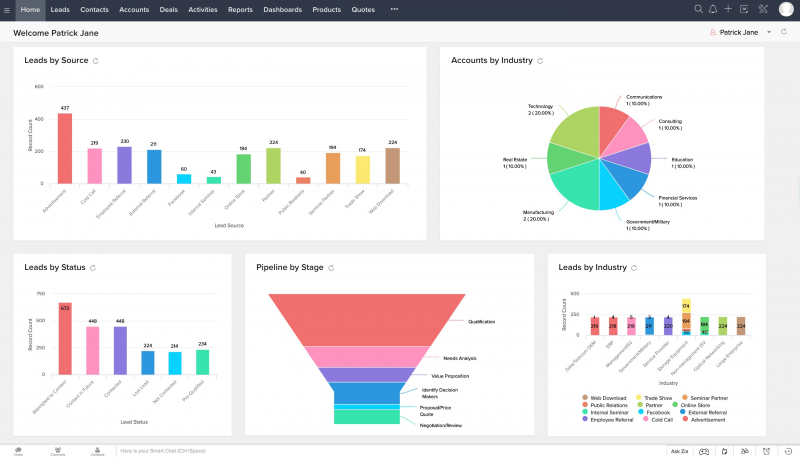
Zoho CRM -
Mailchimp is a popular email marketing platform that is used by businesses of all kinds. The tool allows you to construct lists such as "investors" or "customers," as well as create unique emails or use pre-made templates.
Small businesses may use Mailchimp's all-in-one marketing platform to market smarter and grow quicker. It serves as the foundation for your customer connections, providing AI-powered, user-friendly tools that anyone can utilize to succeed. Mailchimp puts your customers first, allowing you to send marketing emails and automated messages, develop focused ad campaigns, construct landing sites, send postcards, track and analyze data, and sell online. From community organizations to Fortune 100 enterprises, millions of businesses and individuals use Mailchimp to connect with their clients.
Cost: Free or $10 per month
Top Use: Email marketing
Website: https://mailchimp.com/
MailChimp 
MailChimp -
Trello is a combination of a to-do list, visual tracking, and project management tool that lets you assign tasks to your team, include checklists, conversations, and documents, and track their progress.
Trello can be extremely beneficial for creating a task outline for company planning purposes, as well as assigning and tracking projects to completion. Its drag-and-drop Kanban-style task management interface makes it easy for everyone on the team to see how tasks are progressing across the pipeline. It has enough features to help you save time and get more done without having to worry about admin responsibilities, such as due-date commands, moving cards from one column to the next, and notifying team members.
Cost: Free or $9.99 / user / month
Top Use: Project management
Website: https://trello.com/

Trello 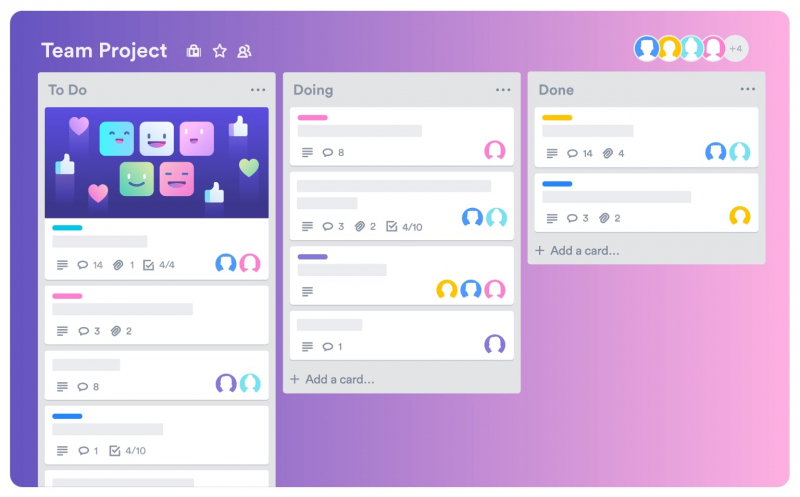
Trello -
Evernote is a great tool for organizing all of your company stuff and making it accessible to you wherever you are, whether you're at the shop or meeting with suppliers.
This tool is similar to a notepad in that it allows you to write down thoughts; the main difference is that it's cloud-based. This means you can access your notes from anywhere and at any time. To keep things moving and meet deadlines, you can also share your notes with team members or other people who require access. One of the best features of Evernote is that it can be linked to your Slack account, allowing you to store everything in one spot.
Cost: $22 a year
Top Use: Internal communicationWebsite: https://evernote.com/

Evernote 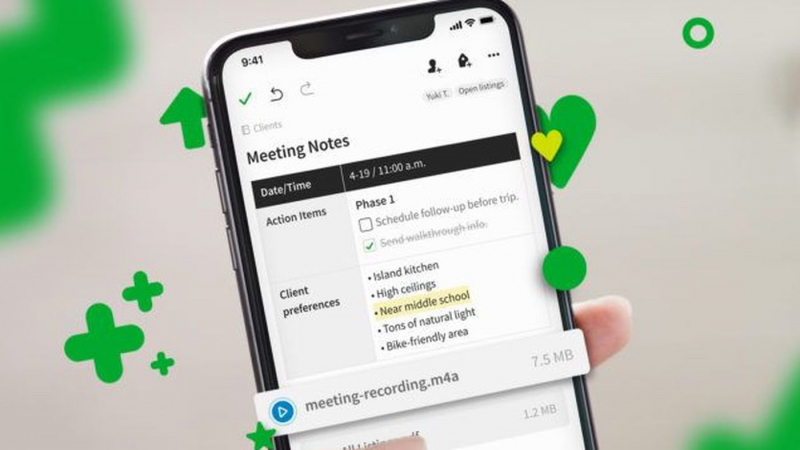
Evernote -
Asana is a project management platform that allows you to manage tasks and other projects with a group of people. In more concrete words, Asana keeps track of who is in charge of the task and all associated information, such as all required steps, due dates, and so on.
Asana is the simplest way to keep track of team projects and personal responsibilities. Asana organizes work so you and your teams know what to do, when to do it, and how to get it done, from the minute details to the large picture. Users may view and manage projects and tasks in a variety of ways with Asana, including Kanban boards, lists, calendars, portfolios, workloads, and timelines. Asana makes it simple to automate procedures, repetitive tasks, and workflows that span many business applications. With Asana's graphical workflow builder, creating custom rules, triggers, and actions is easier than ever.
Cost: Free or $9.99 / user / month
Top Use: Project managementWebsite: https://asana.com/

Asana 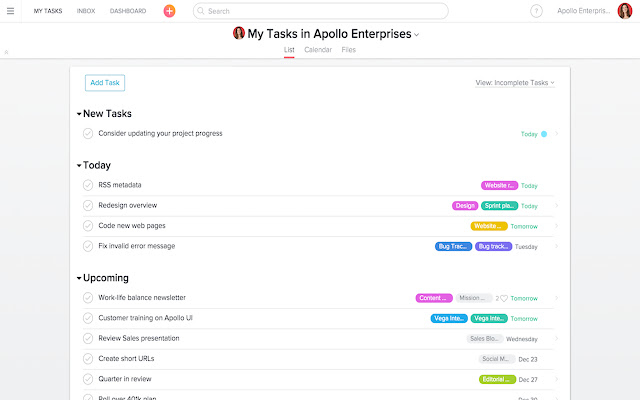
Asana -
Dropbox Business is a great program for storing critical files as a backup method in addition to your hard disk. Because it's cloud-based, you can access it from anywhere and on any device.
Dropbox Business is an ideal cloud file storage solution for small and midsized enterprises. Smart Sync and Remote Wipe are included, as well as a greater emphasis on teamwork. Dropbox Business makes it easier for your team to interact by providing a simple user interface, limitless storage and file retrieval, and a wide range of user rights. Dropbox Business, in general, is an outstanding solution for safe file storage, sophisticated sharing, and backup functionality for organizations of all sizes.
Cost: Free or $15 / user / month
Top Use: Cloud storage service
Website: https://www.dropbox.com/

Dropbox Business 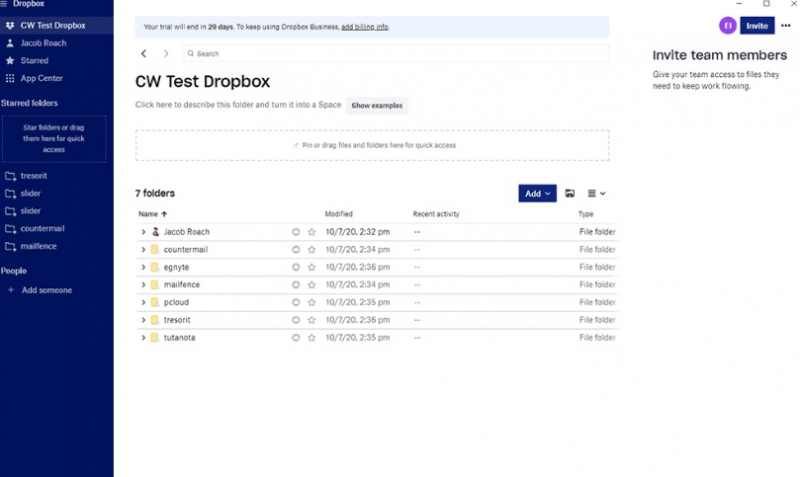
Dropbox Business -
Even though Google Drive wasn't designed primarily for commercial use, it is quite useful for members of company teams. Many businesses have utilized Google Drive for business because of its user-friendly interface, email access, and cloud storage.
Google Drive is used by over 2 billion people to store data in the cloud and collaborate with others. It has been adopted by companies of all sizes, from SMEs to large multinationals, to manage their paperwork in terms of workplace digitization. Google Drive solves some of the issues that come with local data storage, such as the ability to view data from anywhere (accessibility), a simple and convenient way to save and collaborate on files (usability), automatic backup storage (backup), and additional security features. Finally, one of the most useful features of Google Drive is its ability to convert files into Google Docs format. This enables faster sharing as well as extends the ability to share with others.
Cost: Free or $2 / month
Top Use: Staying organized
Website: https://www.google.com/drive/

Google Drive 
Google Drive -
If you understand the value of design but can't afford to hire a designer, you can use a tool like Canva. Some of the world's largest organizations utilize this software, and it's a useful platform for all of your design needs.
You can either utilize one of the pre-made templates or start from scratch. Brochures, email templates, social media banners, and newsletters are just a few examples of what Canva can be used for. Colors, typefaces, designs, and images can all be experimented with for free. However, if you want to take things to the next level, a premium plan is worth the money because it allows you to share designs with team members, upload your logo, and customize your brand elements.Cost: Free or $12.95 / user / month
Top Use: Graphic design
Website: https://www.canva.com/

Canva 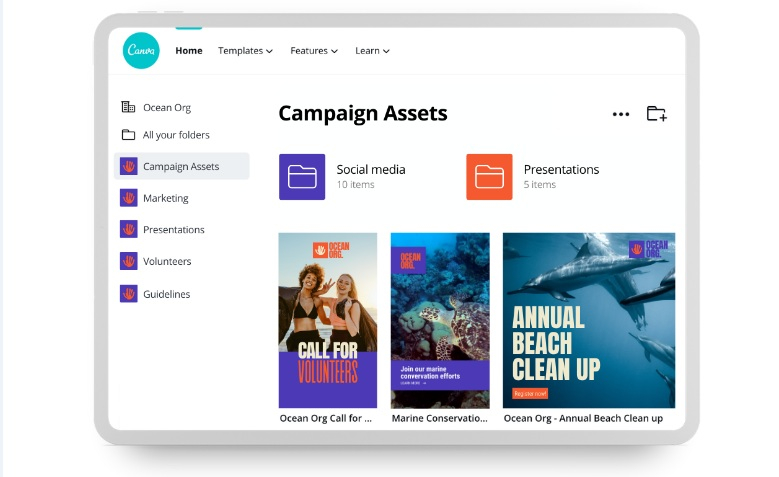
Canva -
Wave could be a good alternative if you require a specific tool for accounting. It's designed primarily for small businesses and startups, and it may help you automate invoicing, track spending, and manage transactions.
Wave provides spending monitoring, bank reconciliation, and reporting to aid in the management of your finances business. Wave's invoices are also among the most visually stunning on the market. Recurring invoices, automatic billing, and receipt scanning are some of the outstanding features Wave has to offer. Wave's current improved its software and addressed a number of client problems, including 1099 payroll support, duplicate transaction management, expense transaction automation, and cash-basis accounting.
Cost: Free
Top Use: Financial needsWebsite: https://www.waveapps.com/

Wave 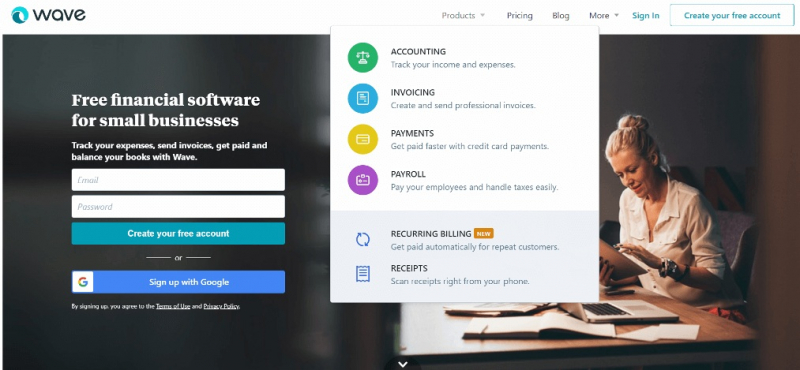
Wave