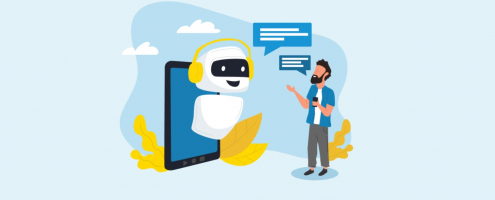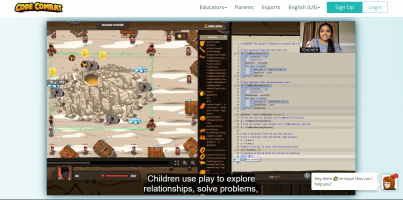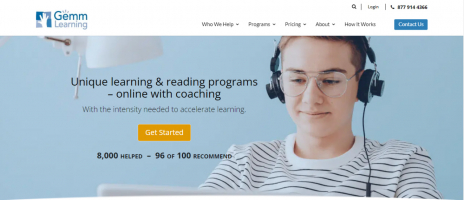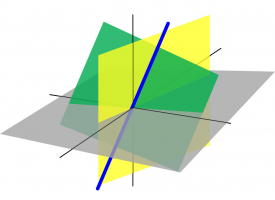Top 10 Best Online Tools for Writers
Now, more than ever, writing is simpler and faster. To enhance their writing habits, many authors use internet writing tools and consult writing blogs for ... read more...help. Every writer requires assistance from time to time, and having the greatest tools at your disposal may make a significant difference. Following that, in this post, Toplist will present the greatest online tools for writers.
-
iA Writer is a text editor developed by Information Architects (iA) that was first launched through a Kickstarter campaign on September 22, 2010 for iOS (iPhone and iPad), May 28, 2011 for macOS, and 2018 for Microsoft Windows. The goal, according to iA, is to "keep you focused on only writing"; it has a standard layout utilizing what the creators describe "writing typography," and is distinguished by a monospaced and duospaced typeface (based on IBM Plex Mono font), a blue cursor, and a gray backdrop color. It is compatible with the W3C open standard Micropub for posting directly to personal websites and microblogging services such as micro.blog.
One of the most critical parts of a good writing process is a focus. No matter how hard you try, it may be tough to focus on your task depending on who you are and how busy your day was. iA Writer is a word processor that offers a clean environment, a small number of tools and functions, but enough to meet the demands of professional writers. The uncluttered appearance helps you to avoid distractions such as the toolbar, numerous icons, and menus. On the other hand, if you need to enter images, tables, or any other type of material, you may do it with ease.
iA Writer provides a distinct writing experience that allows you to focus on and clarify your message. Its strong interface, which is used by half a million people globally, is designed to filter out noise, let you focus on what you want to say, and assist you in structuring and trimming your content. There are no rulers or formatting bars. iA Writer delivers the clear, clean environment required for good writing, backed up by distinct, strong features ranging from Content Blocks to Syntax Highlighting.
Detailed information:
Website: https://ia.net/writer
Cost: Free + Paid Options
Platforms: iOS, Mac, Android
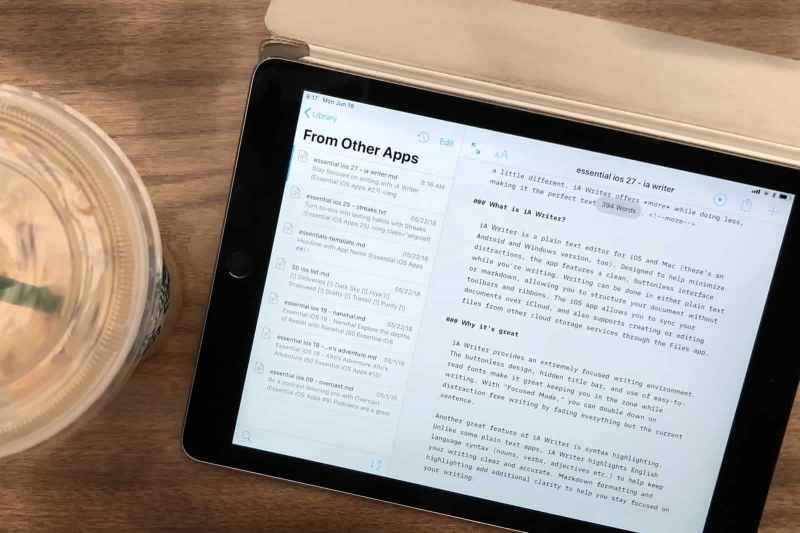
iA Writer 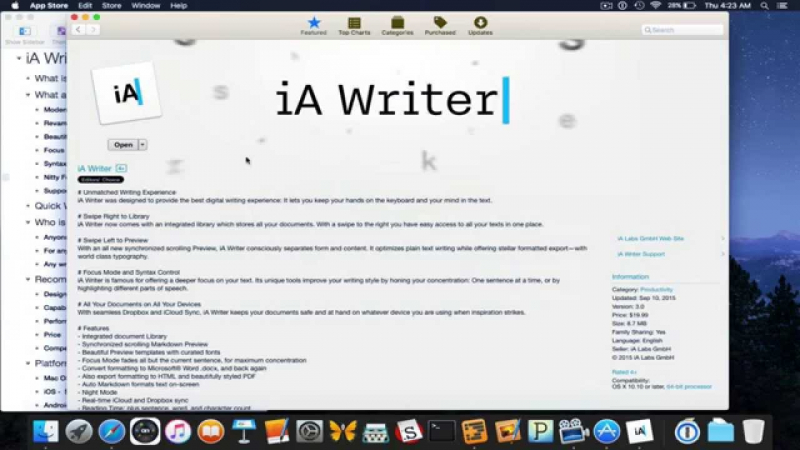
iA Writer -
Scrivener is a word-processing and outliner application for authors. Scrivener is a document, note, and metadata management system. This enables the user to arrange their notes, thoughts, research, and entire papers for simple access and reference (documents including rich text, images, PDF, audio, video, web pages, etc.). Scrivener includes screenplay, fiction, and nonfiction manuscript templates. After composing a manuscript, the user can export it to a regular word processor, screenwriting program, desktop publishing software, or TeX for final formatting.
Photos, URLs, and a variety of other file formats may be dragged into Scrivener's interface. It has positioned itself not only as a word processor, but also as a project management tool for writers, and incorporates several user-interface elements that mimic Xcode, Apple's integrated programming environment (IDE). Scrivener has been dubbed "an IDE for writing" by one computer programmer.
Scrivener is a program designed for professional writers. It can assist you in a variety of ways. Aids in the organization of lengthy writing projects such as novels, nonfiction books, research papers, and even screenplays. Simplifies Editing is a necessary step in every literary job. Scrivener has a plethora of tools to assist you in editing more quickly, whether it's addressing little errors or reorganizing large sections and chapters. Enhances an outline to assist you in clarifying your thoughts and planning your manuscript. The folder and subfolder structure in Scrivener allows you to organize and reorganize the various sections of your writing project.Detailed information:
Website: https://www.literatureandlatte.com/scrivener/overview
Cost: $45/License
Platforms: iOS, Windows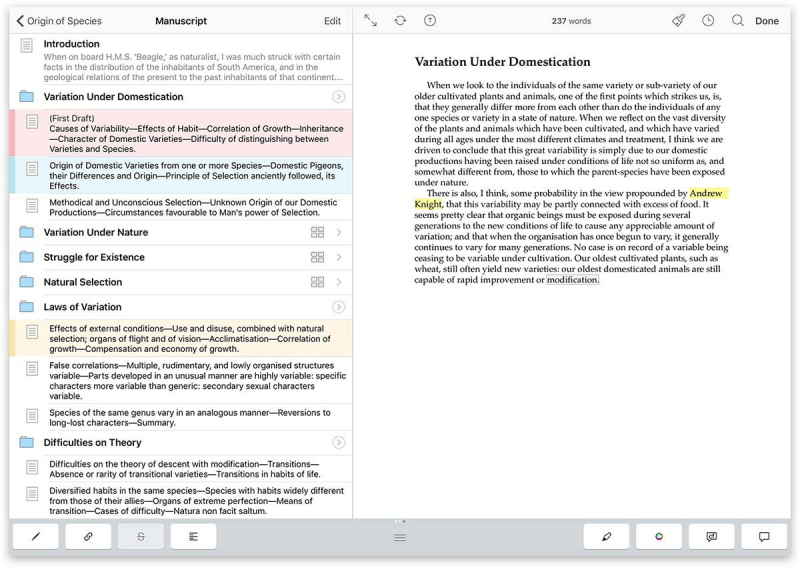
Scrivener 
Scrivener -
Ulysses is your one-stop writing environment for Mac, iPhone and iPad. Its pleasant, focused writing experience, combined with effective document management, seamless sync, and flexible export, make Ulysses the first choice for writers of all kinds.
The built-in grammar and style check in Ulysses assist you in avoiding errors and meeting the appropriate tone. It provides capitalization, punctuation, semantics, redundancy, style, and other suggestions for over 20 languages. After you've finished writing, Ulysses can convert your manuscripts into stunning PDFs, Word documents, ebooks, and even blog entries. Everything is just a click away, with on-the-fly style change and a built-in live preview.
All of your texts will be saved in Ulysses' library and synced to all of your linked devices. It makes no difference where you are or when inspiration strikes: all of Ulysses' tools, as well as all of your texts, are always at your fingertips. The well-thought-out features of Ulysses increase your productivity throughout the writing process; its distraction-free design keeps you in the flow so you can get things done.
Detailed information:
Website: https://ulysses.app/
Cost: $4.99/Month or $39.99/Year
Platforms: Mac, iPhone, iPad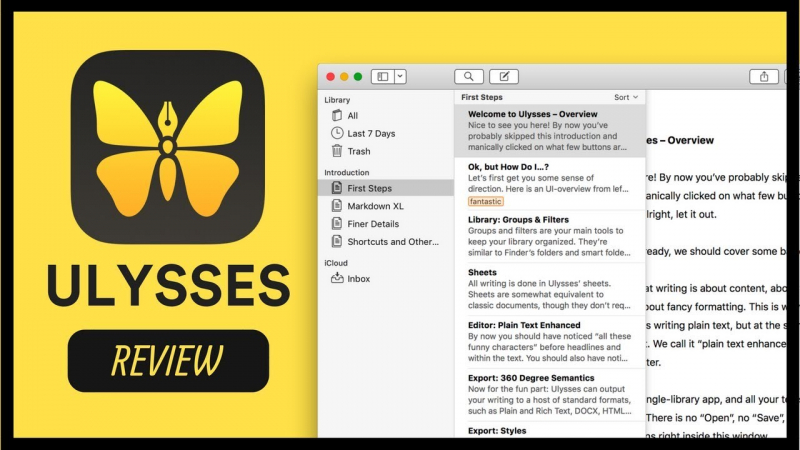
Ulysses 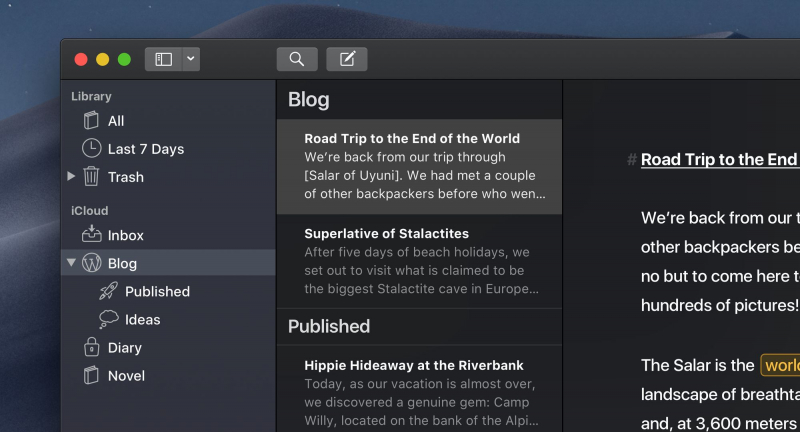
Ulysses -
Evernote is a note-taking, organizing, task-management, and archiving program. The Evernote Corporation, based in Redwood City, California, created it. Users may make notes in the app, which can be text, drawings, images, audio, or stored online material. Notes are saved in notebooks and maybe categorized, annotated, altered, searched, attached to other notes, and exported. Evernote gives you everything you need to keep life organized-great note-taking, project planning, and easy ways to find what you need, when you need it.
Evernote does not compel you to arrange your data in a specific manner. Make a notebook system or don't arrange it at all. Any note may be found with a short search. Some note-taking applications have stringent restrictions on what you may keep online. The Web Clipper in Evernote allows you to save and annotate web pages, pictures, and PDFs. Search for notes using keywords, regardless of the words appear in images, whiteboard scans, business cards, handwriting, or papers. Evernote integrates with the programs you use, such as Google Drive, Slack, Outlook, MS Teams, Zapier, and Gmail.Evernote is a wonderful tool for organizing tasks alongside all of the information you deal with on a daily basis. You may even gather everything you need in one location. Evernote is a powerful tool that may assist CEOs, entrepreneurs, and creative individuals in capturing and organizing their thoughts. All you have to do is put it to use.
Detailed information:
Website: https://evernote.com/
Cost: Free + Premium Plans
Platforms: iOS, Android, Windows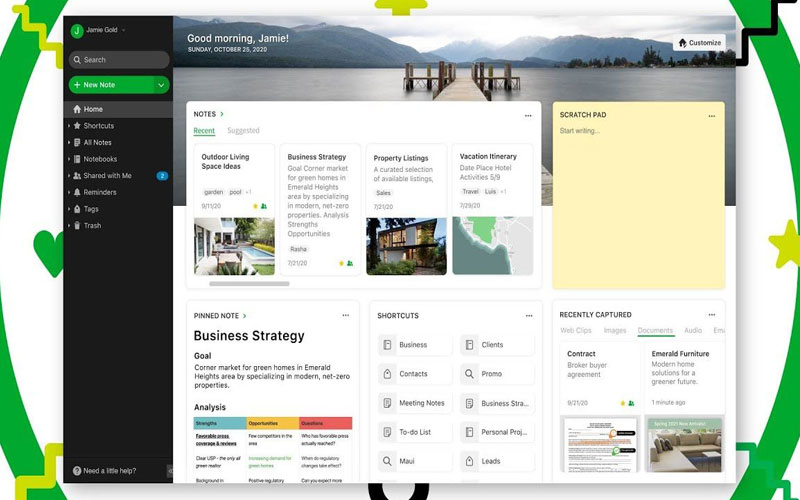
Evernote 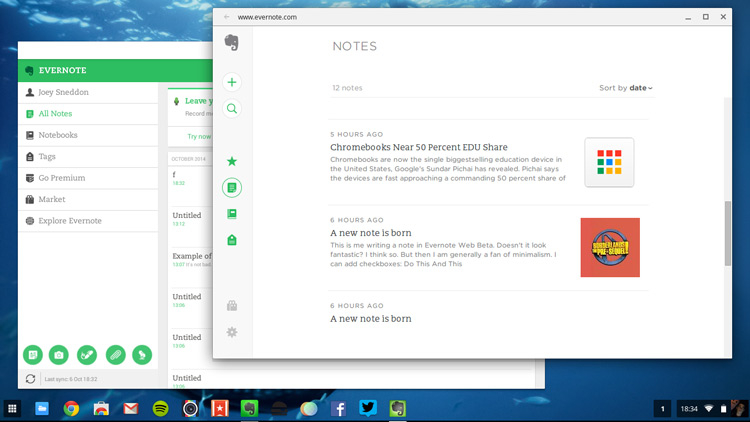
Evernote -
Apple Inc. created Pages, a word processor. It is part of the iWork productivity package and is compatible with macOS, iPadOS, and iOS. It is also accessible via iCloud on the web. Pages' initial version was launched in February 2005. Apple promotes Pages as an easy-to-use program that allows users to swiftly generate documents on their devices. Pages has a number of Apple-designed templates with various themes.
Pages is the most stunning mobile word processor you've ever seen. Begin with an Apple-designed template to quickly produce stunning reports, digital books, resumes, flyers, and other documents. Alternatively, you may start with a blank document and construct your own. Add photos, videos, music, tables, charts, and shapes with ease. On certain devices, you can even draw and annotate using the Apple Pencil or your finger. Pages was created specifically for the iPad, iPhone, and iPod touch.
Pages is a word processor that also serves as a page layout program. When users open Pages for the first time, they are presented with a template chooser, which allows them to begin with a blank document or with a predesigned template—including a basic, report, letter, résumé, envelope, business card, flyers & posters, cards, miscellaneous, and newsletter section of templates—that contains placeholder text and images that can be replaced by dragging and dropping photos from the Media Browser. The Media Browser allows you to quickly access media files from iTunes, iMovie, and Photos. Users may drag and drop music, videos, and photographs from the Media Browser window right into Pages documents.
Detailed information:
Website: https://www.apple.com/pages
Cost: Free
Platforms: Mac, iPhone, iPad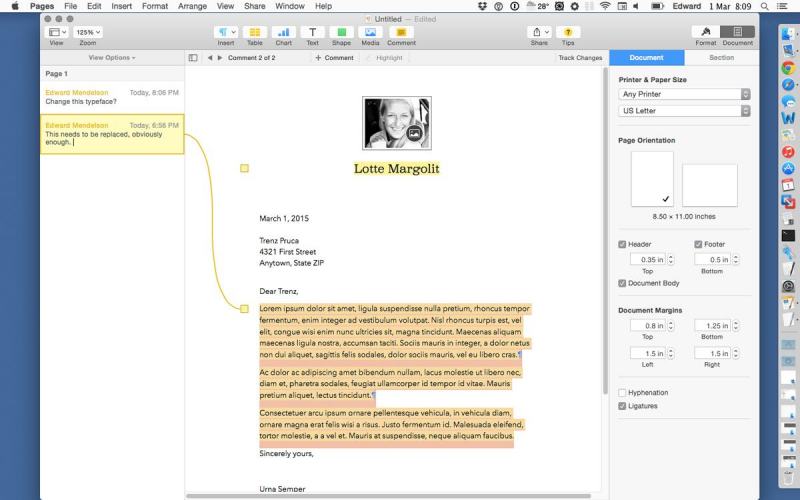
Pages 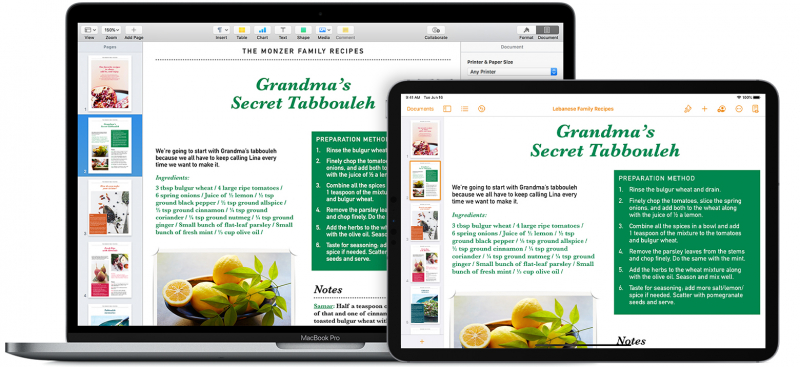
Pages -
Two App Studio created JotterPad, an Android text editing app. It is proprietary software with a freemium price model. The new era of writing has arrived. JotterPad can help you reinvent your writing process right now. Our writing style has changed from reed and papyrus to pen and keyboard, and now to cellphones. With JotterPad, you can simplify, fluidize, adapt, and personalize your writing process for authors of all types. Writing in syntax is convenient since it allows you to format your work without having to click and highlight all the time. It can, however, be counterintuitive. Furthermore, the syntax does not allow you to see the ultimate result of your labor.
You may get the best of both worlds with JotterPad. If you like, you can write in syntax. While editing, you may quickly view the final version of your work. Alternatively, write as you normally would and then click to format your work as necessary. You may transform your work into rich text or other professional, industry-accepted open formats in real-time.
JotterPad supports automatic syncing as well as offline use. Sync all of your files on Google Drive, Dropbox, and Microsoft OneDrive across all of your devices, including iOS, Mac, Android, and the web. Continue writing wherever you are, even if you are not connected to the internet and are using our web app. When you return to the internet, JotterPad syncs your work to an infinite cloud service. Locate the precise image you require to represent your thoughts, ideas, and opinions. Unsplash has millions of high-resolution editorial photographs that you can easily include in your work using JotterPad.
Detailed information:
Website: https://jotterpad.app/
Cost: Free + In-App Purchases
Platforms: Android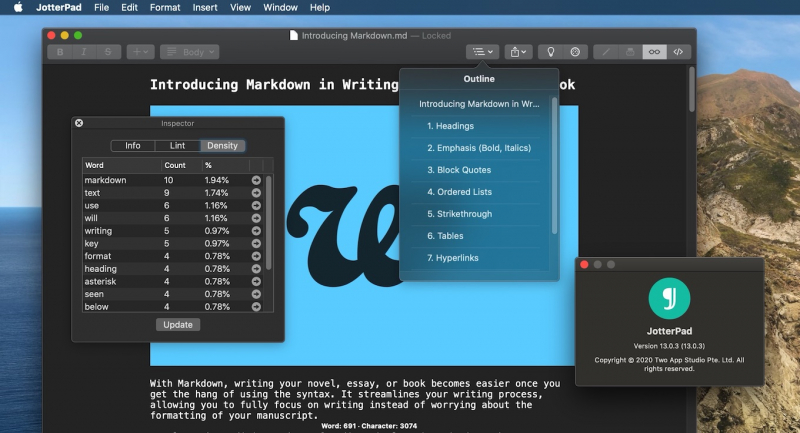
JotterPad 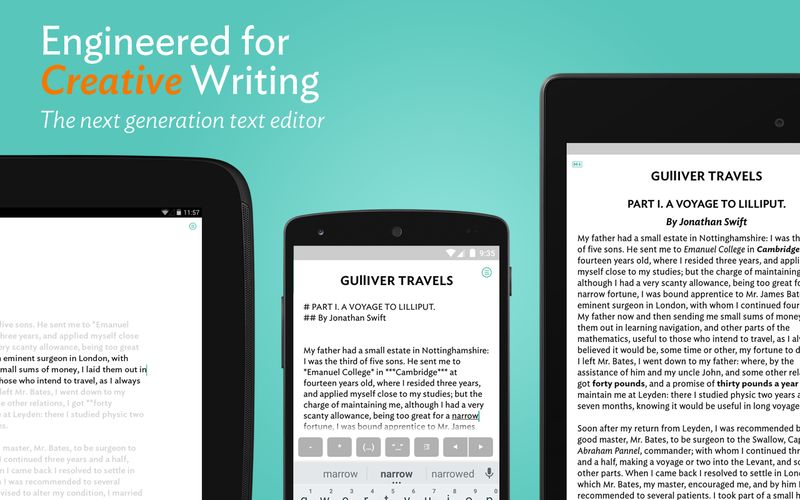
JotterPad -
Grammarly is a cross-platform cloud-based writing helper located in the United States that checks spelling, grammar, punctuation, clarity, engagement, and delivery errors. It uses artificial intelligence to identify and seek a suitable substitute for the error it discovers. Users may also adjust their style, tone, and context-specific terminology. Alex Shevchenko, Max Lytvyn, and Dmytro Lider founded it in 2009.
Grammarly is more than just a grammar checker, spell checker, and punctuation corrector. It's a complete writing tool that will assist you in producing clear, perfect language that will amaze your readers. Grammarly helps you improve your writing abilities by addressing grammatical, spelling, and punctuation errors, as well as sentence structure issues, misspelled words, typos, and more.
Grammarly's solutions are powered by a powerful artificial intelligence algorithm designed to evaluate the English language. Grammarly, unlike other programs (most spell checkers, for example) that depend on a fixed set of rules, considers context when offering corrections or suggestions. This implies that if you type "affect" when you intended "effect," Grammarly will tell you that you spelled the word correctly but used it incorrectly.
When you establish an account with Grammarly, you'll be able to choose your favorite English dialect, add terms to your own dictionary, and check your content from anywhere. You'll also receive weekly reports on your vocabulary, productivity, and top blunders, allowing you to track your progress over time.
Detailed information:
Website: https://www.grammarly.com/grammar-check
Cost: Free + Paid Products
Platforms: iOS, Android, Windows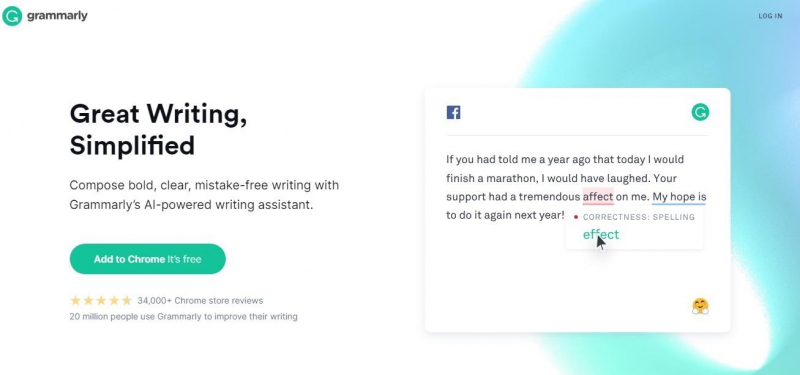
Grammarly 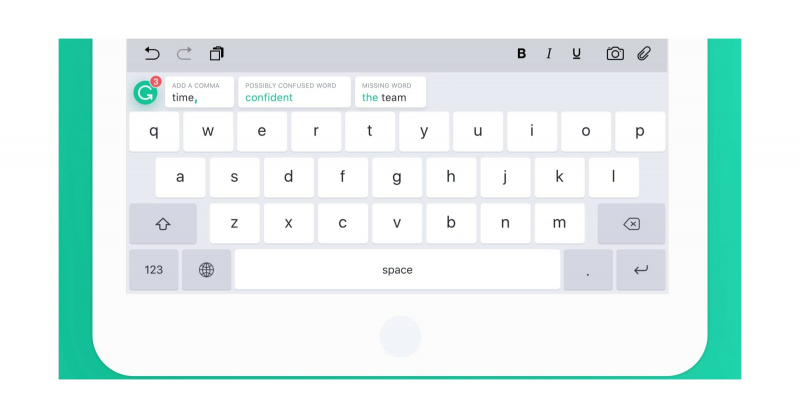
Grammarly -
The Draft is where the text begins. Capture text quickly and share it practically anywhere! Draft opens to a new page with the keyboard ready to go, so you can start typing right away. Dictation allows you to work hands-free. The Draft allows you to jot down ideas before they slip your mind without having to fiddle with folders, names, and so on. The Draft is a text launchpad — use the actions to copy, share, or deep-link into other applications and services.
Compose a tweet or message, upload a file to Dropbox, or assign a task to Reminders — there are hooks for all of your favorite applications. New entries are added to the Inbox. Once there, you may organize them by tagging them, flagging them for relevance, or archiving them for long-term preservation. Set up a text editing experience that’s perfect for you, with tons of interface adjustments like custom fonts and control over spacing, line height, and margins
The Draft introduces a new way to use your iPhone, iPad, Mac, or Apple Watch by allowing you to write first and decide what to do with it later. Try it out on your dock for a week and you'll realize you can't live without it. The Draft is essentially post-its updated for the smartphone age, with support for capture through Siri, widgets, share extension, file import, and dictation. Draft becomes a text-editing Swiss Army knife thanks to actions. Connect to a dizzying assortment of applications and services.
Detailed information:
Website: https://draftin.com/
Cost: Free + In-App Purchases
Platforms: Windows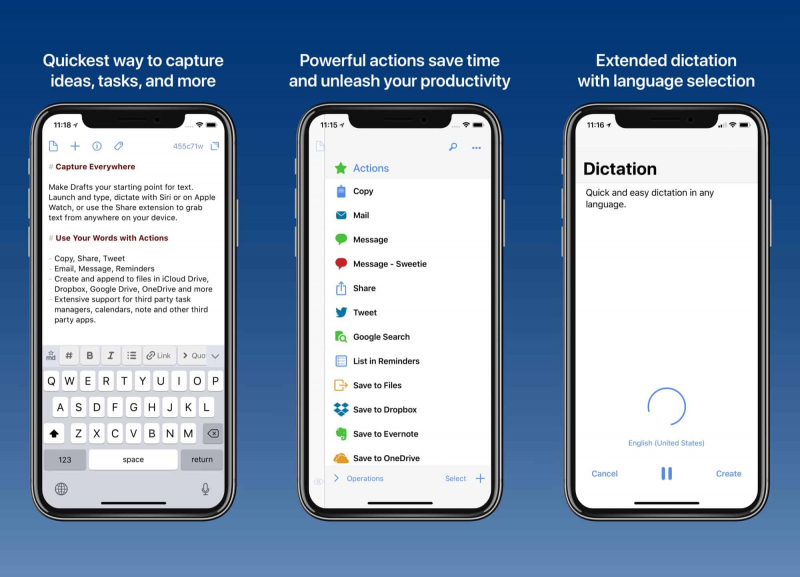
Draft 
Draft -
Writer Plus is a useful writer tool that allows creative authors to jot down fast notes. It is a writing program that lacks the complication and distractions of a standard word processor. And this app is ideal for taking notes, creating a book, lyrics, poetry, essays, or drafts on your phone or tablet. Keep it Simple is the concept of Writer Plus. Writer Plus strives to be as simple as possible, providing a place to put your thoughts into text and markdown support.
Writer Plus is simple, fast, and intuitive. Writer Plus is one of the top Android writing applications available on the Google Play store. Its popularity stems from its extensive feature set, which includes headers, text formatting, an undo macro, a night mode, and even word counts. The user interface is simple, and you can effortlessly move through your papers. While it lacks some of the features seen in desktop software, it is simple, speedy, and intuitive. There is also a free version of this software available.
Detailed information:
Website: https://www.microsoft.com/en-us/p/writeplus/9wzdncrfjcnf
Cost: Free + In-App Purchases
Platforms: Android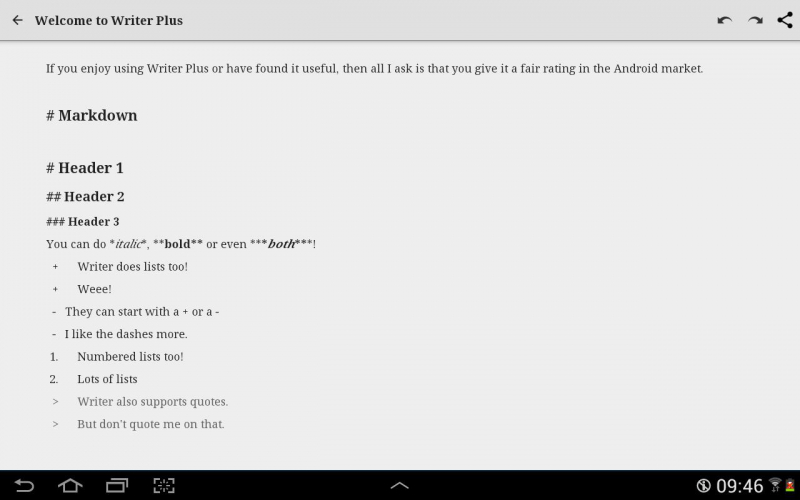
Writer Plus 
Writer Plus -
Microsoft Word is a word processing application created by Microsoft. On October 25, 1983, it was launched under the name Multi-Tool Word for Xenix systems for the first time. Word for Windows from Microsoft. Word is one of Microsoft Corporation's most popular and widely used programs. Microsoft Word 2016 interacts effectively with Microsoft Office 365 and functions as a full-fledged document processing program.
When it comes to content creation, Microsoft Word is the first tool that each technical writer thinks about. A technical writer's best buddy is unquestionably Microsoft Word. Its simple and beautiful appearance, paired with a plethora of functionality, is what makes it so popular.
Microsoft Word is the standard all the other programs are built on. Word was one of the first writing software programs on the scene, which means it set the tone for the features programs need to have, and it continues to do so. As Microsoft Word goes through evolutions, the other writing software programs follow suit. Word has a built-in spell checker and highlighter, as well as pre-loaded document templates such as brochures, flyers, technical whitepapers, troubleshooting instructions, and so on. One of the tool's standout features is the ability to track modifications, which allows editors and peer reviewers to review and recommend improvements to the text. In addition, you may specify your own documentation style. You may use the tool to specify text and paragraph forms, add a Table of Contents to your material, build tables, and perform a variety of other things.
Detailed information:
Website: https://office.live.com/start/Word.aspx
Cost: Various Paid Options
Platforms: iOS, Android, Windows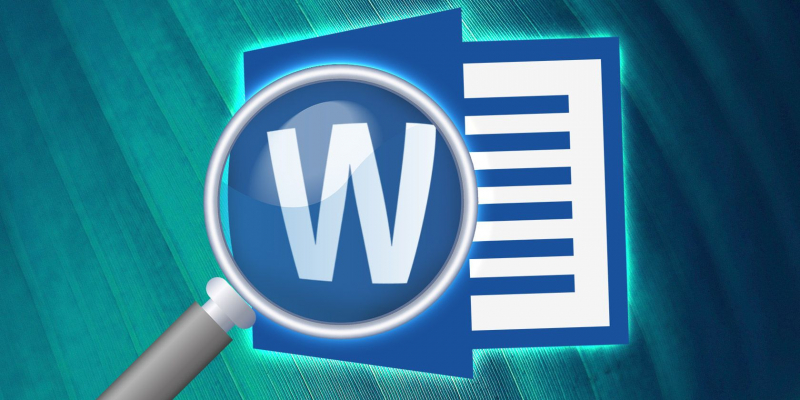
Microsoft Word 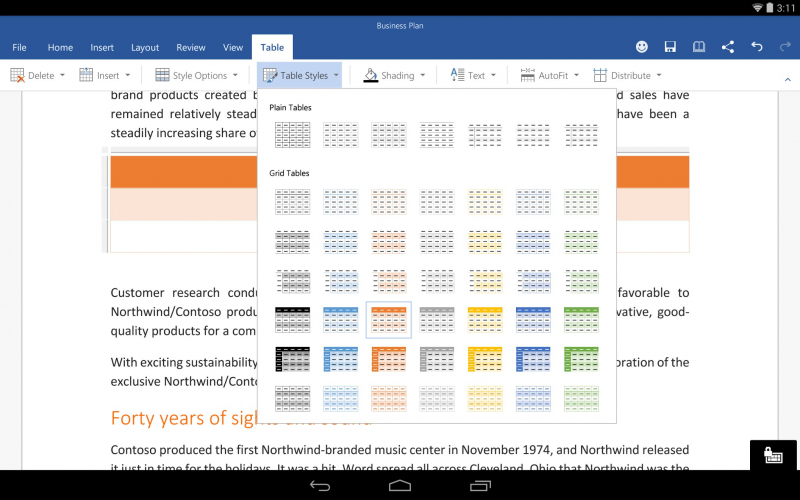
Microsoft Word