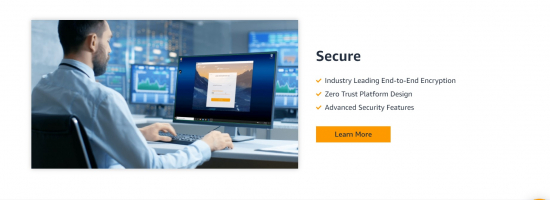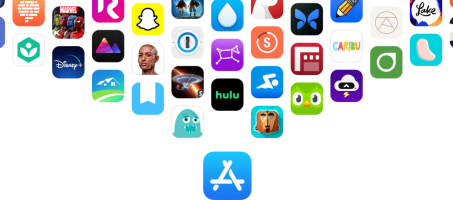Top 6 Best Party and Event Planning Apps
You've decided to throw a party, but you're not sure where to start. During the planning phase, there are several factors to consider, including the guest ... read more...list, food and beverages, décor, and games. Use these applications to get your event off to a solid start, and they'll help you plan every step of the way. To assist you in arranging your event, check out these party-planning apps.
-
Pinterest is an image sharing and social networking website that uses pinboards to allow users to save and find content on the internet using photographs, as well as, on a lesser scale, animated GIFs and videos. Ben Silbermann, Paul Sciarra, and Evan Sharp established the site, which has over 478 million monthly active users as of March 2021. Pinterest, Inc., located in San Francisco, runs the site.
It's difficult to plan a party from scratch, so look for ideas on Pinterest (download for iOS or Android). If you have a theme in mind, search for it on Pinterest and you'll find hundreds of boards with party ideas. Search for "basic party ideas" if you're throwing a low-key party, or "elegant party ideas" if you're throwing a more upmarket event. People will occasionally mention where they got the decorations and how much they cost.
Detailed information:
Available on: iOS, Android, desktop
Cost: FreeWebsite: https://www.pinterest.com/

Pinterest 
Pinterest -
When it comes to parties, a traditional planner may be dull, but if you want it to be a memorable, exciting, and well-planned event where everyone has enough beverages, enough food, nothing goes wrong, the pizza arrives on time, and the pool bubbles arrive on time, you'll need a realistic approach.
This software is just a calendar where you can enter key chores and activities. To begin, add an event to a certain date. Make a checklist of everything you'll need for the party there. Then, on future days when you'll need to buy something or have something delivered to you, add tasks. You may also add photographs to the jobs, which makes the procedure much easier. Sub-tasks can be created from the tasks. You may also put them in order of importance.Detailed information:
Available on: Android/iOS
Cost: FreeDownload:
- For iOS: https://apps.apple.com/us/app/planner-pro-daily-calendar/id571588936
- For Android: https://play.google.com/store/apps/details?id=com.appxy.planner&hl=en

Planner Pro 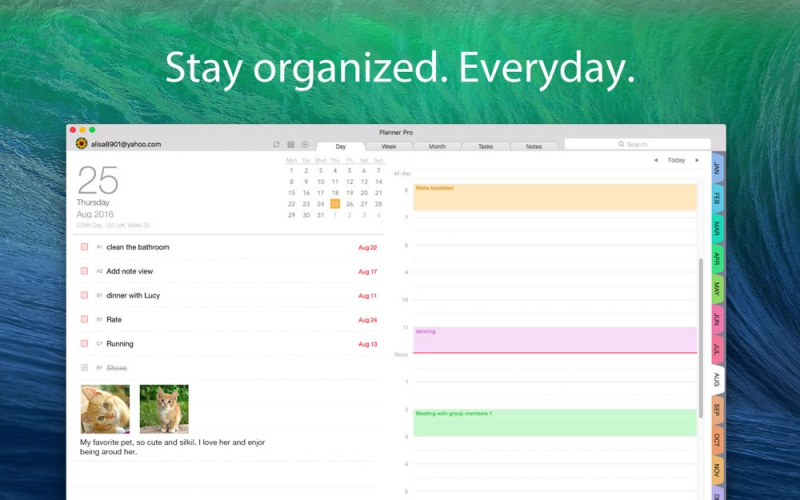
Planner Pro -
This software is your personal helper when it comes to throwing wonderful events for you, your friends, and your family. With only a few clicks, you can figure out your budget, how much food you'll need, what to buy for dinner, and so on. This version is fully free, however, it contains advertisements and lacks some features. Upgrade from the Lite to the Full version to get additional features.
Lite version of the app contains 5 sections:
- To do (All you need to do is in one place and are sorted by date. You will not forget anything as you can set notifications here).
- Guest (There you will see the full list of guests. It is possible to import contacts on your device to the guest list).
- Menu (All the dishes you’d like to have can be written here. It is possible to add recipes that you have found on the Internet.)
- Shopping (Here you can see the list of needed products for every dish.)
- Budget (plan your budget using this option.)
Detailed information:
Available on: Android
Cost: FreeLink: play.google.com/store/apps/details?id=com.dotnetideas.mypartyplannerlite&hl=en_US&gl=US
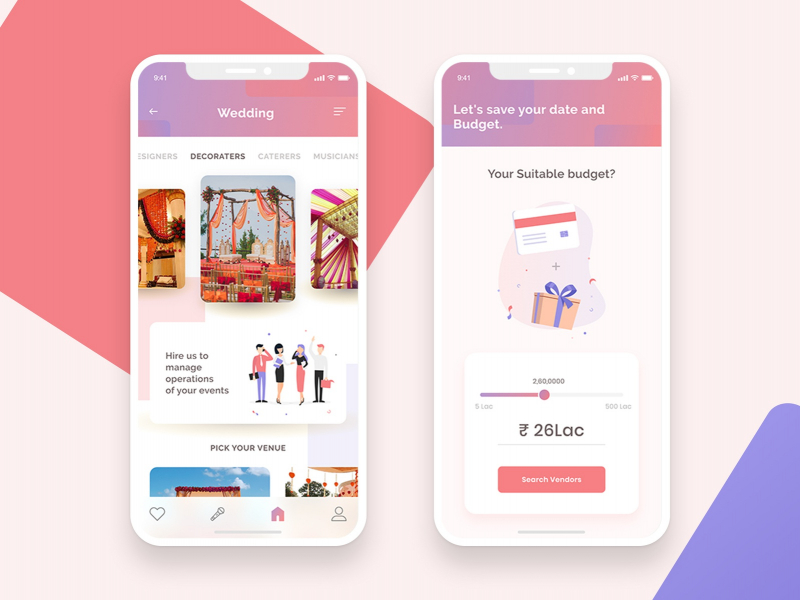
My Party Planner – Lite 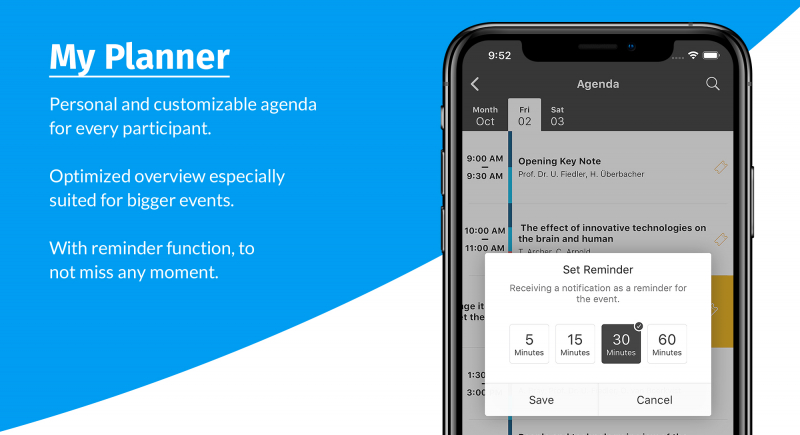
My Party Planner – Lite -
This planner is incredibly popular and may appear corny to some, but it does not take away from the fact that it is extremely useful. Any.do is an easy platform for generating and executing plans, whether they are for a corporate project, travel, or a party.
A basic list divided into four categories greets users: Today, Tomorrow, Upcoming, and Someday. Each of them serves a distinct purpose, and users can switch work from one to the next as needed. Once users have completed inputting the job, all they have to do is hit the blue symbol to the right of the text bar to add it to the list. Any. If you're in a hurry, you may also use the voice button to speak your chores. Users may mark a job as completed by swiping to the right on it within the app. If this is done by accident, the user can reverse the mark by swiping back to the left. Completed tasks are moved to the bottom of the list and have a line through them to indicate that they have been completed. Again, it's a basic concept executed flawlessly.
Detailed information:
Available on: iOS, Android, desktop
Cost: Free
Website: www.any.do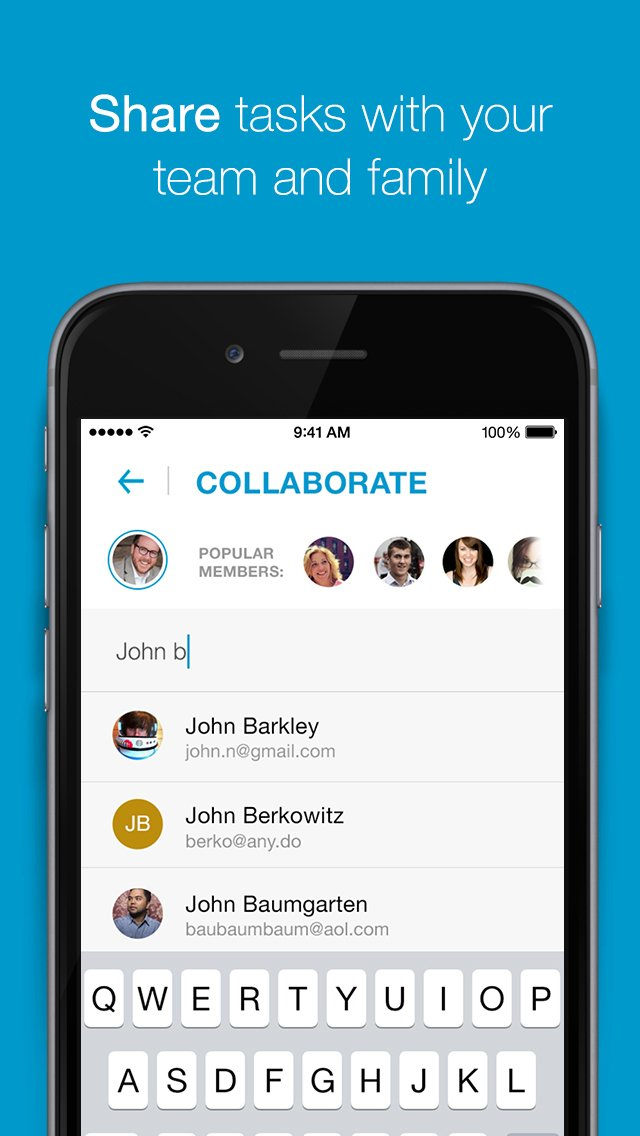
Any.do 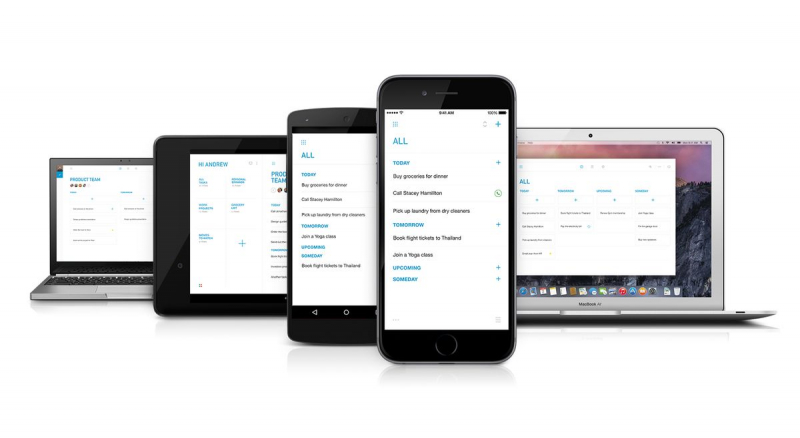
Any.do -
Evernote is a note-taking, organization, task-management, and archiving program. The Evernote Corporation, based in Redwood City, California, is the company behind it. Users may make notes using text, drawings, images, music, or stored online information in the app. Notebooks hold notes, which may be categorized, annotated, modified, searched, attached to, and exported.
Evernote is also a note-taking tool that stores all of your to-do lists, notes, and other information in an easy-to-use interface. You may keep everything from personal memories to professional initiatives in here, not just notes. It's a place where people can turn their ideas into solutions. Individuals arrange their everyday life, whereas groups get together to develop and exchange work.
Detailed information:
Available on: iOS, Android, desktop
Cost: Free, Plus, Premium plans
Website: https://evernote.com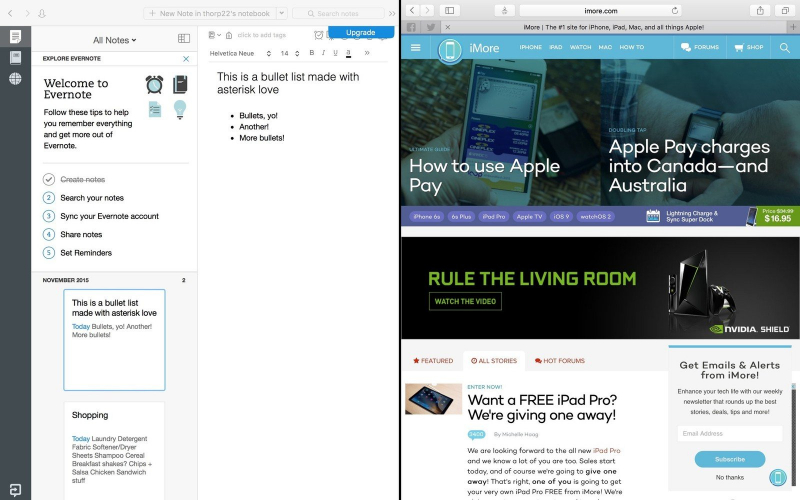
EVERNOTE 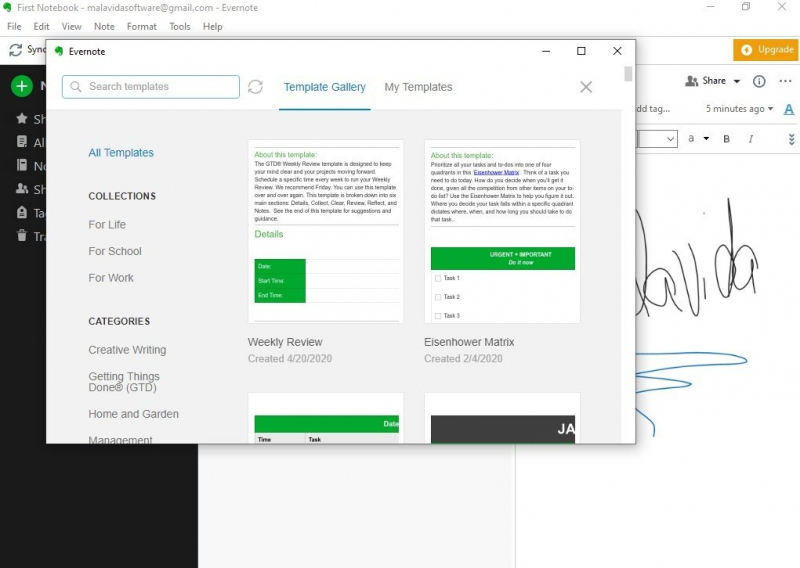
EVERNOTE -
Without a sure, Asana is one of the greatest applications I've come across for planning an event and keeping all of the details in mind. This app simplifies the process of planning and managing events for groups of 10 to 10,000 people. The most crucial aspect in event planning is to assign duties to your team members and ensure that they are completed within a reasonable time period. a time limit has been set.
Asana allows you to not only create tasks with due dates, but also assign them to other team members. We recommend that you construct a day-by-day event timeline to ensure that everything runs well. Create timetables and to-do lists, then use the app to keep track of the event as the day goes on. The event planning app Asana's basic plan (free) is compatible with both Android and iOS.
Detailed information:
Available on: iOS, Android
Cost: FreeWebsite: https://asana.com
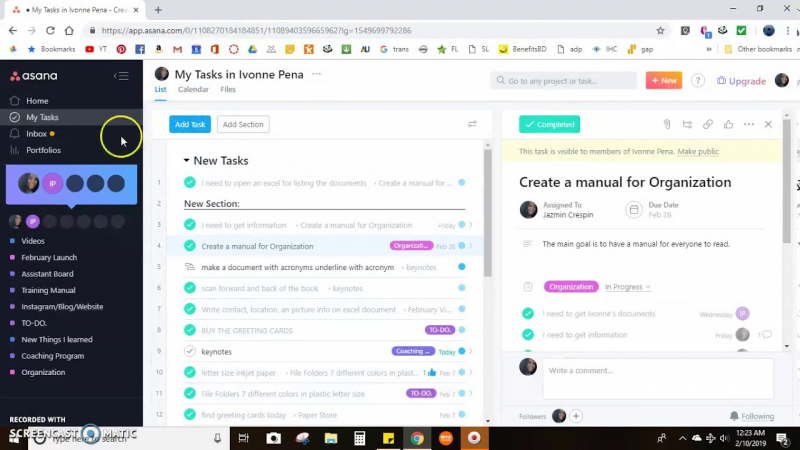
ASANA 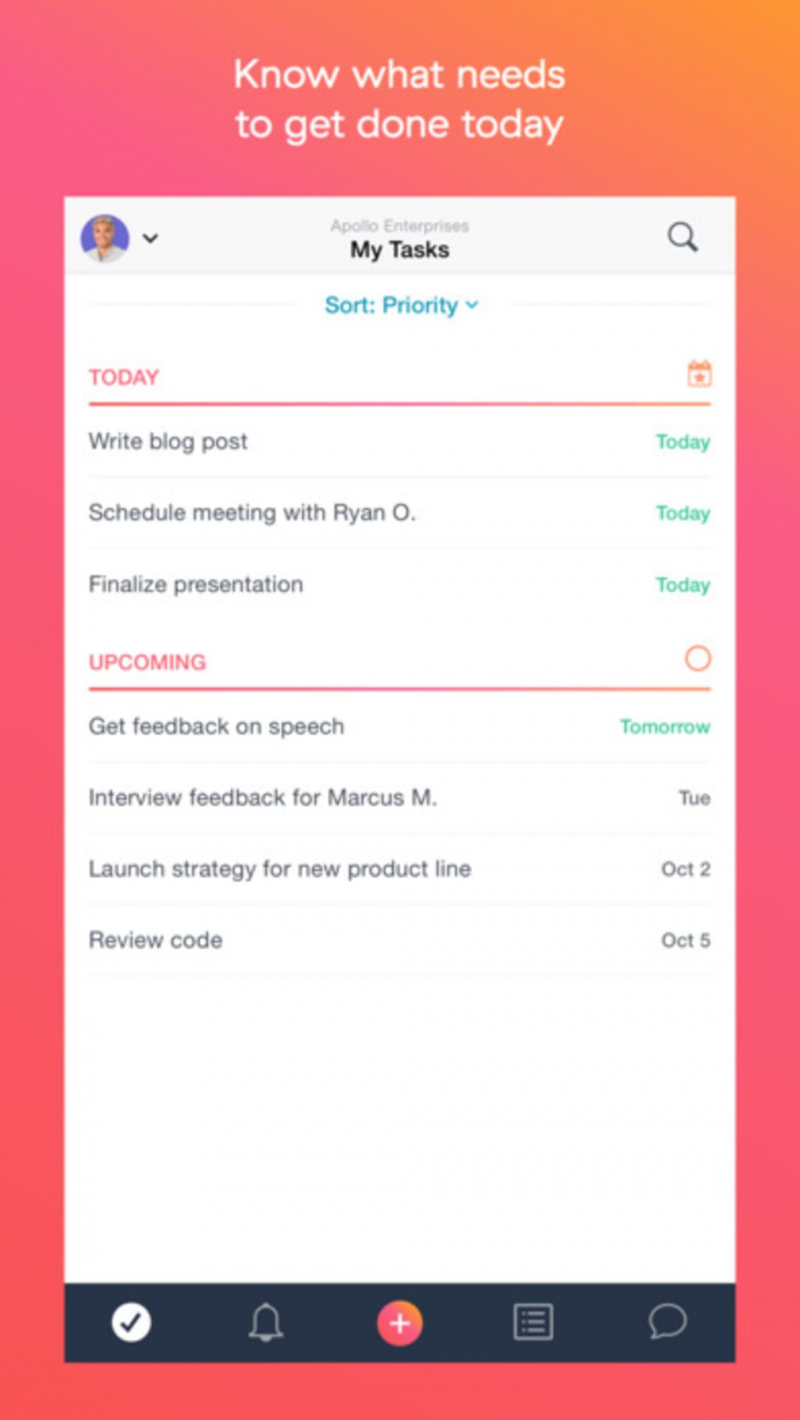
ASANA