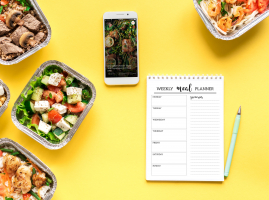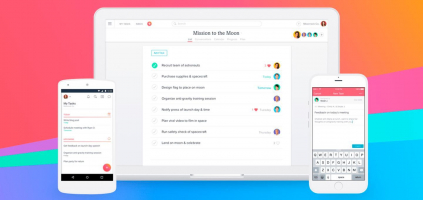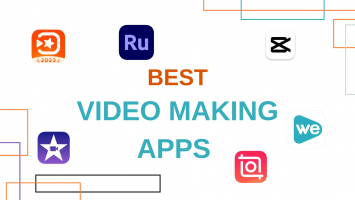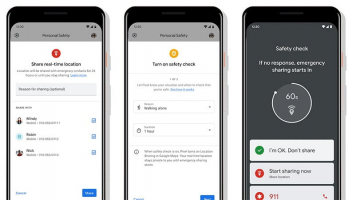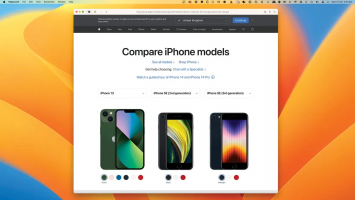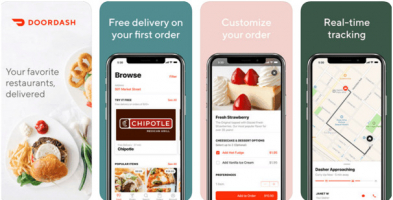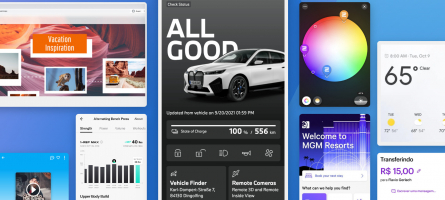Top 10 Best Meal Planning Apps
Meal-planning apps are a digital craze that isn't going away anytime soon—and for good reason. Users may select particular meal plans and recipes, generate ... read more...shopping lists, and track nutritional data all from the convenience of their mobile device. There's an app for practically any nutritional requirement, whether you're short on time to plan meals, want to lose weight, or want to cook enormous quantities of food. Continue reading for our recommendations for the best meal-planning apps.
-
Mealime is a well-designed tool that makes weekly meal planning simple and quick. Your trip begins with an intake form, similar to other meal planning applications, where you may choose your food preferences, diet choices such as keto, pescatarian, vegan, indicate allergies, and the amount of servings each meal. For supermarket delivery, it can link to Instacart or Amazon Fresh. Additional recipes, nutritional information, and the opportunity to input your favorite dishes are all available in the updated edition.
Mealime's free edition is one of the finest free meal planning applications we've examined, including features such as a calendar, grocery list, and recipe collection. The enhanced edition costs $5.99 per month or $49.99 per year and is ideal for people who wish to study nutritional data or plan additional meals to help them meet their diet objectives. Most dishes are easy enough for the average chef and take 30 minutes or less to make.
The grocery list is organized by aisle and includes accurate measurements for all of your week's meals. Their software also has a 'hands-free' function that allows you to follow recipes without touching your phone with sticky fingers while cooking.
Overall, Mealime is a great choice for individuals who want to try meal planning but don't have a lot of time or simply need to cook for two to four people. Their healthy, family-friendly alternatives can help you save time and money by keeping your refrigerator stocked with the correct items and avoiding last-minute fast food trips.
- Cost: Free + starts at $5.99/month
- Best for: Healthy meal prep

Photo: mealime.com 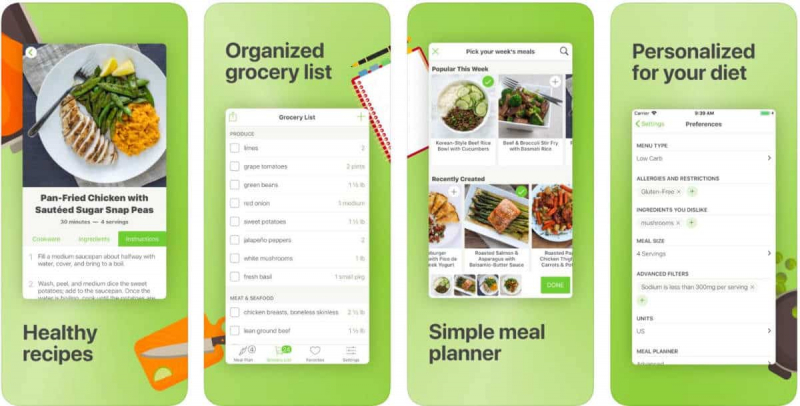
Photo: alpinefitness.com -
With the free app option, Paprika is our top selection since it offers a lot of versatility and personalization. However, because there isn't a database of recipes or pre-made meal plans, you'll have to start from scratch. Thankfully, Paprika's recipe clipper makes saving recipes from the web a breeze. You may also manually enter in your own family recipes or favorite cookbooks.
Users can name their own categories while arranging their stored recipes. Instead of Beef or Chicken, titles like 30 Minutes or Less, Instant Pot, or Kids' Favorites can be used. If you want to use recipes as recommendations rather than gospel, you can alter them and add notes, but the original will remain linked in case you need it.
The app displays nutrition information from recipes that have it, but it lacks built-in software to compute nutrition information for recipes that do not. However, depending on how many servings you want to create, it may automatically scale ingredients up or down, as well as convert metric to imperial amounts.
Using the recipes you've collected, you may easily construct a weekly or monthly meal plan. You may download up to 50 recipes for free in the app version (you can upgrade for a fee to get more). It will generate a personalized grocery list based on your meal plan, combining goods as needed and allowing users to add anything extra they may require, such as paper towels.
- Cost: $5.99-$29.99
- Best for: Straightforward meal planning

Photo: logovtor.com -
PlateJoy's highly tailored meal plans are a godsend for people who have special dietary needs. Users complete a lifestyle survey that includes questions on food choices, exercise and calorie goals, allergies, and schedules, and the app analyzes 50 data points to generate a personalized meal plan. It even caters to diabetics and those on a low FODMAP diet.
Nutritionists create the meal plans, which are also available via phone or chat, and contain recipes for breakfast, lunch, supper, and snacks. The meal plans will produce a shopping list for you that you can sync with Instacart or other supermarket delivery providers. You may also manually enter your own recipes.
Users may link the app with their FitBit to have the nutrition information from their meals immediately added to their calorie counter. Even better, if your health insurance carrier has partnered with PlateJoy Health, you'll receive a free subscription, Fitbit, and scale.
- Cost: Free trial + starts at $69
- Best for: Dietary restrictions

Photo: crunchbase.com 
Photo: healthline.com -
To make meal planning easier, Plan to Eat integrates a meal planning calendar with grocery lists and other resources. If you wish to collect recipes from numerous sources, such as cookbooks, recipe websites, and recipe cards, the app is extremely useful. You have total control over your meals with Plan to Eat; simply open the calendar and arrange each recipe where you want it. If your plans change, just switch out the recipes to assure a home-cooked supper, even if you run out of an item or have a last-minute scheduling change. To save you even more time, Plan to Eat generates grocery lists based on the recipes you choose.
- Cost: Free trial + starts at $4.99
- Best for: Organization, saving time

Photo: home-storage-solutions-101.com -
It features a family calendar on which you can place reminders for crucial family talks. This is a large platform for arranging and managing a large family's meals. When making dinner or organizing a party meal, the Cozi recipe box and Dinner Planner offers a large grocery list from which you may select ingredients and add them to your favorite list.
You can easily drag and drop your favorite healthy recipes onto your favorite list, ensuring that everyone in the family is aware of the weekly meal plan and no one is left wondering what's for dinner? You can avoid making a last-minute meal selection by using this option.
This software has a fantastic function that allows you to keep the screen on while you're cooking. You don't have to keep touching the screen with your smudged fingers. This function may be turned on at the bottom left corner of the screen.
You may transfer your favorite recipes from any internet source into the Cozi app using the import option.
- Cost: Free + upgrade
- Best for: Busy families

Photo: apps.apple.com -
Pepperplate is the ideal app for serious cooks planning a 10-12 person dinner party or weeknight dinners. You may easily add your meals to the shopping list, and it will sync your list and show you the ingredients you need to buy for each dish. You can plan your meals on a weekly or monthly basis with ease. You may even take your full recipe collection to the shop and not require an online connection.
By copying the URL of any other website into this app, you may add your favorite recipes. You may also create an endless number of categories for your recipes. This feature stops your phone's screen from reducing the brightness, so you don't have to touch it every now and again. Enable the cook mode and be ready to cook.
You may also use social media to share recipes with your family and friends and let them know what you're preparing.
- Cost: Free
- Best for: Saving money

Photo: slhunterspeechworks.com -
BigOven's app has over 1,000,000 recipes from home chefs, food bloggers, and cooking sites all over the web, plus the Recipe Clipper tool allows you to simply contribute your own. With the press of a button, you can add items from each dish to a grocery list, share the list, and mark off what you buy.
However, there are a few features that distinguish BigOven: To begin, instead of painstakingly typing in clipped recipes and handwritten family favorites, you may just take a picture of them. In 2-5 days, the software will convert the snapshot into a recipe format. You receive one free Recipe Scan, after which you must pay. There are a few bundles to select from, but the cheapest is $9.99 for 12 scans. The app's commercial editions provide 25 scans.
The Use Up Leftovers search button is another nice function. Enter up to three items, and the search tool will return recipes that contain those components.
The only disadvantage is that you must subscribe to Pro to access the meal planner feature. However, upgrading gives you additional methods to arrange your recipes into folders, more advanced search capabilities, and the ability to upload an infinite number of recipes.
- Cost: Free + starts at $2.99/month
- Best for: Finding new recipes
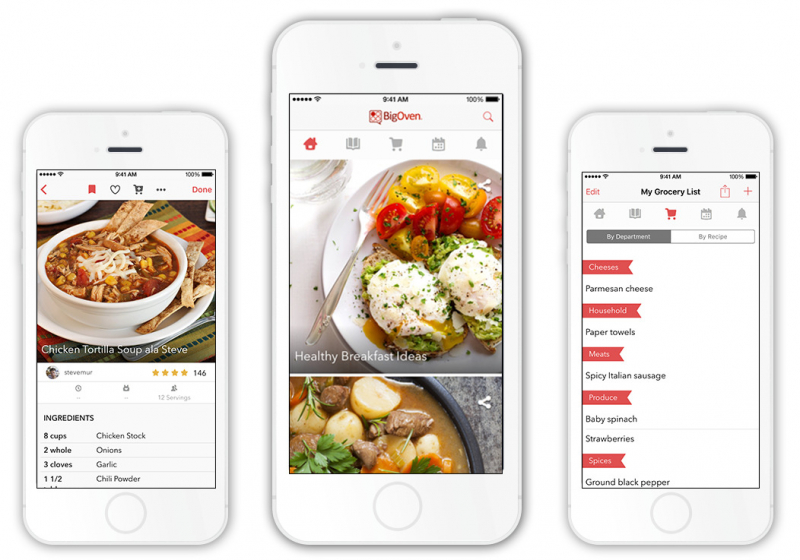
Photo: bigoven.com -
Eat This Much is a meal-planning tool that prioritizes your fitness and weight-loss objectives. Eat This Much provides meal plans to fit your lifestyle, whether you're following a specific nutritional plan like keto, carb cycling, or vegan. It lets you establish daily carb, protein, and fat goals, as well as a daily calorie goal.
You may have the app construct a weekly plan for you or schedule meals in your calendar each week with the premium edition. It's simple to filter recipes by items you enjoy, and you can even post your own. Grocery lists are generated for you each week, and you may export them to Instacart for grocery delivery to save time, as with many other applications.
Unfortunately, switching between meal plans and canceling if you realize it isn't for you is difficult. Eat This Much has a free version that may be sufficient for some users, but the premium version allows users to plan meals for the full week, manage pantry goods, and build grocery lists. The premium edition costs $5 per month with an annual subscription or $9 per month without one.
Eat This Much offers a restricted number of meal options, according to evaluations, and meals might be simple or feature unusual food combinations in order to meet your daily macros. It's accessible for Apple and Android, and it's ideal for individuals on a strict diet to achieve fitness objectives like weight reduction or muscle building.
- Cost: Free + starts at $4.99/month
- Best for: Health and budget conscious
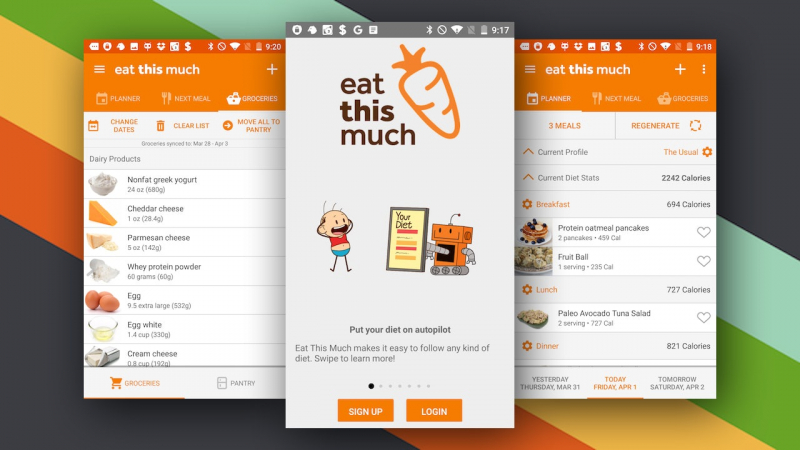
Photo: https://www.lifehacker.com.au/ -
Allrecipes is based on the recipes generated and shared by our community of home cooks. With the Allrecipes Dinner Spinner app, you can now carry everything with you, including your favorite recipes, wherever you go.
Save your favorite recipes for easy access on all of your devices, no matter where you are.
Manage and add ingredients to your shopping list directly from a recipe, or add a new item (like that gift you keep forgetting to pick up). The proportions of the ingredients are even aggregated for you so you just buy what you need.
- Cost: Free
- Best for: Real user reviews

Photo: en.wikipedia.org -
PrePear has worked with several of the web's most renowned food bloggers to give their recipes and meal plans to consumers. You could add a month's worth of recipes from one of your favorite blogs to your calendar, replete with shopping lists, with just one click. The catch is that you'll need to upgrade to Gold to use those features.
Even if you pick the free edition, the app's database contains hundreds of recipes to choose from. Users (including many bloggers) have posted the recipes, which are frequently accompanied by reviews or star ratings. There's everything from classics to keto, and the app can tailor what you see according on your tastes. More recipes may be readily added via the web, or you can manually add your family's favorites. The Food Feed button allows you to build your own network of friends, similar to a foodie Facebook group, where you can gain cooking inspiration and share your own recipes.
Cooking from the app is simple: you can check off items as you go, and a split-screen arrangement lets you see the ingredients on one side while reading the directions on the other. You may also set reminders to remind you to thaw meat or begin preparing meals.
- Cost: Free + $59/year
- Best for: Foodies
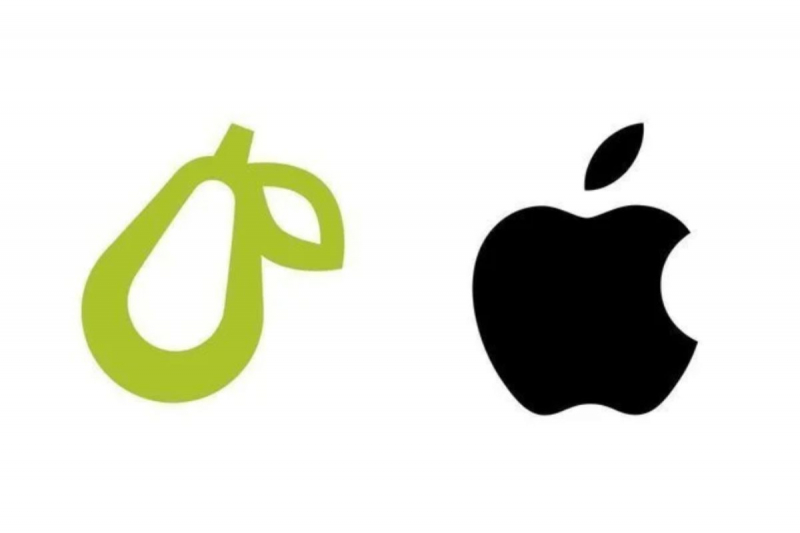
Photo: theverge.com