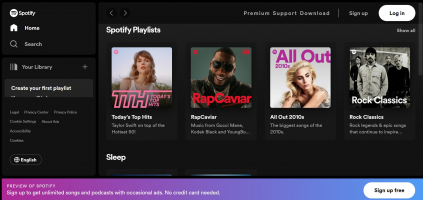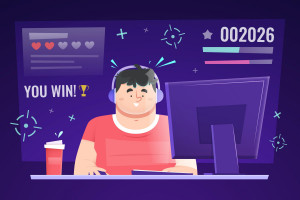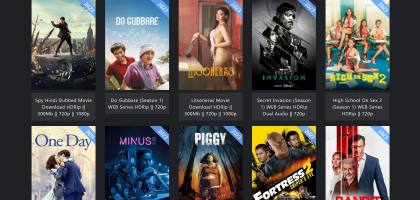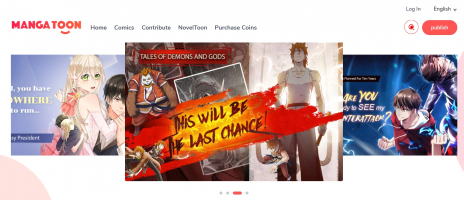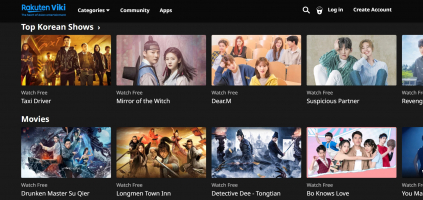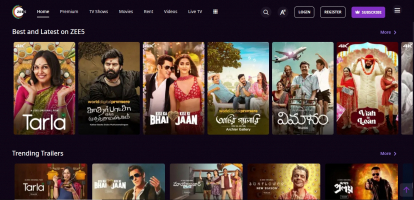Top 10 Best Password Managers
In today's digital age, keeping track of passwords for all the online accounts and services we use has become an increasingly challenging task. Password ... read more...managers are a solution to this problem, allowing users to store, organize, and secure their passwords in a single, encrypted vault. With many options available on the market, it can be overwhelming to choose the right password manager. In this article, we will explore some of the best password managers in the market, and their features, to help you make an informed decision.
-
LastPass is a password manager that allows users to securely store and manage their passwords, credit card information, and other sensitive data in one place. The platform was first launched in 2008, and it has since become one of the most popular password managers available today.
With LastPass, you only need to remember one master password, which gives you access to all of your saved passwords and data. LastPass uses end-to-end encryption to protect your data, meaning that only you have access to your information, and not even LastPass can view it.
LastPass offers browser extensions for all major web browsers, as well as mobile apps for iOS and Android devices. The platform also supports multi-factor authentication, allowing users to add an extra layer of security to their accounts. One of the key features of LastPass is its ability to generate strong, unique passwords for all of your accounts. This means that you don't have to worry about coming up with strong passwords on your own, or reusing the same password across multiple accounts.
Platforms: Windows, Mac, iOS, Android, Linux, Chrome OS
Free-version limitations: Syncs only among same device 'type'
Two-factor authentication: Yes
Browser plugins: Chrome, Firefox, Safari, Edge, Opera
Photo by Privecstasy on Unsplash LastPass -
Dashlane is a popular password manager that helps users securely store and manage their passwords, personal information, and online accounts. It was launched in 2012 and has since become one of the most widely used password managers in the market. With Dashlane, users only need to remember one master password to gain access to all of their stored passwords and data.
One key feature of Dashlane is its password storage capability. Dashlane securely stores usernames and passwords for all online accounts, eliminating the need to remember multiple passwords. It also has a browser extension that makes it easy to log in to accounts and autofill forms, making the browsing experience more convenient.
Another notable feature of it is the automatic password-changing feature. Dashlane can automatically change passwords for users, ensuring that they're always using strong, unique passwords. This feature can be beneficial for users who struggle to develop secure passwords on their own.
Additionally, Dashlane provides a VPN service that encrypts internet traffic and protects users' online privacy. This is especially important for those who frequently use public Wi-Fi networks, which can be vulnerable to cyber-attacks.
Dashlane is available on all major platforms, including Windows, macOS, Android, iOS, and more. Overall, Dashlane is a comprehensive password manager that offers a range of features beyond just password storage, making it a great option for those looking for a more comprehensive online security solution.Platforms: Windows, Mac, iOS, Android, Linux, Chrome OS
Free-version limitations: Single device; Unlimited passwords
Two-factor authentication: YesBrowser plugins: Chrome, Firefox, IE, Safari, Edge
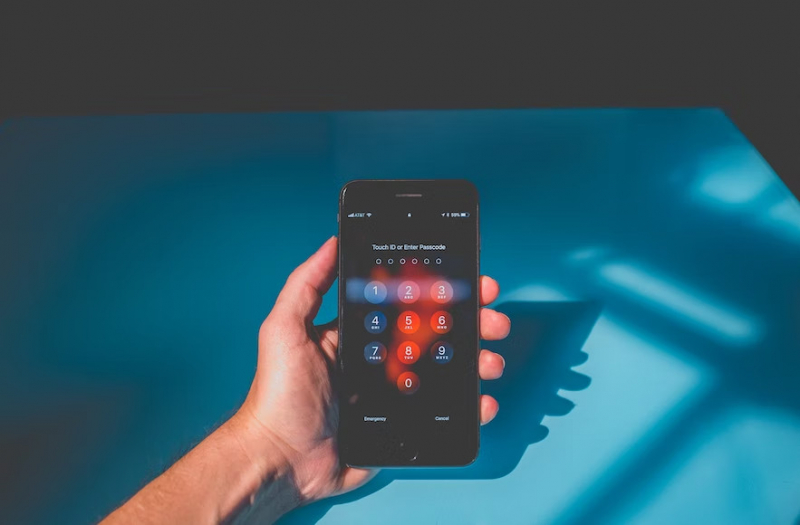
Photo by Kenny Eliason on Unsplash Dashlane -
1Password is a password manager that helps users securely store and manage their passwords, personal information, and online accounts. It was first launched in 2006 and has since become a popular option for those seeking a reliable password management solution.
1Password also has a browser extension that makes it easy to log in to accounts and autofill forms, streamlining the browsing experience. Additionally, it has a digital wallet that can store credit card information and other sensitive data securely, allowing users to autofill their payment information when making online purchases.
Another notable feature of 1Password is its Travel Mode, which allows users to temporarily remove sensitive data from their devices when traveling, and then restore it when they return. This feature is especially useful for those who are concerned about border security and want to keep their personal information safe.1Password is available on all major platforms, including Windows, macOS, Android, and iOS. There is a free version of it, as well as a premium version that offers additional features, such as family sharing, dark web monitoring, and a travel mode. 1Password is also known for its user-friendly interface, making it easy for even novice users to take advantage of its advanced features.
Platforms: Windows, Mac, iOS, Android. Linux, Chrome OS, Darwin, FreeBSD, OpenBSD
Free-version limitations: No more free version
Two-factor authentication: Yes
Browser plugins: Chrome, Firefox, Safari, Edge, Brave
Photo by Mourizal Zativa on Unsplash 1Password -
Bitwarden is a free and open-source password manager that helps users securely store and manage their passwords, personal information, and online accounts. It was first launched in 2016 and has since become a popular option for those looking for a reliable and secure password management solution.
Bitwarden also has a browser extension that makes it easy to log in to accounts and autofill forms, making the browsing experience more convenient. Additionally, it has a digital wallet that can store credit card information and other sensitive data securely, allowing users to autofill their payment information when making online purchases.
Another notable feature of Bitwarden is its compatibility with multiple devices and platforms, including Windows, macOS, Android, and iOS. It also has a web-based interface that allows users to access their password vault from any device with an internet connection.
Bitwarden offers multi-factor authentication (MFA) for added security, which requires users to verify their identity with a second factor such as a fingerprint or a security key. This provides an extra layer of protection against unauthorized access. It also supports secure password sharing, allowing users to share passwords with trusted family members or colleagues.
Platforms: Windows, Mac, iOS, Android, Linux
Free-version limitations: Limits on file sharing and 2FA
Two-factor authentication: Yes
Browser plugins: Chrome, Safari, Firefox, Opera, Brave, Microsoft Edge, Vivaldi, Tor
Photo by Yura Fresh on Unsplash Password Bits -
Keeper is a password manager that helps users securely store and manage their passwords, personal information, and online accounts. It was first launched in 2009 and has since become a popular option for those looking for a comprehensive password management solution.
Keeper also has a browser extension that makes it easy to log in to accounts and autofill forms, streamlining the browsing experience. Additionally, it has a digital wallet that can store credit card information and other sensitive data securely, allowing users to autofill their payment information when making online purchases.
Another notable feature of Keeper is its compatibility with multiple devices and platforms, including Windows, macOS, Android, and iOS. It also has a web-based interface that allows users to access their password vault from any device with an internet connection.
Keeper offers multi-factor authentication (MFA) for added security, which requires users to verify their identity with a second factor such as a fingerprint or a security key. This provides an extra layer of protection against unauthorized access. It also includes a feature called BreachWatch, which monitors the internet for stolen passwords and alerts users if their passwords are compromised.
Platforms: Windows, Mac, iOS, Android, Linux, Chrome OS
Free-version limitations: Single device
Two-factor authentication: Yes
Browser plugins: Chrome, Firefox, IE, Safari, Edge, Opera
Photo by Petter Lagson on Unsplash Keeper® Password Manager\ -
NordPass is a password manager developed by NordVPN, a company known for its virtual private network (VPN) services. It was launched in 2019 as a standalone service and has since become a popular option for those looking for a secure and easy-to-use password management solution.
NordPass also has a browser extension that makes it easy to log in to accounts and autofill forms, streamlining the browsing experience. Additionally, NordPass has a digital wallet that can store credit card information and other sensitive data securely, allowing users to autofill their payment information when making online purchases.
Another notable feature of NordPass is its compatibility with multiple devices and platforms, including Windows, macOS, Android, and iOS. It also has a web-based interface that allows users to access their password vault from any device with an internet connection.
NordPass offers multi-factor authentication (MFA) for added security, which requires users to verify their identity with a second factor such as a fingerprint or a security key. This provides an extra layer of protection against unauthorized access. NordPass also includes a feature called Data Breach Scanner, which checks if any of the user's stored passwords have been compromised in a data breach.
Platforms: Windows, Mac, iOS, Android, Linux, Chrome OS (web vault only)
Free-version limitations: Can log into only one device at a time
Two-factor authentication: Yes
Browser plugins: Chrome, Safari, Firefox, Edge, Brave, Opera
Photo by Petter Lagson on Unsplash NordPass Password Manager -
Enpass is a cross-platform password manager that was first launched in 2012. It is known for its simple and user-friendly interface, as well as its strong encryption and security features. One of the key features of Enpass is its password storage capability. It securely stores usernames and passwords for all online accounts, allowing users to create strong and unique passwords without worrying about remembering them. With Enpass, users only need to remember one master password to gain access to all of their stored passwords and data.
Another notable feature of Enpass is its compatibility with multiple devices and platforms, including Windows, macOS, Linux, Android, and iOS. It also has a web-based interface that allows users to access their password vault from any device with an internet connection.
Enpass offers multiple layers of encryption for added security, including AES-256 encryption with PBKDF2 and a unique key generated for each user. Additionally, it offers two-factor authentication (2FA) for added security, which requires users to verify their identity with a second factor such as a fingerprint or a security key.
Although Enpass is primarily designed for individual use, there is also a business version of the service that offers additional features, such as team management, role-based access controls, and activity reporting. This makes it a great option for small businesses looking for a secure and easy-to-use password management solution.Platforms: Windows, Mac, iOS, Android, Linux, Chrome OS
Free-version limitations: 25 items on mobile; no biometric login on desktop
Two-factor authentication: Yes
Browser plugins: Chrome, Firefox, Safari, Edge, Opera, Vivaldi
Photo by Petter Lagson on Unsplash Knowledge By Marcus -
Norton Password Manager is a password management solution developed by Norton LifeLock, a company known for its antivirus and security products. It was launched in 2016 and has since become a popular option for those looking for a secure and easy-to-use password management solution.
One of the key features of Norton Password Manager is its password storage capability. It securely stores usernames and passwords for all online accounts, allowing users to create strong and unique passwords without worrying about remembering them. With it, users only need to remember one master password to gain access to all of their stored passwords and data.
Norton Password Manager also has a browser extension that makes it easy to log in to accounts and autofill forms, streamlining the browsing experience. Additionally, it has a digital wallet that can store credit card information and other sensitive data securely, allowing users to autofill their payment information when making online purchases.
Another notable feature of Norton Password Manager is its compatibility with multiple devices and platforms, including Windows, macOS, Android, and iOS. It also has a web-based interface that allows users to access their password vault from any device with an internet connection.
It offers multi-factor authentication (MFA) for added security, which requires users to verify their identity with a second factor such as a fingerprint or a security key. This provides an extra layer of protection against unauthorized access.
Platforms: Windows, macOS, Android, and iOS
Free-version limitations: no storing more passwords, no using the service on multiple devices, and no sharing passwords
Two-factor authentication: Yes
Browser plugins: Google Chrome, Mozilla Firefox, Microsoft Edge, and Safari
Photo by Mourizal Zativa on Unsplash Norton -
Zoho Vault is a cloud-based password manager designed specifically for businesses and enterprise-level organizations. It offers a range of features and benefits to help teams securely manage their passwords and sensitive information.
One of the key features of Zoho Vault is its strong security. The platform uses 256-bit Advanced Encryption Standard (AES) encryption to protect user data, which is the industry standard for secure data storage. It also offers two-factor authentication (2FA) options, which provide an additional layer of security to help prevent unauthorized access to user accounts.
It also makes it easy to manage passwords, with the ability to store and organize passwords in different folders and groups. The platform also offers a password generator that can create strong, unique passwords for new accounts, and users can quickly search for and retrieve stored passwords. Zoho Vault also allows users to autofill login credentials directly from the platform, making it quick and easy to access saved passwords.
Zoho Vault also makes it easy to securely share passwords and other sensitive information with other team members. Users can share passwords with specific individuals or groups and can control access to shared passwords. Admins can also revoke access to shared passwords at any time.
Platforms: Windows, macOS, Web, Android, and iOS
Free-version limitations: limited number of users, passwords, sharing options, reporting capabilities, and no 2FA for some features
Two-factor authentication: Yes
Browser plugins: Google Chrome, Mozilla Firefox, Microsoft Edge, and Apple Safari

Photo by Onur Binay on Unsplash Zoho -
LogMeOnce is a cloud-based password manager that provides users with a range of powerful tools for managing and securing their passwords. One of the standout features of LogMeOnce is its support for multi-factor authentication. With multi-factor authentication, users must provide more than one form of identification to access their accounts. This can include things like a fingerprint or face scan, a USB key, or an email or SMS code. By requiring more than one form of identification, it helps to ensure that only authorized users can access an account.
Another key feature of LogMeOnce is its support for passwordless authentication. With passwordless authentication, users can log in to their accounts without using a password. Instead, they can use biometric data or a security key to authenticate themselves. This can help to improve security, as it eliminates the need for users to remember and enter passwords, which can be easily compromised.
In addition to its strong security features, it also offers a range of tools for managing passwords. Users can securely store and organize their passwords in a digital vault, and they can use the built-in password generator to create strong and unique passwords. LogMeOnce also offers password recovery options, allowing users to recover lost or forgotten passwords using a variety of recovery options, such as email, text message, or voice call.
Platforms: Windows, macOS, Linux, Android, and iOS devices
Free-version limitations: Limited password storage, no priority customer support, no advanced security features, no dark web monitoring
Two-factor authentication: Yes
Browser plugins: Google Chrome, Mozilla Firefox, Microsoft Edge, and Safari
Photo by Dan Nelson on Unsplash LogMeOnce