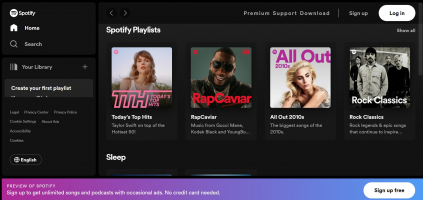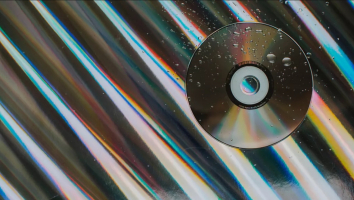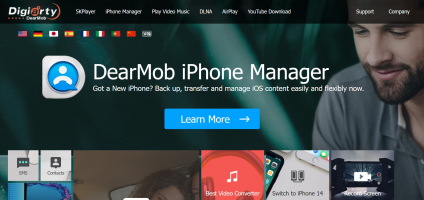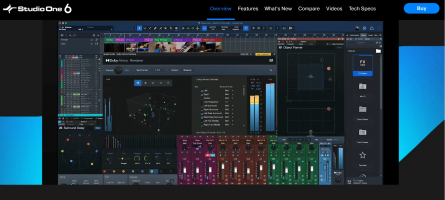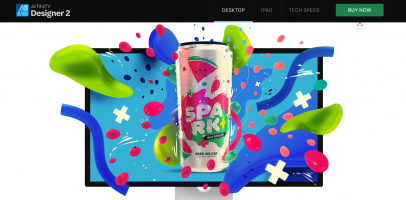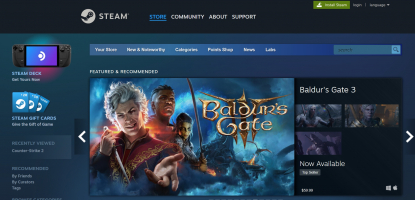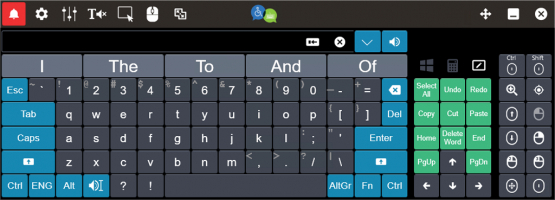Top 4 Best Password Managers for Windows 11
Password managers designed specifically for Windows are capable of more than just what your web browser can do. It can generate strong passwords, sync ... read more...passwords between devices, store critical notes and documents, bank and other financial information, identification information, and monitor stolen and leaked passwords online in addition to managing and securely storing passwords. The top password managers for Windows 11 that are reasonably priced and provide excellent security will be examined in this post.
-
When ensuring strong password security, using the best password managers is crucial. If you're looking for a free password manager for Windows, several reliable options are available. Bitwarden is among the greatest apps in general and, given its basic functionality, is likely the best password manager available for free on Windows. It is a cross-platform, open-source utility that works with web browsers, mobile platforms, MacOS, and Windows.
It is one of the best password managers for Windows 11. The basic functionalities of Bitwarden are comparable to those of other password managers. It facilitates the safe creation, management, and storage of your login credentials. Zero-knowledge end-to-end AES-256-bit encryption protects data. Furthermore, it employs PBKDF2 as the underlying pseudorandom number generator in addition to salted hashing, which adds distinct random character strings to the database or individual passwords prior to hashing.
In addition, it facilitates password sharing, multi-factor authentication, and limitless password storage for numerous users. You can use biometric authentication to unlock Bitwarden vault on supporting devices. You can also host Bitwarden on your own server if you want total control over your data.
Although nothing special, the desktop application does the task effectively. The saved data can be viewed, added to, and deleted. To maintain data clutter-free management, you can also create folders. Furthermore, Bitwarden's import and export capabilities. Passwords from over 50 password managers can be imported, and data can be exported in CSV, JSON, and JSON (encrypted) file formats.
Features:
- Password Storage
- Cross-Platform Compatibility
- End-to-End Encryption
- Password Generator
- Two-Factor Authentication (2FA)
- Secure Sharing
- Secure Password Sync
- Browser Integration
- Vault Health Reports
- Open Source
Pros:
- Security
- Cross-platform compatibility
- User-friendly interface
- Open-source
- Syncing and backup
Cons:
- Limited features in the free version
- Self-hosting complexities
- Dependency on cloud storage
- Limited biometric support
- No offline access in the browser extension
Instagram: https://www.instagram.com/bitwarden/
Facebook: https://www.facebook.com/bitwarden/
X: https://twitter.com/bitwarden
Website: https://bitwarden.com/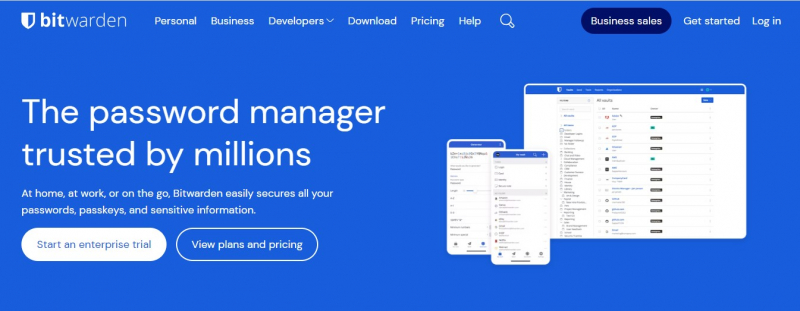
Screenshots via https://bitwarden.com/ 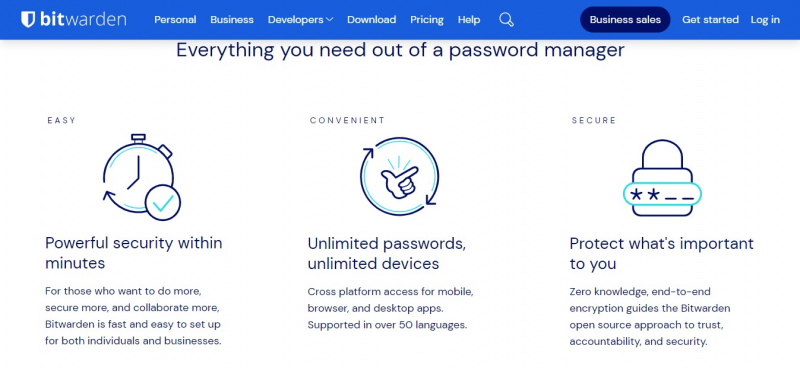
Screenshots via https://bitwarden.com/ -
Password strength is critical in maintaining secure accounts; password managers often provide tools to assess and improve it. With its updated appearance, Keeper is now an even more alluring option for anyone looking for a trustworthy password manager. That is one of the best password managers for Windows 11.
Windows users have many password managers to choose from, catering to their needs and preferences. Consider using a password generator with a trusted password manager to enhance your online security. Except for security add-ons, this premium tool is free for one month as an unlimited trial on desktop and online platforms. With certain restrictions, mobile users can utilize the free version.
Keeper protects your data with sophisticated encryption and a zero-knowledge mechanism. Login credentials can be stored in your vault or shared among groups. The Keeper desktop application is possibly the greatest password manager available, even though it is a cross-platform service.It has many features, is well-organized, and is simple to use. You can import CSV files from well-known password managers like Bitwarden, Dashlane, and LastPass or generate new credentials records in Keeper. After importing, you can edit the entries to include new information and make more robust passwords. Select the Security Audit tab to view your current password strength and how frequently you use it again.
Features:
- Password Storage and Autofill
- Cross-Platform Compatibility
- End-to-End Encryption
- Secure Password Generator
- Two-Factor Authentication (2FA)
- Secure File Storage
- Secure Sharing and Collaboration
- BreachWatch
- Record History and Versioning
- Audit and Compliance Tools
Pros:
- Strong security
- Multi-factor authentication (MFA)
- Cross-platform compatibility
- User-friendly interface
- Secure sharing and collaboration
Cons:
- Pricing
- Complexity for new users
- Cloud dependency
- Limited self-hosting options
- Customer support limitations
Instagram: https://www.instagram.com/keepersecurity/
Facebook: https://www.facebook.com/keeperplatform/
X: https://twitter.com/keepersecurity
Website: https://www.keepersecurity.com/
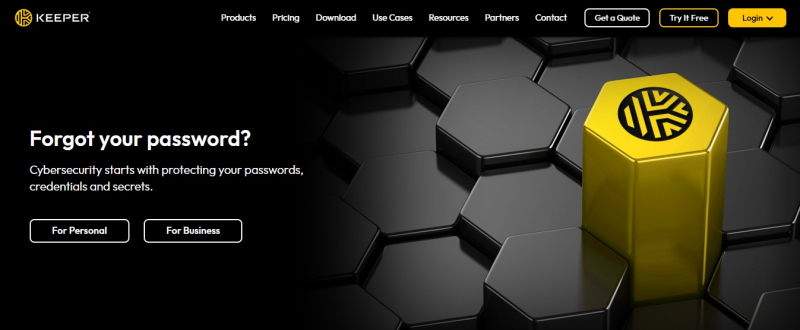
Screenshots via keepersecurity.com 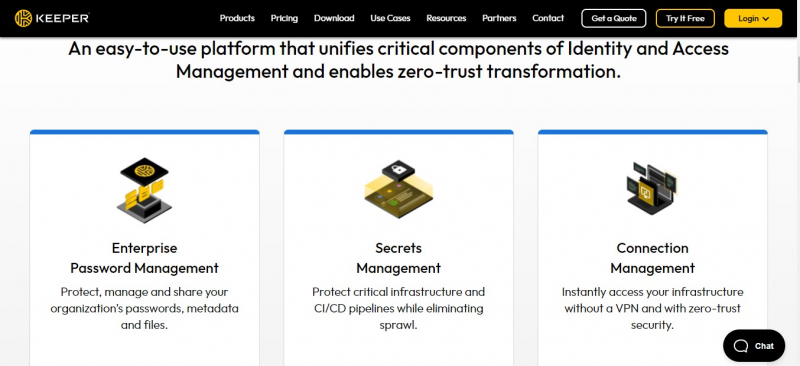
Screenshots via keepersecurity.com -
Another well-known password management service with excellent vault organization capabilities and an additional security layer is 1Password. In addition to the strong master password that the user has selected, a secret key is generated automatically when you create an account. To access your 1Password account on the web and devices, you will require your private key and master password. It is one of the best password managers for Windows 11.
A password manager's essential functions are included in 1Password, such as the ability to store, autofill, edit, and remove entries. For compatible account types, it also facilitates the configuration of two-factor authentication. Furthermore, you can send a link with a predetermined expiration period and viewing limit to contacts or anybody else.Additionally, 1Password allows you to save your crypto credentials. Another noteworthy aspect of the program is Watchtower. It displays weak and frequently used passwords, keeps track of your login security, and allows two-factor authentication. It's interesting to note that these specifics appear to differ greatly between password managers.
Using tags and categories, the desktop program provides streamlined organization options in an accessible manner. Many password managers offer free trials, allowing users to test the software's capabilities before committing to a premium subscription. The "Import" option appears to be intricate, though. You can only import login data using 1Password's online interface, unless you're importing from LastPass or its unencrypted export. Even so, the imported records appear jumbled, and you might have to edit and rearrange them again.Features:
- Password Storage and Management
- Cross-Platform Compatibility
- End-to-End Encryption
- Password Generator
- Two-Factor Authentication (2FA)
- Secure Sharing and Collaboration
- Watchtower
- Secure Notes and Document Storage
- Travel Mode
- Password Auditing and Security Reports
Pros:
- Strong security
- Cross-platform compatibility
- User-friendly interface
- Secure sharing and collaboration
- Additional security features
Cons:
- Pricing
- Limited features in the free version
- Dependency on cloud storage
- Self-hosting limitations
- Limited customization options
Instagram: https://www.instagram.com/1password/
Facebook: https://www.facebook.com/1Password
X: https://twitter.com/1Password
Website: https://1password.com/
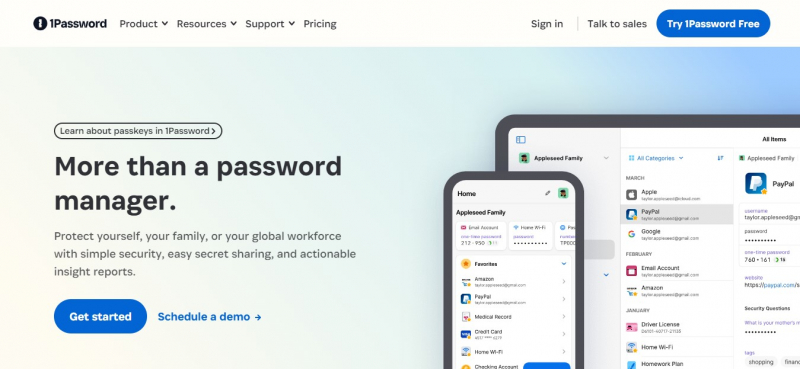
Screenshots via https://1password.com/ 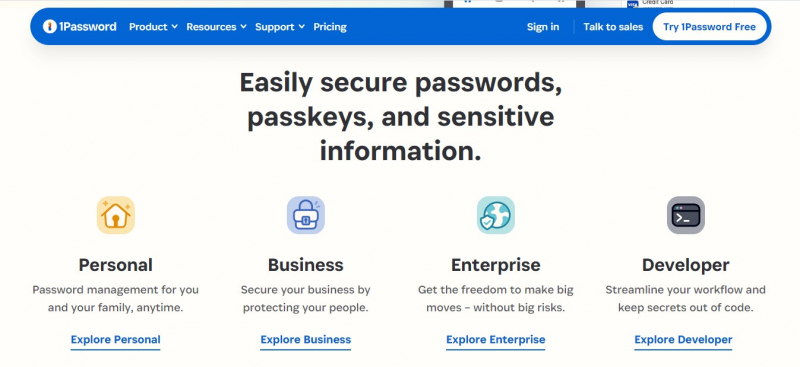
Screenshots via https://1password.com/ -
Password storage is a fundamental aspect of password management, ensuring your credentials are securely encrypted and accessible when needed. Dashlane is a fantastic premium password manager with mobile, online, and browser apps.
Unfortunately, the company stopped making the desktop app, so it's not the best option if you need to access your login credentials via the desktop app. Dashlane is a great option if you don't need desktop software. Its Zero-knowledge design, end-to-end AES-256 encryption, and two-factor authentication ensure the security of your login credentials.
Dashlane offers an online service. Thus, your options for managing and syncing your logins across devices are restricted to browser extensions and online apps. Easy-to-use extension with one-click access to frequently used features like Autofill, Vault, and password generators. Basic password management tools are available with a free subscription. These features include 1GB of encrypted document storage, live chat support, safe sharing, password generators and autofills, limitless password and password storage, and encrypted document storage.Several options are available from Dashlane to make password management easier. Your passwords are safely stored, and you may retrieve them from various platforms and devices, such as Windows, macOS, Linux, iOS, Android, and browser extensions for widely used browsers. You can easily arrange and search for passwords with the help of the user-friendly interface, which guarantees that you will find the information you need fast.
Dashlane's emphasis on security is one of its main advantages. It uses strong encryption techniques to safeguard your passwords and other information, such AES-256. Dashlane ensures that only you can access your data by utilizing end-to-end encryption, which encrypts your data both on your device and while it's stored on Dashlane's servers. That is one of the best password managers for Windows 11.
Features:
- Password Storage and Autofill
- Cross-Platform Compatibility
- End-to-End Encryption
- Password Generator
- Two-Factor Authentication (2FA)
- Secure Notes and Document Storage
- Secure Sharing
- Password Health Monitoring
- Dark Web Monitoring
- VPN Integration
Pros:
- Strong security
- Cross-platform compatibility
- User-friendly interface
- Secure sharing and emergency access
- Additional features
Cons:
- Pricing
- Dependency on cloud storage
- Limited self-hosting options
- Browser limitations
- Limited customization options
Instagram: https://instagram.com/dashlane
Facebook: https://facebook.com/GetDashlane
X: https://x.com/dashlane
Website: https://www.dashlane.com/
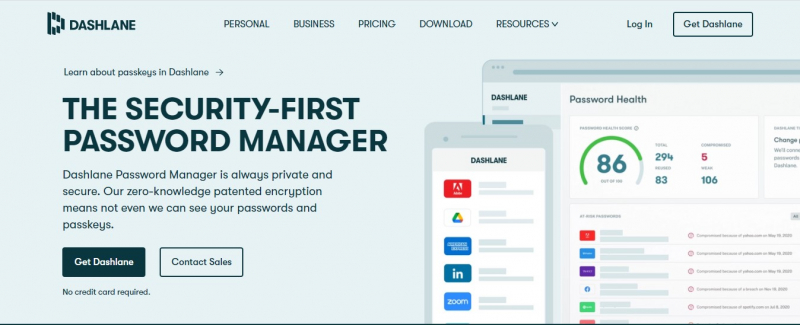
Screenshots via https://www.dashlane.com/ 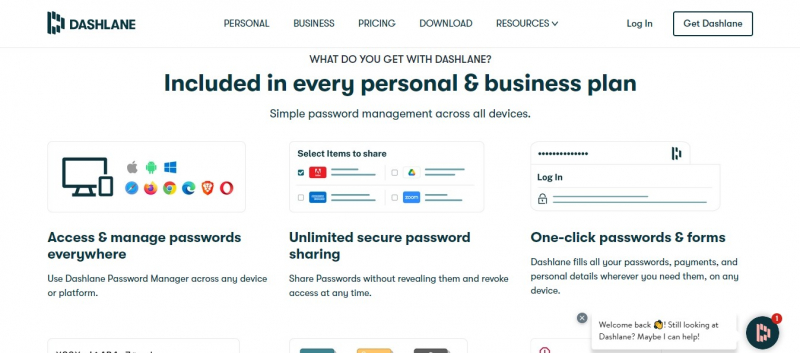
Screenshots via https://www.dashlane.com/