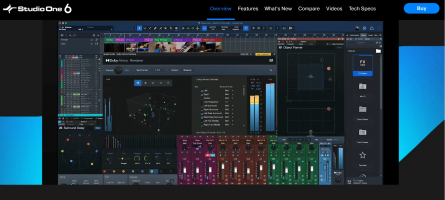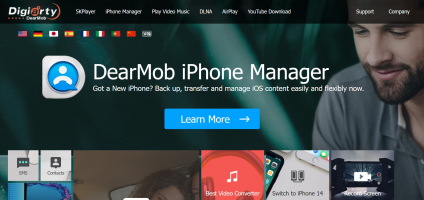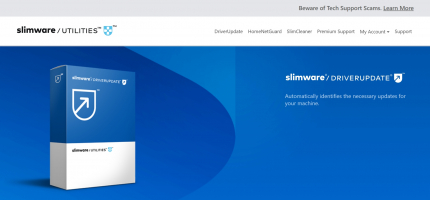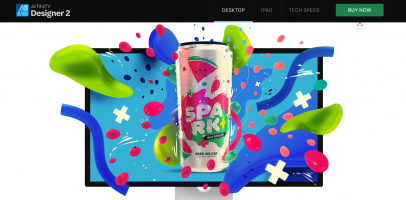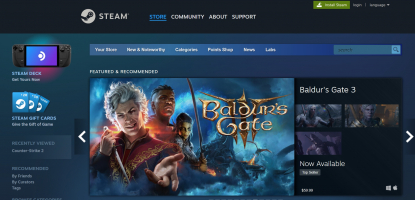Top 17 Best Free Podcast Managers for Windows PC
Looking for the best free podcast managers for your Windows PC? Look no further. Toplist has compiled a comprehensive list of the top podcast managers that ... read more...will elevate your podcast listening experience and keep you entertained for hours.
-
When seeking out the best podcast manager for Windows PC, Spotify stands out as one of the top choices. As a free podcast manager, Spotify offers a range of exceptional features and functions that cater to podcast enthusiasts and avid listeners alike.
Developed by the team at Spotify, this popular podcast manager provides a seamless platform for discovering, subscribing to, and enjoying podcasts on your Windows PC. With its user-friendly interface and extensive library of podcasts, Spotify offers a convenient and immersive podcast listening experience.
One of the reasons why Spotify has gained fame as one of the best podcast managers for Windows PC is its notable features. The platform offers various podcasts across various genres, allowing users to explore and discover new content quickly. Additionally, Spotify provides personalized recommendations based on your listening preferences, ensuring a tailored podcast experience.
Notable Features:
- Extensive library of podcasts across genres
- Personalized recommendations for tailored podcast discovery
- User-friendly interface for easy navigation and exploration
Pros:
- Free access to a wide range of podcasts
- Personalized recommendations enhance podcast discovery
- User-friendly interface for seamless navigation and exploration
Cons:
- Limited control over podcast playback speed and other advanced features
- Ad-supported free version may include occasional interruptions
Release Date: October 7, 2008.
Developed by: Spotify AB
Headquarters: Stockholm, Sweden
Official website: https://www.spotify.com/
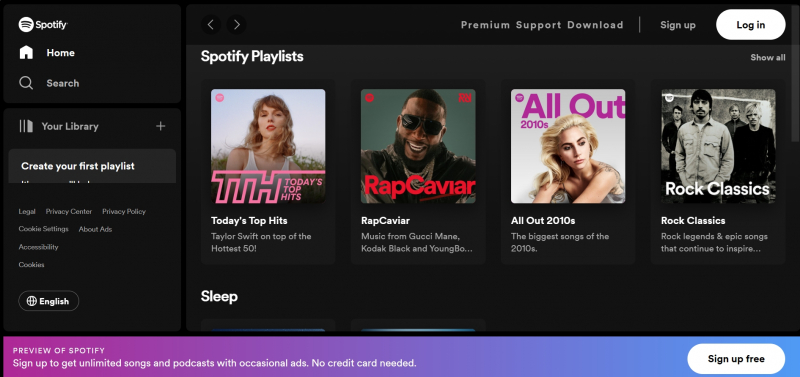
Screenshot via https://open.spotify.com/? 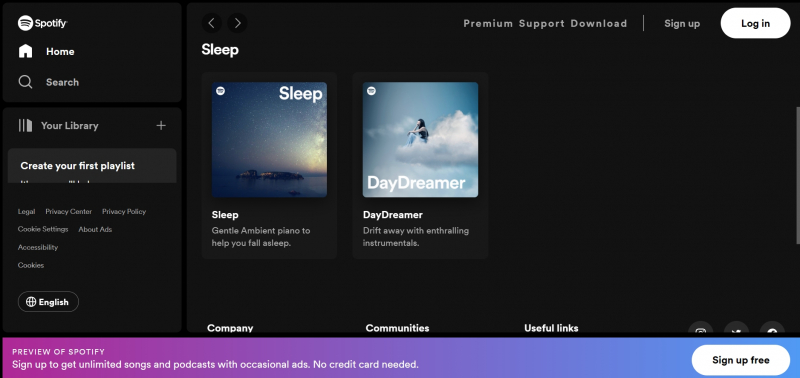
Screenshot via https://open.spotify.com/? - Extensive library of podcasts across genres
-
Regarding podcast managers for Windows PCs, Stitcher stands out as one of the best choices available. As a free podcast manager, Stitcher offers a range of exceptional features and functions that cater to podcast enthusiasts and Windows PC users.
Developed by the team at Stitcher, this renowned podcast manager provides a comprehensive platform for discovering, subscribing to, and enjoying podcasts on your Windows PC. With its user-friendly interface and vast collection of podcasts, Stitcher offers a seamless and immersive podcast listening experience.
One of the reasons why Stitcher has gained fame as one of the best podcast managers for Windows PC is its notable features. The platform provides a vast library of podcasts across various genres, ensuring there's something for every listener. Stitcher also offers personalized recommendations based on your listening preferences, making it easier to discover new and engaging content.
Notable Features:
- Extensive library of podcasts across various genres
- Personalized recommendations for tailored podcast discovery
- User-friendly interface for effortless navigation and exploration
Pros:
- Free access to a wide range of podcasts
- Personalized recommendations enhance podcast discovery
- User-friendly interface for seamless navigation and exploration
Cons:
- Limited control over advanced playback features, such as speed adjustment
- Ad-supported free version may include occasional interruptions
Release Date: August 1, 2008.
Developed by: Stitcher, Inc.
Headquarters: San Francisco, California, United States
Official website: https://www.stitcher.com/
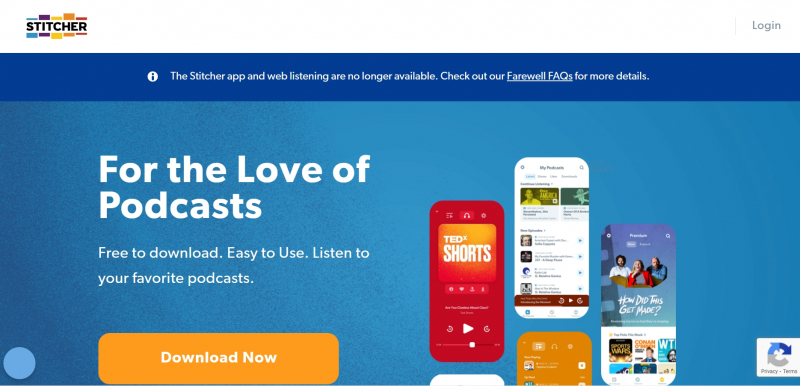
Screenshot via https://www.stitcher.com/ 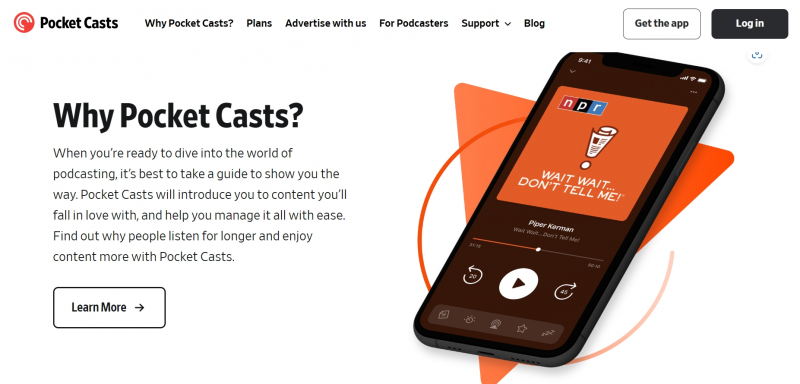
Screenshot via https://www.stitcher.com/ - Extensive library of podcasts across various genres
-
Regarding the best podcast managers for Windows PCs, Pocket Casts stands out as a top choice. Explicitly developed for podcast enthusiasts, Pocket Casts offers a range of exceptional features and functions that enhance your podcast listening experience on your Windows PC.
Pocket Casts, developed by a team of dedicated experts, provides a seamless platform for discovering, subscribing to, and organizing your favorite podcasts. With its user-friendly interface and robust features, Pocket Casts offers a convenient and immersive podcast experience.
One of the reasons why Pocket Casts is considered one of the best podcast managers for Windows PC is its notable features. The software allows users to create custom playlists, download episodes for offline listening, and receive smart recommendations based on their listening habits.
Notable Features:
- Custom playlists for personalized podcast listening
- Offline episode downloads for on-the-go listening
- Smart recommendations based on listening habits
Pros:
- User-friendly interface for easy navigation and organization
- Extensive customization options for personalized podcast management
- Smart recommendations enhance podcast discovery
Cons:
- Some advanced features are limited to the paid version
- Occasional minor bugs in the software
Release Date: January 26, 2011.
Developed by: Pocket Casts Pty Ltd.
Headquarters: Adelaide, Australia
Official website: https://www.pocketcasts.com/
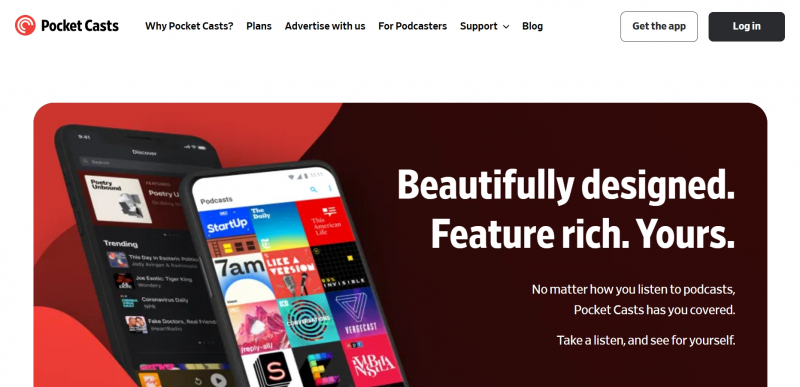
Screenshot via https://pocketcasts.com/ 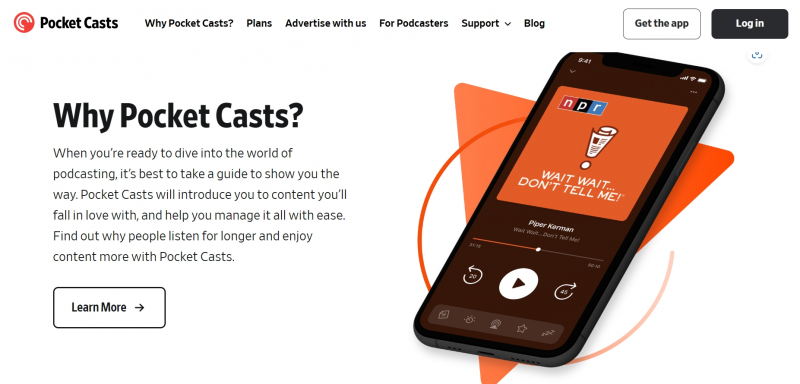
Screenshot via https://pocketcasts.com/ - Custom playlists for personalized podcast listening
-
Castaway stands out as one of the best choices available regarding podcast managers for Windows PCs. Explicitly developed for Windows PC users, Castaway offers a range of exceptional features and functions that enhance your podcast listening experience.
Castaway provides a seamless platform for discovering, subscribing to, and organizing your favorite podcasts on your Windows PC. With its user-friendly interface and intuitive design, Castaway offers a convenient and immersive podcast experience tailored for Windows PC users.
One of the reasons why Castaway has gained recognition as one of the best podcast managers for Windows PC is its notable features. The software offers features such as playlist creation for personalized organization, intelligent recommendations for discovering new podcasts, and downloading episodes for offline listening.
Notable Features:
- Playlist creation for personalized podcast organization
- Smart recommendations for discovering new podcasts
- Download episodes for offline listening
Pros:
- User-friendly interface for easy navigation and organization
- Personalized recommendations enhance podcast discovery
- Download feature allows for offline listening convenience
Cons:
- Occasional minor bugs or glitches in the software
- Limited advanced features compared to some other podcast managers
Release Date: September 3, 2019.
Developed by: Castaway Labs
Headquarters: San Francisco, California, United States
Official website: https://www.castaway.fm/
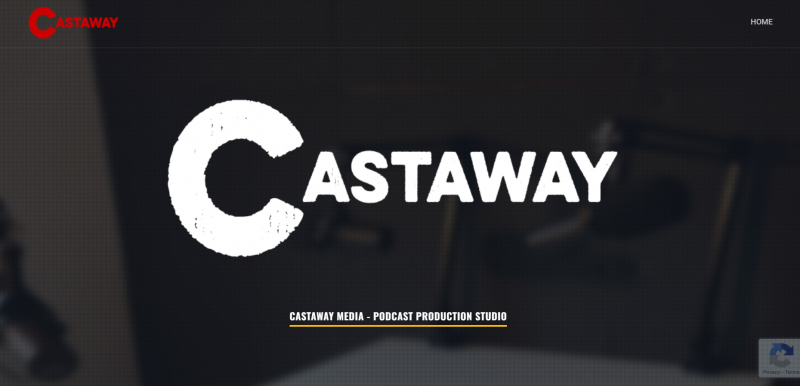
Screenshot via https://castaway.media/ - Playlist creation for personalized podcast organization
-
One of the best podcast managers for Windows PCs is Castbox. As explicitly designed for Windows PC users, Castbox offers exceptional features and functions that enhance your podcast listening experience.
Developed by a team of dedicated experts, Castbox provides a seamless platform for discovering, subscribing to and organizing your favorite podcasts on your Windows PC. With its user-friendly interface and intuitive design, Castbox offers a convenient and immersive podcast experience.
One of the reasons why Castbox has gained recognition as one of the best podcast managers for Windows PC is its notable features. The software offers playlist creation, personalized recommendations, and the ability to adjust playback speed for a customized listening experience.
Notable Features:
- Playlist creation for personalized podcast organization
- Personalized recommendations for discovering new podcasts
- Playback speed adjustment for customized listening
Pros:
- User-friendly interface for easy navigation and organization
- Personalized recommendations enhance podcast discovery
- Customizable playback speed for individual preferences
Cons:
- Occasional minor bugs or glitches in the software
- Limited advanced features compared to some other podcast managers
Release Date: June 15, 2016.
Developed by: Castbox.FM
Headquarters: Beijing, China
Official website: https://castbox.fm/
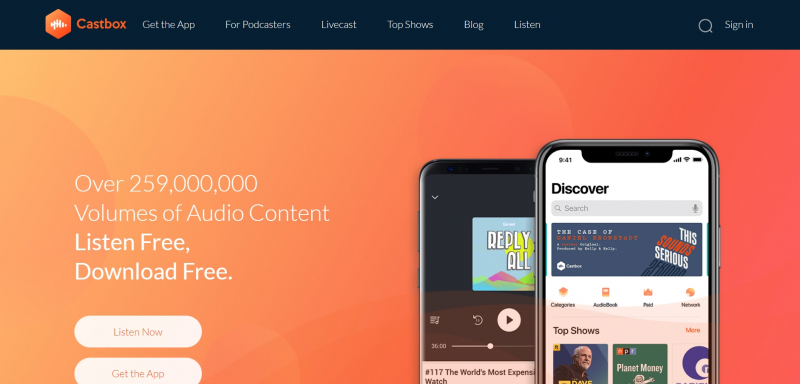
Screenshot via https://castbox.fm/ 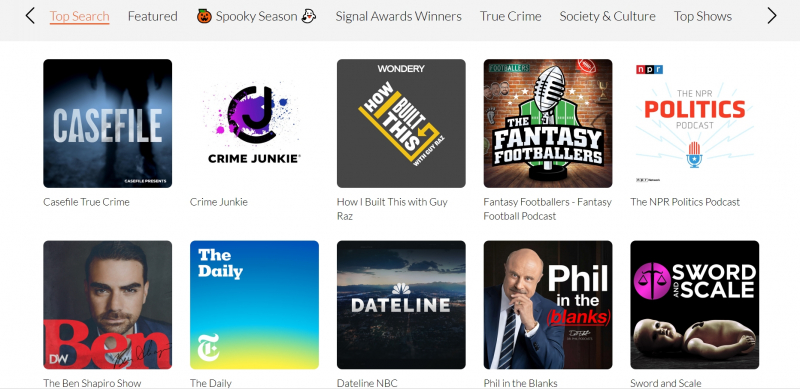
Screenshot via https://castbox.fm/ - Playlist creation for personalized podcast organization
-
Regarding podcast managers for Windows PC, Podbean stands out as one of the best options available. Tailored specifically for Windows PC users, Podbean offers a range of exceptional features and functions that enhance your podcast listening experience.
Developed by a team of dedicated experts, Podbean provides a seamless platform for discovering, subscribing to and organizing your favorite podcasts on your Windows PC. With its user-friendly interface and intuitive design, Podbean offers a convenient and immersive podcast experience.
One of the reasons why Podbean has gained fame as one of the best podcast managers for Windows PC is its notable features. The software offers features such as playlist creation, personalized recommendations, and the ability to schedule automatic episode downloads for offline listening.
Notable Features:
- Playlist creation for personalized podcast organization
- Personalized recommendations for discovering new podcasts
- Automatic episode downloads for offline listening
Pros:
- User-friendly interface for easy navigation and organization
- Personalized recommendations enhance podcast discovery
- Convenient automatic episode downloads for offline listening
Cons:
- Limited customization options compared to some other podcast managers
- Occasional minor technical issues or bugs
Release Date: March 8, 2011.
Developed by: Podbean LLC
Headquarters: Beijing, China
Official website: https://www.podbean.com/

Screenshot via https://www.podbean.com/ 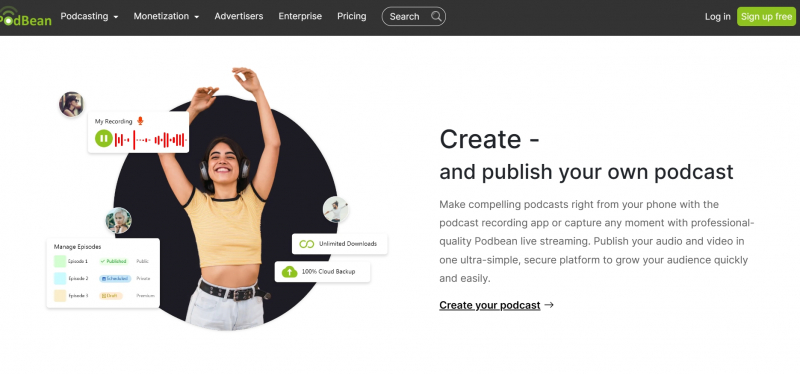
Screenshot via https://www.podbean.com/ - Playlist creation for personalized podcast organization
-
With regards to podcast managers for Windows PC, TuneIn Radio stands out as one of the top choices. Designed to cater to Windows PC users, TuneIn Radio offers a range of exceptional features and functions that enhance your podcast listening experience.
Developed by a team of experts, TuneIn Radio provides a seamless platform for discovering, subscribing to, and organizing your favorite podcasts on your Windows PC. With its user-friendly interface and intuitive design, TuneIn Radio ensures a convenient and immersive podcast experience.
One of the reasons why TuneIn Radio has gained popularity as one of the best podcast managers for Windows PC is its notable features. The software offers features such as a vast selection of podcasts across various genres, live radio streaming, and the ability to bookmark favorite episodes for easy access.
Notable Features:
- Vast selection of podcasts across various genres
- Live radio streaming for access to real-time broadcasts
- Bookmarking feature for easy access to favorite episodes
Pros:
- User-friendly interface for effortless navigation and organization
- Extensive podcast library with a wide range of content
- Live radio streaming adds diversity to the listening experience
Cons:
- Limited advanced features compared to some other podcast managers
- Occasional minor technical issues or buffering during live streaming
Release Date: April 19, 2002.
Developed by: TuneIn Inc.
Headquarters: San Francisco, United States
Official website: https://tunein.com/
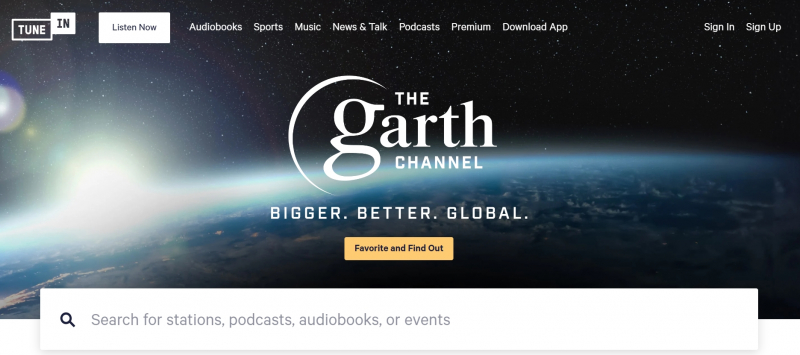
Screenshot via https://tunein.com/ 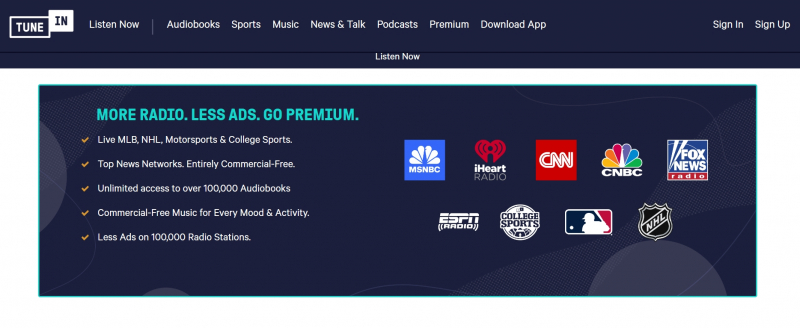
Screenshot via https://tunein.com/ - Vast selection of podcasts across various genres
-
Regarding podcast managers for Windows PC, Google Podcasts stands out as one of the best choices available. Developed by Google, this podcast manager offers a range of exceptional features and functions that enhance your podcast listening experience on your Windows PC.
Google Podcasts provides a seamless platform for discovering, subscribing, and organizing your favorite podcasts. With its user-friendly interface and intuitive design, Google Podcasts offers a convenient and immersive podcast experience tailored for Windows PC users.
One of the reasons why Google Podcasts has gained fame as one of the best podcast managers for Windows PC is its notable features. The software offers personalized recommendations based on your listening habits, the ability to sync across devices, and seamless integration with other Google services.
Notable Features:
- Personalized recommendations for discovering new podcasts
- Syncing across devices for a seamless listening experience
- Integration with other Google services for enhanced functionality
Pros:
- User-friendly interface for easy navigation and organization
- Personalized recommendations enhance podcast discovery
- Seamless integration with other Google services
Cons:
- Limited customization options compared to some other podcast managers
- Occasional minor bugs or performance issues
Release Date: June 18, 2018.
Developed by: Google LLC
Headquarters: Mountain View, California, United States
Official website: https://www.google.com/podcasts
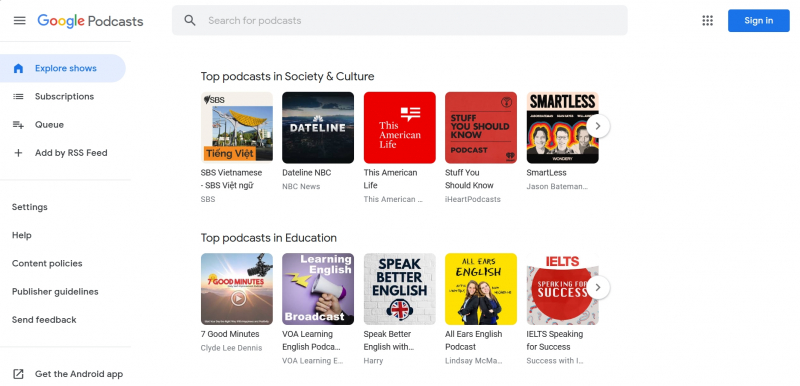
Screenshot via https://podcasts.google.com/ 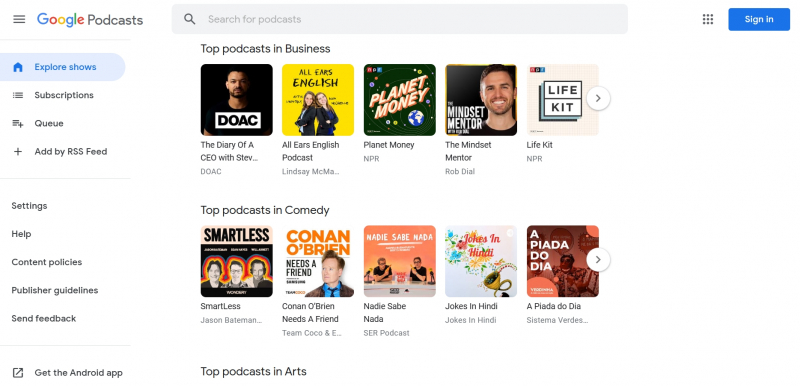
Screenshot via https://podcasts.google.com/ - Personalized recommendations for discovering new podcasts
-
Deezer stands out as one of the best options available when it comes to podcast managers for Windows PCs. Developed to cater to Windows PC users, Deezer offers a range of exceptional features and functions that enhance your podcast listening experience.
Deezer provides a seamless platform for discovering, subscribing to, and organizing your favorite podcasts on your Windows PC. With its user-friendly interface and intuitive design, Deezer offers a convenient and immersive podcast experience explicitly tailored for Windows PC users.
One of the reasons why Deezer has gained fame as one of the best podcast managers for Windows PC is its notable features. The software offers many features, such as personalized recommendations based on your listening habits, creating custom playlists, and a vast library of podcasts across various genres.
Notable Features:
- Personalized recommendations for discovering new podcasts
- Custom playlist creation for personalized organization
- Vast library of podcasts across various genres
Pros:
- User-friendly interface for easy navigation and organization
- Personalized recommendations enhance podcast discovery
- Custom playlist creation allows for tailored podcast organization
Cons:
- Limited advanced features compared to some other podcast managers
- Occasional minor technical issues or syncing problems
Release Date: August 22, 2007.
Developed by: Deezer S.A.
Headquarters: Paris, France
Official website: https://www.deezer.com/
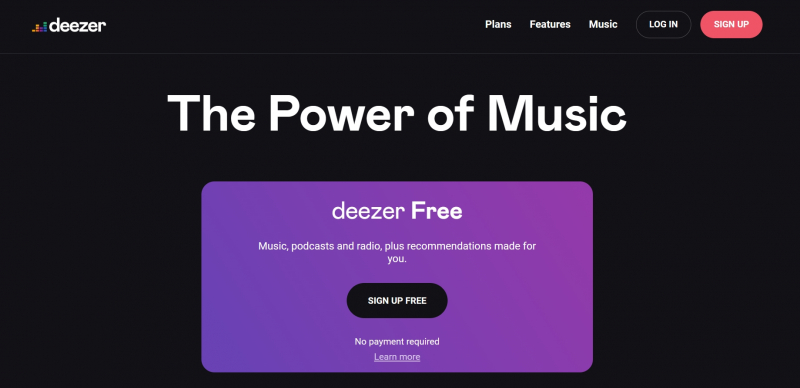
Screenshot via https://www.deezer.com/en/ 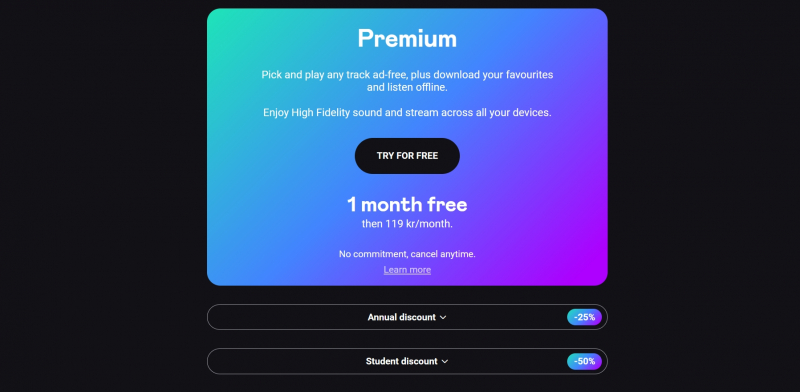
Screenshot via https://www.deezer.com/en/ - Personalized recommendations for discovering new podcasts
-
As one of the best podcast managers for Windows PCs, Podcast Addict is explicitly developed for Windows PC users. Podcast Addict offers exceptional features and functions that enhance your podcast listening experience.
Podcast Addict provides a seamless platform for discovering, subscribing to, and organizing your favorite podcasts on your Windows PC. Its user-friendly interface and intuitive design, Podcast Addict ensures a convenient and immersive podcast experience tailored to Windows PC users.
One of the reasons why Podcast Addict has gained fame as one of the best podcast managers for Windows PC is its notable features. The software offers features such as a vast podcast library, customizable playlists, and the ability to download episodes for offline listening.
Notable Features:
- Vast podcast library with a diverse range of content
- Customizable playlists for personalized organization
- Download episodes for offline listening
Pros:
- User-friendly interface for easy navigation and organization
- Extensive podcast library ensures a wide selection of content
- Offline listening feature adds convenience for on-the-go listening
Cons:
- Occasional minor technical issues or bugs
- Limited advanced features compared to some other podcast managers
Release Date: December 22, 2010.
Developed by: Xavier Guillemane
Headquarters: France
Official website: https://www.podcastaddict.com/

Screenshot via https://podcastaddict.com/ 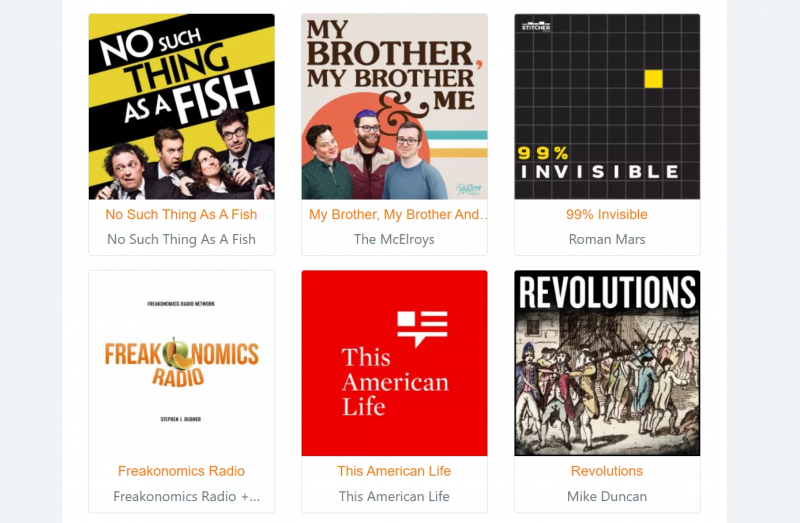
Screenshot via https://podcastaddict.com/ - Vast podcast library with a diverse range of content
-
Regarding podcast managers for Windows PC, Player FM emerges as one of the best options available. Explicitly designed for Windows PC users, Player FM offers remarkable features and functions that enhance your podcast listening experience.
Player FM provides a seamless platform for discovering, subscribing to, and organizing your favorite podcasts on your Windows PC. With its user-friendly interface and intuitive design, Player FM offers a convenient and immersive podcast experience tailored to Windows PC users.
One of the reasons why Player FM has gained recognition as one of the best podcast managers for Windows PC is its notable features. The software boasts features such as personalized recommendations based on your interests, the ability to download episodes for offline listening, and the option to create custom playlists for efficient organization.
Notable Features:
- Personalized recommendations for discovering new podcasts
- Download episodes for offline listening convenience
- Custom playlist creation for efficient organization
Pros:
- User-friendly interface for easy navigation and organization
- Personalized recommendations enhance podcast discovery
- Offline listening capability for on-the-go enjoyment
Cons:
- Limited advanced features compared to some other podcast managers
- Occasional minor technical issues or syncing problems
Release Date: January 1, 2012.
Developed by: Player FM Inc.
Headquarters: San Francisco, California, United States
Official website: https://player.fm/
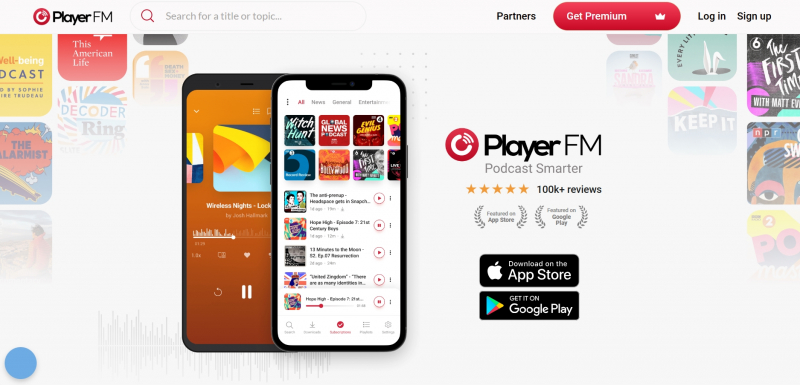
Screenshot via https://player.fm/ 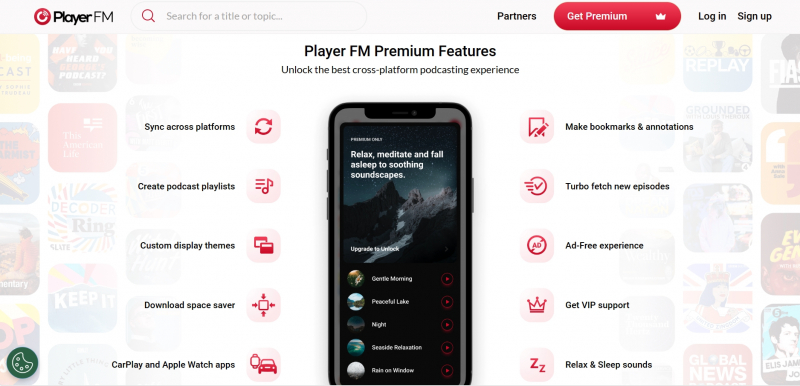
Screenshot via https://player.fm/ - Personalized recommendations for discovering new podcasts
-
Himalaya stands out as one of the best options available as it is explicitly developed for Windows PC users. Himalaya offers a range of exceptional features and functions that enhance your podcast listening experience.
Himalaya provides a seamless platform for discovering, subscribing to, and organizing your favorite podcasts on your Windows PC. With its user-friendly interface and intuitive design, Himalaya offers a convenient and immersive podcast experience tailored to Windows PC users.
One of the reasons why Himalaya has gained fame as one of the best podcast managers for Windows PC is its notable features. The software offers various features, including personalized recommendations based on your interests, the ability to create curated playlists, and an extensive library of podcasts across multiple genres.
Notable Features:
- Personalized recommendations for tailored podcast discovery
- Curated playlist creation for personalized organization
- Extensive library of podcasts across various genres
Pros:
- User-friendly interface for easy navigation and organization
- Personalized recommendations enhance podcast discovery
- Curated playlists allow for tailored podcast organization
Cons:
- Occasional minor technical issues or performance hiccups
- Limited advanced features compared to some other podcast managers
Release Date: April 22, 2018.
Developed by: Himalaya Media Inc.
Headquarters: San Francisco, California, United States
Official website: https://www.himalaya.com/

Screenshot via https://www.himalaya.com/ 
Screenshot via https://www.himalaya.com/ - Personalized recommendations for tailored podcast discovery
-
Regarding podcast managers for Windows PCs, AntennaPod stands out as one of the best options available. AntennaPod offers a range of notable features and functions that enhance your podcast listening experience.
AntennaPod provides a seamless platform for discovering, subscribing to, and organizing your favorite podcasts on your Windows PC. With its user-friendly interface and intuitive design, AntennaPod offers a convenient and immersive podcast experience tailored to Windows PC users.
One of the reasons why AntennaPod has gained fame as one of the best podcast managers for Windows PC is its notable features. The software offers customizable playback options, automatic episode downloads, and the ability to import and export podcast subscriptions.
Notable Features:
- Customizable playback options for personalized listening
- Automatic episode downloads for offline listening convenience
- Import and export podcast subscriptions for easy transfer
Pros:
- User-friendly interface for easy navigation and organization
- Customizable playback options allow for tailored listening experience
- Automatic episode downloads save time and enable offline listening
Cons:
- Limited advanced features compared to some other podcast managers
- Occasional minor bugs or performance issues
Release Date: June 16, 2013.
Developed by: AntennaPod Open Source Contributors
Headquarters: N/A (Open-source project)
Official website: https://antennapod.org/
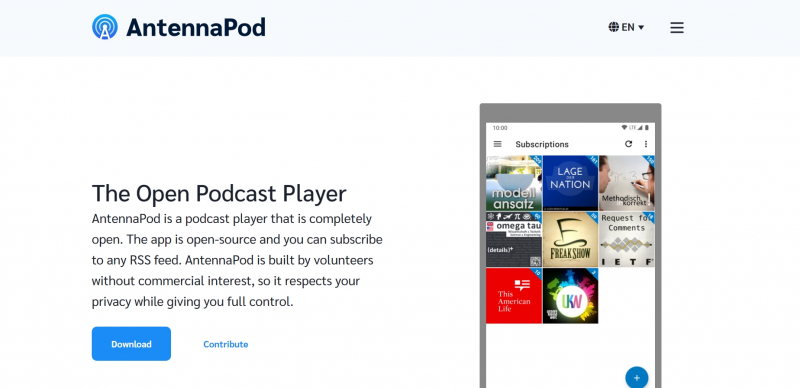
Screenshot via https://antennapod.org/ 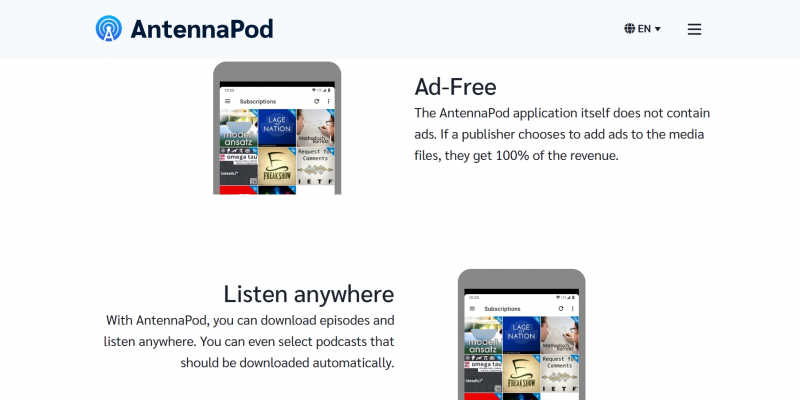
Screenshot via https://antennapod.org/ - Customizable playback options for personalized listening
-
Regarding podcast managers for Windows PC, Podcast Republic stands out as one of the best options available. Tailored specifically for Windows PC users, Podcast Republic offers impressive features and functions that elevate your podcast listening experience.
Podcast Republic provides a seamless platform for discovering, subscribing to, and organizing your favorite podcasts on your Windows PC. With a user-friendly interface and intuitive design, Podcast Republic ensures a convenient and immersive podcast experience tailored to Windows PC users.
One of the reasons why Podcast Republic has gained fame as one of the best podcast managers for Windows PC is its notable features. The software delivers numerous functions, such as personalized recommendations based on your interests, the ability to download episodes for offline listening, and an extensive podcast library spanning various genres.
Notable Features:
- Personalized recommendations for tailored podcast discovery
- Download episodes for offline listening convenience
- Extensive podcast library with diverse content
Pros:
- User-friendly interface for easy navigation and organization
- Personalized recommendations enhance podcast discovery
- Offline listening feature adds convenience for on-the-go listening
Cons:
- Occasional minor technical issues or playback glitches
- Limited advanced features compared to some other podcast managers
Release Date: May 12, 2013.
Developed by: Podcast Republic
Headquarters: Unknown
Official website: https://www.podcastrepublic.net/
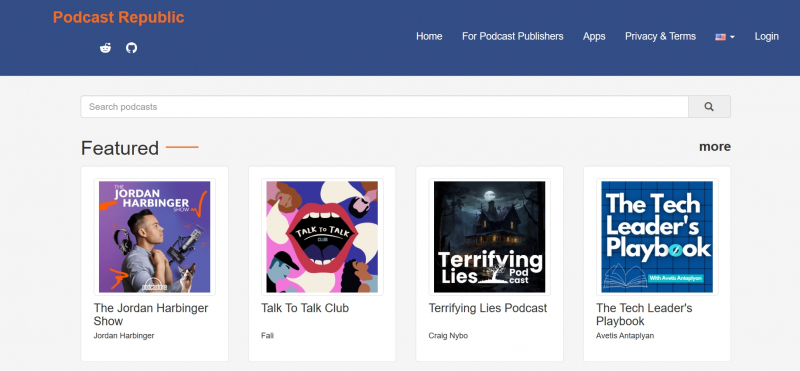
Screenshot via https://www.podcastrepublic.net/ 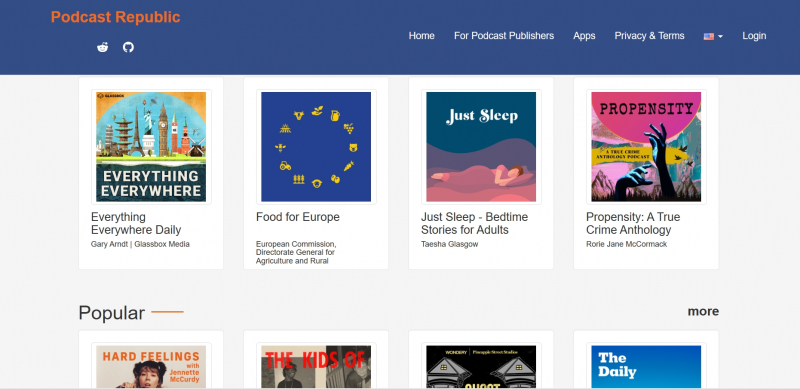
Screenshot via https://www.podcastrepublic.net/ - Personalized recommendations for tailored podcast discovery
-
Regarding podcast managers for Windows PC, PodOmatic stands out as one of the best options available. Tailored specifically for Windows PC users, PodOmatic offers a range of impressive features and functions that enhance your podcast listening experience.
PodOmatic provides a seamless platform for discovering, subscribing to, and organizing your favorite podcasts on your Windows PC. With its user-friendly interface and intuitive design, PodOmatic ensures a convenient and immersive podcast experience tailored to Windows PC users.
One of the reasons why PodOmatic has gained fame as one of the best podcast managers for Windows PC is its notable features. The software offers personalized recommendations, the ability to create and share playlists, and a vast library of podcasts covering various genres.
Notable Features:
- Personalized recommendations for tailored podcast discovery
- Creation and sharing of playlists for easy organization
- Extensive podcast library with diverse content
Pros:
- User-friendly interface for easy navigation and organization
- Personalized recommendations enhance podcast discovery
- Ability to create and share playlists adds customization options
Cons:
- Occasional minor technical issues or playback glitches
- Limited advanced features compared to some other podcast managers
Release Date: January 29, 2005.
Developed by: PodOmatic Inc.
Headquarters: Unknown
Official website: https://www.podomatic.com/
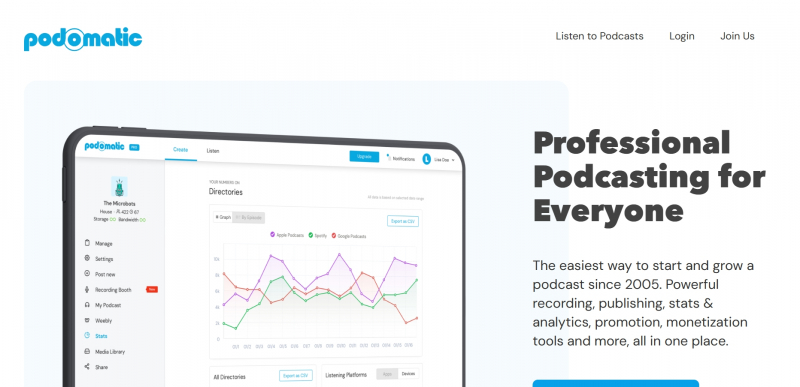
Screenshot via https://www.podomatic.com/ 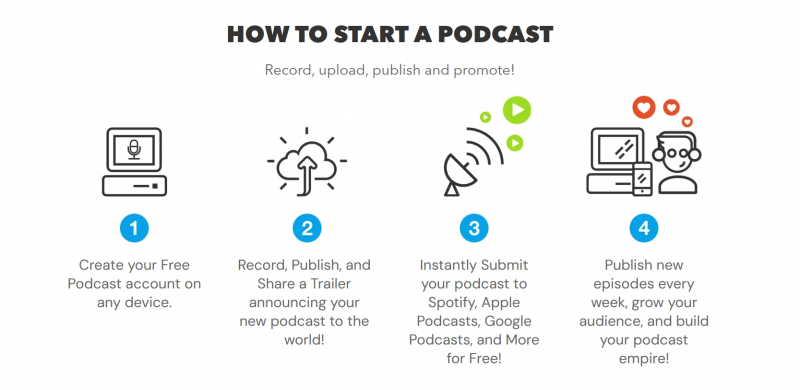
Screenshot via https://www.podomatic.com/ - Personalized recommendations for tailored podcast discovery
-
Regarding podcast managers for Windows PCs, iHeartRadio is widely recognized as one of the best options available. Explicitly developed for Windows PC users, iHeartRadio offers numerous notable features and functions that enhance your podcast listening experience.
iHeartRadio provides a seamless platform for discovering, streaming, and organizing your favorite podcasts on your Windows PC. With its user-friendly interface and intuitive design, iHeartRadio offers a convenient and immersive podcast experience tailored to Windows PC users.
One of the reasons why iHeartRadio has gained fame as one of the best podcast managers for Windows PC is its exceptional features. The software offers personalized recommendations, curated playlists, and the ability to follow your favorite podcasts and receive notifications of new episodes.
Notable Features:
- Personalized recommendations for tailored podcast discovery
- Curated playlists for easy organization and discovery
- Follow favorite podcasts and receive episode notifications
Pros:
- User-friendly interface for intuitive navigation
- Personalized recommendations enhance podcast discovery
- Wide range of podcasts available across various genres
Cons:
- Limited advanced features compared to some other podcast managers
- Occasional advertisements within the app experience
Release Date:September 15, 2008.
Developed by: iHeartMedia
Headquarters: San Antonio, Texas, United States
Official website: https://www.iheart.com/
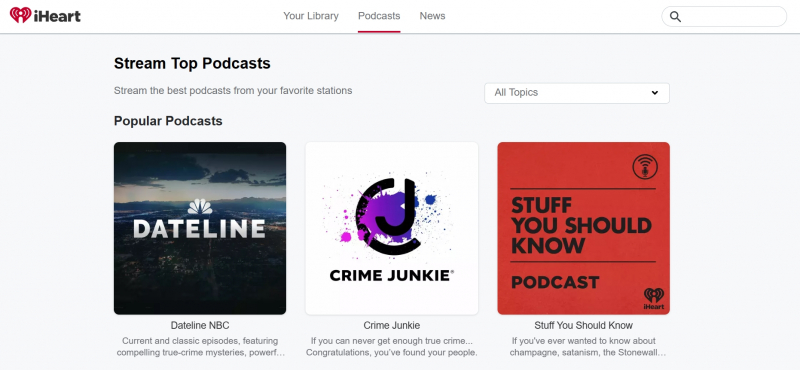
Screenshot via https://www.iheart.com/podcast/ 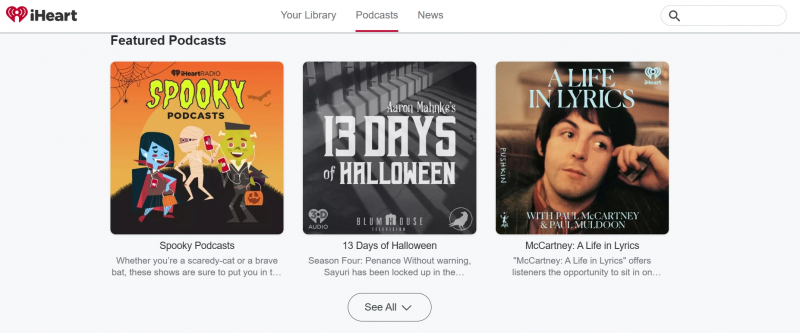
Screenshot via https://www.iheart.com/podcast/ - Personalized recommendations for tailored podcast discovery
-
Podchaser is one of the best Free Podcast Managers for Windows PCs. Podchaser offers a robust set of features and functions that enhance your podcast listening experience.
Podchaser provides a seamless platform for discovering, subscribing to, and managing your favorite podcasts on your Windows PC. With its user-friendly interface and intuitive design, Podchaser offers a convenient and immersive podcasting experience tailored to Windows PC users.
One of the reasons why Podchaser has gained fame as one of the best podcast managers for Windows PC is its notable features. The software offers features like advanced search and discovery, personalized recommendations, and the ability to create and share podcast playlists.
Notable Features:
- Advanced search and discovery for easy exploration of podcasts
- Personalized recommendations based on your listening preferences
- Creation and sharing of podcast playlists for a customized experience
Pros:
- User-friendly interface for effortless navigation and organization
- Advanced search and discovery feature helps you find new podcasts
- Personalized recommendations enhance your podcast exploration
Cons:
- Occasional minor bugs or performance issues
- Limited customization options compared to some other podcast managers
Release Date: October 31, 2016.
Developed by: Podchaser Inc.
Headquarters: Unknown
Official website: https://www.podchaser.com/
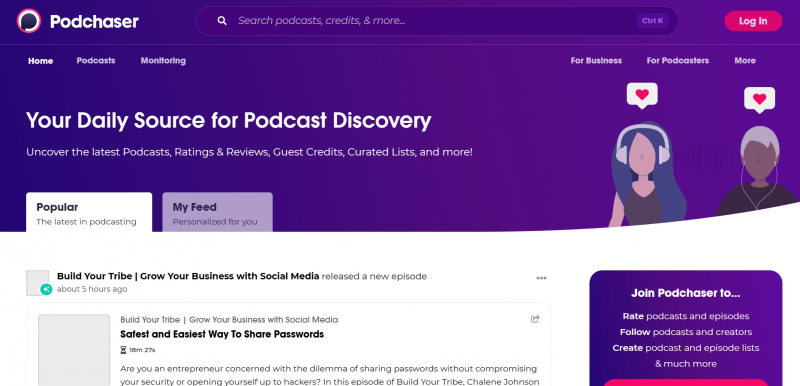
Screenshot via https://www.podchaser.com/ 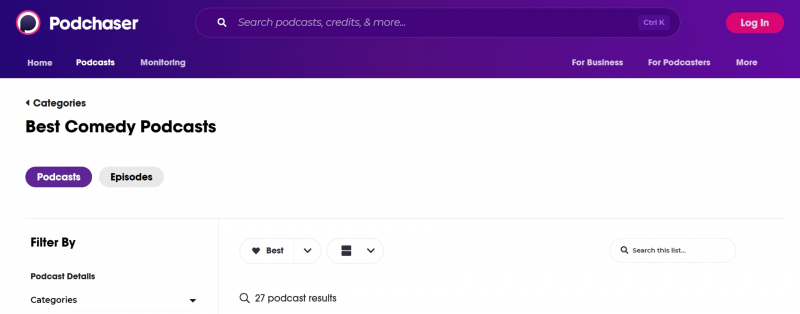
Screenshot via https://www.podchaser.com/ - Advanced search and discovery for easy exploration of podcasts