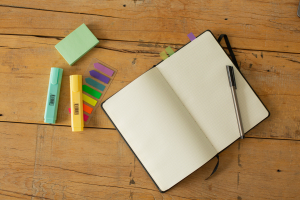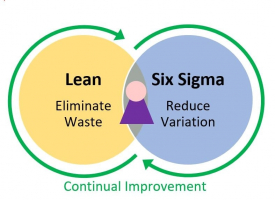Top 10 Best Websites for Learning Video Editing
Welcome to our article exploring the top 10 best websites for learning video editing. Whether you're a filmmaker, a content creator, or simply passionate about ... read more...creating visually stunning videos, these websites offer a wealth of resources, tutorials, and expert guidance to help you master the art of video editing and elevate your storytelling skills.
-
LinkedIn Learning is an online platform that offers thousands of courses on various topics, especially video editing. You can find courses for beginners, intermediate, and advanced levels and learn from experts in the field, who share their tips and tricks, as well as their insights and experience. You can also choose from different levels of difficulty, depending on your current skill level and learning goals. You can also track your progress and earn certificates of completion that you can share on your LinkedIn profile or resume.
What will you learn from LinkedIn Learning as a video editing learner? You will learn how to use various software and tools for video editing, such as Adobe Premiere Pro, Final Cut Pro, DaVinci Resolve, and more. You will also learn how to edit different types of videos, such as documentaries, commercials, music videos, vlogs, and more. You will learn how to apply effects, transitions, titles, captions, audio, and more to enhance your videos. You will also learn how to export and share your videos on different platforms and formats.
This website provides you with personalized recommendations based on your interests and preferences. You can browse through the categories and topics that interest you, or you can take a short quiz to get suggestions for courses that match your needs and goals. You can also follow instructors and topics that you like, and get notified when new courses are added.
Regarding the cost, you can sign up for a free trial and access all the courses for one month. After that, you can choose to subscribe for a monthly or annual fee. The monthly fee is $29.99 USD per month, and the annual fee is $239.88 USD per year (which works out to $19.99 USD per month). You can cancel your subscription at any time. As a subscriber, you will also get access to other benefits, such as certificates of completion, offline viewing, project files, quizzes, exercises, and more.
Website: https://www.linkedin.com/learning/
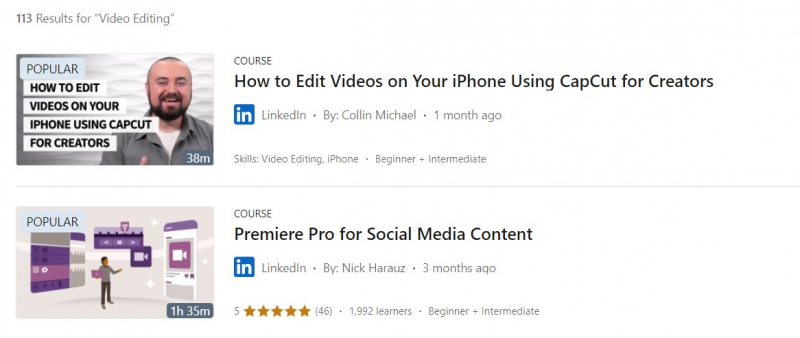
Video editing courses on LinkedIn Learning 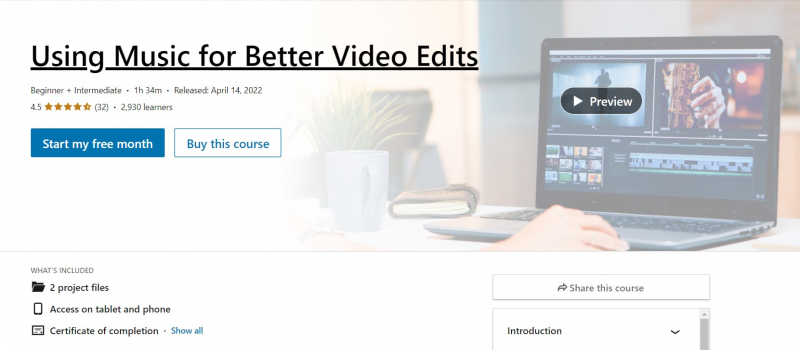
A video editing course on LinkedIn Learning -
Udemy is an online marketplace that connects instructors and learners from all over the world. You can find thousands of courses on Udemy, covering different levels, languages, and formats. One of the main functions of Udemy for video editing learners is to provide you with access to high-quality and affordable courses on various aspects of video editing. Whether you want to learn the basics of video editing, master a specific software or tool, or explore a creative genre or style, you can find a course that suits your interests and goals on Udemy. You can also learn from experts and professionals who have years of experience and knowledge in the field.
What will you learn from Udemy as a video editing learner? Here are some of the common topics that you can expect to learn from Udemy courses are:- The fundamentals of video editing, such as how to import, trim, cut, splice, merge, crop, rotate, resize, and export videos.
- The advanced techniques of video editing, such as how to add transitions, effects, filters, titles, captions, subtitles, audio, music, voiceovers, animations, graphics, logos, watermarks, and more.
- The best practices and tips for video editing, such as how to plan your project, organize your files and folders, optimize your workflow, edit faster and smarter, avoid common mistakes and errors, and improve your quality and creativity.
- The specific skills and tools for video editing software or platforms, such as Adobe Premiere Pro, Final Cut Pro X, DaVinci Resolve, iMovie, Filmora, Camtasia Studio, etc.
- The different genres and styles of video editing such as documentary filmmaking, vlogging, music videos, trailers, commercials, etc.
How much does it cost to learn video editing on Udemy? You can find courses ranging from $10 to $200 depending on the topic, duration, quality, popularity, and instructor. However, you can also take advantage of discounts, coupons, and promotions that Udemy offers frequently. You can also get free courses on some topics or from some instructors. You only pay once for a course and get lifetime access to it. You can also get a full refund within 30 days if you are not satisfied with a course.
Website: https://www.udemy.com/
Facebook: https://www.facebook.com/udemy/?locale=vi_VN
Twitter: https://twitter.com/udemy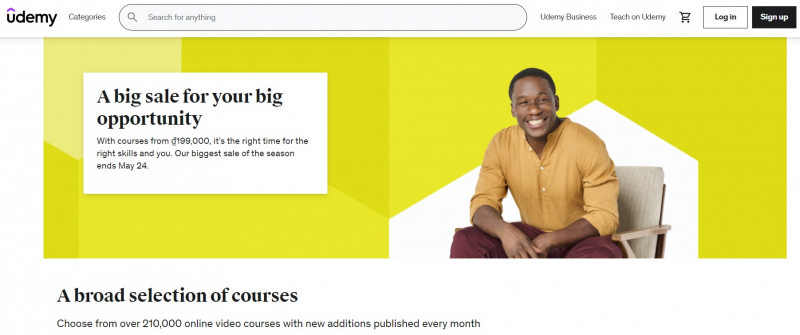
Udemy website 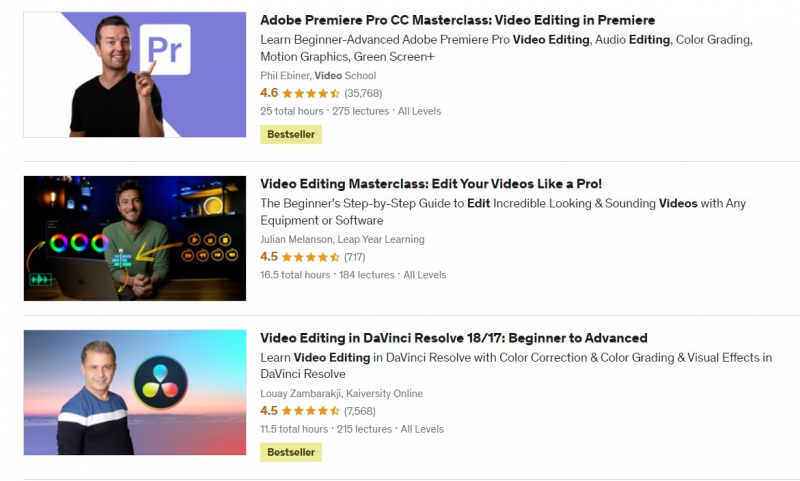
Video editing courses on Udemy -
Coursera is an online platform that offers a variety of courses on video editing and related topics. Coursera is a great resource for video editing learners because it allows you to access high-quality courses from top universities and instructors around the world. You can learn at your own pace, choose from different levels of difficulty, and earn certificates or degrees upon completion.
These courses will teach you everything you need to know about video editing, from the basics of editing software and tools to the principles of storytelling and aesthetics to the advanced techniques of color grading and sound design.
Some of the courses that you can find on Coursera are:
- Video Editing with Adobe Premiere Pro for Beginners
- Introduction to Video Production and Editing
- Video Editing: Create Great Videos with Filmora
- Video Editing Masterclass: The Complete Guide to Video Editing
- Advanced Video Editing with DaVinci Resolve
By taking these courses, you will learn how to use different editing software and features, plan and organize your video projects, apply creative and professional techniques to enhance your videos, communicate your message and story effectively through video, and export and share your videos with your audience. Moreover, you can enroll in any course for free and audit the materials, or you can pay a monthly fee and get access to graded assignments, feedback, and certificates. You can also apply for financial aid if you need it.
Website: https://www.coursera.org/
Youtube: https://www.youtube.com/user/coursera
Twitter: https://twitter.com/coursera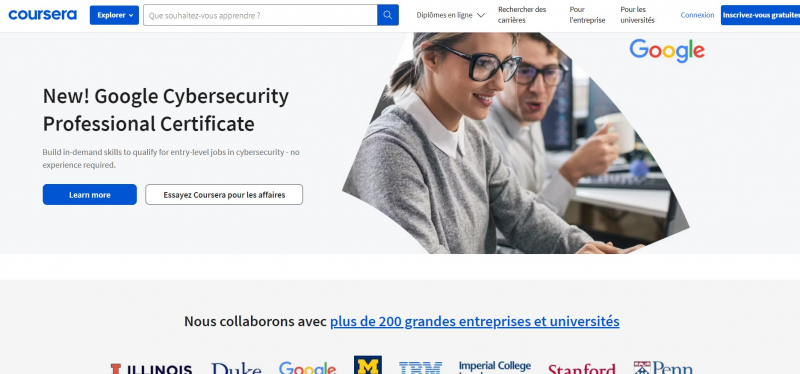
Coursera's website 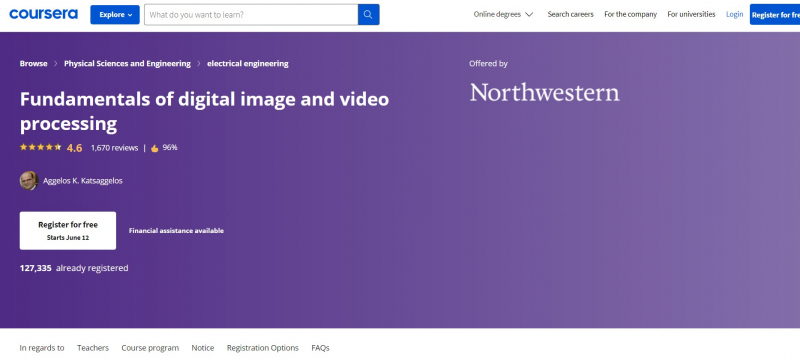
A video editing course on Coursera -
edX is an online learning platform that offers a variety of courses from top universities and institutions around the world. One of the courses that edX offers is Video Editing: Create Great Videos for Social Media. This course is designed for beginners who want to learn the basics of video editing and create engaging videos for social media platforms such as YouTube, Instagram, TikTok, and more.
In these courses, you will learn how to use Adobe Premiere Pro, one of the most popular and powerful video editing software in the industry. You will learn how to import and organize your footage, edit and trim your clips, add transitions and effects, adjust audio and color, and export and share your videos. You will also learn some tips and tricks to make your videos stand out from the crowd.
The course is taught by experts from the University of California, Berkeley. The instructors will guide you through the video editing process step by step, using real-world examples and exercises. You will also get feedback from your peers and mentors on your assignments.
The course is self-paced and flexible. You can enroll anytime and complete the course at your own pace. The course takes about 6 weeks to finish, with 2-4 hours of effort per week. The course is free to audit, but you can also pay a fee of $99 to get a verified certificate that you can add to your resume or portfolio. If you want to learn video editing and create great videos for social media, edX is the place to go. Enroll today and start your video editing journey with edX.
Website: https://www.edx.org
Facebook: https://www.facebook.com/edx
YouTube: https://www.youtube.com/user/EdXOnline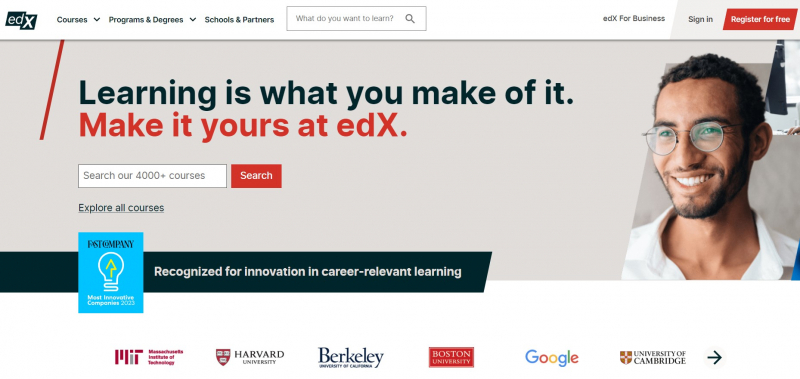
edX 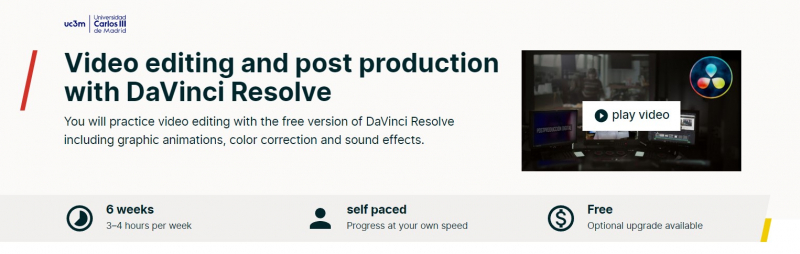
A video editing course on edX -
If you are interested in learning how to edit videos like a pro, you might want to check out MasterClass, an online platform that offers courses taught by experts in various fields. MasterClass has several courses on video editing that can help you improve your skills and create amazing videos for any purpose.
One of the courses is taught by Martin Scorsese, one of the most influential filmmakers of all time. In his course, he reveals the magic of the editing room and shares the qualities you should look for in an editor. He also prepares you for the continuous evolution that is intrinsic to the editing process. You will learn how to use editing theory, music choice, shot pacing, montage, and knowing when to cut to tell a compelling story.
Another course is taught by Julian Melanson, a professional video editor, and instructor. In his course, he guides you through the beginner's step-by-step process to edit incredible-looking and sounding videos with any equipment or software. You will learn how to optimize your workflow and choose the best audio and video filters that fit your personal video style. You will also learn how to blend together sound effects, background music, voiceovers, and other audio elements into your videos.
MasterClass offers courses on various aspects of video editing, such as film scoring, documentary filmmaking, independent filmmaking, photography, and more. You can access all these courses for a single annual fee of $180, which gives you unlimited access to over 100 classes across 9 categories. You can watch the classes on your own schedule, at your own pace, and on any device.
Website: https://www.masterclass.com/
Youtube: https://www.youtube.com/c/masterclass
Facebook: https://www.facebook.com/MasterClassOfficial/
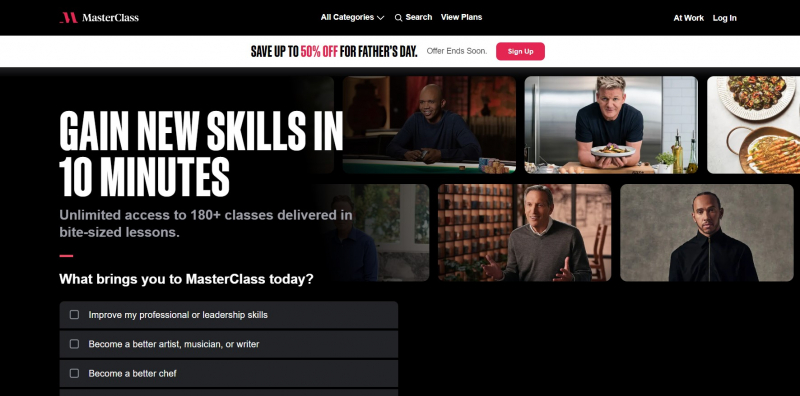
MasterClass website 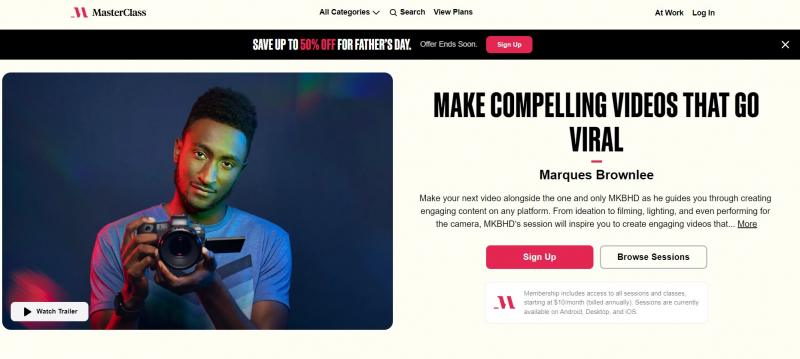
MasterClass -
Skillshare is an online learning platform that offers thousands of classes on various topics, including video editing. You can access over 2,000 video editing classes, covering topics such as Adobe Premiere Pro, Final Cut Pro, After Effects, DaVinci Resolve, and more. You can also join projects and discussions to get feedback and tips from other learners and instructors.
What you learn on Skillshare depends on your goals and interests. You can choose from different levels of difficulty, from beginner to advanced. You can also browse by categories, such as animation, documentary, music video, YouTube, and more. You can learn how to edit videos for different purposes and platforms, such as social media, marketing, storytelling, or personal expression.
Skillshare offers a variety of courses that suit different learning styles and preferences. You can watch short videos that teach you specific skills or techniques, or you can enroll in longer courses that guide you through a complete project. You can also create your own playlists of classes that you want to watch later or share with others.
You can join Skillshare for free and access some of the classes and features. Or you can upgrade to a premium membership for $19 per month or $99 per year and get unlimited access to all the classes and features. You can also cancel your subscription at any time. With a premium membership, you also get perks such as offline access, no ads, and discounts on other services and products.
Website: https://www.skillshare.com/
Youtube: https://www.youtube.com/user/Skillshare
Facebook: https://www.facebook.com/skillshare
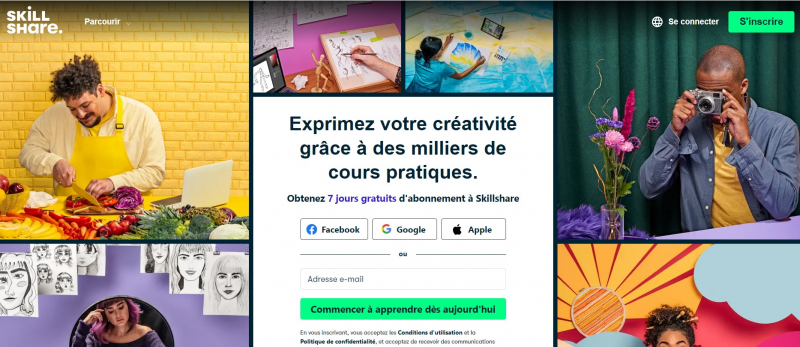
Skillshare Website Skillshare -
Fiverr Learn is a platform where you can find various courses. Fiverr Learn allows you to learn from experts in different fields, such as graphic design, web development, marketing, and of course, video editing. You can access the courses anytime and anywhere, and get a certificate of completion when you finish them. By taking these courses, you will learn from experienced instructors who have worked with clients like Netflix, Disney, Nike, and more.
As a video editing learner, you will find many courses on Fiverr Learn that can help you improve your skills and expand your knowledge. Whether you want to learn the basics of video editing, master a specific software like Adobe Premiere Pro or Final Cut Pro, or create stunning videos for social media, YouTube, or business purposes, you will find a course that suits your needs and goals.
Some of the courses that you can enroll in are:
- Video Editing with Adobe Premiere Pro for Beginners
- Video Editing with Final Cut Pro X - From Beginner to YouTuber
- How to Make Professional Videos for Instagram
- How to Edit Videos for YouTube: Complete Guide
- Video Editing for Business: How to Create Engaging Videos
The courses vary in length, difficulty level, and price. You can see the details of each course on the Fiverr Learn website. The fee for each course ranges from $19 to $94, depending on the content and duration. You can also get discounts if you buy bundles of courses or use promo codes.
Website: https://learn.fiverr.com/
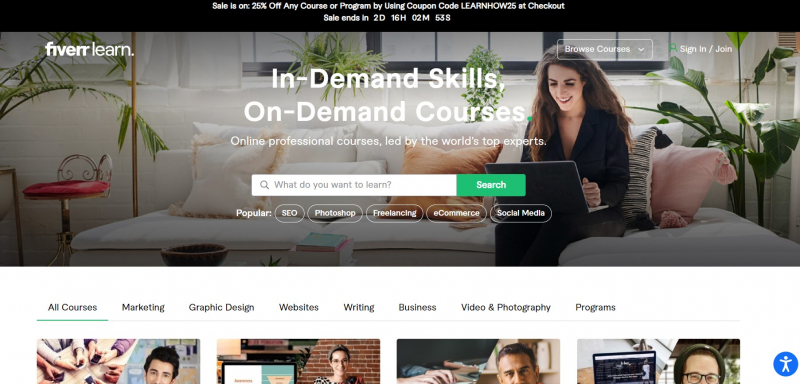
Fiverr Learn Website 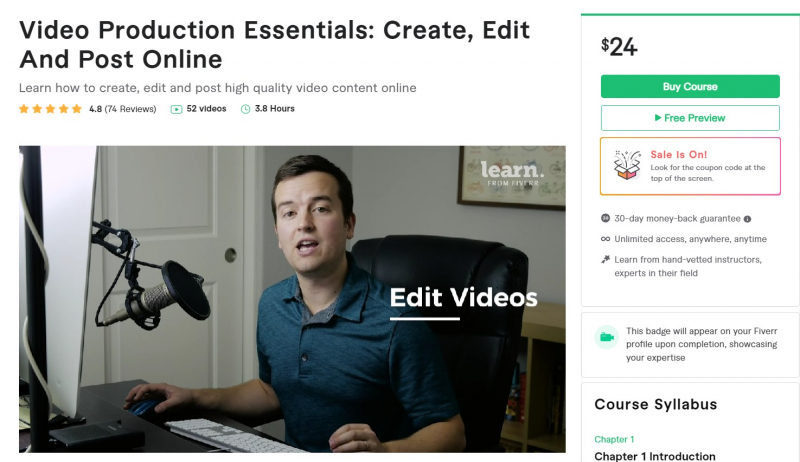
A Video Course on Fiverr Learn -
Upskillist is a reputable online education provider that has been teaching millions of students since 2013. It has been rated excellent by Trustpilot and has received positive reviews from many students who have taken its courses. Upskillist has a course specifically designed for video editing learners, where you can learn how to create stunning videos using different tools and techniques. In this platform, you will learn:
- The basics of video editing, such as how to import, trim, and arrange clips, how to add transitions, effects, and titles, and how to export and share your videos.
- The advanced features of video editing software, such as how to use keyframes, masks, color grading, audio editing, and motion graphics.
- The best practices and tips for video editing, such as how to plan your project, how to choose the right footage and music, how to edit for different platforms and audiences, and how to avoid common mistakes.
The course consists of 16 interactive classes that you can attend online at your preferred time. Each class is about an hour long and includes quizzes and assignments to test your knowledge and skills. You will also get access to online resources and support from the instructors and fellow students. The course covers both the fundamentals and the finer details of video editing, whether you want to make videos for personal or professional purposes, this course will help you achieve your goals.
The course fee is $49.99 per month after a free trial period. You can cancel anytime if you are not satisfied with the course. If you complete the course successfully, you will receive a diploma that is certified by CPD (Continuing Professional Development).
Website: https://www.upskillist.com/
Facebook: https://www.facebook.com/Upskillist/
Twitter: https://twitter.com/upskillist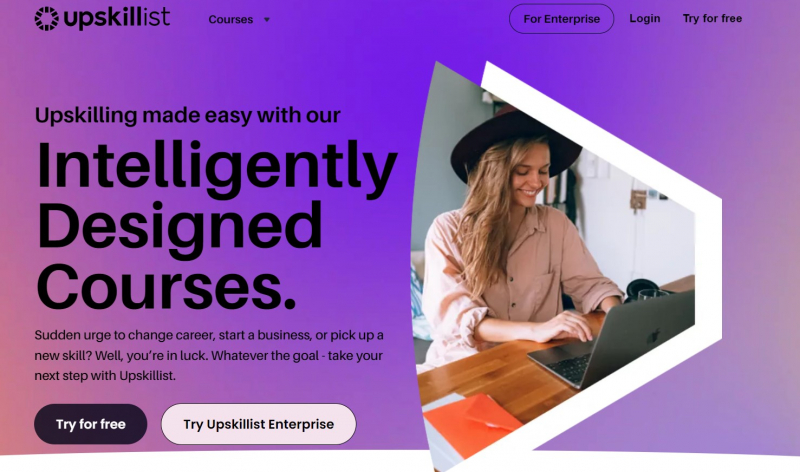
Upskillist website 
A video editing course on Upskillist -
Creative Live is an online platform that offers a variety of courses on different aspects of video editing. Creative Live is designed for video editing learners who want to improve their craft and create professional-looking videos for personal or commercial purposes. You will gain insights and tips from industry professionals who have worked on projects for brands like Netflix, Nike, Apple, and National Geographic.
What video editing learners will learn from Creative Live depends on their level of experience and interest. You can learn how to use popular software such as Adobe Premiere Pro, Final Cut Pro X, DaVinci Resolve, and After Effects. You can also learn how to plan, shoot, edit, and export your videos for different platforms and audiences.
Creative Live offers different types of courses for video editing learners. You can enroll in individual classes that cover specific topics or skills, or you can opt for bundles that include multiple classes on a broader theme. For example, you can choose the Video Editing Essentials bundle which covers the fundamentals of video editing, or the Video Editing Masterclass bundle which teaches you advanced techniques and workflows. You can also browse by instructor or category to find the courses that match your preferences.
The fee for Creative Live courses varies depending on the type and length of the course. You can pay per class or per bundle, or you can subscribe to an annual plan that gives you unlimited access to all the courses on the platform. You can also watch free live classes every day on their website or app. Creative Live also offers discounts and promotions from time to time, so you can save money while learning new skills.
Website: https://www.creativelive.com
Youtube: https://www.youtube.com/user/creativelive
Facebook: https://www.facebook.com/creativelive/
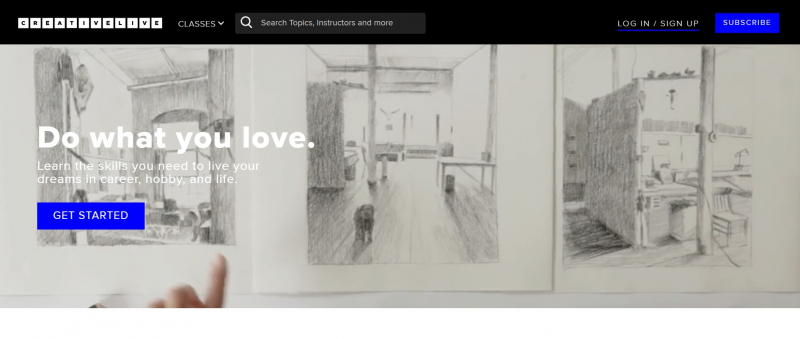
Creative Live website 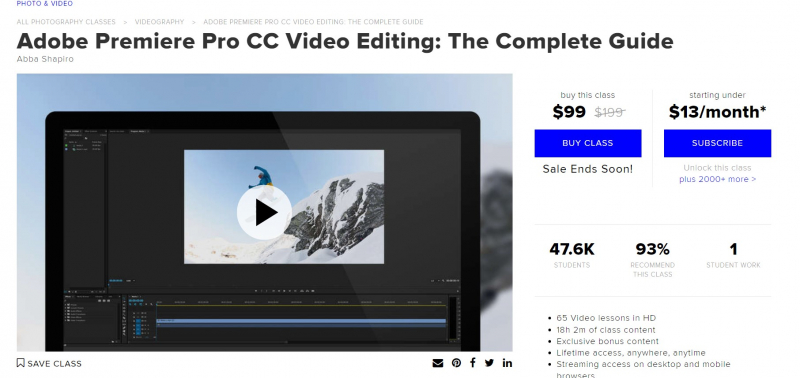
A video editing course on Creative Live -
Ripple Training is designed for video editing learners who want to learn the basics of video editing and also explore advanced techniques and effects. Ripple Training has a simple and intuitive interface that lets you drag and drop clips, trim and crop them, and add transitions, titles, music, filters, and more. You can also use Ripple Training to edit audio, add voiceovers, adjust volume levels, and mix soundtracks.
Ripple Training also has a powerful function for video editing learners: the Ripple Academy. The Ripple Academy is an online platform where you can access hundreds of tutorials, tips, and tricks from experts and other users. You can learn how to use Ripple for different types of videos, such as vlogs, documentaries, commercials, music videos, etc. You can also get feedback on your projects and join challenges and contests to win prizes and recognition.
By using Ripple Training and the Ripple Academy, you will learn how to:
- Plan and organize your video projects
- Choose the best clips and footage for your videos
- Edit your videos with precision and creativity
- Add effects and enhancements to make your videos more engaging
- Export and share your videos with your audience
You can download the software for free and use it for as long as you want. You can also upgrade to the premium version for more features and benefits. The premium version costs only $9.99 per month or $59.99 per year. The courses are also very reasonable, ranging from $19.99 to $49.99 per course. To enroll in the courses, you need to register on the Ripple website and choose the course that you want. You will then receive an email confirmation with the details of your course and how to access it.
Website: https://www.rippletraining.com/
Youtube: https://www.youtube.com/user/rippleguy
Facebook: https://www.facebook.com/rippletraining/
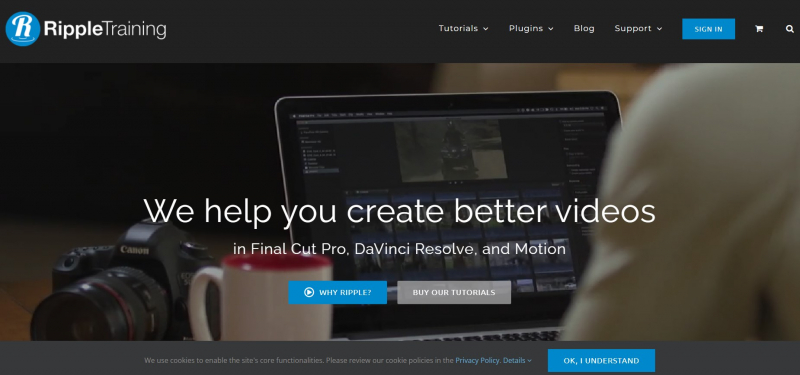
Ripple Training website 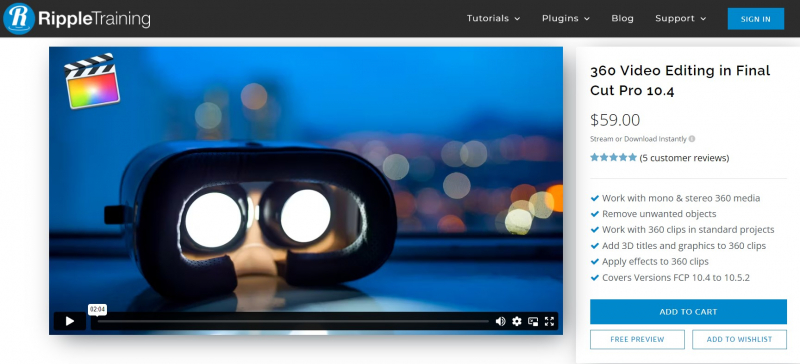
A video editing course on Ripple