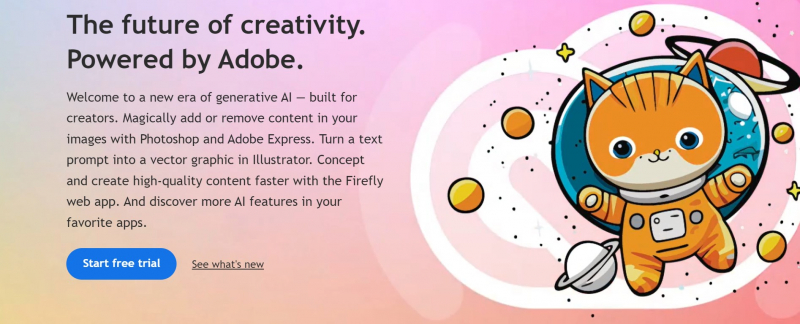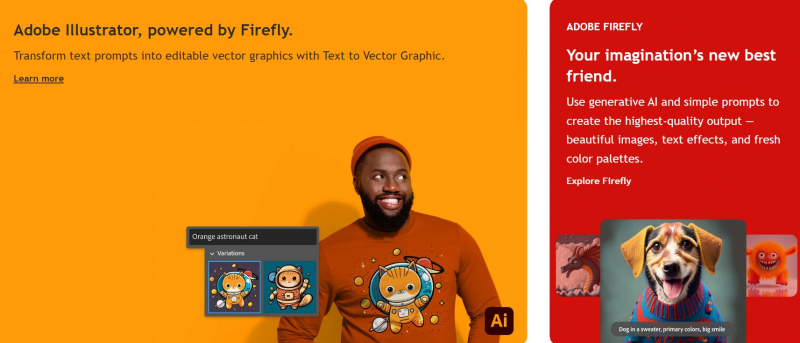Adobe Photoshop
Adobe Photoshop's AI-powered Content-Aware Fill feature allows you to realistically eliminate undesired objects or fill in gaps in your photos. Simply select the region you want to change, and Photoshop will fill it with pixels that match the surrounding content. This function is extremely useful for removing distracting elements, restoring outdated photos, and producing composite images.
Adobe Photoshop's AI-powered Filters, allow you to apply multiple effects to your photographs with a simple slider. You can alter your subjects' facial expressions, age, hair, or skin tone, as well as apply artistic effects such as colorizing, drawing, or style transfer. These filters are a lot of fun and easy to use, and they may help you produce great photographs or artwork in minutes.
Adobe Photoshop is also very user-friendly and intuitive, especially if you use its AI-powered Sensei features. Sensei is Adobe's artificial intelligence and machine learning platform, which powers many of the features in Photoshop. For example, Sensei can help you select objects or subjects in your photos with a single click, or adjust the lighting, color, or contrast of your photos with smart suggestions. Sensei can also help you organize your photos in Adobe Bridge, or sync them across devices with Adobe Creative Cloud.
Adobe Photoshop is very effective for photo editing, as it offers a wide range of tools and options for different purposes. You can crop, resize, rotate, or straighten your photos, or adjust their exposure, saturation, sharpness, or noise. You can also apply filters, effects, layers, masks, or adjustments to enhance or transform your photos. You can also use Photoshop for more advanced tasks like retouching, restoring, or manipulating your photos. Photoshop supports various file formats, including RAW, JPEG, PNG, PSD, TIFF, and more.
Overall, Whether you want to edit your photos for personal or professional use, Adobe Photoshop can help you achieve your creative vision with ease and speed.
Total Visits: 296.9M
Website: https://www.adobe.com/