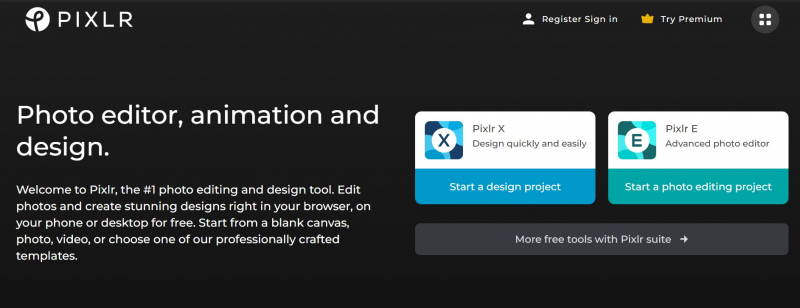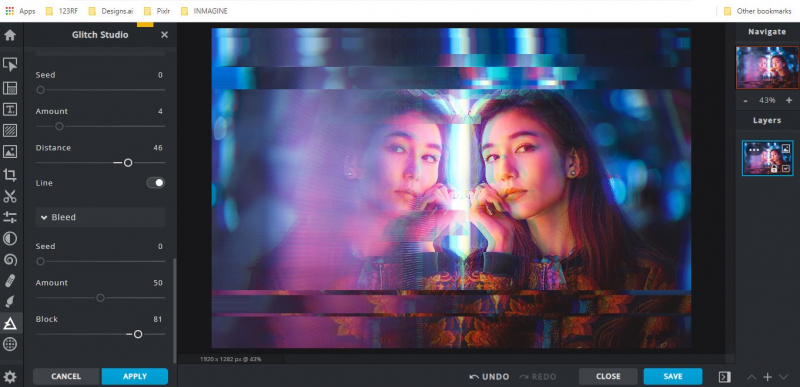Pixlr
Pixlr has two main modes: Pixlr X and Pixlr E. Pixlr X is the simpler and faster option, ideal for beginners and casual users who want to make quick edits and adjustments. Pixlr E is the more advanced and powerful option, suitable for professionals and enthusiasts who want to have more control and creativity. You can switch between the modes anytime, depending on your needs and preferences.
Pixlr has a user-friendly interface that is easy to navigate and intuitive to use. You can access all the tools and features from the sidebar, which is divided into categories such as crop, resize, rotate, adjust, filter, effect, retouch, liquify, draw, text, shape, sticker, border, and background.
Pixlr leverages AI technology to enhance and transform your images with just a few clicks. You can use the AI Cutout tool to remove the background of your image automatically and replace it with a different one. You can use the AI Auto Adjust tool to optimize the brightness, contrast, saturation, and color balance of your image instantly. You can also use the AI Remove Blemish tool to erase any imperfections or unwanted objects from your image seamlessly.
Pixlr has a wide range of photo editing tools that allow you to fine-tune and customize your image according to your vision. You can use the crop tool to change the aspect ratio and composition of your image. You can use the resize tool to change the dimensions and resolution of your image.
Pixlr is one of the best AI photo editors for instant photo editing that I have ever used. It is easy to use, fast, powerful, and fun.
Total Visits: 12.2M
Website: https://pixlr.com/