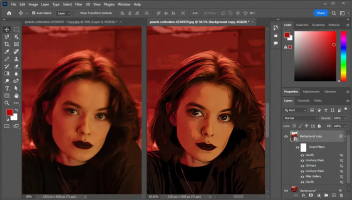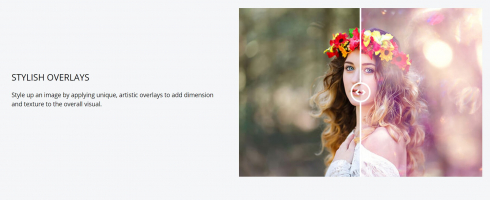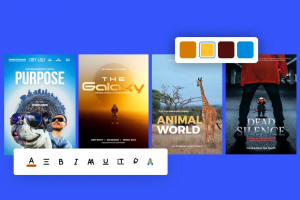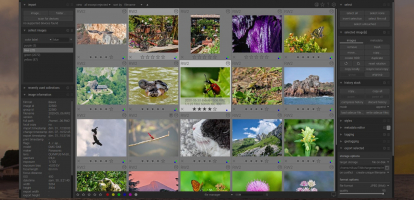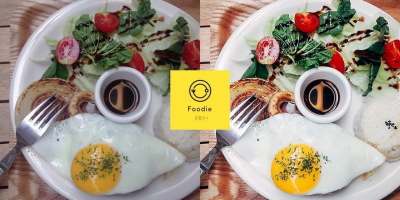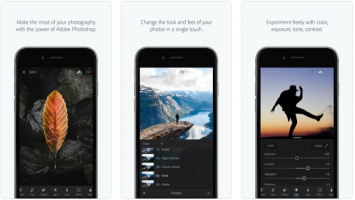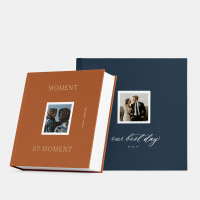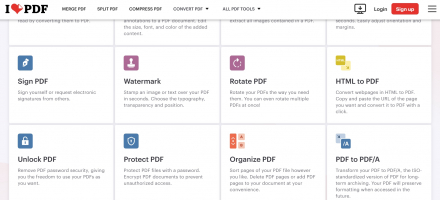Top 10 Best AI Photo Editors for Instant Photo Editing
Photo editing has become more simpler in the age of modern technologies. The advancement of artificial intelligence AI, allows us to edit photos professionally ... read more...and perfectly. Here are the top picks for the best AI photo editors for instant photo editing for you should try once. Toplist's experienced team has painstakingly assessed several AI photo editors, handpicking only the best solutions for your convenience.
-
Canva has a lot of photo editing features that you can access from the editor menu. You can crop, resize, rotate, flip, adjust, filter, and add effects to your photos. You can also use the magic resize tool to change the dimensions of your photos according to different social media platforms or print formats.
Background Eraser With a single click, you can erase the backdrop from any photo. You can then replace it with a solid color, a gradient, or a custom picture. You can also refine the boundaries and remove any unneeded elements.
Improve Your Image With a single click, you may boost the quality of your images. It automatically adjusts your photographs' brightness, contrast, saturation, sharpness, and clarity. If you want greater control, you can also change each option individually.Canva's simplicity and intuitiveness. Canva requires no prior expertise or abilities to modify your photographs. Simply upload your images, select the tools you want to use, then apply them with a few clicks or taps.
Another great thing about Canva is how effective it is in enhancing and transforming your photos. You can achieve amazing results with minimal effort and time. You can also experiment with different tools and effects to create unique and stunning images.
Canva's AI technology is impressive and reliable. It can accurately detect and manipulate the elements of your photos without compromising their quality or realism. It can also save you a lot of time and hassle by automating some of the tedious and complex tasks.
In conclusion, Canva is one of the best AI photo editors for instant photo editing. It has a lot of features that can help you enhance and transform your images with just a few clicks. It is also very easy and fun to use.Total Visits: 543.5M
Website: https://www.canva.com/
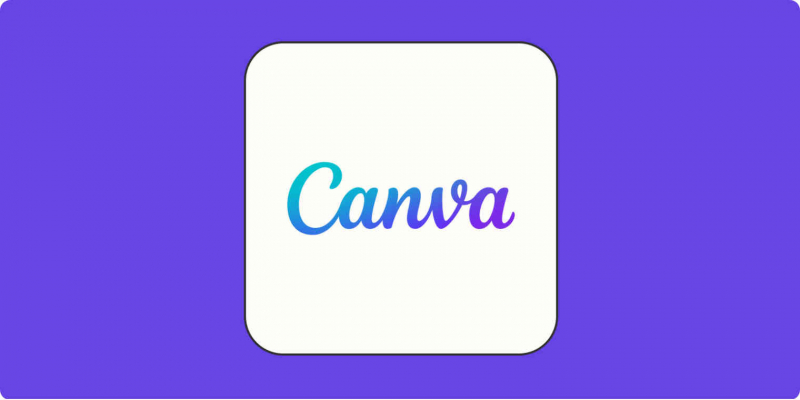
Image via https://www.canva.com/ 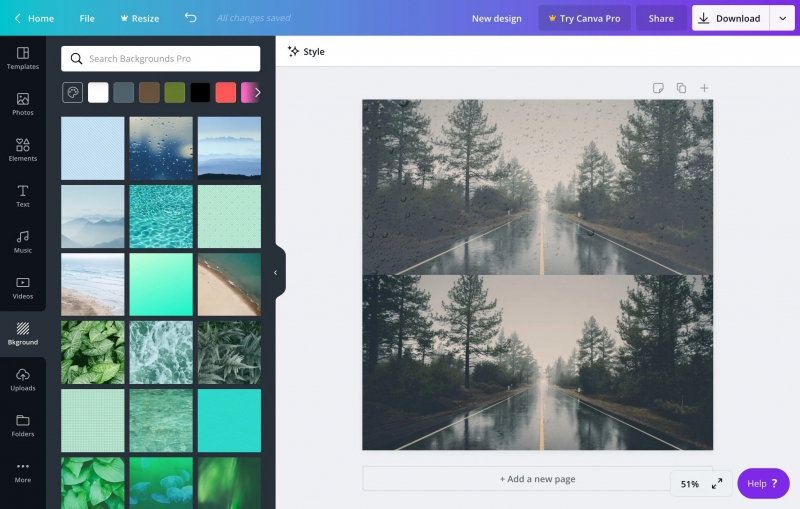
Image via https://www.canva.com/ -
Adobe Photoshop's AI-powered Content-Aware Fill feature allows you to realistically eliminate undesired objects or fill in gaps in your photos. Simply select the region you want to change, and Photoshop will fill it with pixels that match the surrounding content. This function is extremely useful for removing distracting elements, restoring outdated photos, and producing composite images.
Adobe Photoshop's AI-powered Filters, allow you to apply multiple effects to your photographs with a simple slider. You can alter your subjects' facial expressions, age, hair, or skin tone, as well as apply artistic effects such as colorizing, drawing, or style transfer. These filters are a lot of fun and easy to use, and they may help you produce great photographs or artwork in minutes.
Adobe Photoshop is also very user-friendly and intuitive, especially if you use its AI-powered Sensei features. Sensei is Adobe's artificial intelligence and machine learning platform, which powers many of the features in Photoshop. For example, Sensei can help you select objects or subjects in your photos with a single click, or adjust the lighting, color, or contrast of your photos with smart suggestions. Sensei can also help you organize your photos in Adobe Bridge, or sync them across devices with Adobe Creative Cloud.
Adobe Photoshop is very effective for photo editing, as it offers a wide range of tools and options for different purposes. You can crop, resize, rotate, or straighten your photos, or adjust their exposure, saturation, sharpness, or noise. You can also apply filters, effects, layers, masks, or adjustments to enhance or transform your photos. You can also use Photoshop for more advanced tasks like retouching, restoring, or manipulating your photos. Photoshop supports various file formats, including RAW, JPEG, PNG, PSD, TIFF, and more.
Overall, Whether you want to edit your photos for personal or professional use, Adobe Photoshop can help you achieve your creative vision with ease and speed.Total Visits: 296.9M
Website: https://www.adobe.com/
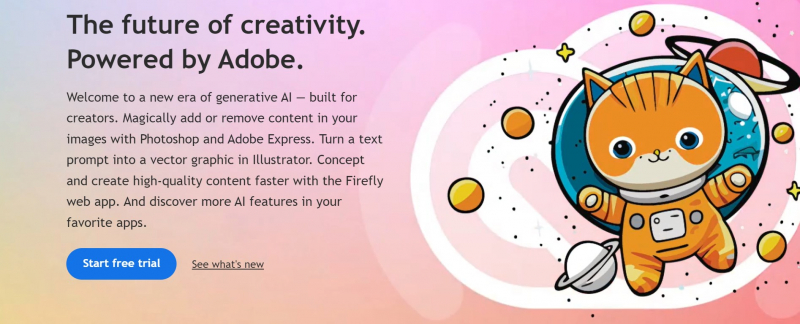
Image via https://www.adobe.com/ 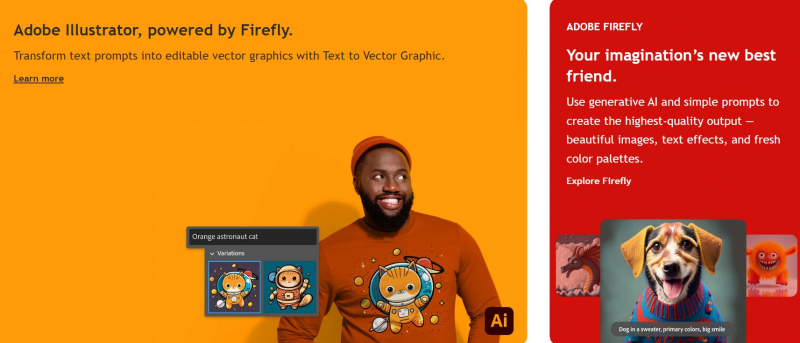
Image via https://www.adobe.com/ -
Pixlr has two main modes: Pixlr X and Pixlr E. Pixlr X is the simpler and faster option, ideal for beginners and casual users who want to make quick edits and adjustments. Pixlr E is the more advanced and powerful option, suitable for professionals and enthusiasts who want to have more control and creativity. You can switch between the modes anytime, depending on your needs and preferences.
Pixlr has a user-friendly interface that is easy to navigate and intuitive to use. You can access all the tools and features from the sidebar, which is divided into categories such as crop, resize, rotate, adjust, filter, effect, retouch, liquify, draw, text, shape, sticker, border, and background.
Pixlr leverages AI technology to enhance and transform your images with just a few clicks. You can use the AI Cutout tool to remove the background of your image automatically and replace it with a different one. You can use the AI Auto Adjust tool to optimize the brightness, contrast, saturation, and color balance of your image instantly. You can also use the AI Remove Blemish tool to erase any imperfections or unwanted objects from your image seamlessly.
Pixlr has a wide range of photo editing tools that allow you to fine-tune and customize your image according to your vision. You can use the crop tool to change the aspect ratio and composition of your image. You can use the resize tool to change the dimensions and resolution of your image.
Pixlr is one of the best AI photo editors for instant photo editing that I have ever used. It is easy to use, fast, powerful, and fun.Total Visits: 12.2M
Website: https://pixlr.com/
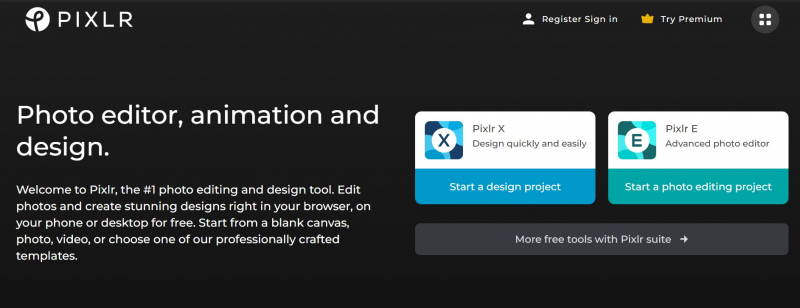
Image via https://pixlr.com/ 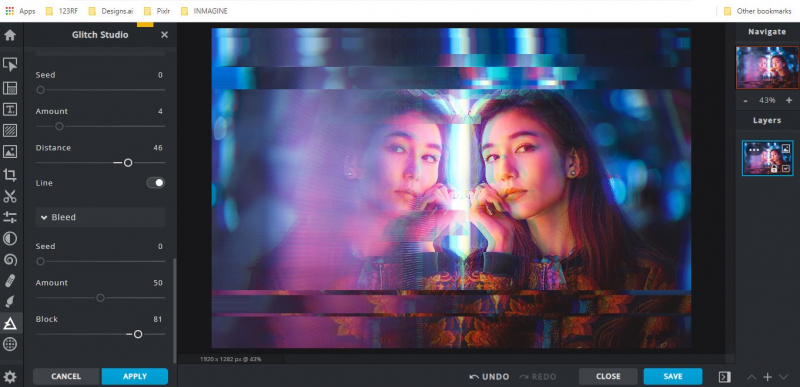
Image via https://pixlr.com/ -
BeFunky has three main sections: Photo Editor, Collage Maker, and Graphic Designer. Each section has its own set of tools and features that cater to different purposes and styles. You can access them from the homepage or the top menu bar.
The Photo Editor section is where you can edit your photos using various tools such as crop, resize, rotate, exposure, color, sharpen, blur, and more. You can also apply filters, effects, frames, stickers, text, and overlays to your photos. One of the most impressive features of BeFunky is the AI-powered Enhance DLX tool, which automatically adjusts the brightness, contrast, saturation, and sharpness of your photos with just one click.
The Collage Maker section is where you can create stunning collages using your photos. You can choose from hundreds of templates or create your own custom layout. You can also adjust the spacing, roundness, color, and texture of the collage borders. You can also add text, graphics, and backgrounds to your collages. BeFunky's Collage Maker is very easy to use and allows you to drag and drop your photos into the collage cells.
The Graphic Designer section is where you can design your own graphics using BeFunky's templates or starting from scratch. You can create flyers, posters, banners, logos, invitations, cards, and more using BeFunky's graphic elements and fonts.
BeFunky is a very user-friendly and effective photo editor that leverages AI technology to enhance and transform your images with just a few clicks. It has a simple and intuitive interface that makes it easy to navigate and use. It also has a lot of tutorials and tips to help you get started and learn more about its features.
BeFunky is free to use for basic features, but you can upgrade to BeFunky Plus for $6.99 per month or $59.88 per year to unlock more advanced features and remove ads and watermarks.
In conclusion, BeFunky is one of the best AI photo editors for instant photo editing that offers a variety of tools and features to help you enhance and transform your images with ease. It is very user-friendly and effective, and it leverages AI technology to make photo editing simpler and faster.Total Visits: 3.9M
Website: https://www.befunky.com/
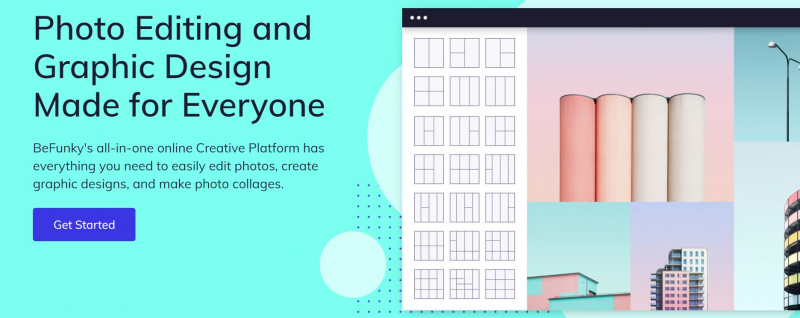
Image via https://www.befunky.com/ 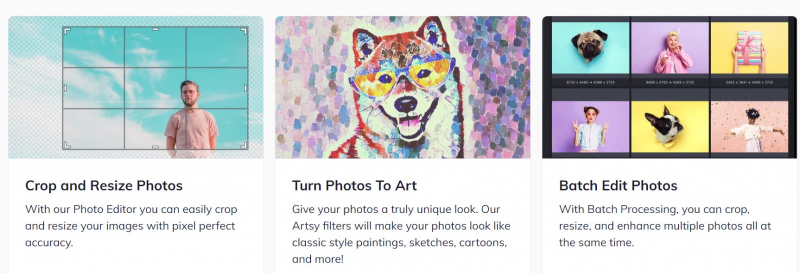
Image via https://www.befunky.com/ -
Skylum Luminar AI has many key features that make it stand out from other photo editors. For example, it has templates that automatically apply the best edits for your photos based on the subject, mood, and style. You can also customize the templates or create your own to suit your preferences.
Skylum Luminar AI is a set of AI technologies that allows you to enhance and change your images with a few mouse clicks. AI Sky Replacement can be used to replace the sky in your images, AI Skin Enhancer to smooth and improve skin tones, AI Portrait Enhancer to adjust facial features and expressions, and many other functions. These tools are simple to use and produce realistic, natural results.
Skylum Luminar AI is also very user-friendly and intuitive. It has a sleek and modern interface that is easy to navigate and customize. You can access all the tools and settings from the sidebar, or use the quick actions panel to apply common edits. You can also work with layers, masks, and brushes for more precise control over your edits.
Skylum Luminar AI is one of the best AI photo editors for instant photo editing because it combines powerful features, user-friendliness, and effectiveness. It can help you create amazing photos that reflect your vision and style. Whether you are a beginner or a professional, you can find something to love about Skylum Luminar AI.
Overall, Skylum Luminar AI is for anyone who wants to edit their photos quickly and easily without compromising on quality. It is a great tool for enhancing your photos and unleashing your creativity. You can try it for free for 7 days or buy it for a one-time fee of $99.Total Visits: 1.5M
Website: https://skylum.com/luminar
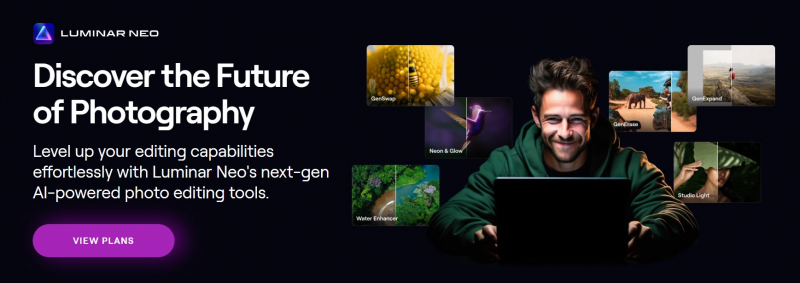
Image via https://skylum.com/luminar 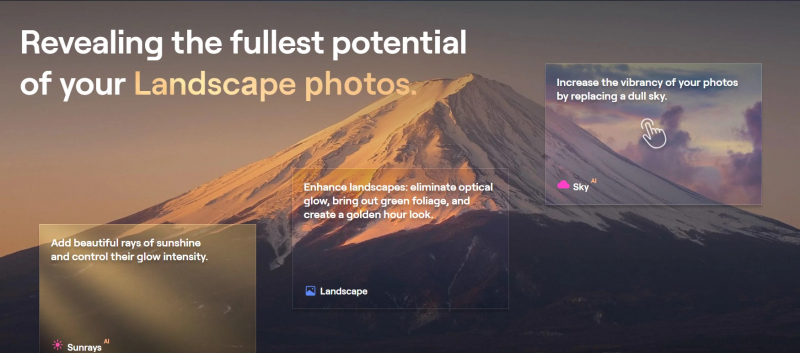
Image via https://skylum.com/luminar -
Topaz Photo AI has four main tools: Gigapixel AI, Sharpen AI, DeNoise AI, and JPEG to RAW AI. Each tool has a specific function and can be used separately or together to achieve the desired results.
Gigapixel AI is a tool that allows you to enlarge your images up to 600% without losing quality or details. It uses deep learning to analyze the image and fill in the missing pixels with realistic textures and colors. You can use this tool to print large photos, crop without compromising quality, or restore old photos.
Sharpen AI is a tool that helps you fix blurry or out-of-focus images by applying intelligent sharpening algorithms. It can detect and correct three types of blur: motion blur, focus blur, and general softness. You can use this tool to salvage blurry shots, enhance details, or improve portraits.
DeNoise AI is a tool that removes noise and grain from your images while preserving details and colors. It uses artificial intelligence to analyze the image and distinguish between noise and detail. You can use this tool to improve low-light photos, reduce artifacts, or smooth textures.
JPEG to RAW AI is a tool that converts JPEG images to high-quality RAW files that can be edited with more flexibility and control. It recovers details, colors, and dynamic range that are lost in JPEG compression. You can use this tool to enhance JPEG images, prepare them for further editing, or archive them in a lossless format.
All these tools are very easy to use and have a simple interface. You just need to upload your image, choose the settings you want, and let the AI do the magic. You can also preview the results before saving them and compare them with the original image. The website also provides tutorials, tips, and examples to help you get started and make the most of these tools.
Overall, the Topaz Photo AI is a great option for anyone who wants to edit their photos quickly and easily with the power of artificial intelligence. It offers a variety of tools that can enhance and transform your images in amazing ways.Total Visits: 1.2M
Website: https://www.hitpaw.net/photo-enhancer.html
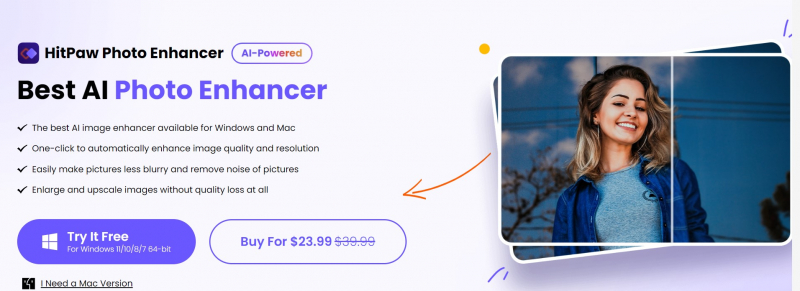
Image via https://www.hitpaw.net/photo-enhancer.html 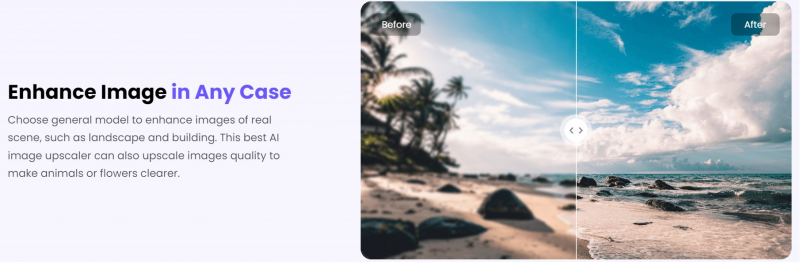
Image via https://www.hitpaw.net/photo-enhancer.html -
DxO PhotoLab is a website that allows you to upload your photos and edit them online using various AI-powered tools. DxO DeepPRIME, his tool uses deep learning to reduce noise and enhance details in your photos, even in low-light conditions. It can also improve the colors and contrast of your images, making them more vivid and realistic.
DxO Smart Lighting is the tool that automatically adjusts the exposure and dynamic range of your photos, bringing out the details in both dark and bright areas. You can also use it to create HDR effects or apply selective adjustments to specific areas of your photos.
DxO ClearView Plus is the tool that removes haze, fog, and smog from your photos, making them clearer and sharper. It can also enhance the local contrast and colors of your images, giving them more depth and dimension.
DxO PhotoLibrary is the tool that helps you organize and manage your photos online. You can easily sort, filter, rate, and tag your photos, as well as create albums and collections. You can also export your photos to various formats and platforms, such as JPEG, TIFF, PNG, Facebook, Flickr, or Google Photos.
It does not require any prior expertise or knowledge to use. You can immediately upload your images and begin editing them. You can also personalize the interface by selecting your preferred layout, theme, language, and keyboard shortcuts.
DxO PhotoLab is one of the best AI photo editors for instant photo editing. It has a lot of features that can help you improve and transform your photos with ease and speed. It is also very user-friendly and intuitive, making it suitable for beginners and experts alike.Total Visits: 637.4K
Website: https://www.dxo.com/

Image via https://www.dxo.com/ 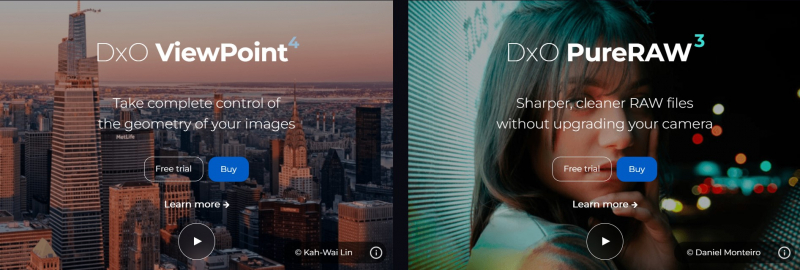
Image via https://www.dxo.com/ -
Capture One is a sophisticated and adaptable photo editing software with a variety of tools to assist you in creating great photographs. Capture One can meet your needs and preferences whether you are a professional or a hobbyist.
Capture One's primary features include the following. A comprehensive and user-friendly interface that allows you to tailor your workspace and tools to your workflow and style. A quick and precise RAW conversion engine that preserves image quality and details. A collection of editing tools that allow you to easily and precisely alter exposure, contrast, color, sharpness, noise, and other parameters.
Capture One is not only a powerful photo editing software but also a user-friendly one. It has a simple and intuitive interface that makes it easy to navigate and use. You can also customize your workspace and tools according to your preferences and needs. You can choose from different workspaces such as Essentials, Migration, Color Grading, Black & White, and more. You can also create your own workspace by adding or removing tools, tabs, and panels. You can also assign keyboard shortcuts to your favorite tools and commands for faster and easier access.
Capture One also leverages AI technology to enhance and transform your images with just a few clicks. One of the most impressive AI features of Capture One is the Auto Adjust tool. This tool automatically analyzes your images and applies optimal adjustments based on the content and context of your photos.
This tool lets you remove unwanted objects or blemishes from your images with ease. All you have to do is brush over the area you want to remove, and Capture One will automatically replace it with a matching background. You can also adjust the size, hardness, opacity, and flow of the brush for more control.
Capture One is one of the best AI photo editors for instant photo editing because it offers a combination of power, versatility, and ease of use. It has a range of features that let you edit your images in any way you want, from basic adjustments to creative effects.Total Visits: 611.3K
Website: https://www.captureone.com/en
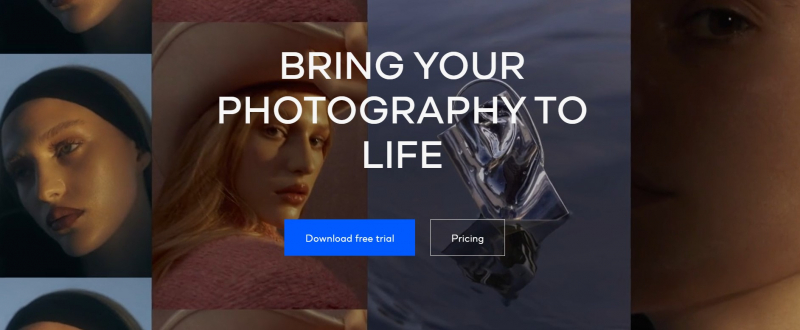
Image via https://www.captureone.com/en 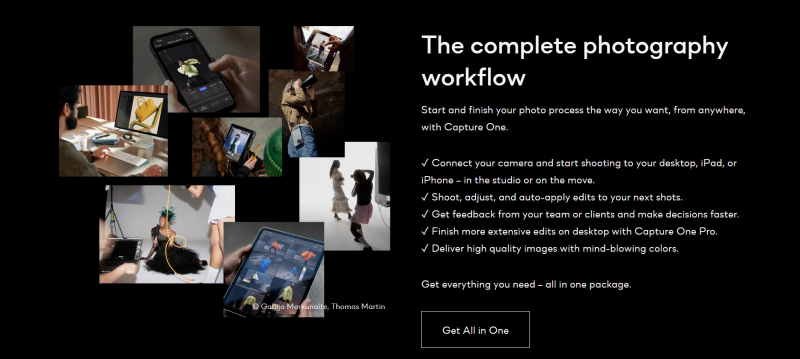
Image via https://www.captureone.com/en -
ON1 Photo RAW has a comprehensive set of features that cover all aspects of photo editing, from basic adjustments to advanced effects. You can use the AI Match and AI Auto modes to automatically adjust the exposure, color, and tone of your photos based on the original scene or your camera settings.
You can also use the AI Mask tool to quickly and accurately select and mask any subject or area in your photos. You can apply filters, presets, textures, borders, and more to enhance the mood and style of your photos. You can also use the Portrait AI, Landscape AI, and Sky Swap tools to automatically retouch faces, improve landscapes, and replace skies with realistic results.
ON1 Photo RAW has a user-friendly interface that is easy to navigate and customize. You can access all the tools and settings from the left and right panels, or use the quick access toolbar at the top.
You can also switch between different modules, such as Browse, Develop, Effects, Portrait, Layers, and Resize, depending on your workflow. You can also use keyboard shortcuts, gestures, and touch support to speed up your editing process.
ON1 Photo RAW is an effective photo editor that can handle any type of photo, from raw files to JPEGs. It can also work as a standalone application or a plugin for other software, such as Photoshop, Lightroom, or Affinity Photo. It can also sync your photos and edits across multiple devices using the ON1 360 cloud service. You can also export your photos in various formats and sizes, or share them directly to social media platforms.
ON1 Photo RAW is one of the best AI photo editors for instant photo editing because it combines powerful features, user-friendliness, and effectiveness in one package. It can help you transform your photos with ease and creativity. Whether you are a beginner or a professional, you can find something that suits your needs and preferences in ON1 Photo RAW.Total Visits: 408.9K
Website: https://www.on1.com/

Image via https://www.on1.com/ 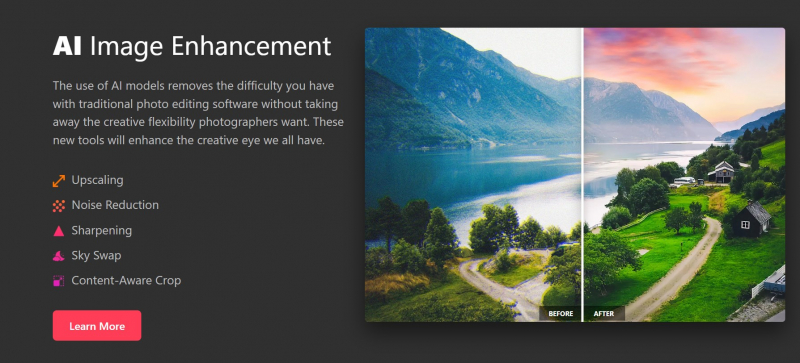
Image via https://www.on1.com/ -
Lensa is a powerful and easy-to-use photo editor that lets you enhance and transform your photos with just a few clicks. Whether you want to smooth your skin, whiten your teeth, change your eye color, or apply filters and effects, Lensa has it all.
Lensa has some key features that make it stand out from other photo editors. It uses AI technology to detect and adjust your facial features automatically. You can also fine-tune the settings manually if you prefer.
Lensa has a smart background tool that allows you to blur, replace, or erase the background of your photos. This is great for creating professional-looking portraits or removing unwanted objects.
Lensa has a variety of tools and presets that help you create different styles and moods for your photos. You can choose from natural, artistic, vintage, or trendy filters and effects, or create your own custom ones.
Lensa is also very user-friendly and effective. It has a simple and intuitive interface that guides you through the editing process. You can see the before and after results in real-time and compare them easily. You can also undo or redo any changes you make and save your edits as presets for future use. Lensa works fast and smoothly, without compromising the quality of your photos.
Lensa is one of the best AI photo editors for instant photo editing that I have ever used. It is powerful, easy to use, and effective. It helps me enhance and transform my photos with just a few clicks.Total Visits: 250.4K
Website: https://prisma-ai.com/
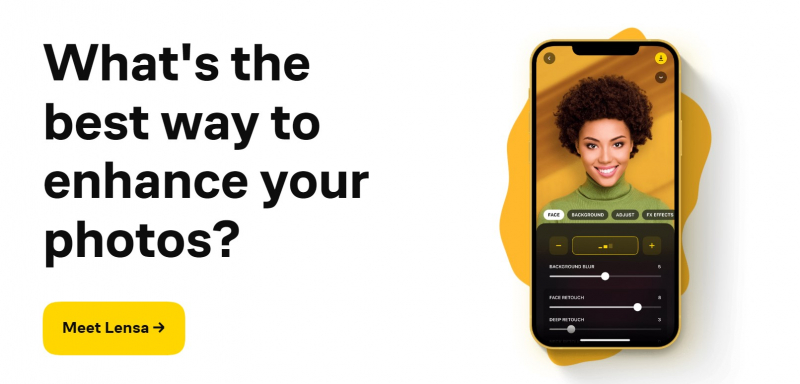
Image via https://prisma-ai.com/ 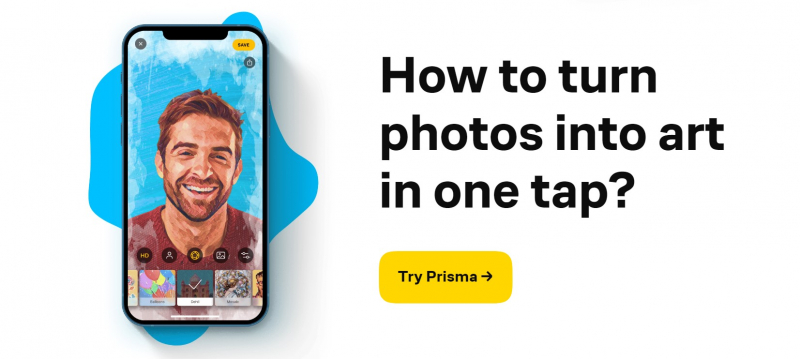
Image via https://prisma-ai.com/