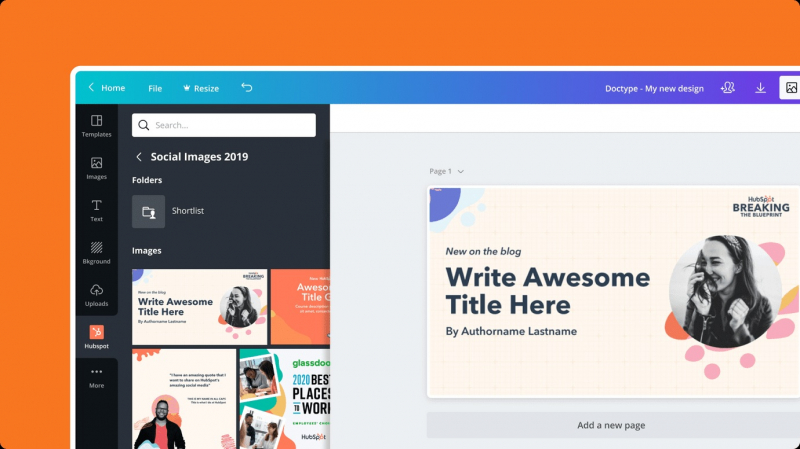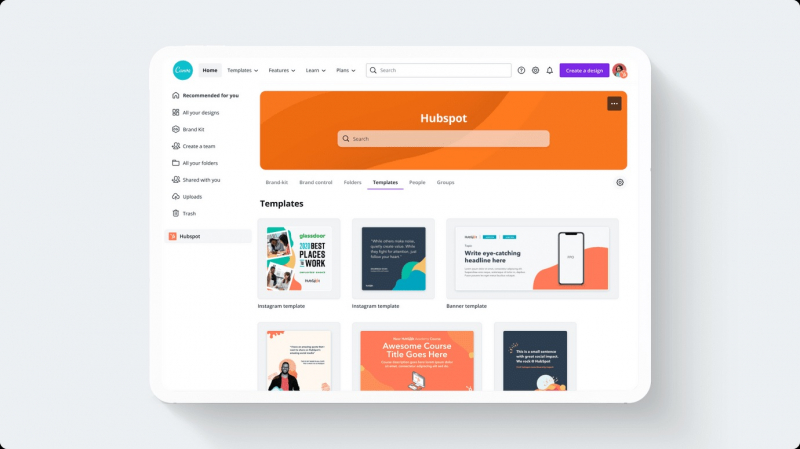Canva
Canva is an extensive design tool that is accessible to everyone who is not a professional designer. While most of us think of it as a graphic design tool, it is far more than that. You can create printouts, PDFs, invoices, flyers, infographics, and websites. Depending on your expertise, you may either start from zero or use one of their templates. It is available in all types of platforms: the website, the mobile, and also desktop applications. Canva is ideal for small company owners, internet entrepreneurs, and marketers looking to create rapid designs.
We all know that Photoshop is an excellent tool for creating creative graphics. However, it takes you a lot of time to get comfortable with the program and other hundreds of functions. Also, to use Photoshop, you should have a strong background in designing as well. Not to mention that it is not an ideal program for creating multi-page publications for print or digital. To do so, you need to invest in extra supporting programs such as InDesign.
However, with this excellent Canva site, it is easy to do all of that with a single drag-and-drop tool. Even better, it is simpler to use and completely free. There is also a reasonably priced subscription version available for only $12.95 per month.
Highest rating: 4.7 stars (from 9533 reviews)
Get it at: https://www.canva.com/