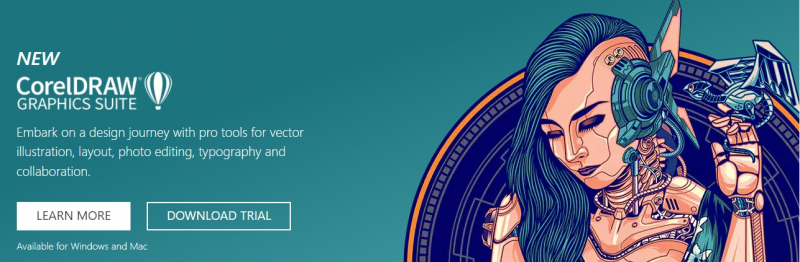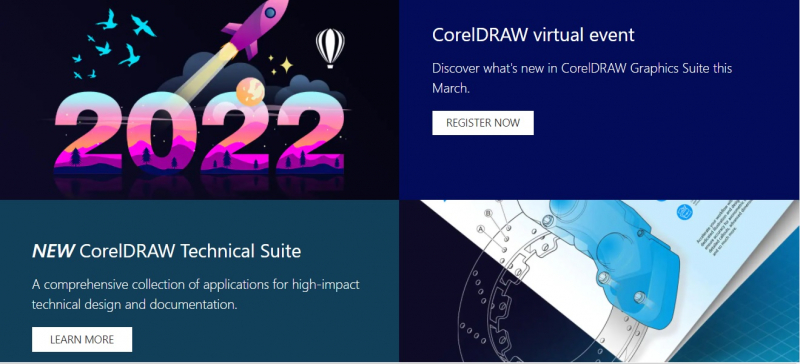CorelDraw
Corel collaborates with active designers and professional artists as part of its objective to combine user experience with innovation and efficiency. As a result, a fully customizable interface with beneficial processing advantages is created. Corel's UI system is completely adjustable, with options for desktops and window boundary color schemes, icon scaling, and toolboxes. You can also adjust how your files should open.
If you use an earlier version of CorelDraw and do not want to update, have no worry. The CorelDraw Suite supports the import of legacy spaces that dates all the way back to version X6. Still eager for more? Then you may join Corel's development community forum to create macros tailored to your specific workflow.
Although the menu and properties bar are crammed with functions, they are structured smartly. If you are unfamiliar with CorelDraw, inexperienced with Windows, or just so used to operating on Adobe products, you might want to spend some time becoming acquainted with Corel's tools and layout.
Highest rating: 4.5 stars (from 1061 reviews)
Get it at: https://www.coreldraw.com/en/