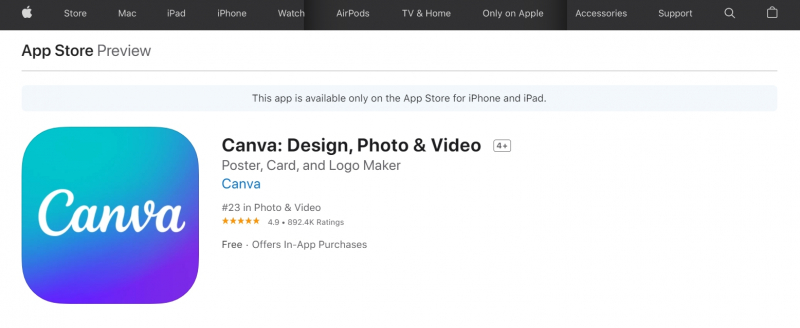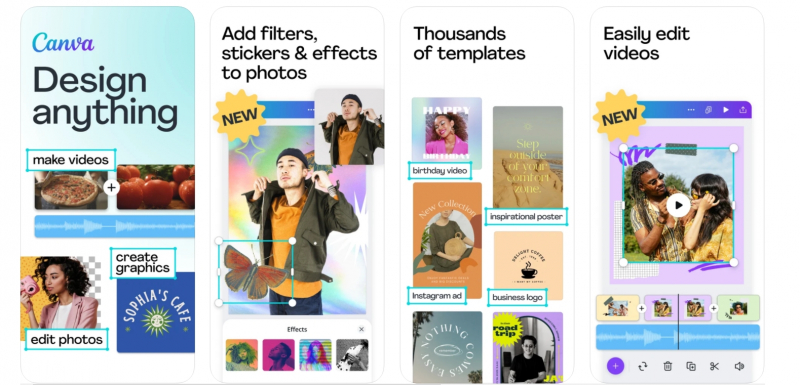Canva Graphic Design Creator (rated 4.9)
Everyone knows Canva, and it's now available on the iOS app! Canva online is a learning curve and the terms and licenses are incredibly complex. Please do not use Canva artwork for resale unless you are certain that all the items you use contain commercial rights.
This seems to interfere with the posting of social media posts and other promotional materials such as flyers, so it's a good idea to check as needed!
Use Canva for Social Media:
- Instagram Story Editor, and Story highlights maker.
- Create Facebook Posts & Facebook Covers.
- Design Twitter banners & Youtube thumbnails.
- Make cards, evites, photo collages and even use Canva as a poster creator for any social media use.
Use Canva for these too:
- Create a logo, book cover, blog design for any project.
- For any event: birthday card maker, wedding invitation maker, evite creator.
- Simple and free image editing app.
- Photo collage maker, flyer maker, banner maker for any occasion.
- Design motivational quotes and humorous memes.
- Party invitation maker, school poster maker, video banner maker.
- For business: brochure, resume, presentation, promo poster maker.
Canva Pro for desktop is $12.99 per month with no contract. This will give unlimited access to millions of high-quality photos, icons, and illustrations. On the free version, you can buy credit packs for those.
IOS: https://apps.apple.com/us/app/canva-graphic-design-creator/id897446215
Android: https://play.google.com/store/apps/details?id=com.canva.editor&hl=en_US