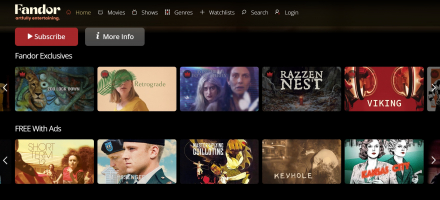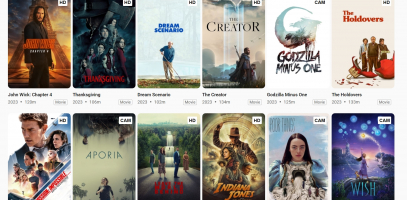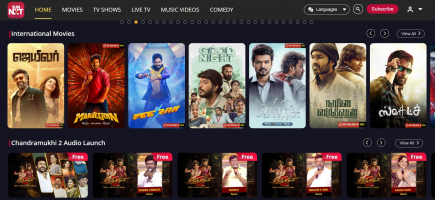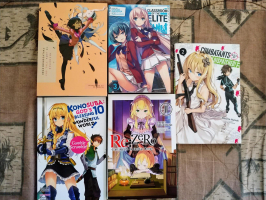Top 10 Apps to Write on Pictures For Iphone Users
In the early 2010s, graphic design applications popped out like cherry blossoms in early spring. But many are unavailable as time passes by. Many have been ... read more...removed from the App Store or haven't been updated for years. Thus, Toplist mines deeply into some platforms to figure out the best typography app for iPhone. Here are the details of the best iPhone apps for adding text to photos, more on our list at the end!
-
Sometimes simplicity is good. WordSwag is one of the simplest yet coolest text photo apps out there.
WordSwag is based on a font engine that creates complete typographic designs with one touch. Keep pressing until you find the design you want. This design may never come out again, so if you like it, save it!
They also offer In-App Image Search - Free public photo on Pixabay. Plus, both applications offer unique backgrounds, the ability to select images from your camera roll, and quotes to use right out of the application.
The Word Swag is original and great, but it hasn't really changed much over the years. But it also makes it simple and intuitive, including 16 different social media sizes, including Pinterest pin sizes and Instagram stories.
Use Word Swag to:
- Make your own stylish quotes
- Make beautiful graphics for Instagram, Stories, Facebook, Twitter, Tumblr
- Make graphics for your blog
- Create announcements and flyers
- Caption your photos
- Give your words a fresh designer look
- Make high resolution graphics for printing (Pro feature)
- Put your logo on it! (Pro feature)
WordSwag is currently free for IOS to download and $4.99 per month for the Pro option that allows high resolution downloads and logo branding.
This app had a major update in May 2020. It’s been updated twice with the latest being October 28, 2020 (as of May 4, 2021).Available on :
IOS: https://apps.apple.com/us/app/word-swag-cool-fonts/id645746786
Android: Word Swag - Classic Edition - Ứng dụng trên Google Play
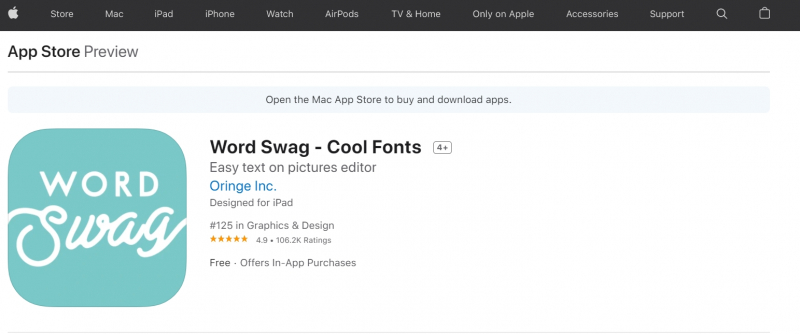
https://apps.apple.com/us/app 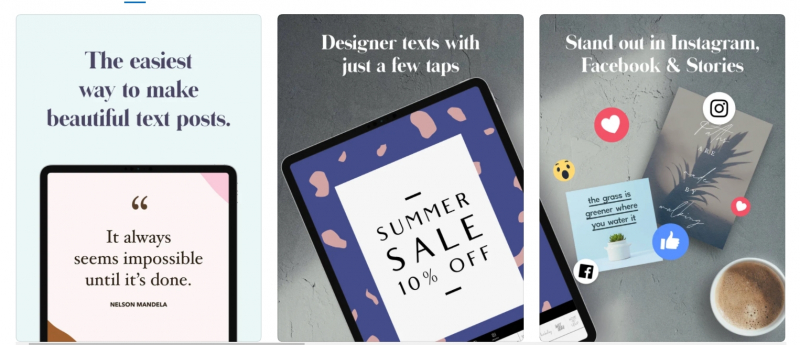
https://apps.apple.com/us/app - Make your own stylish quotes
-
If you have a paid Adobe Creative Cloud membership, the Adobe Spark Premium app is included. This is a big plus! The premium version makes it easy to add branding and templates.
Your messages sync between your computer and mobile device, so you can write and post wherever inspiration awaits. Adobe Spark Post is a fun, fast and easy way to create stunning graphics for any occasion.
Get started in seconds with professionally designed templates that can be customized in just a few clicks!
- Choose a photo, add text, and apply design filters to instantly create beautiful, eye-catching graphics.
- With every click you get an all-new layout, color palette, visual styles and filters, no design experience required.
- The premium version includes much more beautiful templates, but the free version is not lacking either.
Here are some fun ways to create with Spark Post:
- Animated Video Posts — Tap to create eye-catching animated posts and share them as videos.
- Design Filters — Transform your text and photos into professional-looking graphics in 1 tap.
- Auto Resize — Instantly resize your design to perfectly fit each social platform.
- Auto Recolor — One tap to change the color palette of your design and make it pop.
- Magic Text — Resize your text and beautiful typography will be applied on-the-fly.
- Magic Layout — Combine your photos and text into stunning and memorable collages.
- Text Cutouts — Reveal the background image through your text in a tap.
Plus, you can easily share your designs via your favorite social platforms, text or email to wow your audience.
Available on :
IOS: https://apps.apple.com/us/app/adobe-spark-post/id1051937863
Android: https://play.google.com/store/apps/details?id=com.adobe.spark.post&hl=en_US
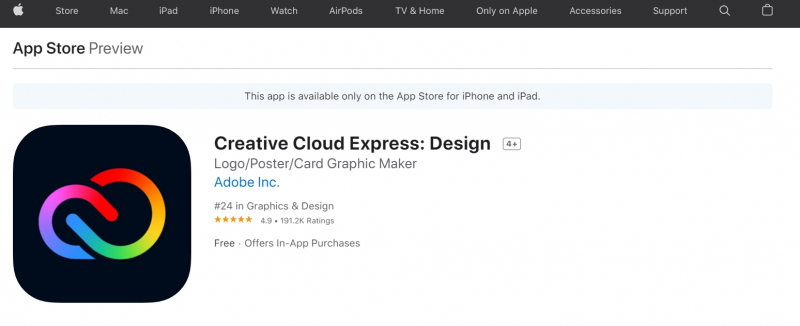
https://apps.apple.com 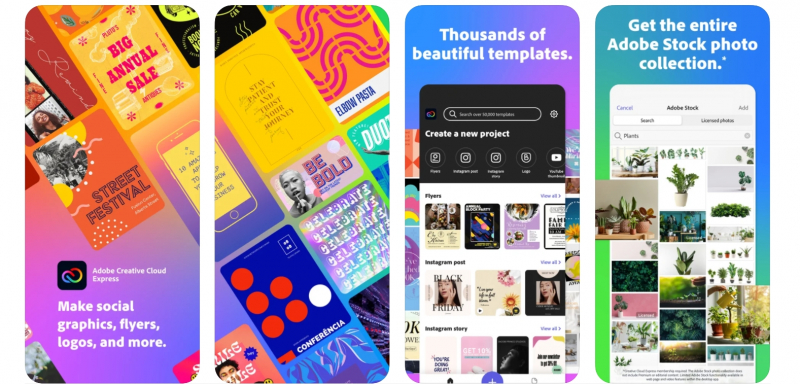
https://apps.apple.com -
Everyone knows Canva, and it's now available on the iOS app! Canva online is a learning curve and the terms and licenses are incredibly complex. Please do not use Canva artwork for resale unless you are certain that all the items you use contain commercial rights.
This seems to interfere with the posting of social media posts and other promotional materials such as flyers, so it's a good idea to check as needed!
Use Canva for Social Media:
- Instagram Story Editor, and Story highlights maker.
- Create Facebook Posts & Facebook Covers.
- Design Twitter banners & Youtube thumbnails.
- Make cards, evites, photo collages and even use Canva as a poster creator for any social media use.
Use Canva for these too:
- Create a logo, book cover, blog design for any project.
- For any event: birthday card maker, wedding invitation maker, evite creator.
- Simple and free image editing app.
- Photo collage maker, flyer maker, banner maker for any occasion.
- Design motivational quotes and humorous memes.
- Party invitation maker, school poster maker, video banner maker.
- For business: brochure, resume, presentation, promo poster maker.
Canva Pro for desktop is $12.99 per month with no contract. This will give unlimited access to millions of high-quality photos, icons, and illustrations. On the free version, you can buy credit packs for those.
Available on :
IOS: https://apps.apple.com/us/app/canva-graphic-design-creator/id897446215
Android: https://play.google.com/store/apps/details?id=com.canva.editor&hl=en_US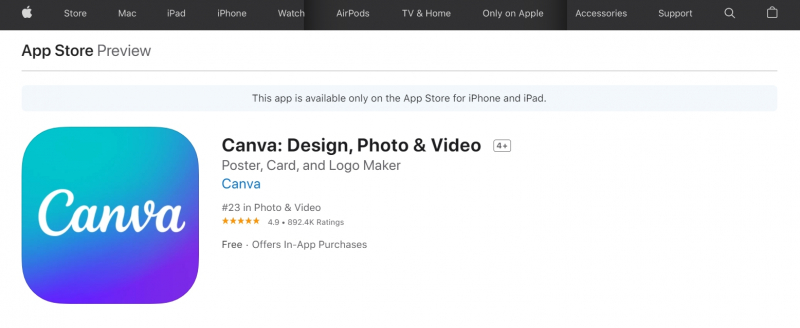
https://apps.apple.com 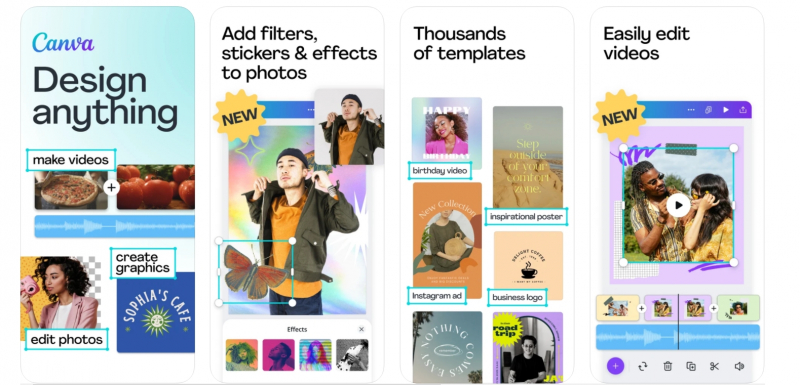
https://apps.apple.com - Instagram Story Editor, and Story highlights maker.
-
Typorama is fun and easy as it í proofed by 75,000 reviews and an average of 4.8 stars, so do many others. Typorama lets you create stunning visual effects by automatically converting text and photos into beautiful typographic designs. No design skills required!
Choose a background, type in your words, and your creative typography is complete! Typorama saves a lot of work by automatically generating complex text layouts with different fonts and typefaces. In just a few taps, you'll see beautiful text on the background of your choice. This can take several hours in Photo
Text images are not templates. It will be randomly generated when you choose a different style. If you like something, you'll never see the same design again, so grab it!
Use Typorama to:
- Create Instagram, Facebook, Twitter posts with eyecatching text designs.
- Create flyers and posters for your events or organization.
- Make headers for your blog or wallpapers for your iPhone.
- Turn your designs into physical goods and sell for profits, full commercial use with all included images and fonts allowed!
You can export your creations at up to 2048 x 2048 pixels. Preset sizes are included – even a 2 x 3 size that’s perfect for Pinterest. Lots more features, so if you’re interested… This one’s not available for Android.
Available on : IOS: https://apps.apple.com/us/app/typorama-text-on-photo-editor/id978659937
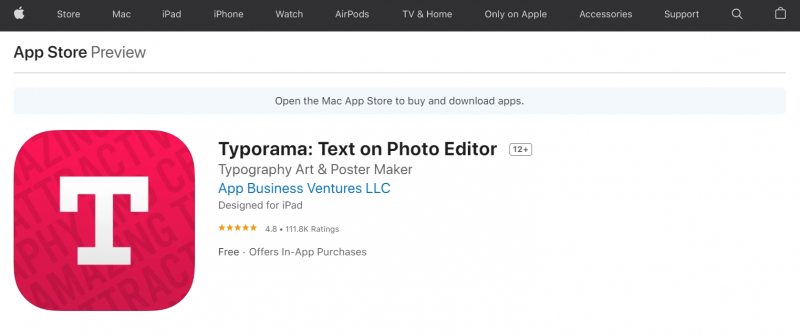
https://apps.apple.com 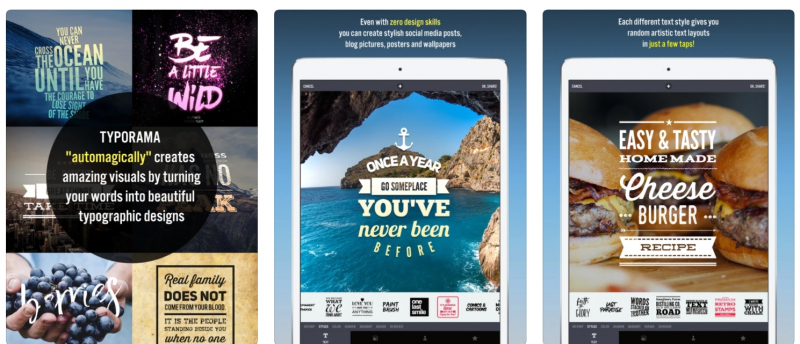
https://apps.apple.com - Create Instagram, Facebook, Twitter posts with eyecatching text designs.
-
Over app offers designed templates and text overlays. A few are covered in the free version, but you’ll get the best choices if you upgrade to Pro. This is easy for you to get. You don’t even have to think of words! Because many fonts are included to use your own text instead of a pre-made greeting.
All you have to do is to choose an image to use as a background from your camera roll, or search Unsplash for free CC0 photos right in the app. You can search Google for images in the app, but you should beware – anything you find may be subject to copyright.There are plentiful image editing options, text editing options, social media sizes – pretty much everything you need.
- Create in an instant: Pick a template or start from scratch. Either way, it’s a breeze.
- Choose templates or fonts for social media posts, posters, ads, flyers, and more.
- Edit and perfect your photo or video to your heart’s content.
- Customize it: Add text. Pick photos, videos, colors, fonts and graphics.
- Share and schedule: Share to Facebook, Instagram, Snapchat and more. Or use post scheduling and take the rest of the day off!
It’s quite costly at $14.99 on a monthly subscription, or $99.99 per year for the Pro version, but if it can alter Photoshop plus a design app for you, it could be worth it. Definitely faster and a lot more inspiring than staring at a blank canvas in Photoshop!
Available on :
IOS: https://apps.apple.com/us/app/over-edit-add-text-to-photos/id535811906
Android: https://play.google.com/store/apps/details?id=app.over.editor&hl=en_US
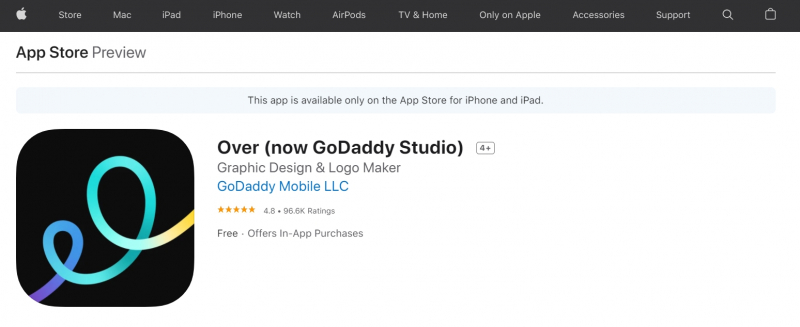
https://apps.apple.com 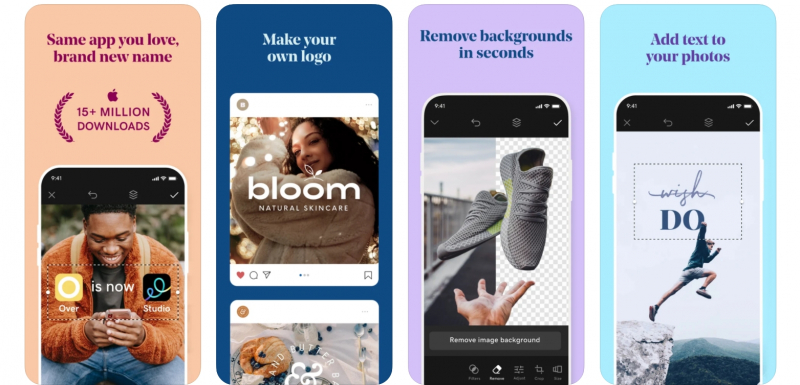
https://apps.apple.com - Create in an instant: Pick a template or start from scratch. Either way, it’s a breeze.
-
PicMonkey is definitely one of the favorite online photo editors and design tools for desktop.
Their mobile app is not just as fun and funky but versatile! You can not only add text to photos, but also enjoy some editing magic. The portrait touch up tool is absolutely powerful. This one will best suit users who work for their own photos
With the PicMonkey app you can:
- Easily boost pics with photo editor effects like Sepia, B&W, and Ombre.
- Add graphic stickers and your own overlays—like your logo—and keep transparency.
- Touch up portraits with makeup editor tools for complexion, contouring, eyes and teeth.
- *Add text to photos, and style it right with customizable drop shadows and spacing.
- Erase backgrounds automatically (or manually) with Cutout.
- Draw, erase, and adjust transparency on everything, including graphic stickers.
- Boost photo design with fresh, unique graphic stickers.
- Crop and resize images for Facebook, Twitter, Instagram, Etsy, and Pinterest with pre-made sizes.
- Retouch photos on the quick with “Presto” automatic adjustments.
- Keep your photo editor creations in our integrated storage, and continue editing on desktop
Available on :
IOS: https://apps.apple.com/us/app/picmonkey/id1105556534
Android: https://play.google.com/store/apps/details?id=com.picmonkey.picmonkey&hl=en_US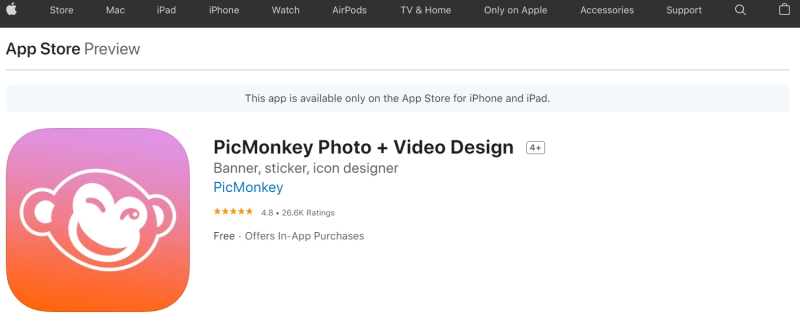
https://apps.apple.com/us 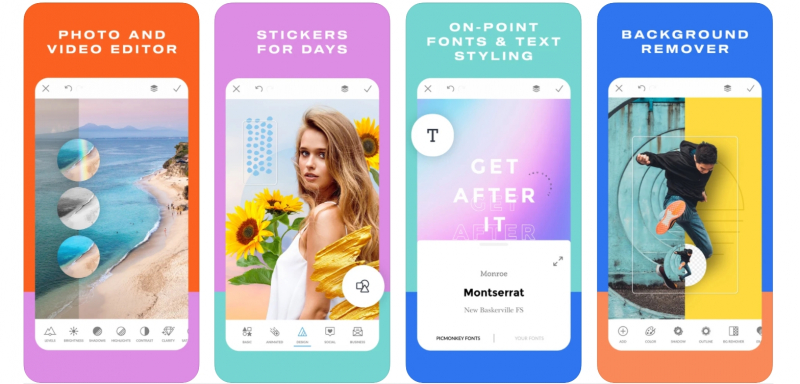
https://apps.apple.com/us -
Phonto is a simple app that enables you to add text to pictures. It also provides a lot of customization abilities!
Phonto earns 4.8 of 5 stars in the App Store, with a lot of positive reviews. Also, it’s free to download, with various upgrades available, including an ad-free version at $3.99.
- More than 400 fonts are available, and you can install other fonts.
- Text size, color, and gradient are changeable.
- Text’s stroke, shadow, and background color can be changed.
- Text can be rotated, as well as placed on a curve or perspective.
- Text kerning and line spacing can be adjusted.
- Parts of text are erasable.
- Image theme is changeable.
- Items (Balloon, Rectangle, Star, Heart) are available.
- Background image is changeable.
- You can use not only pictures, but also plain images to write text.
- You can share photos on Facebook, Twitter, and Instagram.
Available on :
IOS: https://apps.apple.com/us/app/phonto-text-on-photos/id438429273
Android: https://play.google.com/store/apps/details?id=com.youthhr.phonto&hl=en_US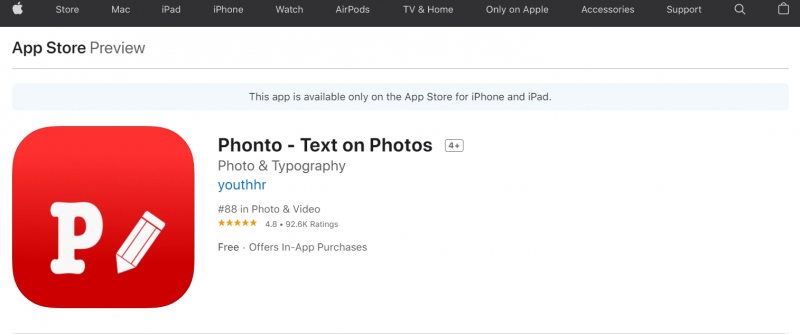
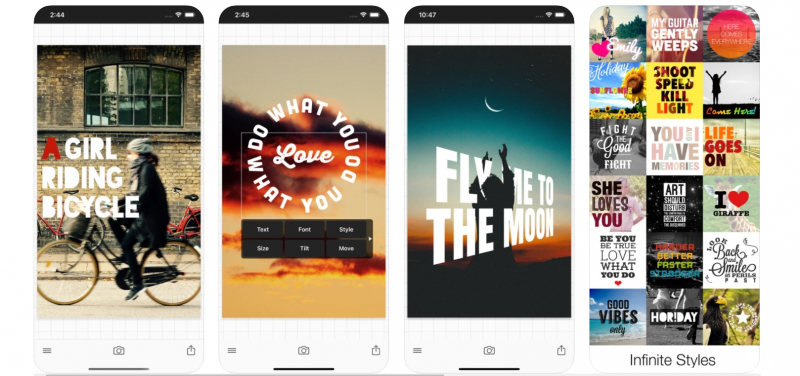
- More than 400 fonts are available, and you can install other fonts.
-
Actually, this app is among the best ones in this list thanks to its high ratings. And it’s still rockin’!
Typic is a super simple and user-friendly to use app that facilitates you to add text to photos.
With Typic you can:
- Add text to photos.
- Make quote images.
- Design a greeting card.
- Make a meme.
- Layout a business card.
- Design posts for Instagram, Facebook, Pinterest, and all your favorite Social Media.
- Create posters and flyers.
- Create designs and logos.
- Enhance your photos with filters and adjustments.
- Create Instant photo mockups in a second.
- Add your logo to all of your creations.
- iMessage fun stickers.
IOS: https://apps.apple.com/us/app/phonto-text-on-photos/id438429273
Android: https://play.google.com/store/apps/details?id=com.pineapple.fontworld&hl=en_US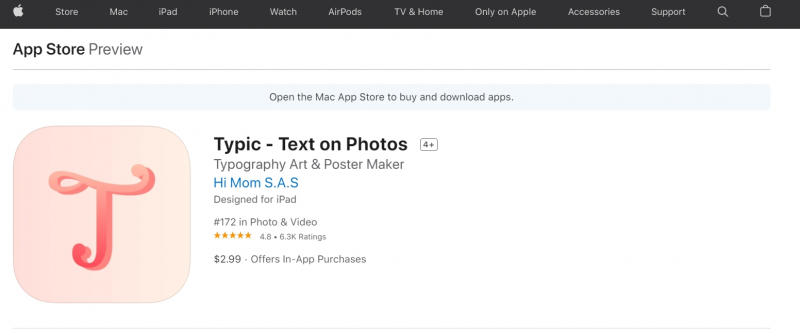
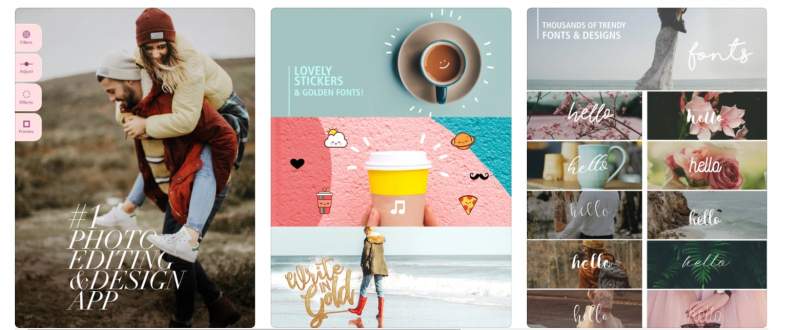
- Add text to photos.
-
PicSee claims that they’re the easiest way to add fun text, artworks and stickers to your photos.
With over 37,000 reviews averaging 4.6 stars, this app is truly worth a try. The photo effects and gradients seem pretty fun!
PicSee Striking Features:
- Fine Adjustments: Advanced options for adjusting the font of your text, including 3D, partial eraser, arc-aligned text, adjust (leading & tracking), shadows (color & size), bold, convert UPPERCASE etc.
- Fantastic Fonts and Text Arts: Choose from 100 + fonts and pre-designed text art to inspire your creation. Adjust the size, color, pattern, rotation, position, spacing, and alignment to perfect your design.
- Typography Designs: Plenty of typographic styles make it easy to create beautiful pictures and posters with eye-catching designs.
- Huge Collection of Stickers: 200+ creative stickers help you make fun pictures with editable colors and textures. Various shapes and ornaments let you explore your unlimited creativity and enrich your personalized design.
- Popular Filters: Abundance of professional filters including Natural Lights, Textures, Clear, Nostalgic, and more. Make your pictures stunning with one touch, easily turn your photos into a delicate artwork .
- Gorgeous Colors and Patterns: Choose from the beautiful colors and patterns to use on your Texts and Artworks. Simply swipe the color picker to choose your style and tone. Make your creations unique.
Available on :
IOS: https://apps.apple.com/us/app/picsee-add-text-over-picture/id595086167
Android: https://play.google.com/store/apps/details?id=com.textonphoto&hl=en_US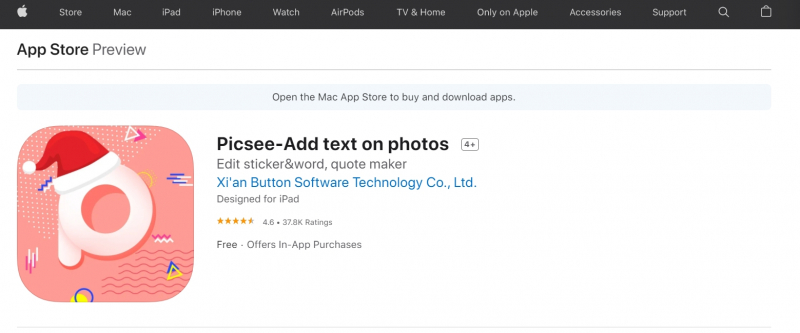
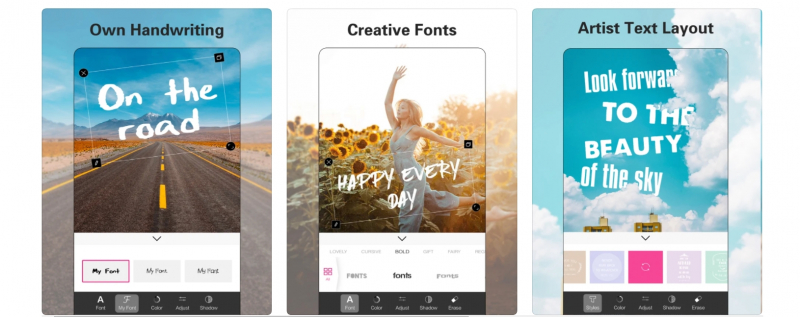
- Fine Adjustments: Advanced options for adjusting the font of your text, including 3D, partial eraser, arc-aligned text, adjust (leading & tracking), shadows (color & size), bold, convert UPPERCASE etc.
-
Here’s another popular and famous one with thousands of positive reviews in both App Store and CH Play.
While mainly a photo editor, it also allows you to add custom text and stickers.
- Choose from a collection of text fonts to add to your photos.
- Easily resize, rotate, and adjust text opacity.
- Multiple text layers to create beautiful typography.
- Add drop-shadows to your text.
- Choose from a delightful collection of stickers, overlays & artwork to add onto your photos.
- Drawing Tool to add rough notes, instructions, captions & more.
Plus photo filters and effects, image overlays and masks, collage layouts and mor, are available on this wonderful app.
Available on :
IOS: https://apps.apple.com/us/app/piclab-photo-editor/id597851882
Android: https://play.google.com/store/apps/details?id=com.apperto.piclabapp&hl=en_US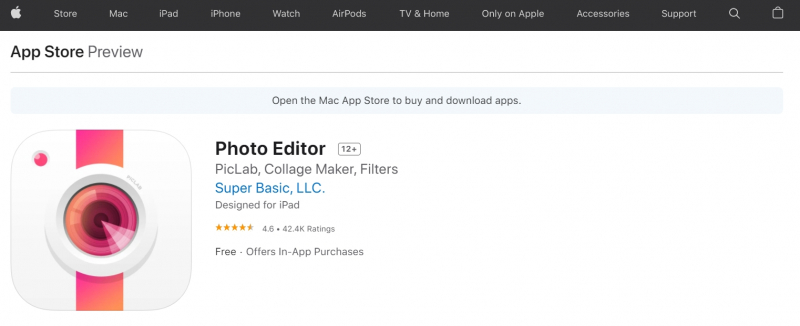
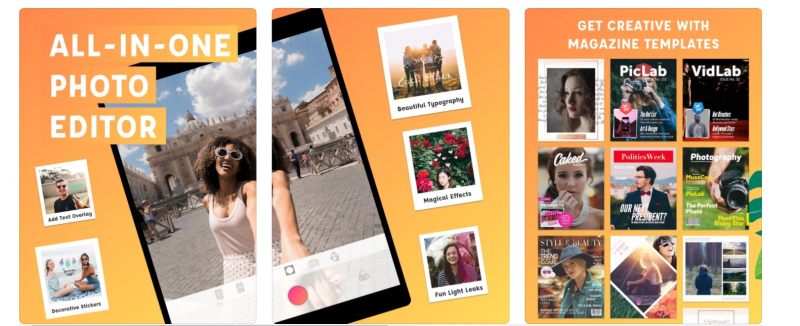
- Choose from a collection of text fonts to add to your photos.