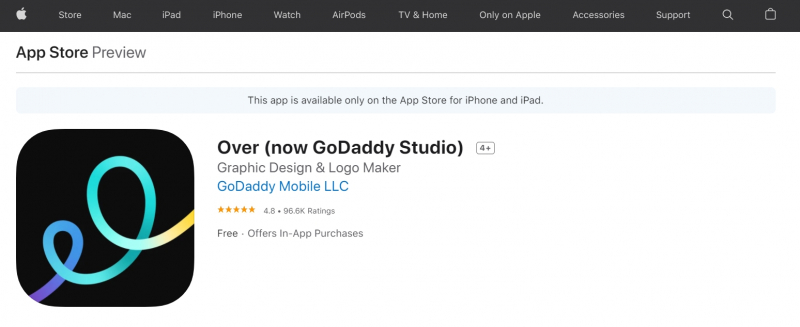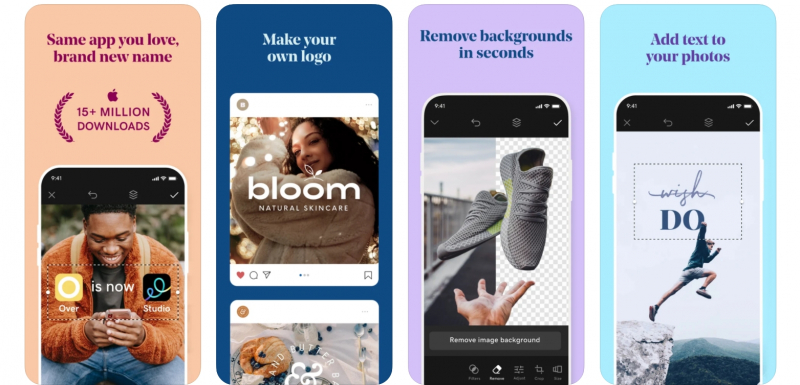Over: Edit & Add Text to Photos (rated 4.8)
Over app offers designed templates and text overlays. A few are covered in the free version, but you’ll get the best choices if you upgrade to Pro. This is easy for you to get. You don’t even have to think of words! Because many fonts are included to use your own text instead of a pre-made greeting.
All you have to do is to choose an image to use as a background from your camera roll, or search Unsplash for free CC0 photos right in the app. You can search Google for images in the app, but you should beware – anything you find may be subject to copyright.
There are plentiful image editing options, text editing options, social media sizes – pretty much everything you need.
- Create in an instant: Pick a template or start from scratch. Either way, it’s a breeze.
- Choose templates or fonts for social media posts, posters, ads, flyers, and more.
- Edit and perfect your photo or video to your heart’s content.
- Customize it: Add text. Pick photos, videos, colors, fonts and graphics.
- Share and schedule: Share to Facebook, Instagram, Snapchat and more. Or use post scheduling and take the rest of the day off!
It’s quite costly at $14.99 on a monthly subscription, or $99.99 per year for the Pro version, but if it can alter Photoshop plus a design app for you, it could be worth it. Definitely faster and a lot more inspiring than staring at a blank canvas in Photoshop!
Available on :
IOS: https://apps.apple.com/us/app/over-edit-add-text-to-photos/id535811906
Android: https://play.google.com/store/apps/details?id=app.over.editor&hl=en_US