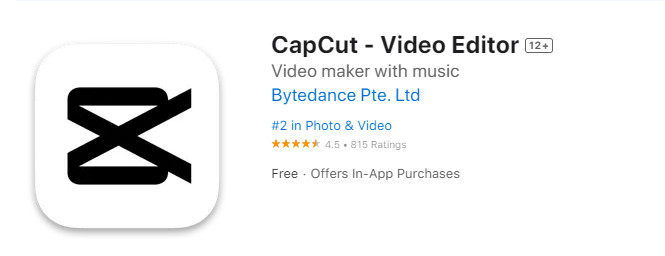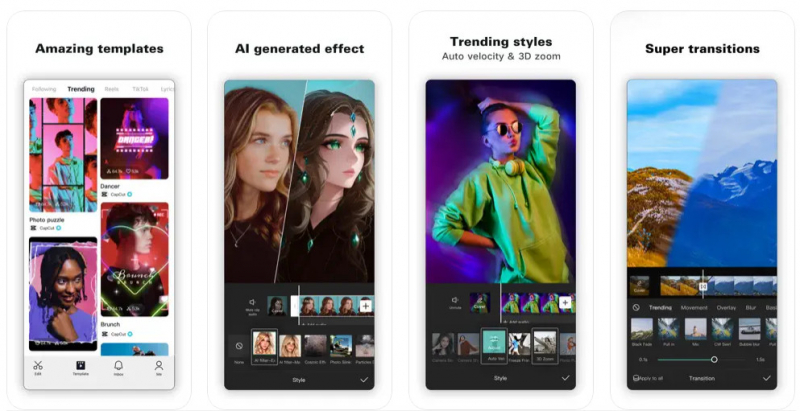CapCut
The free video editor CapCut is restricted to iOS and Android devices only. Because of how nicely its filters, speed adjustments, stickers, and editing features mesh with TikTok's snappy, quick-paced style, it's frequently referred to as a TikTok editor. You may use free in-app fonts and effects, as well as animation, slow motion, and stabilization, with CapCut. Cut, edit, and personalize your video recording.
Consider your mobile device's RAM while using features like Speed Control and Reverse Video to enhance your content. You may even chroma key your clip. To edit and analyze huge files, you need at least 8GB of RAM, but even then, since you're using a mobile device rather than a desktop computer, your device can still lag.
Download: https://apps.apple.com/us/app/capcut-video-editor/id1500855883
Website: https://www.capcut.com/