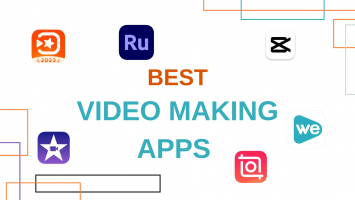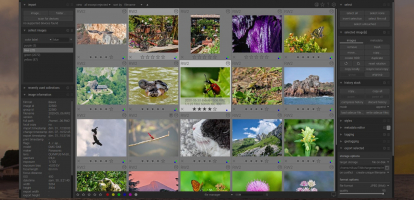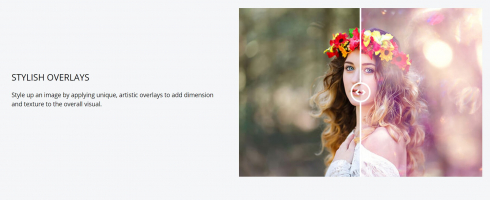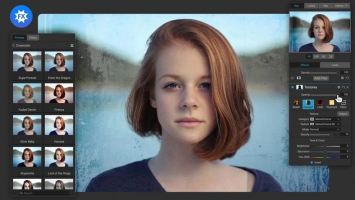Top 12 Best Video Editing Apps for iPhone
iPhones are growing increasingly powerful and capable of doing heavy activities such as shooting and editing videos. Keeping this in mind, we've compiled a ... read more...list of the best video editing apps for iPhone that you can use to create your own professional videos.
-
Without Apple's iMovie, no list of free iOS video editing apps would be complete. When it comes to editing on an iPhone or iPad, this software should be your first pick. While the interface may appear to be intimidating at first, it delivers a slew of powerful capabilities and is as near to a desktop-class video editor as an iOS device can go.
You can take advantage of two important benefits. The surprisingly robust editor lets you choose from eight different themes, each with matching names, transitions, and music. Furthermore, the program provides ten various filters from which to choose. You can make a soundtrack for a movie out of built-in music and sound effects, music from your library, or even your own narration.If you're searching for something unique, iMovie features a fantastic function that will allow you to create Hollywood-style movie trailers with built-in graphics and soundtracks.
Both sorts of movies can be saved or shared in 4K or 1080p at 60FPS. A number of iMovie tricks are included in our excellent guide on editing videos on the iPhone, so be sure to check it out.Download: https://apps.apple.com/app/imovie/id377298193
Website: https://www.apple.com/imovie/

Screenshot of https://www.apple.com/imovie/ 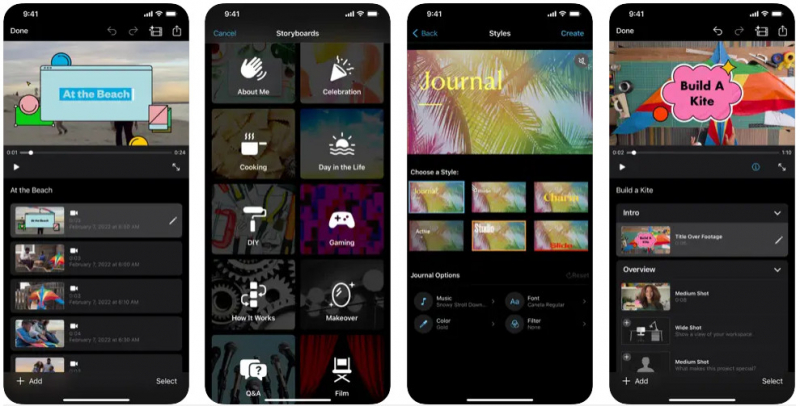
Screenshot of https://apps.apple.com/app/imovie/id377298193 -
KineMaster is an excellent free way to create videos with a variety of editing tools and other features. You can begin a project with a variety of aspect ratios, ranging from the classic 16:9 to the Instagram-perfect 1:1.
Then, using an intuitive interface, add transitions, text, music, and other elements to the video. In the end, you can combine many layers of video, photos, stickers, special effects, text, and handwriting. A lot of video materials are available for free use.
You may use EQ presets, ducking, and volume envelope tools to help you create immersive audio. Videos can be altered and exported in 4K 60FPS resolution.A subscription is required to unlock additional tool settings and remove the watermark from finished videos. You'll also get access to extra materials, including backdrops, that you may utilize with movies.
Make sure to read our in-depth guide on using KineMaster to edit videos on your iPhone. KineMaster is no doubt one of the best video editing apps for iPhone.Download: https://apps.apple.com/app/kinemaster-video-editor/id1223932558
Website: https://kinemaster.com/

Screenshot of https://kinemaster.com/ 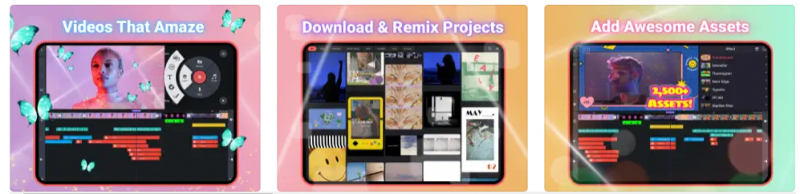
Screenshot of https://apps.apple.com/app/kinemaster-video-editor/id1223932558 -
InShot is a feature-rich video editor on your iPhone that is simple to use. The software allows you to edit photographs and movies, as well as make video collages. All of the fundamental editing capabilities, such as cut, trim, remove, merge, change video, and more, are available here. You can also add your own music or choose from their library of free music. The program is also excellent for editing Instagram videos, and it is one of the best Instagram Reels video editors available.
The program also supports voice over layering and has a ton of sound effects. Additionally, stickers, emojis, filters, effects, transitions, color correction, and other features are supported. One key feature of Inshot Video Editor is the ability to rotate and flip videos, which is quite useful in some particular situations. This is an excellent video editing program all around. The app's main unpleasant flaw, in my opinion, is that the free edition contains advertisements. You will appreciate utilizing this one if you can tolerate that.
Download: https://apps.apple.com/us/app/inshot-video-editor/id997362197
Website: https://inshot.com/
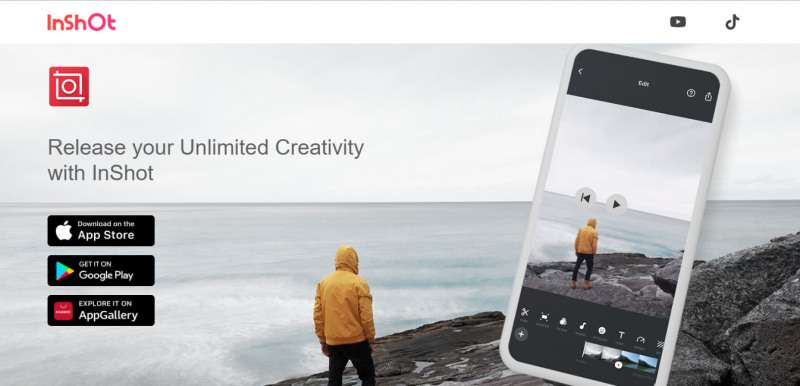
Screenshot of https://inshot.com/ 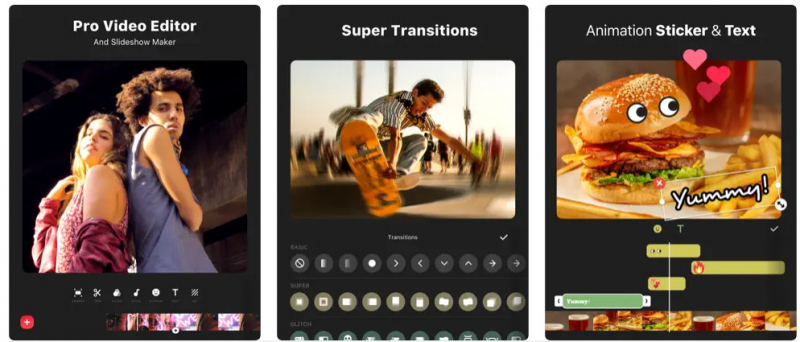
Screenshot of https://apps.apple.com/us/app/inshot-video-editor/id997362197?platform=ipad -
Filmora (formerly known as FilmoraGo) is without a doubt one of the greatest free video editors for iPhone with no watermarks. It is compatible with both iPhones and Android devices and has an easy-to-use UI. Filmora is the finest iPhone video editor for novices since it provides themed filters and effects to add flair to your videos with minimal effort.
Filmora offers a number of distinctive features, such as themes you can use for your videos and visual effects the software refers to as "Materials." However, keep in mind that Materials are only offered with Filmora Pro. Other than that, this place has all the standard features. You can add titles, stickers, and filters to your movies, as well as background music. In picture-in-picture mode, there is also the ability to add another clip, which is really helpful.
In conclusion, Filmora is an application Toplist would suggest to anyone searching for a strong video editor that is simple to use for beginners.Download: https://apps.apple.com/app/filmorago-video-editor-maker/id1019382747
Website: https://filmora.wondershare.net/filmora-video-editor.html
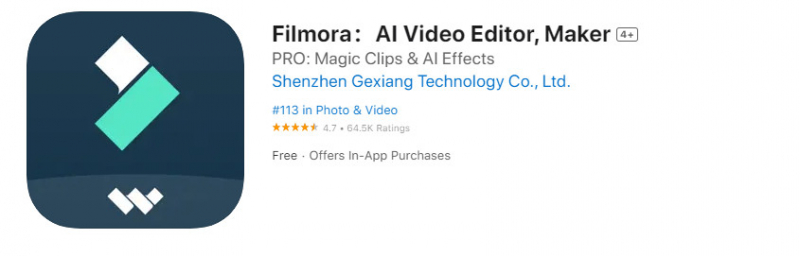
Screenshot of https://apps.apple.com/app/filmorago-video-editor-maker/id1019382747 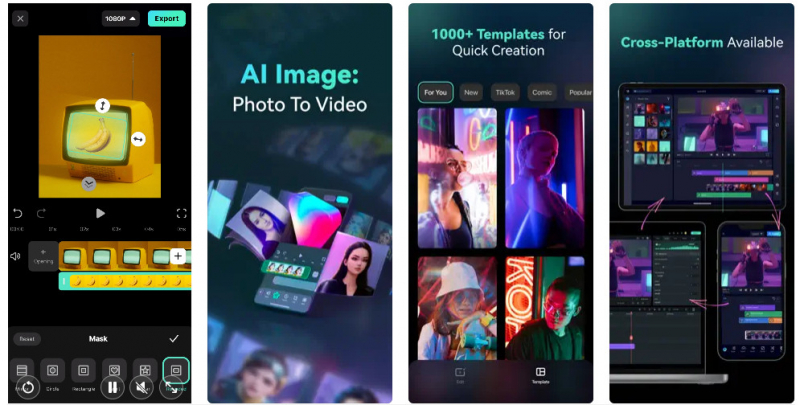
Screenshot of https://apps.apple.com/app/filmorago-video-editor-maker/id1019382747 -
Adobe Premiere Rush, designed for content creators, is an excellent choice for both iPhone and iPad users. To make things easier, you may utilize the app's camera to capture footage and then begin editing in the same app.
Drag-and-drop editing allows you to arrange videos, audio, and other media in any way you desire. For further versatility, you can employ numerous video tracks. With a simple click, you can easily generate pan and zoom effects for photographs.You may modify and utilize effects, make animated video titles that are unique to you, and add soundtracks from a free music collection with the free version. Additionally, you can benefit from limitless video exporting. All of the app's features and materials, including sophisticated audio tools and a library of premium content, are accessible only with a subscription. Projects can be synced between desktop and mobile platforms.
Download: https://apps.apple.com/app/adobe-premiere-rush-edit-video/id1188753863
Website: https://www.adobe.com
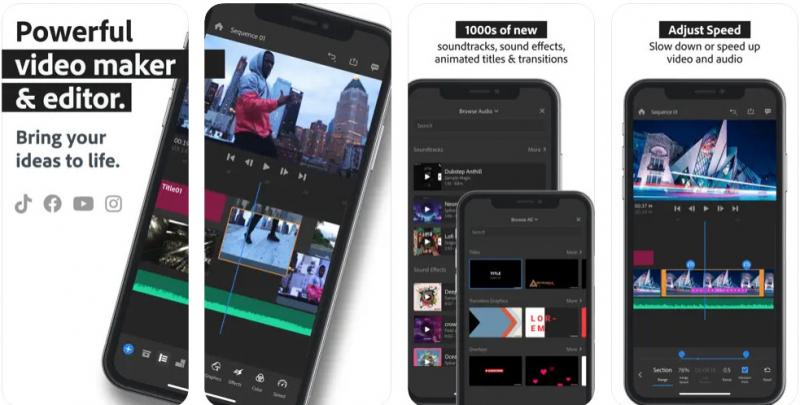
Screenshot of https://apps.apple.com/app/adobe-premiere-rush-edit-video/id1188753863 Adobe Creative Cloud -
Splice is a video editor from GoPro, the company behind some of the greatest action cameras on the market. It is also one of the best video editing apps for iPhone. You may use the program to edit your photographs and videos into a movie. The program works simply: you import the films you wish to edit and highlight the significant bits (Hilights, as the app calls them) of the video. You may then add music to the movie, and the software will automatically clip the entire video based on the Highlights you selected.
The video can then be cropped and enhanced with text and effects. Altering the transitions between two Hilights is another option. Once you're done editing, you may upload the video directly to sites like YouTube or Facebook or share links to it. The movie can even be saved to your camera roll. You should absolutely give the software a try on your iPhone if you want a straightforward yet effective video editor.
Download: https://apps.apple.com/us/app/splice-free-video-editor/id409838725
Website: https://splice.com/
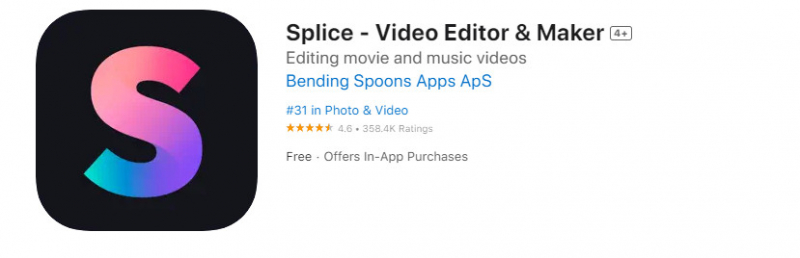
Screenshot of https://apps.apple.com/us/app/splice-free-video-editor/id409838725 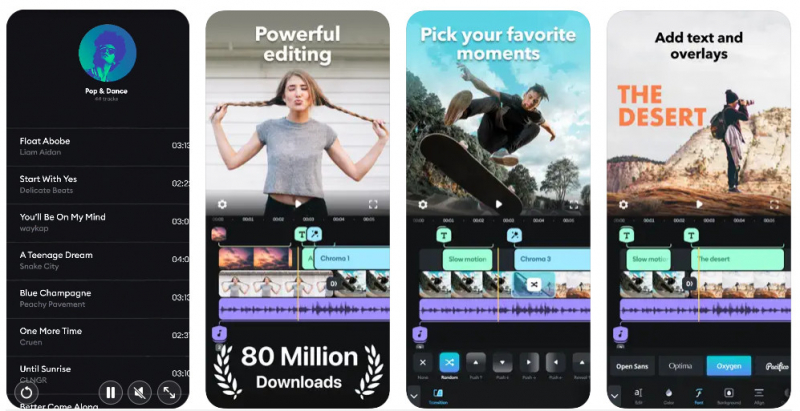
Screenshot of https://apps.apple.com/us/app/splice-free-video-editor/id409838725 -
With an emphasis on social media, Magisto eliminates all the hassle associated with making the ideal video. The editing is completely done by the app. The editor integrates audio, video, images, text, effects, and filters using AI.
It's time to import all the required media assets after choosing an editing style, such as trip, recollections, or tender moments. Next, there are many various tunes to choose from, ranging from rock to movie soundtracks. Additionally, you can select a specific song from a music library.
Videos up to two minutes and 30 seconds in length are supported in the free version. Professional and Premium are the two subscription tiers available.Download: https://apps.apple.com/app/magisto-video-editor-maker/id486781045
Website: https://www.magisto.com/

Screenshot of https://apps.apple.com/app/magisto-video-editor-maker/id486781045 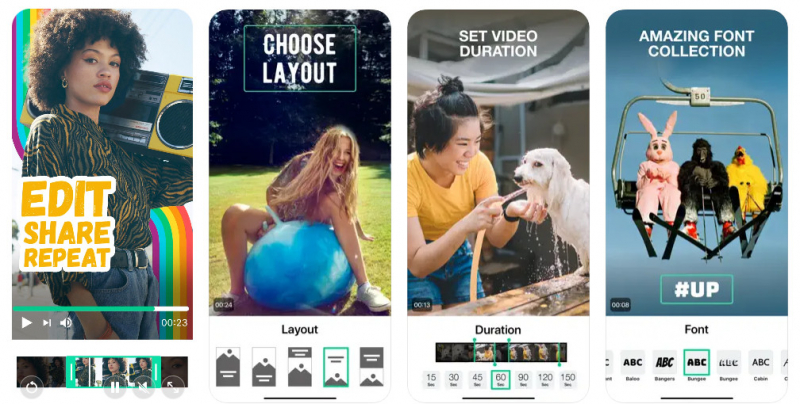
Screenshot of https://apps.apple.com/app/magisto-video-editor-maker/id486781045 -
No other app even comes close to LumaFusion's feature set when it comes to video editing on the iPhone. The only completely paid app on this list, it is well worth every penny. Not only do YouTubers utilize the app, but also mobile journalists and professional video producers who don't want to travel with bulky camera equipment and editing equipment.
LumaFusion's user interface is one of its distinguishing features. The app appears to be quite clean, with no adverts or intrusive popups to interfere with your experience. What I like best about LumaFusion is that it allows users to edit videos in both landscape and portrait mode. Not only that, but switching between the two modes is seamless. This is useful because the program supports a wide range of video aspect ratios, including landscape, portrait, square, cinema, and others.
Speaking of features, LumaFusion enables up to 6 audio and video tracks for narration, music, and sound effects, as well as an extra 6 audio tracks for photographs, videos, audio, titles, and graphics. Additionally, a magnetic timeline is provided, which makes it very simple to edit imported clips. There are numerous transitions and effects that can be layered. Last but not least, it also includes a variety of free sound effects and music. LumaFusion is a must-have if you really need a high-quality video editing app for your iPhone.
Download: https://apps.apple.com/us/app/lumafusion/id1062022008
Website: https://luma-touch.com/luma-fusion-for-ios/
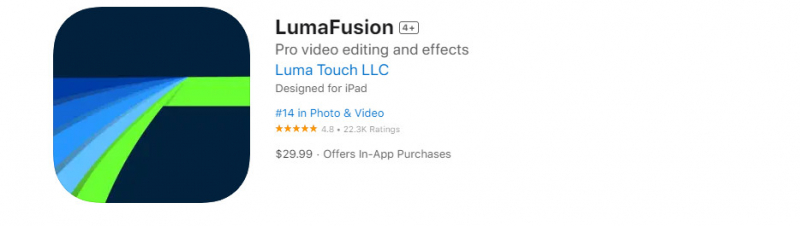
Screenshot of https://apps.apple.com/us/app/lumafusion/id1062022008 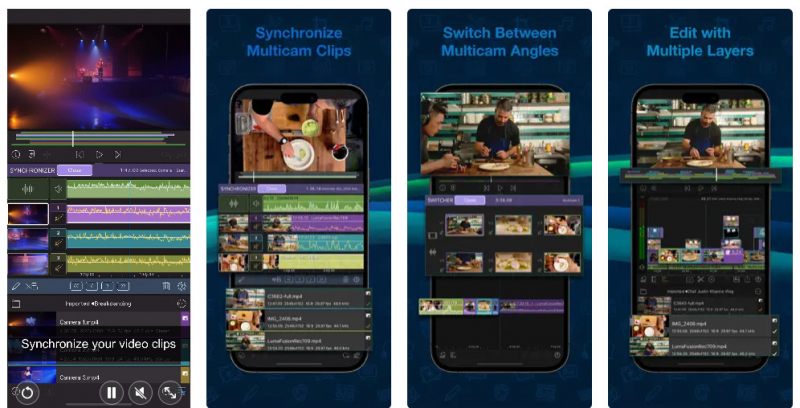
Screenshot of https://apps.apple.com/us/app/lumafusion/id1062022008 -
Videoshop is yet another excellent free video editing app for the iPhone. Even a novice video editor may easily navigate the UI. You can start by importing a video, shooting straight from the app, or even importing a clip from a well-known viral video.
You can configure the toolbars to just display the tools you choose, making editing easier. You can use a range of tools to alter a video while trimming and splitting it into numerous pieces. You can record your own voiceover or add sound effects to an audio track in addition to the music.Download: https://apps.apple.com/app/videoshop-video-editor/id615563599
Website: https://www.videoshop.net/
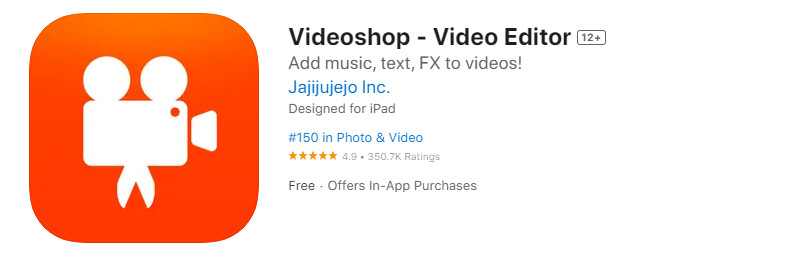
Screenshot of https://apps.apple.com/app/videoshop-video-editor/id615563599?platform=iphone 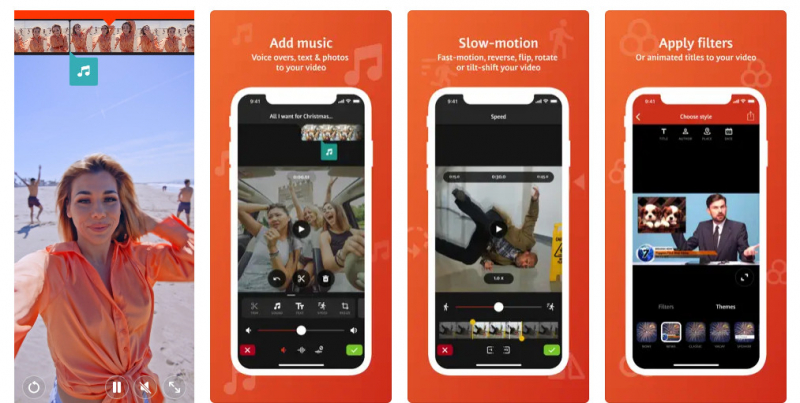
Screenshot of https://apps.apple.com/app/videoshop-video-editor/id615563599?platform=iphone -
The free video editor CapCut is restricted to iOS and Android devices only. Because of how nicely its filters, speed adjustments, stickers, and editing features mesh with TikTok's snappy, quick-paced style, it's frequently referred to as a TikTok editor. You may use free in-app fonts and effects, as well as animation, slow motion, and stabilization, with CapCut. Cut, edit, and personalize your video recording.
Consider your mobile device's RAM while using features like Speed Control and Reverse Video to enhance your content. You may even chroma key your clip. To edit and analyze huge files, you need at least 8GB of RAM, but even then, since you're using a mobile device rather than a desktop computer, your device can still lag.
Download: https://apps.apple.com/us/app/capcut-video-editor/id1500855883
Website: https://www.capcut.com/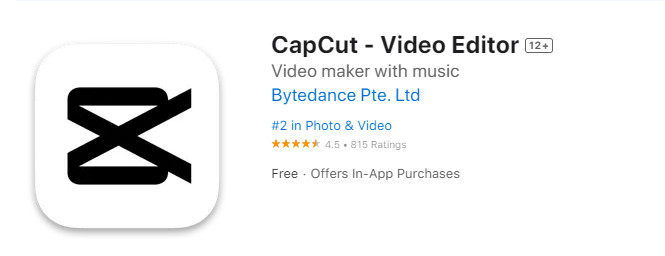
Sceenshot of https://apps.apple.com/us/app/capcut-video-editor/id1500855883 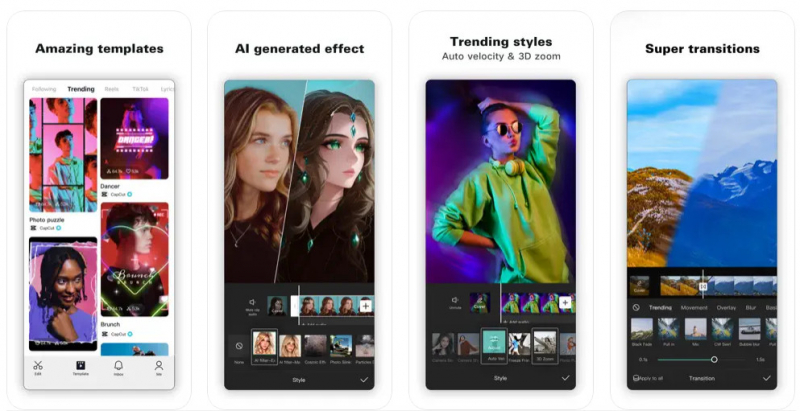
Sceenshot of https://apps.apple.com/us/app/capcut-video-editor/id1500855883 -
Videorama is yet another good iPhone video editor. After launching the app, you can select one of three video orientations: landscape, portrait, or square. The square format is ideal for Instagram.
The ability to download free videos and photos from Pixabay is easily the app's best feature. You can also download video effects, sound effects, and royalty-free music.
At the bottom of the editing timeline, you'll find the standard editing tools, such as adding text, photos, music, and filters. Tap the video slider at the top to reveal four additional tools. These include the ability to edit the clip, remove it, duplicate it, and apply various transition effects.
You are able to make brief 720p videos with a Videorama watermark using the app's free version. For a monthly fee, you can purchase access to all of the app's features. This will enable you to create 1080p and 60FPS videos, remove the watermark, gain access to premium features, and share content longer than three minutes.
Download: https://apps.apple.com/app/videorama-video-editor/id1049690233
Website: https://www.instagram.com/VideoramaApp/

Screenshot of https://apps.apple.com/app/videorama-video-editor/id1049690233?platform=iphone 
Screenshot of https://apps.apple.com/app/videorama-video-editor/id1049690233?platform=iphone -
This iOS and Android-friendly app, adapted from PowerDirector's desktop editing suite, is a fraction of the whole shebang. The linear timeline and drag-and-drop functionality make editing simple for those who have never sliced film together, and the quality is never compromised: you can export at HD 1080p quality, with HD available on a paid-for subscription of $5.99 per month, $9.99 every quarter, or $35 per year.
The premium version also offers customizable text styles, audio denoising technology, the removal of ads and watermarks, and more. Even so, if you can get past the ads, the free app is a true gem. It offers templates for intros and outros, voice-overs that can be recorded directly into your phone, a ton of effects and transitions, and direct exporting options to Facebook and YouTube. Although the free app's watermarks can be annoying if you want to share content, PowerDirector is fantastic as a learning tool. Check out Google Play and the App Store.
Download: https://apps.apple.com/app/apple-store/id147357459
Website: https://www.cyberlink.com/products/powerdirector-video-editing-software/features-details_en_US.html?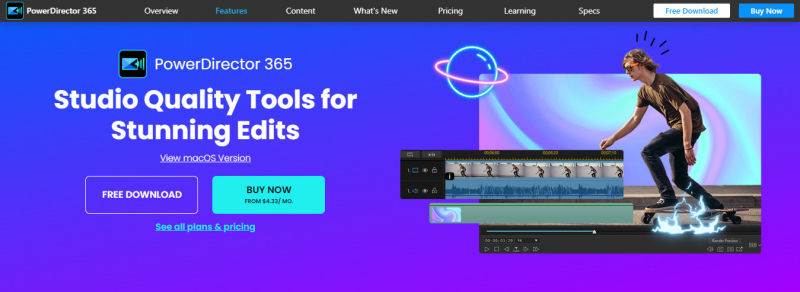
Screenshot of https://www.cyberlink.com/products/powerdirector-video-editing-software/features-details_en_US.html? 
Screenshot of https://apps.apple.com/app/apple-store/id1473574597?platform=iphone