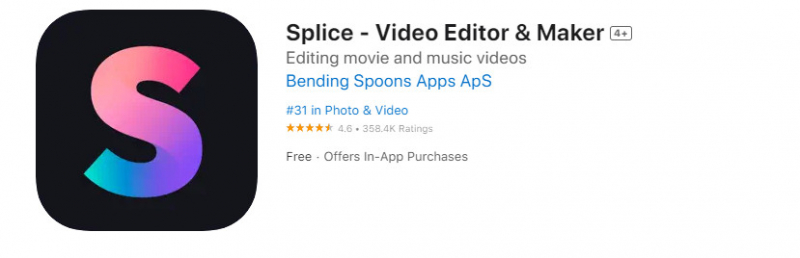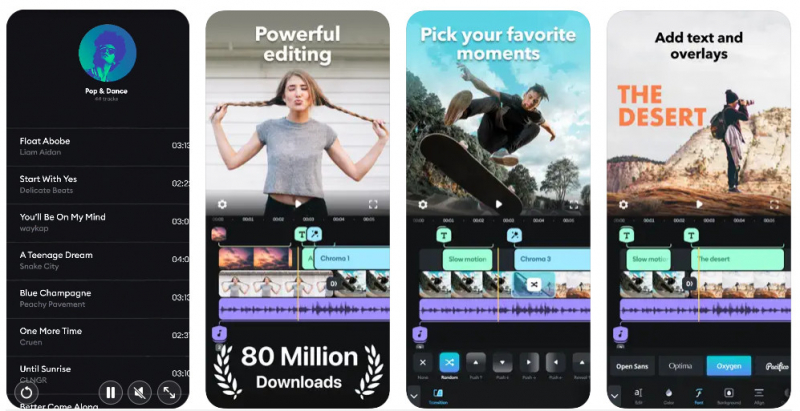Splice
Splice is a video editor from GoPro, the company behind some of the greatest action cameras on the market. It is also one of the best video editing apps for iPhone. You may use the program to edit your photographs and videos into a movie. The program works simply: you import the films you wish to edit and highlight the significant bits (Hilights, as the app calls them) of the video. You may then add music to the movie, and the software will automatically clip the entire video based on the Highlights you selected.
The video can then be cropped and enhanced with text and effects. Altering the transitions between two Hilights is another option. Once you're done editing, you may upload the video directly to sites like YouTube or Facebook or share links to it. The movie can even be saved to your camera roll. You should absolutely give the software a try on your iPhone if you want a straightforward yet effective video editor.
Download: https://apps.apple.com/us/app/splice-free-video-editor/id409838725
Website: https://splice.com/