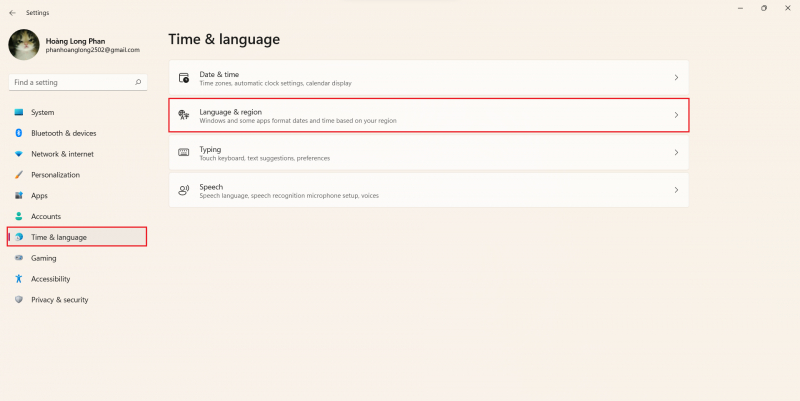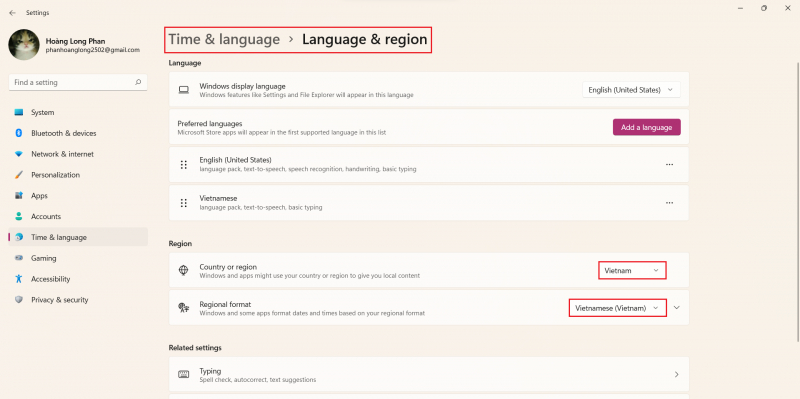Check Region Settings
While it might not appear significant, configuring your Windows computer to an incorrect region can lead to various issues, including the one discussed here. Therefore, verifying and ensuring that your Windows PC's region settings are accurate is advisable.
To achieve this, follow these instructions:
- Press the Win + I keys to launch the Settings application.
- Go to Time & language > Language & region.
- Choose the suitable option from the drop-down menu next to Country or region.
- Likewise, make sure to adjust the Regional format to the correct setting.