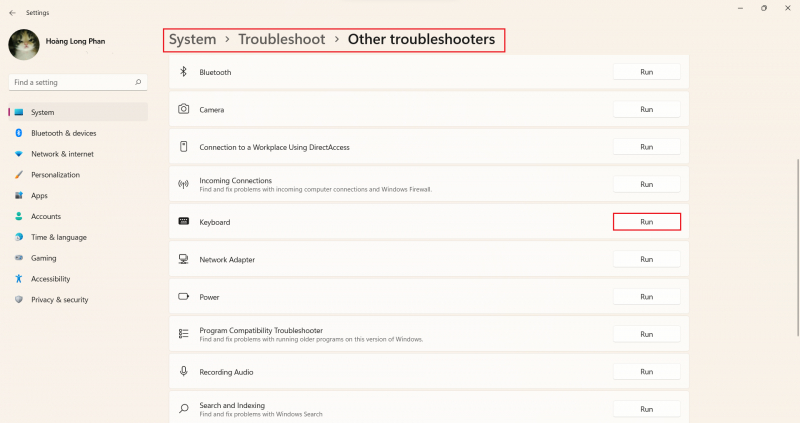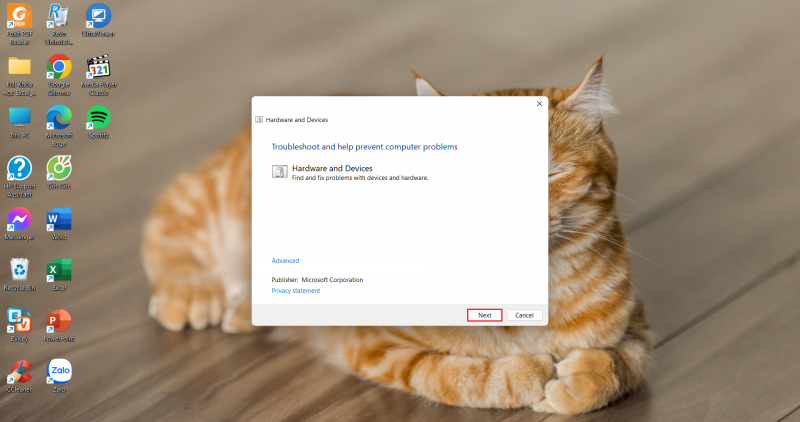Run the Relevant Windows Troubleshooters
If your keyboard continues to type in reverse after rectifying the region settings, you can seek assistance from Windows' integrated troubleshooting tools. In this scenario, you can employ a dedicated keyboard troubleshooter to attempt to resolve the issue.
To execute the keyboard troubleshooter on Windows, follow these steps:
- Open the Settings app by pressing Win + I.
- Within the System section, access the Troubleshoot option.
- Click on Other troubleshooters.
- Select the Keyboard option and hit the Run button, then follow the on-screen instructions to complete the troubleshooting process.
If the problem persists, you can utilize the Hardware and Devices troubleshooter. This tool isn't accessible through the Settings app, so you'll need to use the Run dialog box to access it.
Here's how:
- Launch the Run dialog box by pressing Win + R.
- Type "msdt.exe -id DeviceDiagnostic" in the text field and press Enter.
- In the Hardware and Devices window, click on Advanced and check the "Apply repairs automatically" box.
- Click Next to initiate the troubleshooter.