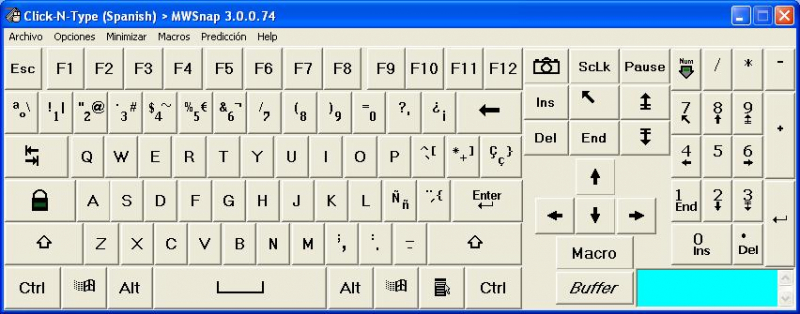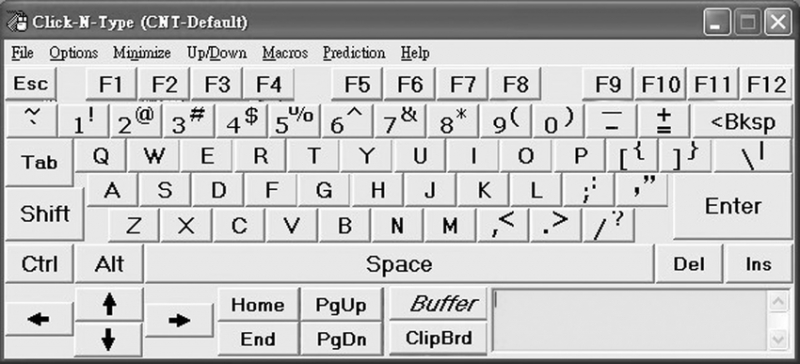Click-N-Type
If you are searching for a simple-to-use virtual keyboard, you may want to check out Click-N-Type, which is also one of the best virtual keyboards for Windows. While it lacks a spell checker, Click-N-Type has Word Prediction and a Speed Keyboard that, if mastered, can help you save time.
What distinguishes Click-N-Type from other virtual keyboard applications is the ability to write within the keypad window using the Buffer button. While you cannot write lengthy messages, it is a convenient method to jot down notes and then import them into your planner (or other time management program).
While virtual keys are known to perform flawlessly in Word and Notepad, you may have issues while using them in another application. Fortunately, Click-N-Type is intended to operate with the majority of popular applications, eliminating the need to export your files prior to editing. Even better, you may configure Click-N-Type to open at startup or the client log-in page, without relying on Windows settings or another application.
Ratings: 4.3 stars (from 2605 reviews)
Price: Free
Download it here: https://download.cnet.com/Click-N-Type/3000-2094_4-10055922.html