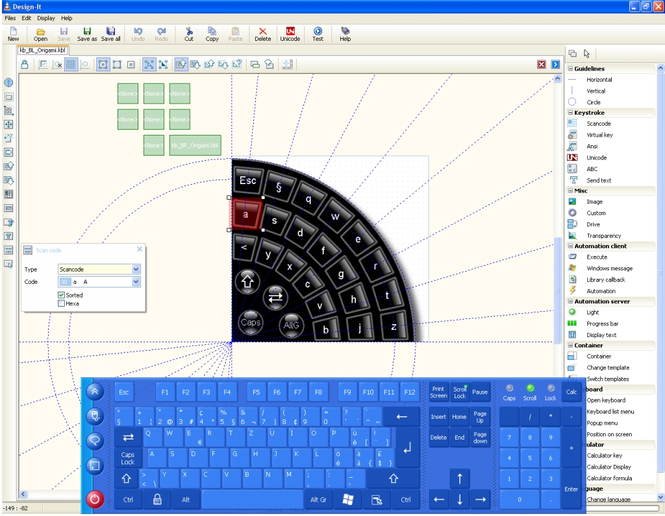Touch-It
If your job (or school tasks) need you to use characters from a language other than your native tongue, you might consider utilizing this Touch-It Virtual Keyboard. This virtual keyboard is multilingual, and you can quickly switch between different languages using the keyboard's interface.
Also, if you're utilizing a multi-monitor configuration, you may show a keypad on each monitor. Even if you just have a single screen, the keyboards will not take up unnecessary space, since they will appear only when you really need to type. You may, however, quickly access it by selecting its emblem in the bottom left corner of your display.
Touch-It Virtual Keyboard is geared at productivity, as it allows you to move between projects, change the keyboard's layout, and even connect to a remote desktop session. Also, this keyboard is well-suited for devices equipped with touch screens. You may configure the keyboard's interface to include a virtual touchpad, eliminating the need to utilize your physical mouse or laptop's touchpad.
Ratings: 3.9 stars (from 450 reviews)
Price: Free
Download it here: https://chessware.ch/virtual-keyboard/