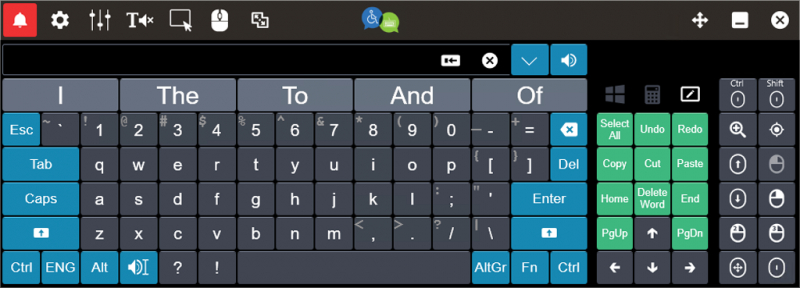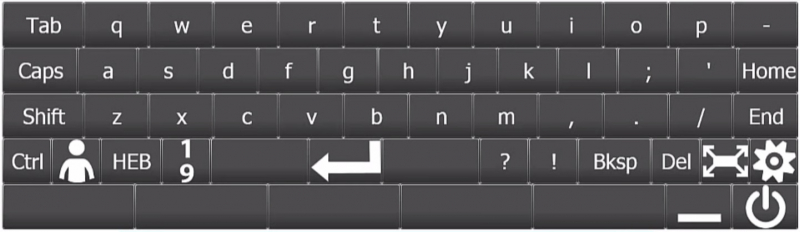Click2Speak
With this keypad interface, Click2Speak provides an astonishing measure of influence to its users. Apart from the standard copy, paste, undo, and redo instructions, Click2Speak enables you to effortlessly navigate your Windows PC. You may launch the Control Center, Microsoft Settings, and Task Scheduler, among other things, with just a click of the button. Even though the producers of Click2Speak concentrated on providing convenient computer access, the keyboard interface may simply be customized. By entering the keyboard Settings menu, you may alter its design and layout.
Click2Speak, on the other hand, really distinguishes itself from other onscreen keyboards by integrating a text-to-speech capability. You may enter anything into the keypad window, and then Click2Speak shall read it out for you. Furthermore, it will spell out any highlighted words regardless of where it is located (even words from other programs).
Developers are continually updating the application to include new features and enhance the overall customer experience. This virtual keyboard presently supports over 100 languages and offers options in Arabic, Hebrew, French, Italian, Russian, Portuguese, Spanish, German, and English.
Ratings: 4.8 stars (from 672 reviews)
Price: Free (but you may choose to donate a certain sum to Click2Speak)
Download it here: https://www.click2speak.net/download-sw/