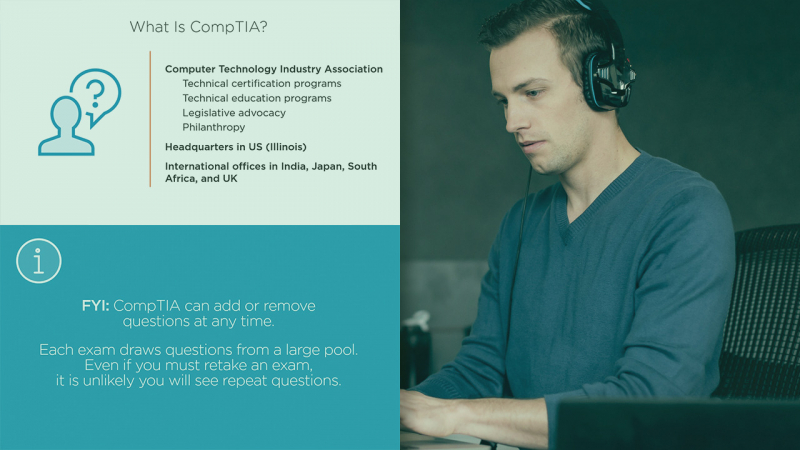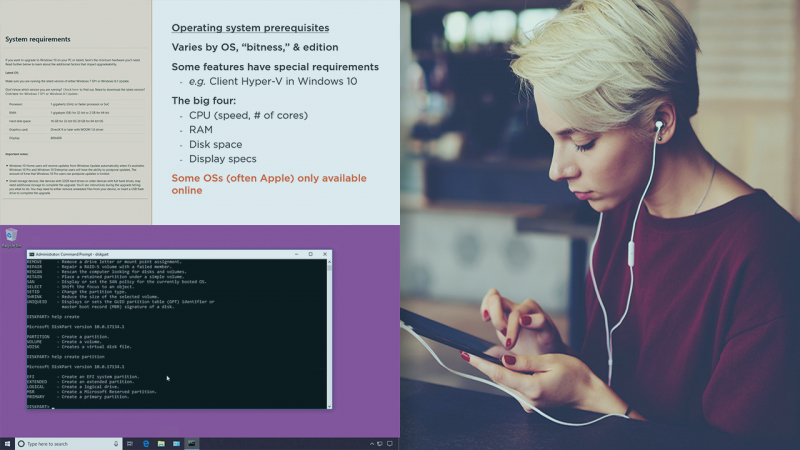Computer Fundamentals: Operating Systems [Plurlasight Course]
The final course on the list is a Pluralsight course for people who want to learn about operating systems and how software interacts with hardware and software. It starts with a general overview of an operating system, including its architecture and the differences between Windows versions. Following that, You'll look at installation and updating methods.
After you've finished configuring everything, you'll learn how to use Windows command lines such as command and PowerShell, as well as network configuration. Finally, use the terminal to access macOS and Linux tools as well as the command line. This course requires a Pluralsight membership, which costs around $29 per month or $299 per year. This subscription is highly recommended for all programmers because it provides them with immediate access to over 7000 online courses covering almost every computer skill. You may also view this course for free with their 10-day free pass.
Table of contents:
- Course Overview1min
- Common Operating Systems and Their Purposes13mins
- Features of Microsoft Windows Versions20mins
- OS Installation Considerations and Upgrade Methods28mins
- Using Microsoft Command-Line Tools25mins
- Using Microsoft OS Features and Tools30mins
- Using Windows Control Panel and Settings Utilities29mins
- Application Installation and Configuration11mins
- Configure Client-side Windows Networking27mins
- macOS Features and Tools16mins
- Linux Features and Tools
Rating: 4.5/5.0
Enroll here: pluralsight.com/courses/computer-fundamentals-operating-systems