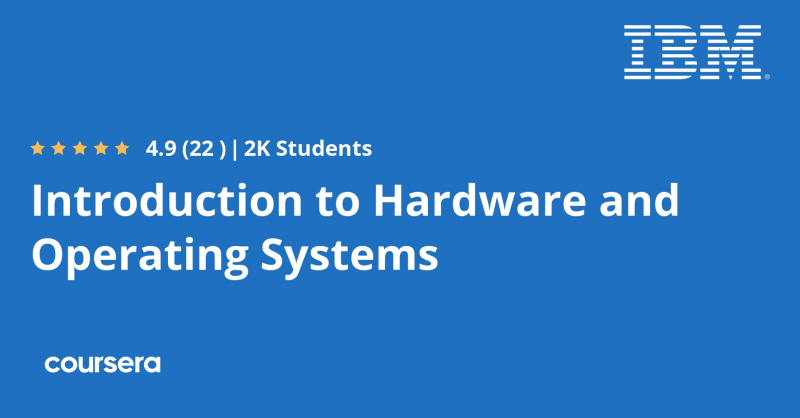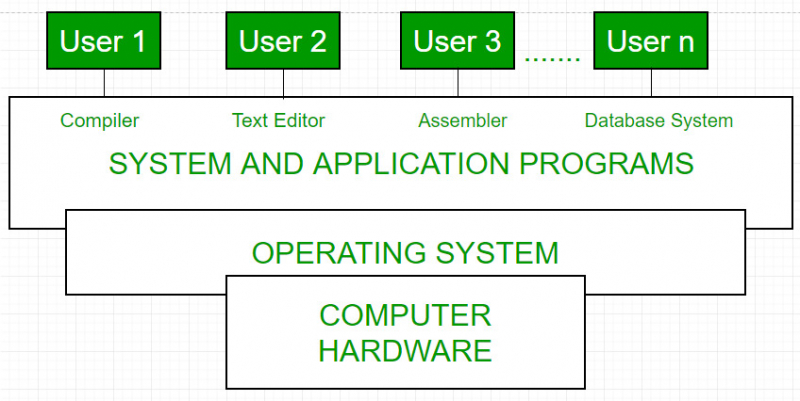Introduction to Hardware and Operating Systems
Introduction to Hardware and Operating Systems ranks 2nd in the list of best online operating system courses. If you want to work in information technology (IT), you must have job-ready skills. This course teaches you how to work with computer hardware and operating systems, and it is the first step toward preparing for all types of tech-related jobs that require IT Fundamental skills. When you explore Microsoft Windows, first learn about the essential software brain of a computer—its operating system software. Following that, investigate internal key hardware computer components such as motherboard components, central processing unit (CPU) memory, hard drives, expansion slots, and more. Learn to identify the various hardware connections, such as port categories, add-on peripherals such as mice, and other hardware components.
Learn the essentials of basic workstation setup, commonly used operating system settings, screen capture commands, and job-essential good troubleshooting practices. Now you're ready to combine your hardware and operating systems knowledge to set up and troubleshoot malfunctioning computer systems. This course is for anyone new to IT and computer hardware or who wants to start an IT support-related profession as a Help Desk Support Specialist, IT Support Specialist, Virtual Customer Service Agent, or Technical Support Representative. Showcase your analytical and evaluation skills via online labs to be job-ready with real-world skills.
What you will learn:
- Demonstrate an understanding of operating system fundamentals
- Recognize desktop and laptop hardware components and devices
- Identify commonly used interfaces and peripherals
- Describe basic workstation setup practices, operating system settings, and good troubleshooting practices
Rating: 4.8/5.0
Enroll here: coursera.org/learn/introduction-to-hardware-and-operating-systems