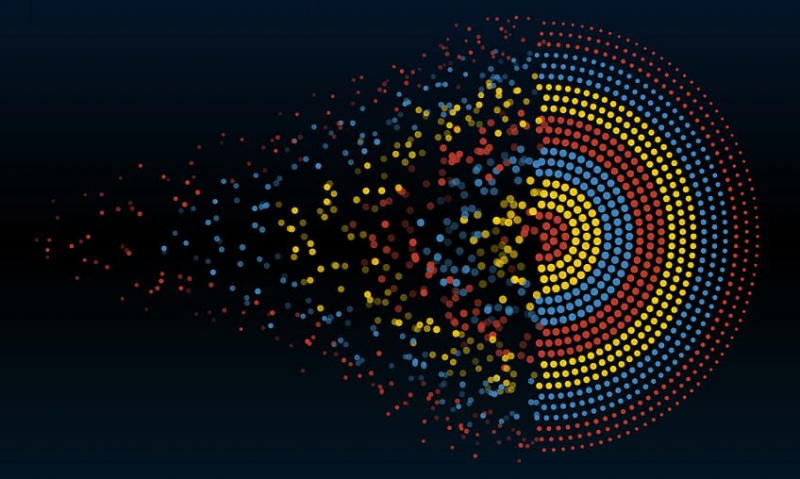Data Visualization with Advanced Excel by PwC (Coursera)
PricewaterhouseCoopers (PwC) developed this course, which is a component of their Data Analysis and Presentation Skills: the PwC Approach Specialization. The purpose of this course is to assist students in developing their analytical abilities by providing answers and illuminating a narrative using their facts. Excel is used to teach data visualization techniques since it is the most extensively used software program and is accessible to most students.
This Excel 2013 course on data visualization is jam-packed with practical instruction on sophisticated Excel 2013 features. It is divided into 4 weekly courses, each of which takes about 4 hours to finish. The following subjects are covered in these modules:
- Week 1: This week's focus is on connecting data and data models. It discusses relational database models' building blocks as well as the elements of data sets, and it demonstrates how to use PowerPivot in Excel to build databases and data models.
- Week 2: Learners will use data in this week's scenario and simulation analysis exercises. By utilizing some of Excel's built-in features, such as solver, data tables, scenario manager, and goal search, they will get the chance to put these skills into practice.
- Week 3: The modules this week are all about data visualization. The fundamentals are covered, along with the theory and ideas of data visualization. Also, demonstrate the creation of intricate graphs and charts to properly narrate your data.
- Week 4: In this week's lectures, the course will build complicated graphs and Power View reports using Excel, then talk about how to combine those with other elements to create dynamic dashboards using form controls, slicers, and conditional formatting.
At the end of each module, the course offers various practice activities and tests. The fact that this course has more than 65K students registered in it and has a respectable rating of 4.8 indicates how well-liked it is.
Key Highlights:
- Understand how to develop a data model using PowerPivot
- Understand the difference between effective and ineffective charting
- Learn to select the right type of chart to tell your data story
- Learn how to create column charts, combo charts, stacked column charts, heatmap, Gantt project plan, and power view reports
- Learn to create your own functional dashboard in Excel
Duration: 4 weeks, 4 hours per week
Rating: 4.8
Link: https://www.coursera.org/learn/advanced-excel