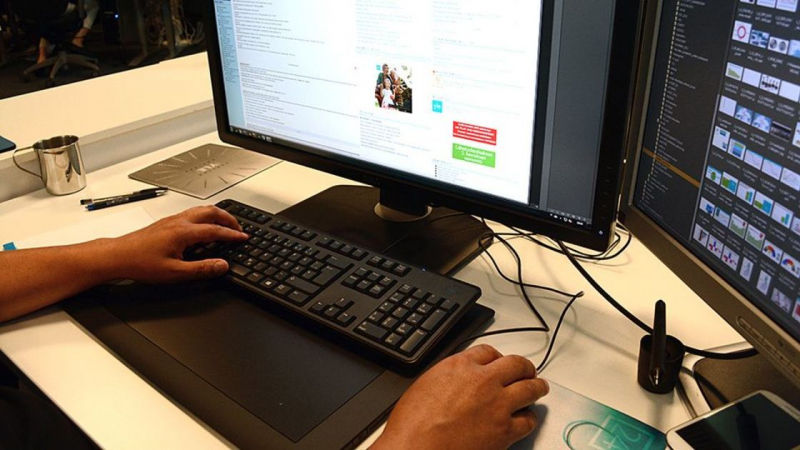Design and Make Infographics (Project-Centered Course)
You will use Adobe Illustrator to produce a content-rich infographic on a subject of your choice as part of this project-based course - Design and Make Infographics. If you want to describe a corporate trend or environmental concern, convey a theme or development from your personal life, or even make a visual representation of data from the worlds of sports, entertainment, politics, or science, all of these options are available to you. The final infographic will effectively employ design aspects like typography, color, and structure to engage your target audience and communicate information in a clear and concise manner.
You will learn: what an infographic is and what makes a good one, how to work within your constraints, how to work with a team (if you have one), why infographics are effective, techniques for spotting data in stories, and more, whether you're a graphic designer, a writer, or the department's intern and so on.
You will gain more knowledge about infographics' effectiveness, what constitutes a successful infographic, and how to plan and design an infographic for maximum impact as you progress with your project in Design and Make Infographics course. In your free edition of Adobe Illustrator, you'll practice making visualizations including maps, charts, flow charts, and simple drawings as you learn different methods for visualizing data.
Anyone interested in understanding, creating, and using infographics, from students and amateurs to professional graphic designers, should take this project-based course. Adobe Illustrator will be used in this course for some of the project's components. You can get a free version of Illustrator from www.Adobe.com/Illustrator if you don't have access to the full version.
What you will learn
- Definition of an infographic and criteria for a quality one
- Working within your limitations
- How to work in a group (if you have one)
- The benefits of using infographics to spot data in stories
- Six useful guidelines for creating a successful infographic
- How to use and create some of the infographics' fundamental components Charts, maps, and flowcharts
- Ways to visualize data to make it clearer and more meaningful
- How to use features like font, color, and an underlying grid structure to effectively build a nice infographic.
- Several affordable or free internet tools for creating different types of infographics
Skills you will gain
- Infographics
- Illustration
- Communication Design
- Graphic Design
Instructor: Karl Gude
Offered by: Michigan State University
Coursera rating: 4.7/5.0, 930 reviews
Enroll here: https://www.coursera.org/learn/infographic-design