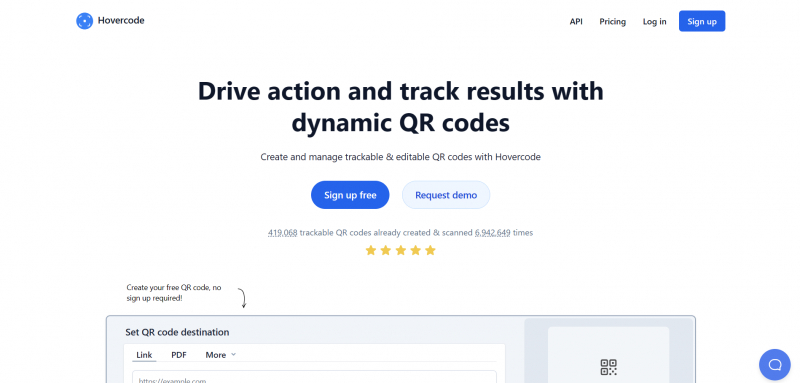Dynamic QR codes
Simplify the process of creating QR codes on Canva with the help of available apps. Dynamic QR codes offered by Hovercode empower you to generate codes that can be modified as the attached information evolves. Personalize your QR code further by selecting brand-matching colors, uploading a logo, and choosing a unique pattern.
With these features, your QR codes will not only be functional but also visually appealing, making them stand out and align seamlessly with your brand identity. Canva's apps, including Hovercode, make QR code creation a breeze, elevating the effectiveness and aesthetics of your marketing and communication materials.
Features:
- Users can customize the QR code’s design by adding your logo, brand color, and more
- Accessed directly within Canva
Pros:
- Easy to use
- Great tool for creating custom QR codes that match user's brand
- Save time and effort
Cons:
- Customization options are limited
Official website: https://hovercode.com/