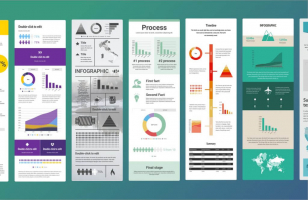Top 12 Best Canva Apps Worth Checking Out to Create Better Designs
Discover the 12 best Canva apps that are worth exploring to enhance your design creations. From text-to-image generators to apps focused on classical music and ... read more...new wave aesthetics, this article of Toplist can guide you through how to use Canva and create stunning visuals, accompanied by free background music, wave generators, and even spooky tunes.
-
From the creators of ChatGPT emerges an impressive tool called DALL-E, revolutionizing the field of text-to-image generation. This powerful AI platform empowers users to effortlessly conjure up ideas for images, while leaving the complex task of bringing them to life in the capable hands of the technology.
Need a breathtaking image of a tent overlooking a majestic mountain vista? Or perhaps a whimsical depiction of a zebra rocking pants while skateboarding? DALL-E can swiftly transform these imaginative concepts into stunning visuals within mere seconds. But what if you're unsure of what image you desire? Fear not, for DALL-E offers a "Surprise Me" feature, providing unexpected and delightful imagery to spark your creativity.
With DALL-E, the possibilities are limitless, making it an invaluable asset for artists, designers, and anyone seeking to explore the fascinating realm of AI-generated visuals.
Features:
- Capable of generating images in different styles such as photorealistic imageries, paintings, cartoons, and futuristic graphics through user-inputted text descriptions
- User can upload their chosen image and let DALL-E do certain image editing and manipulation capabilities through the use of prompts
- Accessed directly within Canva
Pros:
- Simplifies image creation
- User owns the copyrights
- Free
Cons:
- Limitations and Issues in Using Generative AI to Produce Images
Official website: https://openai.com/dall-e-2
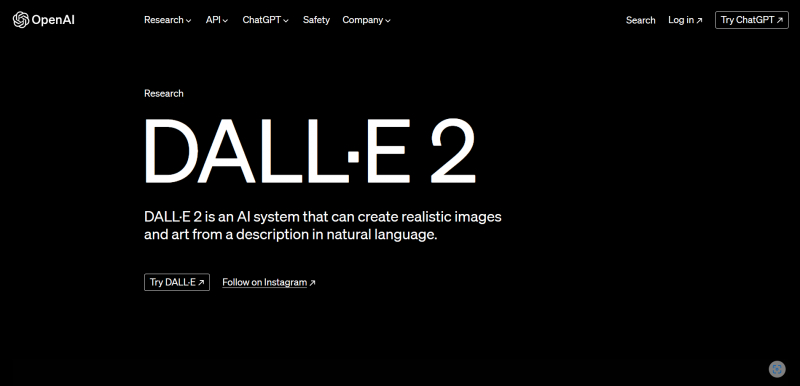
Screenshot via openai.com/dall-e-2 Video by Design with Canva on Youtube -
The Mockups app, developed by Smartmockups, offers a convenient solution for seamlessly integrating images into pre-designed product mockup templates.
Whether you possess an iPhone app snapshot or any other image, effortlessly upload it to Canva's media feature and effortlessly drag and drop it onto a phone mockup. The image will automatically resize to flawlessly fit the phone, ensuring a natural and polished result. The versatility of the Mockups app allows for countless applications, making it a valuable tool in various creative projects.
In fact, even the featured image accompanying this very article was skillfully crafted using Canva's Mockups app, exemplifying its practicality and effectiveness in producing visually appealing content. Embrace the power of Mockups and elevate your design game today.
Features:
- Offers a wide range of customization options
- Offers a vast library of over 12,300 digital, print, and apparel scenes for all your projects and tasks
- Accessed directly within Canva
Pros:
- Free trial
- Easy to use
Cons:
- Limited free version
Official website: https://smartmockups.com/
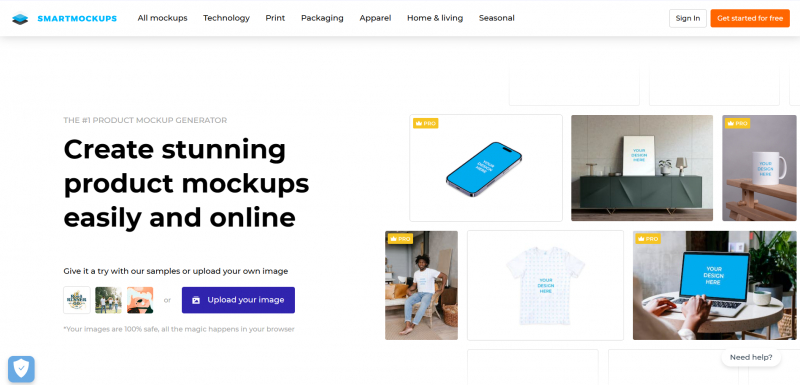
Screenshot via smartmockups.com Video by The Social Guide on Youtube -
Emojify, developed by Red Lab, enables users to upload images and enhance them with emoji elements. By utilizing face detection technology, the tool scans the uploaded image, allowing users to transform detected faces into expressive emojis.
From heart eyes and a thoughtful hand-on-chin pose to playful glowing red eyes, Emojify offers a fun and intriguing way to add a touch of excitement to your images. Whether you want to create whimsical visuals or simply bring a lighthearted twist to your photos, Emojify opens up a world of creative possibilities for spicing up your images with emoji-inspired elements.
Features:
- Can convert plain text into a sequence of relevant emojis, adding a visual representation to the text
- Accessed directly within Canva
Pros:
- Enhances communication
- Add visual interest
Cons:
- Can lead to misinterpretation
- Overuse or ambiguity
Official website: https://www.emojify.org/
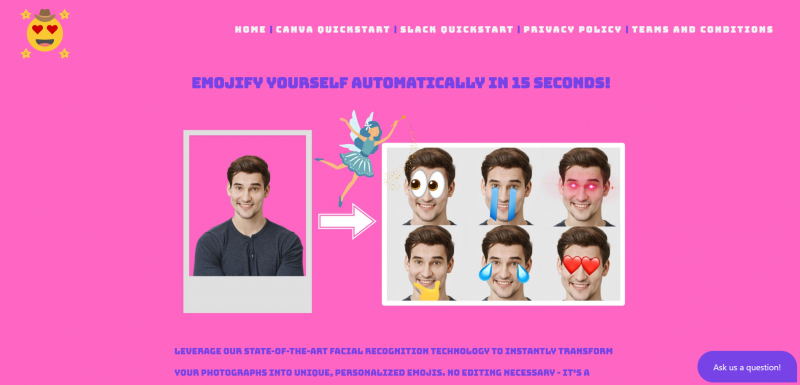
Screenshot via emojify.org Video by DesignMyWebWorld on Youtube -
If you've marveled at the stunning visuals of shaped mountains or waves serving as backgrounds and wondered how they were created, Wave Generator by Nafis Azizi Riza is the answer. With three distinct shape styles and a wave toggle offering various wave types, this tool makes it effortless to achieve your desired design.
Additionally, the Randomize button allows for quick design generation, adding each new wave to your composition. To ensure precise placement of each wave, familiarize yourself with Canva's layers feature while working with the Wave Generator. Mastering this feature will ensure that every wave falls exactly where you envision it in your design.
Features:
- Offering various wave types
- Allows for quick design generation
Pros:
- Effortless to design
Cons:
- Need Canva to use
Official website: https://nafisazizi.com/
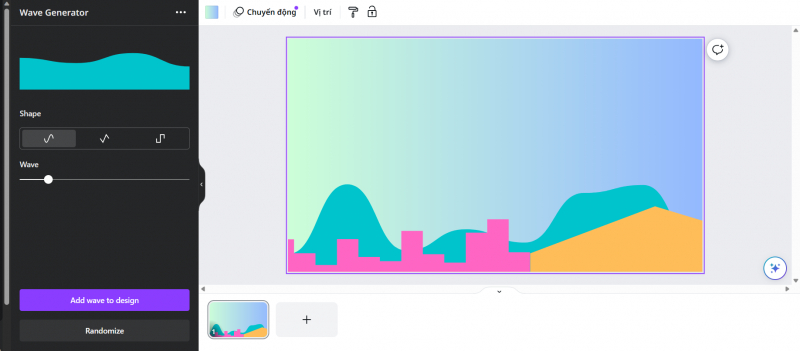
Screenshot via Wave Generator on Canva 
Screenshot via nafisazizi.com -
Experience the convenience of Soundraw, an innovative creation by its namesake, which eliminates the need to search for the perfect song manually. Powered by AI, Soundraw generates music tailored to your desired genre, mood, theme, and duration.
Whether you're enhancing Canva's video editing software or adding a captivating touch to any design, Soundraw allows you to seamlessly incorporate the generated music. Elevate your creations with that extra spark of pizazz you seek, effortlessly transforming your visuals into captivating experiences.
With Soundraw, the perfect soundtrack is just a few clicks away, empowering you to effortlessly infuse your projects with the perfect musical accompaniment.
Features:
- Uses AI to generate music that matches your design
- Users can customize the intensity of the music and the timing of when they want the music to increase in intensity
- Can be accessed directly within Canva
Pros:
- Easy to use
- Save time and effort
Cons:
- May not always match the design perfectly
Official website: https://soundraw.io/
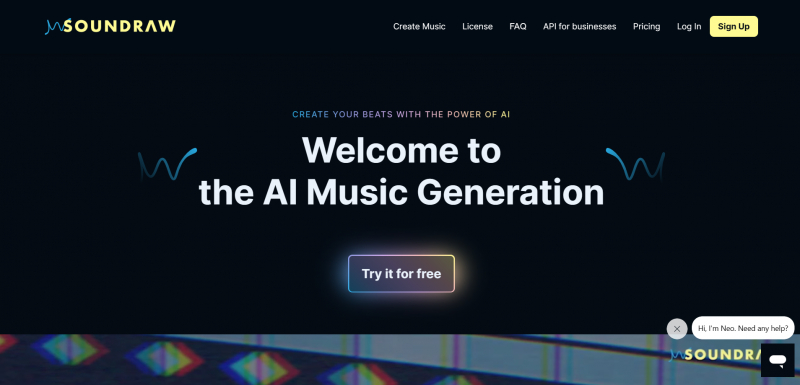
Screenshot via soundraw.io Video by Darren Meredith - Better Content Creator on Youtube - Uses AI to generate music that matches your design
-
Simplify the process of creating QR codes on Canva with the help of available apps. Dynamic QR codes offered by Hovercode empower you to generate codes that can be modified as the attached information evolves. Personalize your QR code further by selecting brand-matching colors, uploading a logo, and choosing a unique pattern.
With these features, your QR codes will not only be functional but also visually appealing, making them stand out and align seamlessly with your brand identity. Canva's apps, including Hovercode, make QR code creation a breeze, elevating the effectiveness and aesthetics of your marketing and communication materials.
Features:
- Users can customize the QR code’s design by adding your logo, brand color, and more
- Accessed directly within Canva
Pros:
- Easy to use
- Great tool for creating custom QR codes that match user's brand
- Save time and effort
Cons:
- Customization options are limited
Official website: https://hovercode.com/
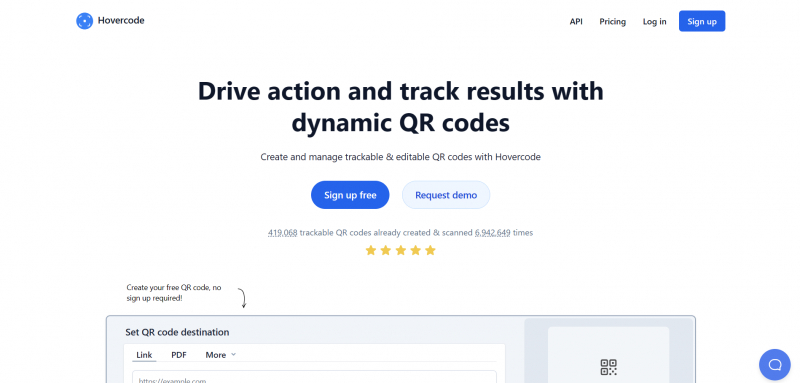
Screenshot via hovercode.com Video by Tutorials by Manizha & Ryan on Youtube -
Are you looking to enhance the appeal of your presentations by incorporating a presenter? D-ID AI Presenters, developed by the D-ID Plugins Team, offers a comprehensive suite of tools that are particularly effective for various endeavors such as instructional presentations and social media marketing efforts.
Utilizing this solution is a straightforward process. Just pick an AI presenter, upload your written content, and the AI will seamlessly transform it into audible speech. Moreover, you have the flexibility to customize the presenter's characteristics, including size, position, language, and voice, ensuring that your content resonates perfectly with your audience.
Features:
- Uses AI to generate videos that match user's design
- Users can customize the video’s presenter, gender, appearance, and voice to fit their brand
Pros:
- Easy to use and can be access directly within Canva
- Save time and effort
Cons:
- Lack of avatar realism
- Limited video editing capabilities
Official website: https://www.d-id.com/
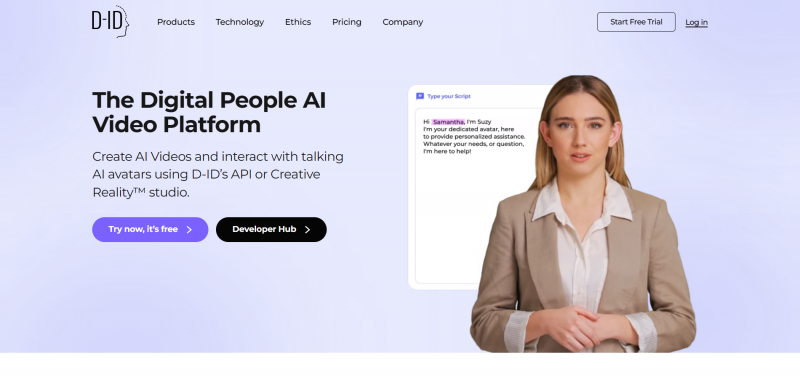
Screenshot via d-id.com Video by Design with Canva on Youtube -
Typecraft, a product from Zeppelin Labs, is a versatile app designed to help you creatively transform your text while maintaining its original essence. With Typecraft, you have the power to shape your text into any form you desire, seamlessly filling unconventional blank spaces in your designs.
The application also provides you with a selection of fonts and style options, allowing you to craft unique Typecraft creations that match your vision and purpose. Whether you're seeking to add artistic flair to your projects or address design challenges, Typecraft offers a user-friendly solution that combines text flexibility with aesthetic customization.
Features:
- Users can customize their text by warping, stretching, distorting, and making it wave in cool and interesting ways
Pros:
- Easy to use
- Can give user's artwork a unique impression
Cons:
- Connectivity issues
Official website: https://zeppelinlabs.io
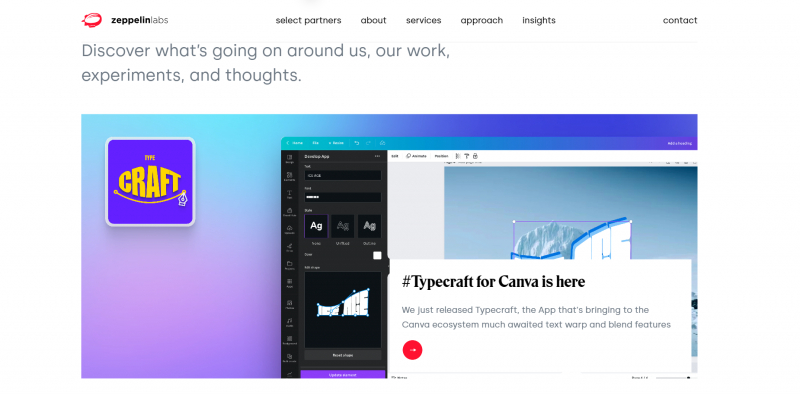
Screenshot via eppelinlabs.io Video by I Can Canva on Youtube -
Character Builder, a creation by Canva, is a versatile application that enables you to craft a personalized character for your design. Within this user-friendly tool, you have the freedom to select and customize head and facial features while also fine-tuning the character's body positioning.
This feature proves invaluable for conveying narratives within your design, helping you establish a focal point that captivates your audience's attention. Whether you're looking to infuse creativity into your projects or strategically engage viewers, Character Builder offers a dynamic solution that empowers you to bring your visual concepts to life with ease.
Features:
- Users can customize their own designs
Pros:
- Easy to use
- Give a unique design artwork
Cons:
- Only available within Canva
Official website: https://www.canva.com/
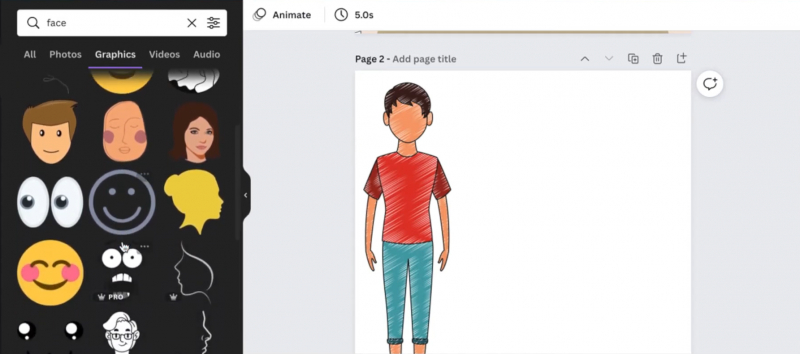
Screenshot via Character Builder on Canva Video by CanvaTipsforYou on Youtube -
MelodyMuse, developed by the talented ModifyMuse Team, introduces an innovative concept, enabling you to transmute words into music effortlessly. Simply input your text, and this remarkable app will orchestrate music that harmonizes with your textual content.
MelodyMuse caters to a wide spectrum of musical preferences, from the elegance of classical compositions to the eerie ambiance of spooky tunes complete with distant wolf howls. Whatever your vision, the app can craft up to ten seconds of precisely tailored melodies, making it a versatile and creative tool for music enthusiasts, content creators, and anyone looking to infuse their text with a melodic dimension.
Features:
- Uses AI to generate music
- Users can customize the genre, mood, and length of the music to fit the design
Pros:
- Easy to use
- Save time and effort
Cons:
- Limitation issues
Official website: https://sites.google.com/view/melodymuse
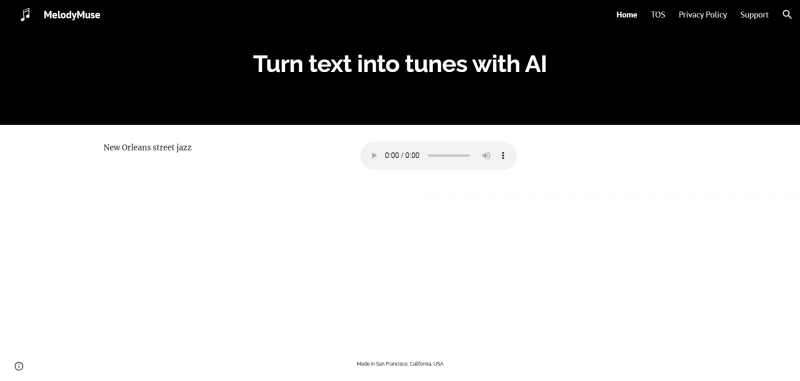
Screenshot via sites.google.com/view/melodymuse 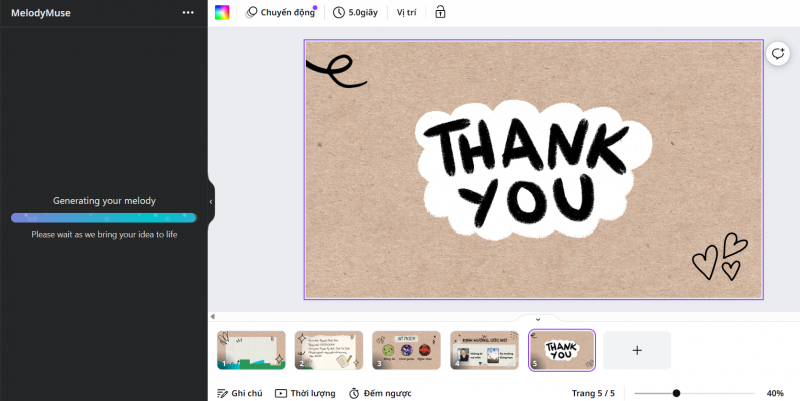
Screenshot via MelodyMuse on Canva -
If you're in search of cost-free background music to enhance your creative projects, Tunetank by Tunetank Inc. offers a comprehensive solution. With an extensive library comprising more than 3,000 tracks spanning various genres and themes, you can effortlessly find the perfect accompaniment for your design.
Navigating Tunetank's music selection is a straightforward process. You can explore the diverse options available and seamlessly integrate the chosen track into your video or image, instantly infusing your design with the desired atmosphere and mood, all without the burden of a subscription fee. Tunetank empowers you to access a world of musical possibilities to elevate your creative endeavors.
Features:
- Offers high-quality sound effects and music tracks that can enhance any video production.
- Free from copyright issues, making it easy for creators to use them in their videos without any legal concerns
Pros:
- Easy to use
Cons:
- Offers a free version with limited features
Official website: https://www.tunetank.com/
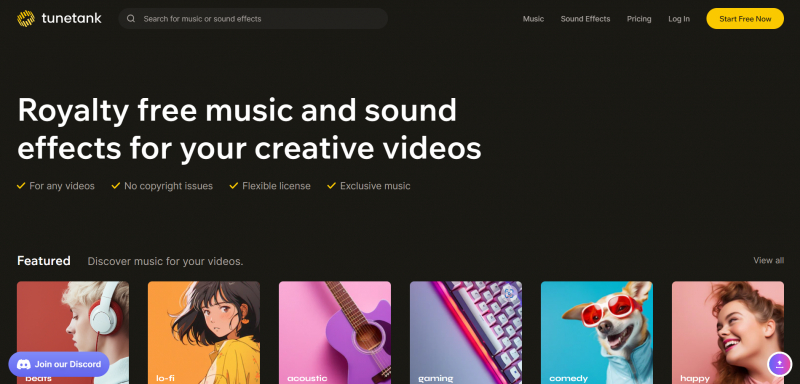
Screenshot via tunetank.com Video by Design with Canva on Youtube -
Developed by the innovative Sketch To Life Team, Sketch To Life offers a remarkable chance to transform your sketches into tangible works of art. It's particularly valuable for individuals with limited artistic skills who possess imaginative concepts but lack the expertise to bring them to life manually. By harnessing the power of artificial intelligence, this app empowers you to delegate the creative process.
The process is straightforward: you sketch your idea to the best of your ability and provide a description. The app then utilizes this input to generate an image that closely resembles your vision, bridging the gap between your artistic aspirations and your actual skills, resulting in a vivid and tangible representation of your creative ideas.
Features:
- Uses AI to enhance the details of a drawing and turn it into a realistic image
- Can be used to create realistic images of people, animals, landscapes, and more
Pros:
- Easy to use, can be directly accessed on Canva
Cons:
- May not always match user's request of design
Official website: https://sites.google.com/view/sketchtolife
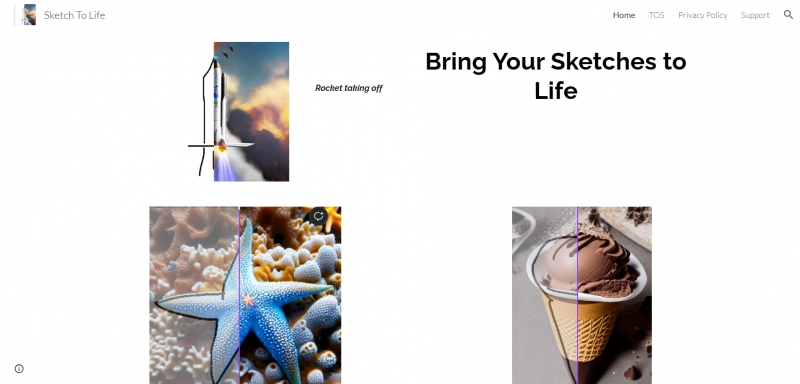
Screenshot via sites.google.com/view/sketchtolife Video by I Can Canva on Youtube